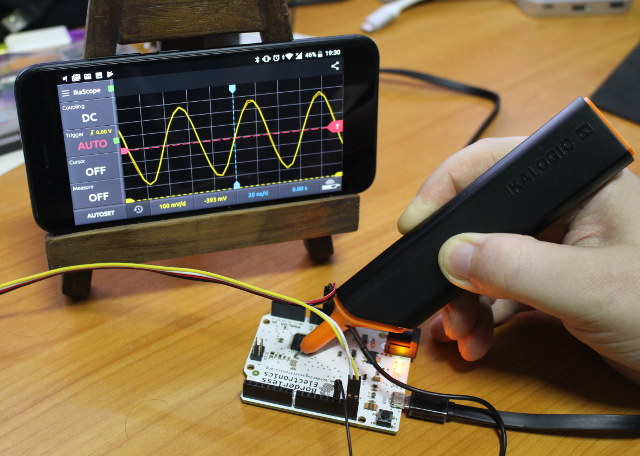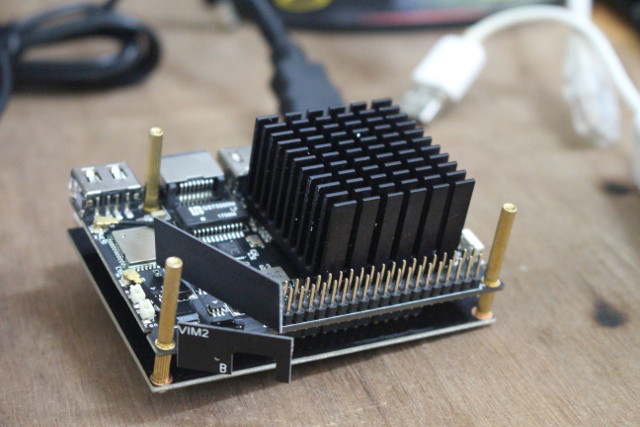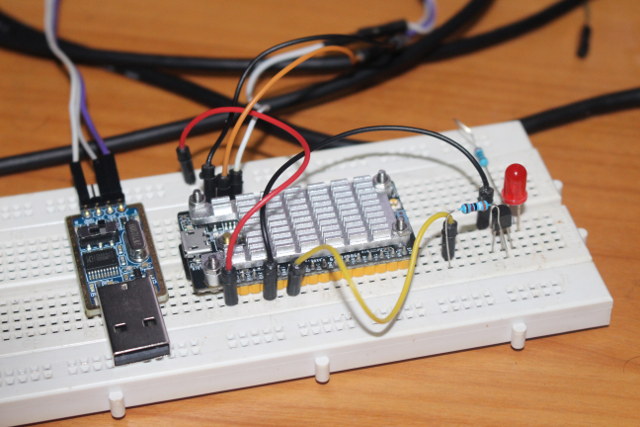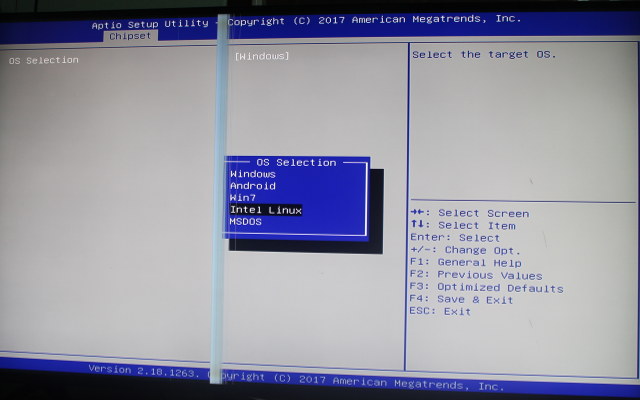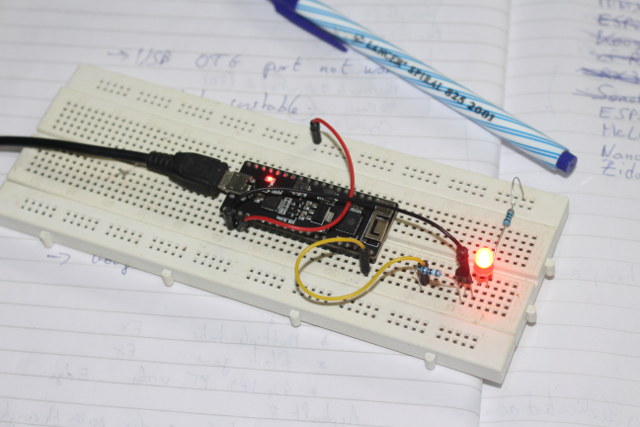A couple of weeks ago, I received IkaScope WS200 pen-like WiFi oscilloscope, as well as ScanaQuad SQ50 USB logic analyzer & signal generator, and I’ve already checked out the hardware both both in a aforelinked unboxing post. I had also very shortly tried IkaScope with GOLE 10 mini PC, but just to showcase potential use case for a Windows 10 mini PC with an inclined touchscreen display. But at the time I did not really a proper measurement, as it was more to test the mini PC than the oscilloscope itself. I’ve now had time to test IkaScope desktop program and mobile app in respectively Ubuntu 16.04 and Android 8.0.0, as well as ScanaStudio for ScanaQuad USB device using Ubuntu 16.04 only, since there’s no mobile version of the program. While I’ll focus on Ubuntu and Android, most of the instructions will be valid for Window 10 and Mac OS X […]
Getting Started with TinyLIDAR Time-of-Flight Sensor on Arduino and Raspberry Pi
TinyLIDAR is an inexpensive and compact board based on STMicro VL53L0X Time-of-Flight (ToF) ranging sensor that allows you to measure distance up to 2 meters using infrared signals, and with up to 60 Hz. Contrary to most other VL53L0X boards, it also includes an STM32L0 micro-controller that takes care of most of the processing, frees up resource on your host board (e.g. Arduino UNO), and should be easier to control thanks to I2C commands. The project was successfully funded on Indiegogo by close to 600 backers, and the company contacted me to provided a sample of the board, which I have now received, and tested with Arduino (Leonardo), and Raspberry Pi (2). TinyLIDAR Unboxing I was expecting a single board, but instead I received a bubble envelop with five small zipped packages. Opening them up revealed three TinyLIDAR boards, the corresponding Grove to jumper cables, and a bracket PCB for […]
Getting Started with ANAVI Light pHat Starter Kit with RGB LED Strip, Light Sensor
ANAVI Light pHAT is an expansion board best suited for Raspberry Pi Zero (W/WH) boards, but also working with any other Raspberry Pi boards with a 40-pin header, that can control a 12V RGB LED strip and sensors. The project’s crowdfunding has just been successfully completed on CrowdSupply with 82 pledges, but you can still pre-order the board or kits for $25 and up. The developer – Leon ANAVI – had sent me a starter kit a little while ago, and this week-end I had time to test the basic functionalities of the board. The package includes the pHAT board itself, a one meter RGB LED strip, an I2C sensor, and some stickers. The sensor is based on BH1750 ambient light intensity sensor. The light pHAT boards include a 4-pin 12V/RGB blue terminal, EEPROM, three I2C connecter, a 3.3V UART connector to access the serial console for debugging / running […]
How to Use Khadas VIM2 Board with VTV Expansion DTV Board as a Live TV Streaming Server
Khadas VIM2 is the first and only Amlogic S912 based hobbyist development board on the market, which makes it interesting by itself, but the company also added some interesting features such as an SPI flash for network boot, Wake-on-LAN support, and more. Last month the company sent me a sample of the Khadas VIM2 Basic (2GB RAM/16GB flash) together with VTV Extension DTV Board featuring a DVB-T2/C and DVB-S2 tuner. I’ve already checkout the hardware and shown how to assemble the kit, so for the second part of the review it seemed like a good idea to use the board as a Live TV streaming server broadcasting satellite, cable or terrestrial TV to devices connected to the local network. At first I wanted to use Linux operating system, because I could have run other Linux server services, but SuperDVB, the company that makes and supports the tuner board, only have […]
NanoPi Duo Quick Start Guide – Ubuntu, Breadboard, Mini Shield & mSATA SSD
As far as I know NanoPi Duo is the only quad core ARM Linux development board that can fit on a breadboard. We’ve already seen it’s much smaller than Raspberry Pi Zero, and the company offer a mini shield exposing USB ports, Ethernet, a few I/Os, and an mSATA slot in in NanoPi Duo Starter Kit Review – Part 1: Unboxing and Assembly. I’ve finally played with it this week-end, and will report what I had to do to blink a LED when connected to breadboard, and my experience using the mini shield with an mSATA SSD, WiFi connectivity, and cooling under load. Flashing Ubuntu 16.04.2 firmware image to NanoPi Duo As with many other Allwinner development boards, you should first check if Armbian is available for the board. NanoPi Duo is not supported, but it’s said to work with Orange Pi Zero image minus support for WiFi. Since the […]
MeLE PCG35 Apo Apollo Lake Mini PC Review – Part 3: Ubuntu 17.10
I completed the review of MeLE PCG35 Apo with Windows 10 Home a few days ago, and as promised, I’ve now installed the freshly released Ubuntu 17.10 in the Intel Celeron J3455 “Apollo Lake” mini PC. I’ll start by shortly explaining the step to install Ubuntu 17.10 in the M.2 slot, although you could also install it to the internal eMMC flash replacing Windows 10, then show what works and what does, and finally include a video reproducing the tests I usually do in Windows 10. How to Install Linux in MeLE PCG35 Apo This partially follows the procedure I used to run (not install) Ubuntu 16.04 on MeLE PCG03 Apo mini PC. First you’ll need to download the ISO of your choice (ubuntu-17.10-desktop-am64.iso in my case), and prepare a bootable USB flash drive with the software of your choice be it Rufus, Startup Disk Creator or others. I did […]
Getting Started with MicroPython on ESP32 – Hello World, GPIO, and WiFi
I’ve been playing with several ESP32 boards over the months, and tried several firmware images. I started with a tutorial for Arduino Core on ESP32, a few month later I tested ESP32 JavaScript programming with Espruino on ESPino32 board, and recently Espressif Systems sent me ESP32 PICO core development board powered by their ESP32-PICO-D4 SiP, and while I took some pretty photos, I had not used it so far. So I decided to go with yet another firmware, and this time, I played with MicroPython on ESP32, and will report my experience with basic commands, controlling GPIOs, and WiFi in this getting started post. Flashing Micropython Firmware to ESP32 Board Source code is available on Github, as a fork of MicroPython repo as ESP32 support has not been upstreamed yet. We could built the firmware from source, but there’s also a pre-built binary which you can download on MicroPython website. […]
Review of Sonoff B1 Smart RGB Light Bulb – Part 2: Sonoff-Tasmota Firmware
I’ve already reviewed Sonoff B1 light bulb using the stock firmware combined eWelink app for Android, and as promised in the first part of the review, I’ve also tested the ESP8285 based WiFi light bulb with Sonoff-Tasmota open source firmware, and report my findings in this new post. Before we can play with the new firmware, we need to install it, and I’ve just explained how to upgrade Sonoff devices to Sonoff-Tasmota firmware either using some soldering skills and a USB to serial board, or some network configuration skills and perform an OTA update using ITEAD Studio/eWelink original firmware update mechanism. So for this part of the review, I’ll assume we have just freshly update the light bulb with Sonoff-Tasmota using the binary images released by the developer. First, you’ll need to find the IP address of the light bulb with your router or tools like nmap or arp, and […]