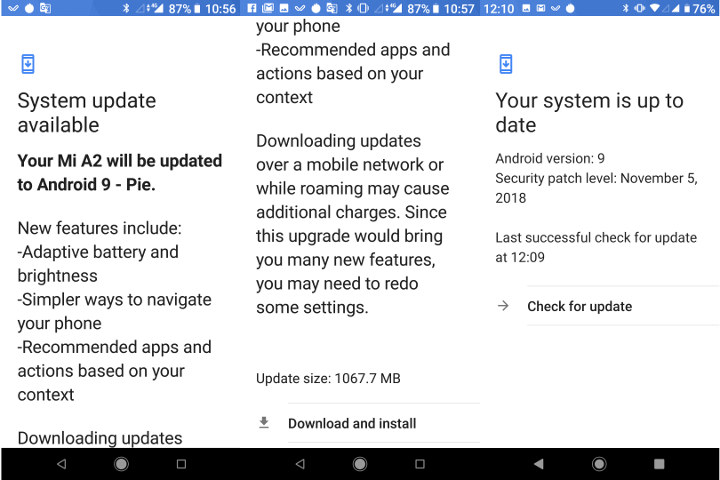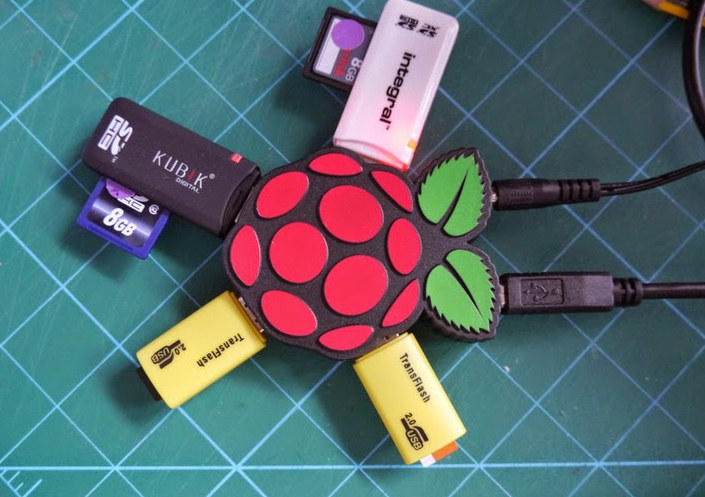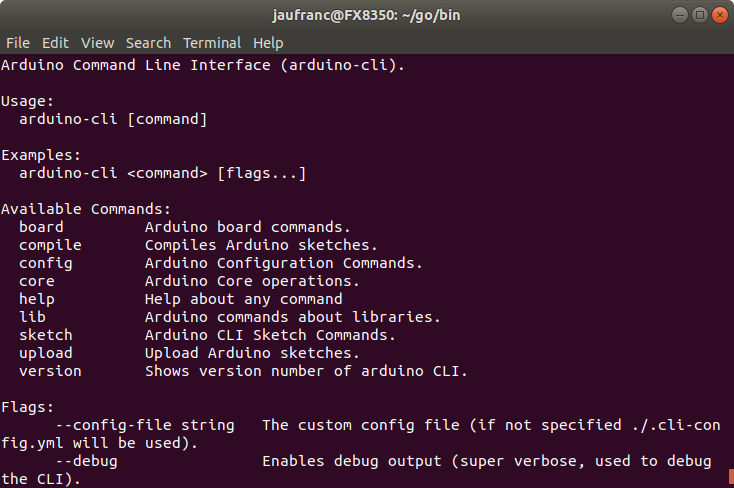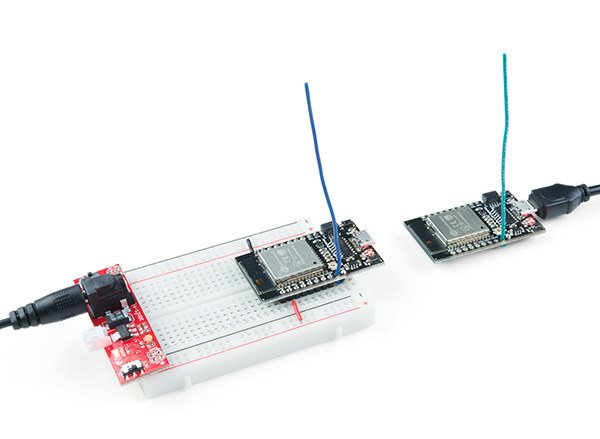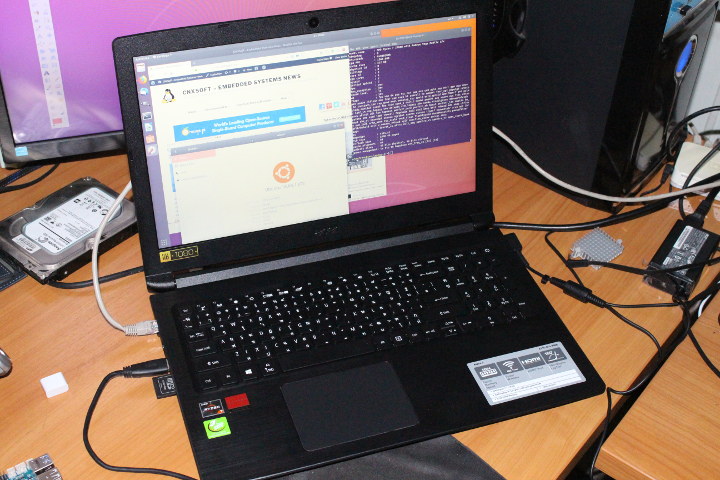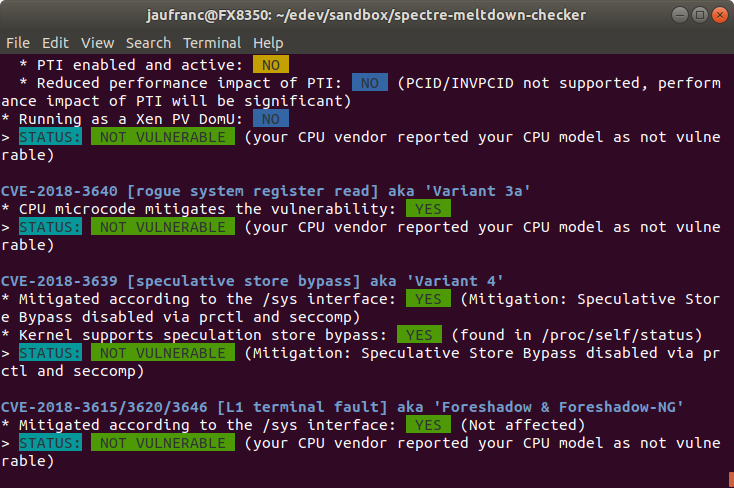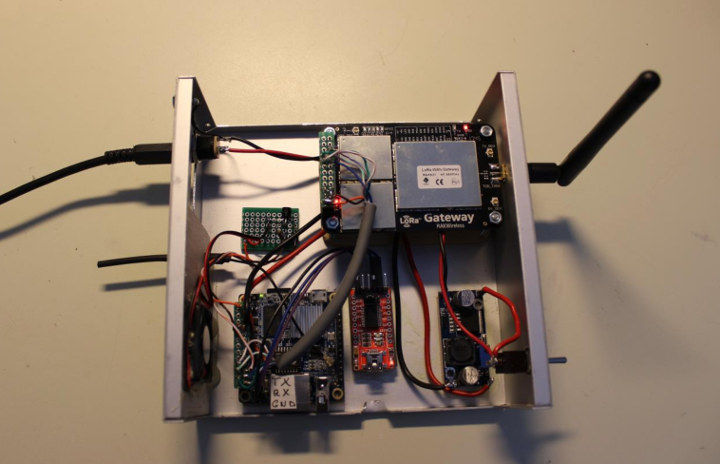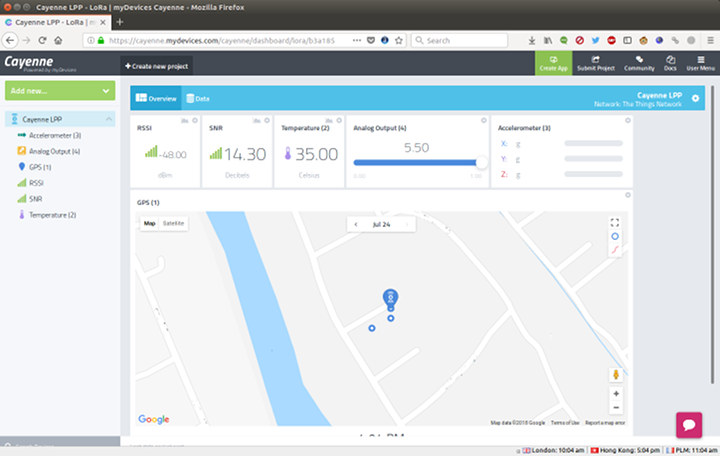I read Xiaomi Mi A2 got an official upgrade to Android 9 Pie in India around mid November. This got me interested in reviewing Xiaomi Mi A2 with the latest Android operating system, and GearBest sent me a sample for this purpose. However in the first part of Xiaomi Mi A2 review, I only got a security update to November 5 2018 security patch level, but the operating system remained Android 8.1. I was a disappointed, but I did not look into it so far since I was busy with other tasks, but this morning I finally got the update! Hooray! If like me, you are based in Thailand or another country stuck to Android 8.1, and would like to upgrade Xiaomi Mi A2 to Android 9, you can follow those simple steps which I have tested personally: Book a flight ticket to Hong Kong Board the actual flight and […]
How to Make a Low Cost DIY SD Card Duplicator
If you have to duplicate many SD cards for example to boot Raspbian on multiple Raspberry Pi board, one option is buy one of those SD card duplicators, but the problem is that they are not really cheap, for example the Systor 1-to-7 cards model sells for $540. Bob Brown, a retired senior lecturer, is now teaching K-12 students how to get started with Raspberry Pi boards, and must prepare bootable SD cards for his class. In order to save time, a duplicator would have been nice, but the price is too high, so instead he went with a DIY solution. You’ll first need some hardware, including a powered USB hub with the number of cards you want to duplicate, and corresponding SD card reader, and a larger micro SD card to hold Raspbian and/or other operating systems (optional, only for Raspberry Pi based duplicator). Mr. Brown made a 10-port […]
Arduino Releases Command Line Interface (CLI) Alpha Preview
So far, AFAIK the only official ways to program Arduino boards were through the Arduino IDE program, or the cloud-based Arduino Create which works in your web browser and does not require any installation on your computer. While graphical interfaces are nice and user-friendly, many of us are more productive while working using the command line, especially if commands can be scripted. So Arduino decided to work on a command line interface (CLI) for professional users, and have just announced a preview release. arduino-cli works in Windows, Linux, and Mac OS, and allows you install libraries, boards, and cores (e.g. esp32 Arduino core), compile the code, and upload the binary to the target board. If you want to get started quickly, you can download the binary “alpha” releases in the announcement board, but instead I opted to build the client myself as explained on Github. Everything below is done in […]
How to Make a Cheap Single Channel Gateway with an ESP32 LoRa Board
Actual LoRaWAN gateways based on Semtech SX1301 concentrator can be pretty expensive, and even if you take a LoRa gateway design based on Raspberry Pi for indoor placement or experimentation, price is still around $200. A much cheaper way (~$70) is to use a single channel LoRa gateway, which as the name implies only support one channel, which limits the number of nodes, and forces you to set the nodes at the same frequency as your gateway. Those are not really suitable for commercial offerings, but if you manage your own gateway and nodes that should be usable. If you only plan to implement a network with a dozen nodes or so, you could even use much cheap ESP32 LoRa board like the ESP32 LoRa 1-Channel Gateway sold on Sparkfun for $29.95. Hardware specifications: Connectivity WiFi and Bluetooth 4.2 LE via ESP32-WROOM-32 module with integrated PCB antenna LoRa @ 868 […]
Acer Aspire 3 A315-41G (AMD Ryzen 7 2700U) Laptop – Installing Ubuntu 18.04 and “Hidden” M.2 SSD Socket
Everyday I’m using a tower PC running Ubuntu 18.04 to take care of this blog, but when I travel it’s obviously not so convenient, so a few years ago I bought an Acer Aspire E5-421G laptop powered by an AMD A4-6210 processor with 4GB RAM, 512GB HDD, and a 14″ display. I installed Ubuntu on the laptop and it works, but with 4GB RAM, it’s not always usable while multitasking. For example I can run Thunderbird and Firefox, but if I ever make a Skype call for example, the system becomes unusable, and I have to close one of the programs. Tasks like video editing are also quite slow on the machine. So since I’m going to travel in a few weeks, I decided I needed a new laptop. My requirements were 8GB RAM, SSD and HDD support, a 15″ display, the ability to run Ubuntu 18.04, and possibly a […]
Check for Spectre, Meltdown, and L1 Terminal Fault Vulnerabilities with Spectre-meltdown-checker Script
Yesterday, we wrote a little bit about the new speculative execution vulnerability known as L1 Terminal Fault (L1TF) or Foreshadow, and a reader – MHSadri – pointed to an interesting script that checks for all three speculative execution vulnerabilities, and runs in Linux and BSD (FreeBSD, NetBSD, DragonFlyBSD) across multiple architectures: Intel x32, AMD64, Arm and ARM64. Other architectures will also work, but mitigation reporting may not be correct. So I tried it on my own machine, a computer running Ubuntu 18.04 on an AMD FX8350 processor. Installation is easy:
|
1 2 |
git clone https://github.com/speed47/spectre-meltdown-checker/ cd spectre-meltdown-checker |
The developer recommends to check the script manually first, just for security sake. You can have two way to run it: either directly inside your OS, or via docker which may be a better idea since it would not be able to mess with your system especially I had to run it with sudo to avoid permission issues. Here’s […]
How to Build an Orange Pi Zero LoRa Gateway
LoRa gateways tend to be fairly expensive, especially because of the radio part, but anything that may help lower the cost is probably welcomed. And one way to to do that is to use dirt cheap boards like Orange Pi Zero as Edzelf did, by combining the low cost Arm Linux board ($15 shipped) with Rak wireless RAK831 concentrator module kit ($143) via a custom cable, and a power supply board. All assembled into a metal case. RAK831 communicates with Orange Pi Zero over an SPI connection. While some other Orange Pi boards are suitable for the project, note that Orange Pi Zero Plus lacks a spare SPI interface, and can’t be used with this particular application. A fan was also added for cooling, a well as a USB serial debug board for debugging purpose, but it can be removed once the gateway is in the field. Software-wise, Edzelf installed […]
AS923 LoRa GPS Tracking with MatchX MatchBox Gateway and RAK811 LoRa GPS Tracker Board
Earlier this month, I installed Match MatchBox LoRa outdoor gateway close to the roof, and showed how easy it was easies to setup with MatchX Cloud. Basically, you just register to the cloud, enter the serial number, and the gateway is automatically based on your location. I’m in South East Asia, so the gateway was configured with AS923. I’ve now had time to play with the gateway using Rak Wireless RAK811 LoRa tracker board, and eventually managed to get the tracker location to show up on a map. It was my first experience with LoRaWAN, and I had to learn a lot, and overcome many issues from outdated software development tools, different data formats, and some interoperability issues between all components involved. I’ll document all that in this review, and hopefully it will help others. RAK811 LoRa GPS Tracker Unboxing Before going into LoRa configuration, I’ll show what I got […]