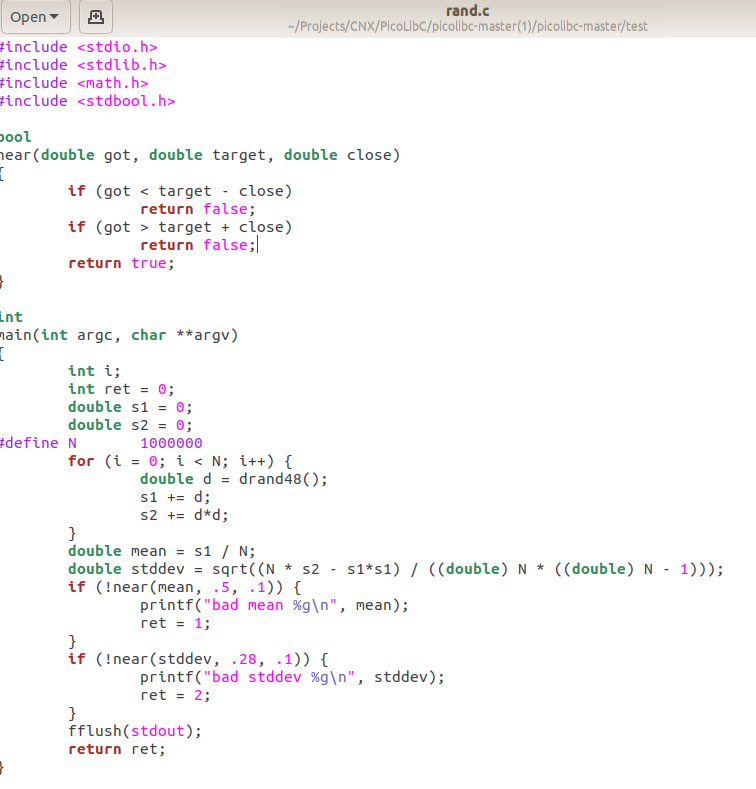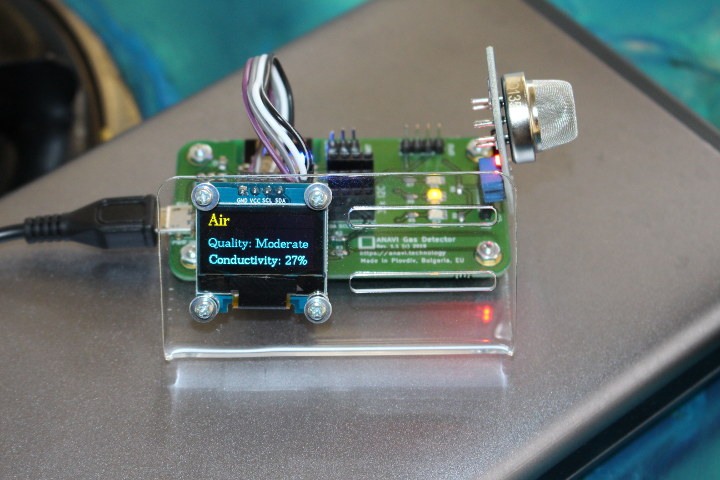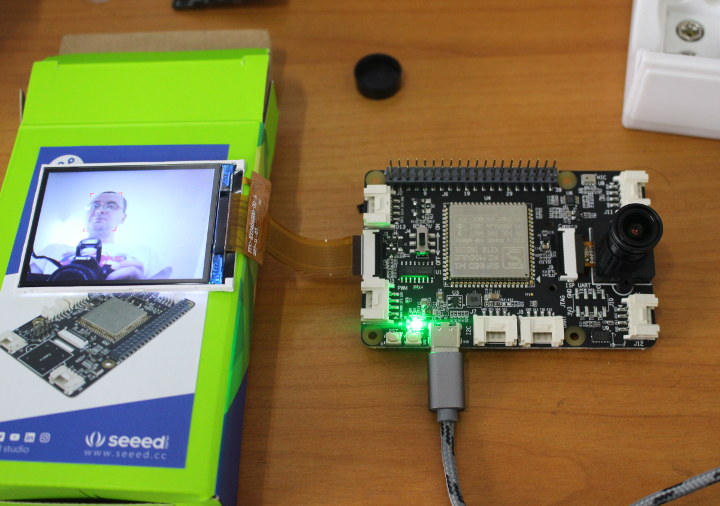Hey Karl here with a quick write up on how I adopted a Ubiquiti Unifi Security Gateway (USG) into my existing home network. I ran into a few issues so I wanted to share and hopefully help someone else. I have had 2 Unifi access points cover my home for several years now and I recently upgraded my internet to 100 Mbps. I was maxing out at about 95 Mbps with downloads on my existing 100 Mbps Linksys router and I knew I was leaving some bandwidth on the table. Spectrum is my internet provider and I have always got more than what I paid for. I placed an order on Amazon and 24 hours later it was delivered. I have a couple of things that made this challenging. First I run my network on a 10.0.0.1/24 subnet with devices that have static IP address and I host my own […]
PicoLibC is a Lightweight C library for Embedded Systems
Well-known developer, Keith Packard has recently announced the launch of “picolibc” through his blog. Picolibc is a C Library for embedded systems which is suitable for small micro-controllers, and this standard C library API’s allows to run even in low memory (RAM) devices. This is an upgraded version of “newlib-nano” with few interesting changes which includes replacement of “stdio” lib with ATMEL-specific printf code adopted from avrlibc. As part of this library, Keith also launched picocrt, which is responsible for initializing memory and invoking various constructors before calling its own C program, the main function. Features picolibc is a revised version of newlibc, without full-fledged stdio lib and uses lightweight stdio lib from avrlibc, which is more suitable to low memory embedded devices. Meson build-system eases the build process of picolibc source tree for various target platform and hardware. Updated the math test suite to use Glibc as a reference […]
NanoPi M4V2 Metal Case Kit Review – Part 1: Unboxing and Assembly
Earlier this month FriendlyELEC released two new products namely NanoPi M4 metal case with heatsink and optional NVMe SSD adapter, and NanoPi M4V2 SBC, a minor upgrade to the original Rockchip RK3399 powered NanoPi M4 board with faster LPDRR4 memory, the addition of power & recovery buttons, and microphone input is now inside the audio jack instead of solder pads. I received both this weekend, in the first part of the review I’ll show the items part of the package and then show how to assemble the kit. In the second part, I’ll focus on the new features of the board like memory bandwidth, as well as the thermal performance of the complete solution in both Android and Linux. Unboxing Instead of one kit, I actually received two. One kit basically includes NanoPi M4V2 board with internal antennas (which we won’t use here), and the metal case which comes with […]
How to Easily Calibrate Retraction in 3D Printers
[Update July 2020: It is now recommended to use Calibration Generator program instead of the Google Doc Spreadsheet in this article] Hey, Karl here with a short article on retraction tuning. I really enjoy reviewing 3D printers and all things 3D printing with one exception…. when I have to calibrate retraction (aka retraction tuning). It takes so much time. What is Retraction? While 3D printing on a standard FDM printer, the filament is pushed with an extruder motor that has a gear attached. It pushes the filament, either directly into the hotend assembly or through a Bowden tube to the hotend. Molten plastic is then layered to produce a model. When it is printing nearly all prints require non-extruding movements. During the extruding moves pressure builds up and in order to stop stringing and blobbing during non-printing moves, a retraction happens. There are 2 main variables that affect this: the […]
How to Sandbox an arm64 GCC on aarch64 Hardware with armv7 Userspace
CNXSoft: Guest post by Blu about setting up arm64 toolchain on 64-bit Arm hardware running a 32-bit Arm (Armv7) rootfs. Life is short and industry progress is never fast enough in areas we care about. That’s an observation most of us are familiar with. One would think that by now most aarch64 desktops would be running arm64 environments, with multi-arch support when needed. Alas, as of late 2019, chromeOS on aarch64 is still shipping an aarch64 kernel and an armhf userspace. And despite the fine job by the good folks at chromebrew, an aarch64 chromeOS machine in dev mode ‒ an otherwise excellent road-warrior ride, is stuck with 32-bit armhf. Is that a problem, some may ask? Yes, it is ‒ aarch64 is the objectively better arm ISA outside of MCUs, from gen-purpose code to all kinds of ISA extensions, SIMD in particular. That shows in contemporary compiler support and […]
Using Sony PS3 Eye Camera as an Inexpensive Microphone Array
Almost exactly two years ago to the day, we published an article showing how microphone arrays performed against a single USB microphone, and the latter started to have a poor wake word detection success rate at around 3 meters array even in a silent room, and it got worse with white noise or background music, while the microphone arrays would pick up the wake word with a much higher success rate in all conditions. The price of smart audio development kits varies a lot from $500 for Intel Speech Enabling Developer Kit to $129 for an Allwinner R18-based 3-Mic Far-Field Amazon AVS Development Kit, and $99 for ReSpeaker Core v2. If you’ve already got a Raspberry Pi 3/4 board, you can get cheaper options such as ReSpeaker 4-Mic Array for $25, but nothing beats the price of Sony PS3 Eye camera that comes with a 4 microphone array and sells […]
Getting Started with ANAVI Gas Detector Starter Kit and Home Assistant
ANAVI Gas Detector is an ESP8266 based board designed for MQ gas sensors supported by Arduino. This allows you to easily monitor air quality, or more accurately air conductivity using MQ-135 sensor as part of the starter kit either visually on the OLED display, or through your smartphone or computer using MQTT via automation platform such as Home Assistant. Leon Anavi sent me an ANAVI Gas Detector Starter Kit to have a look, and I’ll report my experience with the kit using it standalone, and through Home Assistant. Starter Kit Unboxing The kit contains the open-source hardware, ESP8266 based ANAVI Gas Detector board, a plastic stand, an OLED display, a USB to serial adapter, a gas sensor, and a few KiCad and ANAVI stickers. The board itself comes with an ESP8266MOD module, features a micro USB port for power, a reset button, four LEDs, a UART console, a 4-pin GPIO […]
Getting Started with Sipeed M1 based Maixduino Board & Grove AI HAT for Raspberry Pi
Last year we discovered Kendryte K210 processor with a RISC-V core and featuring AI accelerators for machine vision and machine hearing. Soon after, Sipeed M1 module was launched with the processor for aroud $10. Then this year we started to get more convenient development board featuring Sipeed M1 module such as Maixduino or Grove AI Hat. Seeed Studio sent me the last two boards for review. So I’ll start by showing the items I received, before showing how to get started with MicroPython and Arduino code. Note that I’ll be using Ubuntu 18.04, but development in Windows is also possible. Unboxing I received two packages with a Maixduino kit, and the other “Grove AI HAT for Edge Computing”. Grove AI HAT for Edge Computing Let’s start with the second. The board is a Raspberry Pi HAT with Sipeed M1 module, a 40-pin Raspberry Pi header, 6 grove connectors, as well […]