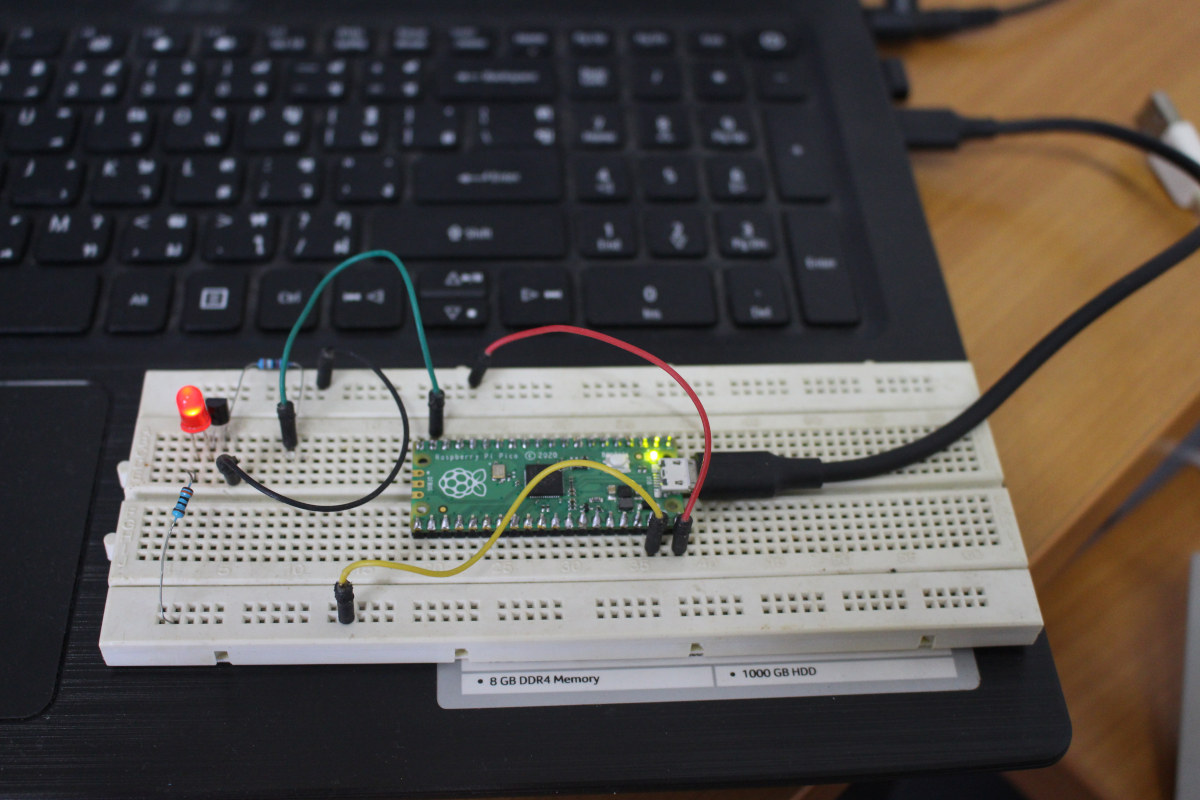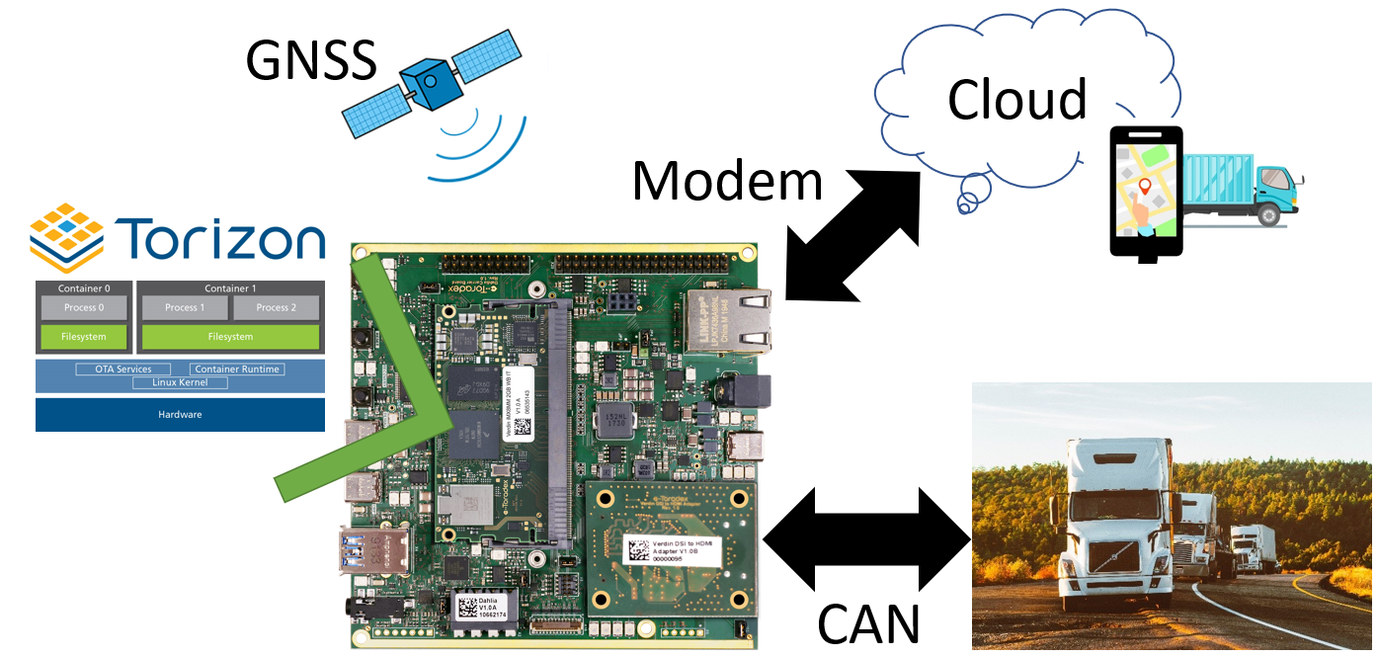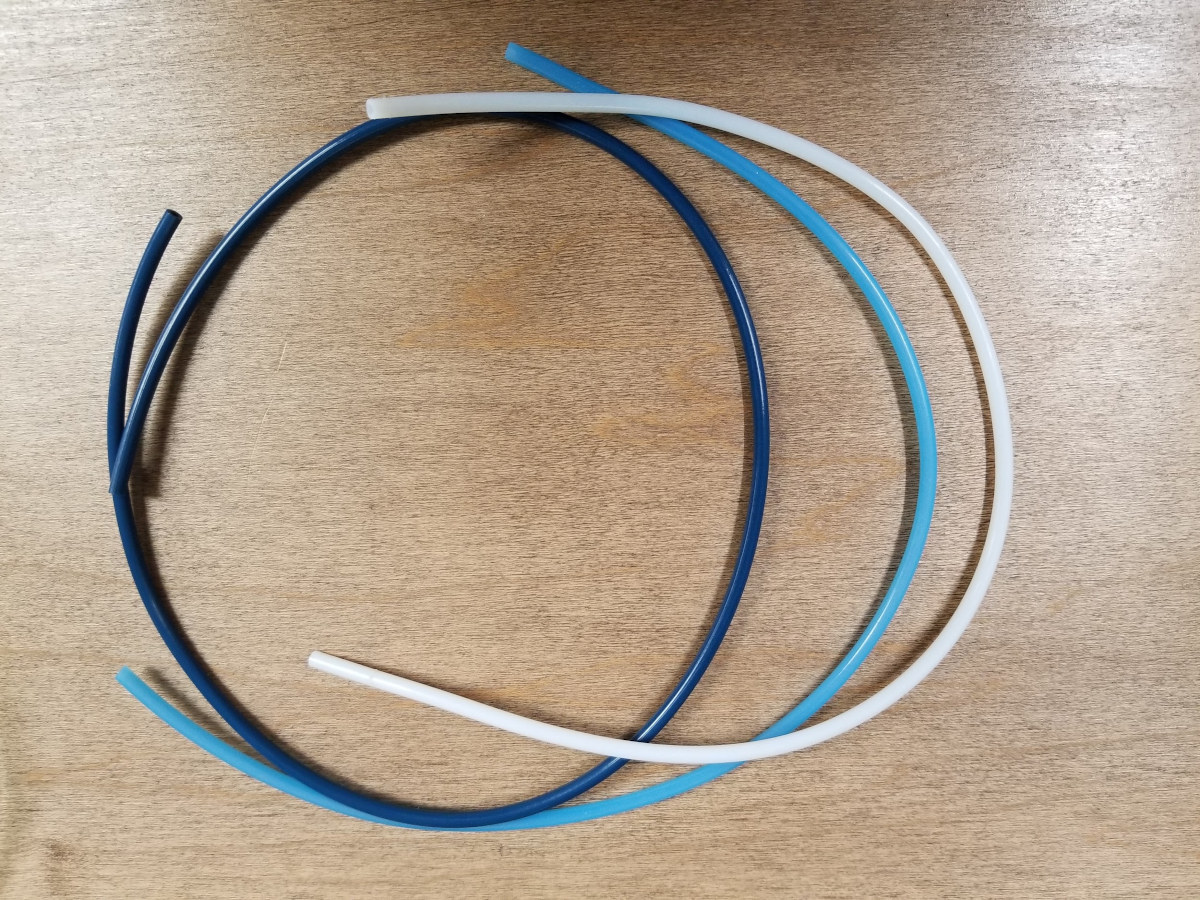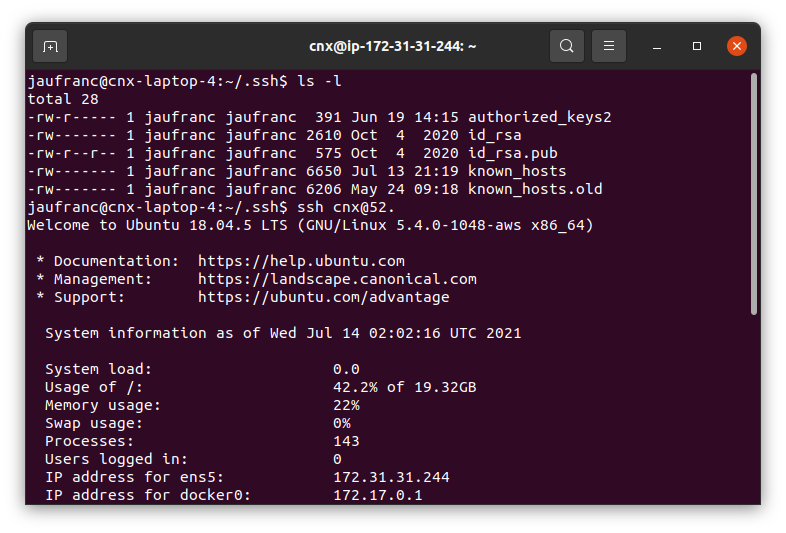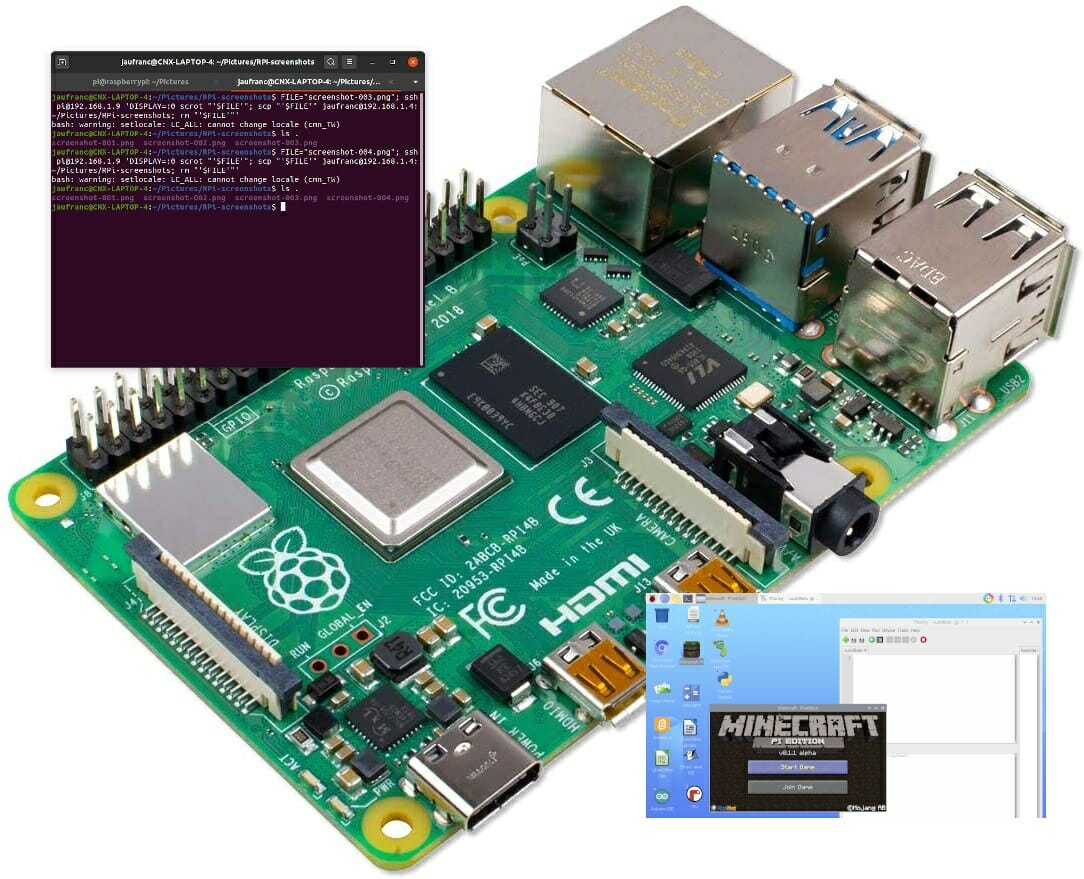Raspberry Pi Pico board was just launched last Thursday, but thanks to Cytron I received a sample a few hours after the announcement, and I’ve now had time to play with the board using MicroPython and C programming language. I went to the official documentation to get started, but I had to look around to achieve what I wanted to do, namely blinking some LEDs, so I’ll document my experience with my own getting started guide for Raspberry Pi Pico using a computer running Ubuntu 20.04 operating system. The instructions will be similar for Windows and Mac OS. Preparing the hardware In theory, we could just get started with the board alone, but since I got some headers with my board, I also took the opportunity to try out Pine64 Pinecil soldering iron powered by MINIX NEO P2 USB-C power supply. The soldering iron worked great for about one minute, […]
Reolink RLC-810A review – A 4K security camera with people & vehicle detection
Last week I received Reolink RLC-810A 4K smart security camera with support for people and vehicle detection. I listed the specifications and check out the content of the package of the first security camera I’ve received with artificial intelligence. That should be great to avoid all unnecessary alerts from motion detection I get from my “dumb” IP cameras. In this review, I’ll write a small guide showing how to use the camera with the Reolink app, the web interface, and check out RTSP and ONVIF support. I’ll also see if people and vehicle detection lives up to my expectations. Reolink RLC-810A Camera installation and setup As noted in the first part of the review, the camera does not come with a power adapter and does not support WiFi. So I had to find a 12V power adapter and used a 15-meter Ethernet cable to connect it to my router. Before […]
Reading Vehicle OBD-II data through CAN within a containerized application in Embedded Linux
CNXSoft: This is a guest about OBD-II and CAN support in embedded Linux by Andre Márcio de Lima Curvello, Sr. FAE and Technical Evangelist, Toradex A connected world makes it possible to track your online orders being shipped to your home through your smartphone in real-time, and getting information about your vehicle such as tire pressure, outside temperature, and even details like if a lamp is broken – has begun to be possible via smartphones in modern vehicle models. But behind the magic of knowing where the truck carrying your package is at all times and other details of the vehicle, there is a very complex world made of embedded devices ‘talking’ to each other so the information makes its way from the device to you. In this article, you will learn how to create an application to communicate with a vehicle through CAN via the OBD-II standard. We use […]
Testing PTFE Tube for 3D Printing
Karl here. I’m back with a short article on some testing that I did on PTFE tube. When I received the Sovol SV02 3D printer it came with some baby blue replacement PTFE tube. It came preinstalled with the regular white stuff that most Bowden style printers come with. I have also been thinking about different ways to use the Retraction Calibration Tool I created. I recommend reading it first to get grounded on what this tool does before going further. I have always heard that Capricorn brand is the best so I purchased some on Amazon. I will test 3 kinds. Generic white, Baby blue Sovol, and Capricorn XS tubing. (Now that I am finding the links to add to the article I see that it is through the Sovol Amazon store. This is just a coincidence.) For the uninitiated, this little tube plays an important role in 3D […]
MINISFORUM EliteMini H31G Coffee Lake Mini PC Review with Windows & Linux
MINISFORUM have launched their EliteMini H31G which combines a desktop CPU with a discrete graphics card in a mini PC form factor. It supports various Intel 9th and 8th gen desktop processors combined with an NVIDIA Geforce GTX1050 Ti graphics card and targets both gamers and content creators. Available as a barebones device and in various configurations MINISFORUM sent a fully configured model for review. Hardware overview The MINISFORUM EliteMini H31G is a remarkably small mini PC for what it offers and physically consists of a 154 mm x 153 mm x 62 mm (6.06 x 6.02 x 2.44 inches) rectangular plastic case with a metal base. It is an actively cooled mini PC that uses Intel’s LGA 1151 socket and supports desktop processors up to a maximum TDP of 65W. The review model came with an Intel Core i5 9500F Coffee Lake processor pre-installed which is a six-core 6-thread […]
How to develop Gstreamer-based video conferencing apps for RDK & Linux set-top boxes
CNXSoft: This is a guest post by Promwad that explains the basic steps to develop a video conferencing app with Gstreamer on TV boxes running Linux. The COVID-19 pandemic has become a catalyst for new online services. For example, Zoom became so successful that it overtook IBM in terms of capitalization this month. The software engineers at Promwad were inspired by this success and decided to go even further: what about implementing video conferencing on Smart TV and STBs? Then the users of such an application will have an opportunity to communicate not only at work but also to enjoy remote meetings with friends, cheer for a soccer team, watch a movie together, or do sports with a coach. For some reason, most digital TV operators do not have such a service, although, from an engineering point of view, all these features can be implemented on set-top boxes based on […]
No password SSH – Login to a SSH server with private/public keys
If you often need to establish SSH connections to a server, entering the password each time may be a hassle or even a non-starter. For example, in our case, we use ssh connections in our nightly build scripts, so obviously entering a password would not be an option here… So it can be useful to configure the server and your client to accept secure ssh connection without the need to enter a password. What must be done, then, is to generate a public/private key pair, and copy the public part into the appropriate place on the server side. For doing this, on the user’s home directory, on the client machine, type:
|
1 |
local> ssh-keygen -t rsa -f ~/.ssh/id_rsa |
-t tells the type of encryption -f tells where to store the public/private key pairs. In this case, the .ssh directory in the home directory is being used A password will be asked; leave this part blank, just […]
How to Take a Remote Screenshot in Raspberry Pi over SSH
I recently reviewed a Raspberry Pi 4 laptop with a custom interface that made it impractical to take screenshots directly on the device. So instead I had to take screenshots remotely over SSH. It’s quite easy to do. Most of the steps can be reproduced in other Linux systems, and are not specific to Raspberry Pi. Enable SSH in Raspberry Pi First, enable SSH either with sudo raspi-config in a terminal window and selecting 5. Interface Options, then P2 SSH… If for some reason, you don’t have access to the terminal, take out the MicroSD card from the Raspberry Pi board, and from a computer create a new empty file named “ssh” in the boot partition. Now provided you have the username and password for your board, you can connect to SSH with the IP address from a terminal:
|
1 |
ssh <username>@<ip_address> |
or a program like Putty. Taking a screenshot remotely You’re […]