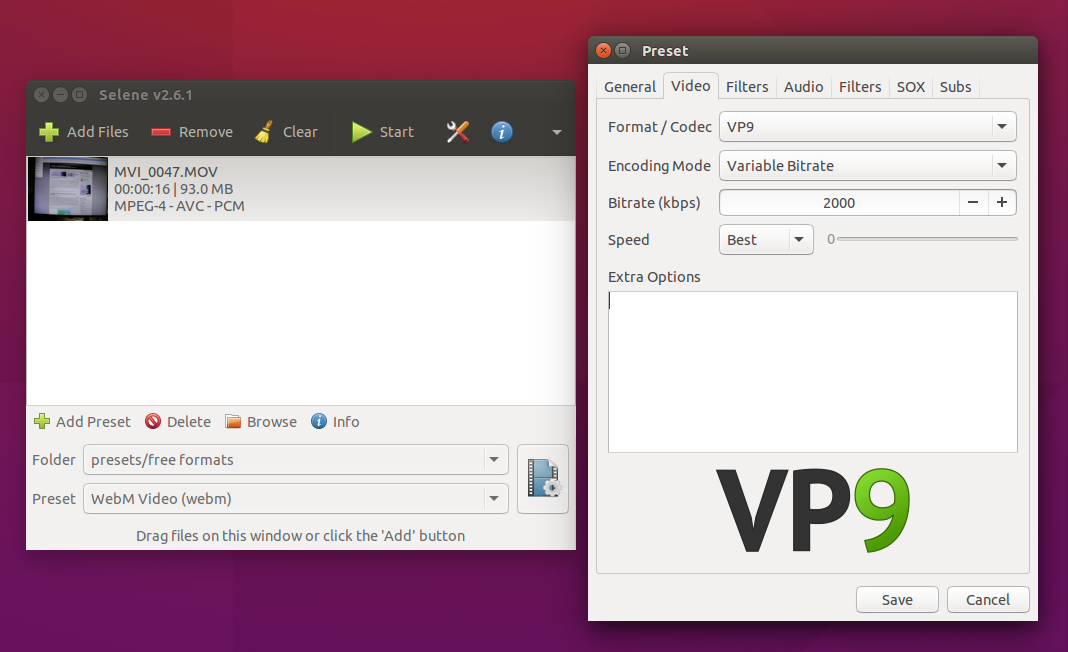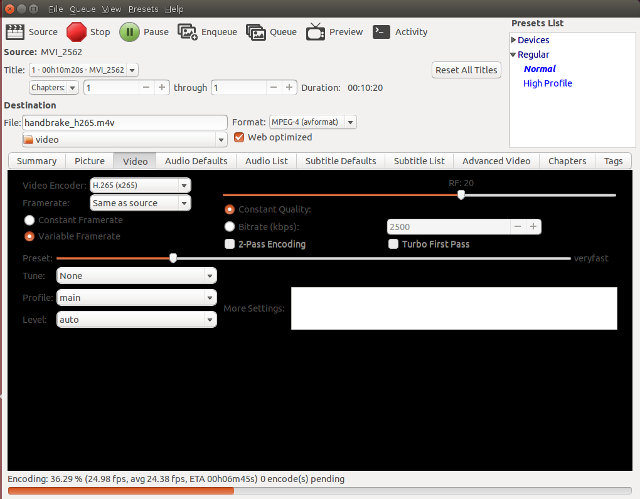1080p videos are all good, but my Internet connection’s upload speed is limited to 512 Kbps, so for example uploading a 20 minutes H.264 video shot at 1080p30 may easily take 10 hours, even after some processing with Handbrake. So this week-end I investigated how I could reduce the upload size, and going with H.265 codec appeared to be a good idea at first. So I tried again H.265 encoding in Handbrake in Ubuntu 14.04, and discovered that adjusting CRF (constant quality factor) to 25 with H.265 was roughly equivalent to 20 with H.264, and both the compression ratio and encoding speed were greatly improved compared to default settings with a minor degradation in quality. If you happen to have a second generation Nvidia Maxwell graphics card you may want to check Nvidia Video Encoding SDK for speedier encoding. All was good until I decided to upload a test video, […]
Handbrake 0.10 Supports H.265 and VP8 Video Encoding
HandBrake is an open-source video transcoding tool that I use each time I upload a video on YouTube, simply because it will let me crop the beginning or end of a video as needed, can make web optimized videos, has an easy to use user interface, and greatly reduces the size of the video shot with my camera. HandBrake 0.10 has now been released, and it adds H.265 and VP8 encoding support via respectively x265 v1.4 and linbpx, as well as QuickSync video support, but the latter only in Windows. There are also various other changes include OpenCL accelerated scaling. Handbrake is available for Windows, Mac OS X, and Ubuntu operating systems. It’s part of Ubuntu repository, but if you want the latest version, and support for MPEG-4 (m4v), you’ll need to install it from a PPA:
|
1 2 3 |
sudo apt-add-repository ppa:stebbins/handbrake-releases sudo apt-get update sudo apt-get install handbrake-gtk |
I’ve tested with the video I shot yesterday, to see if I […]