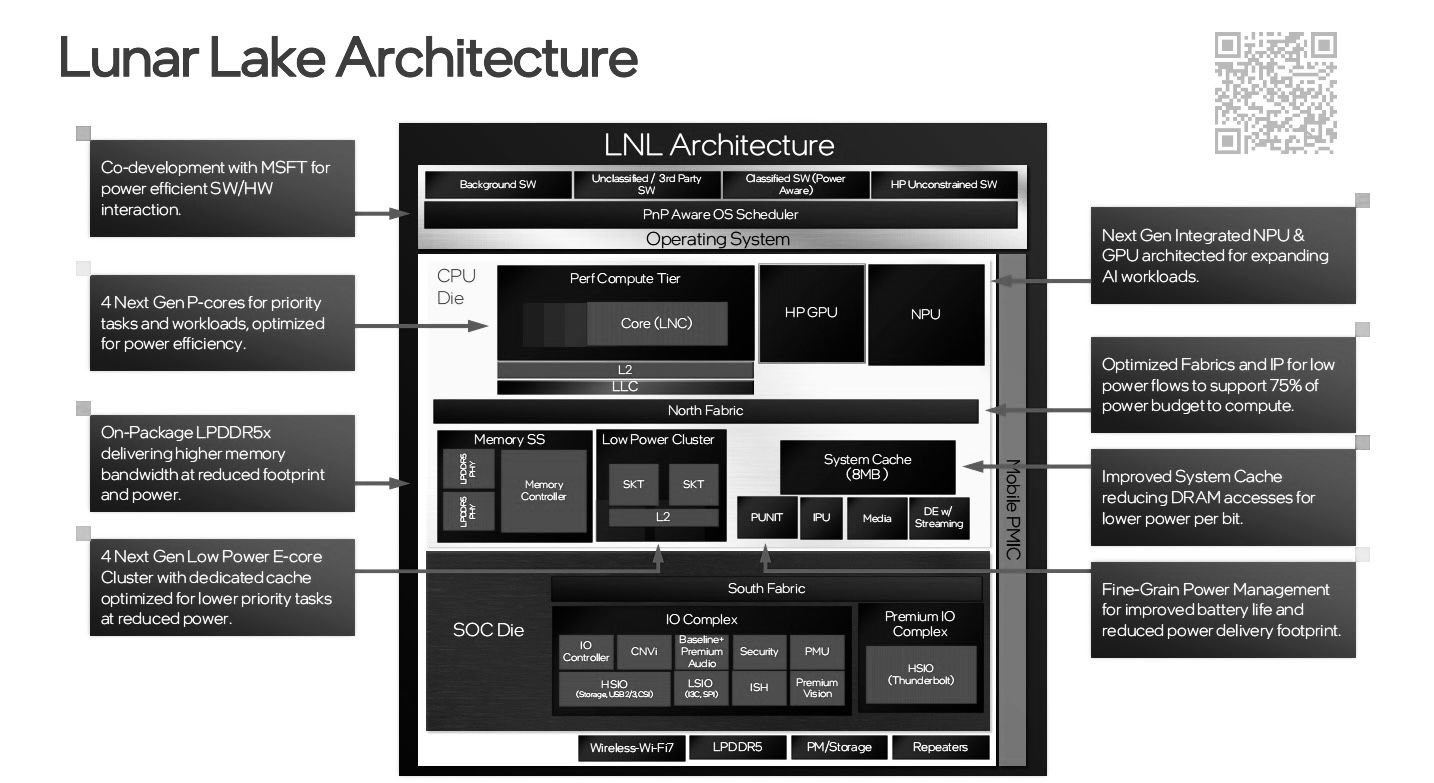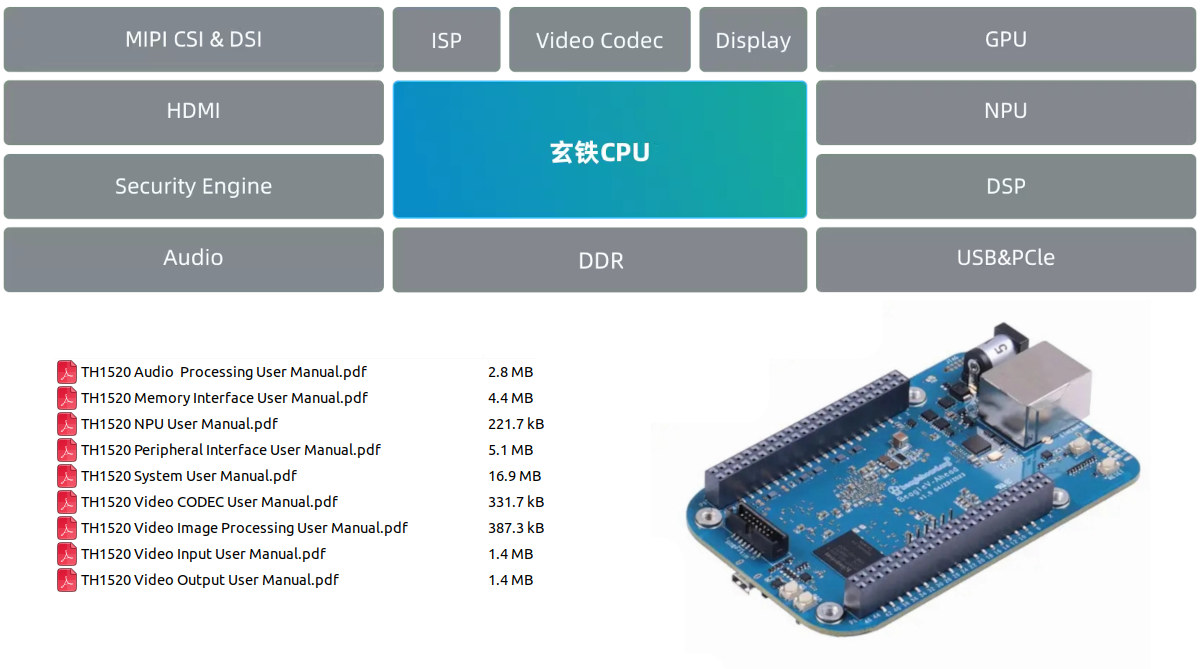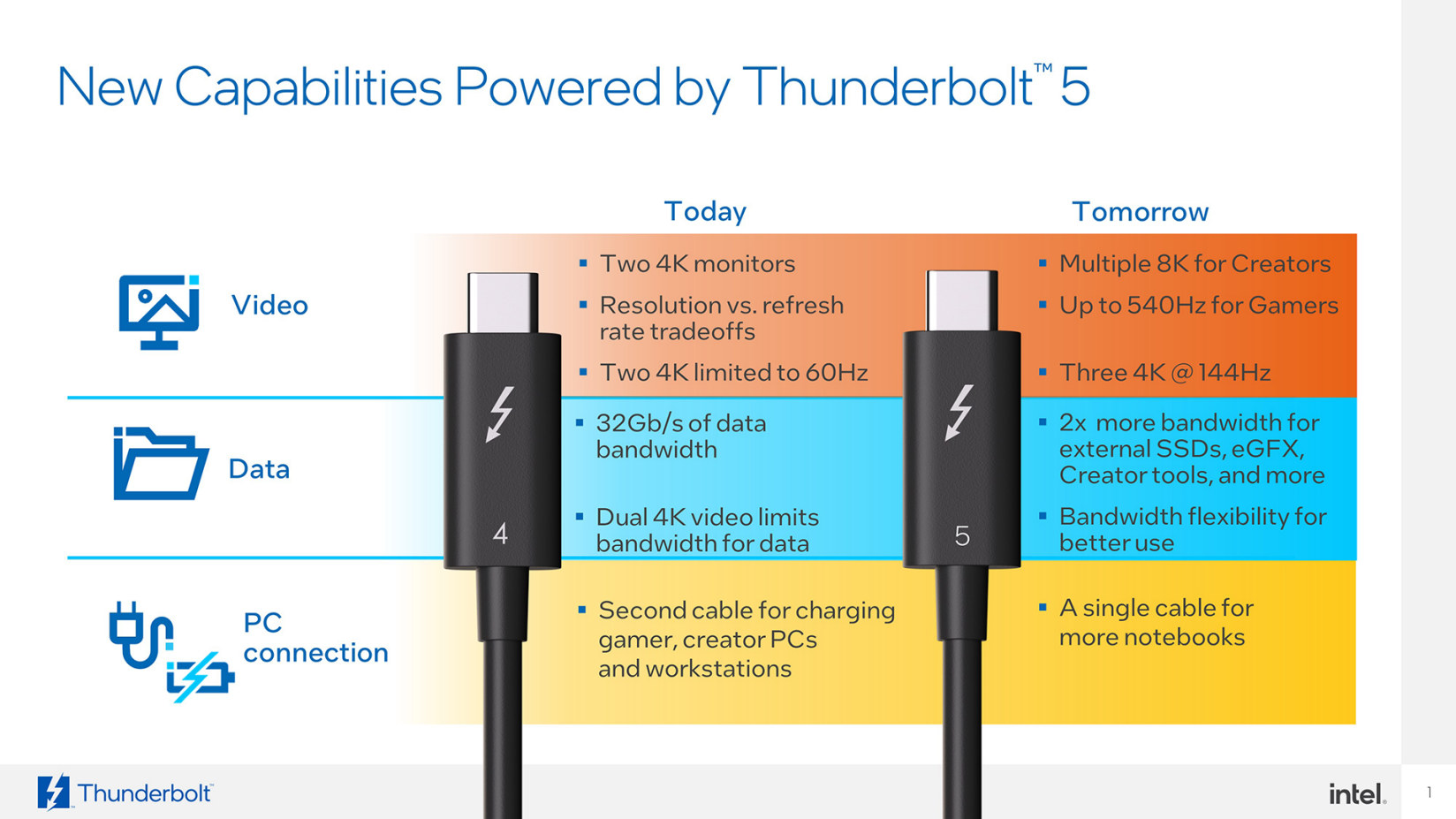In the first part of GEEKOM A5 mini PC review, we had a look at the hardware with an unboxing and teardown, we then reviewed the AMD Ryzen 7 5800H mini PC with Windows 11 Pro in the second part, and we’ve now had time to test the GEEKOM A5 mini PC with Ubuntu 22.04 to check how well it can work in Linux, and we’ll report our experience in this article. Installing Ubuntu 22.04 on GEEKOM A5 We shrank the Windows 11 partition by half to install Ubuntu 22.04 in dual boot configuration alongside the operating system from Microsoft. Ubuntu 22.04.3 was installed successfully using a USB drive. and everything went relatively smoothly, except WiFi didn’t work reliably (more than that later). So we had to use Ethernet for most of the review, and we used the GL.iNet Spitz AX router (GL-X3000NR) configured in repeater mode using an Ethernet […]
GEEKOM Mini IT13 review – Part 3: Ubuntu 22.04 tested on an Intel Core i9-13900H mini PC
We published the review of the Core i9-13900H powered GEEKOM Mini IT13 mini PC in Windows 11 Pro earlier this week and have now installed Ubuntu 22.04 and tested the machine with the Linux-based operating system in detail with benchmarks, features testing, networking and storage performance tests, power consumption, and thermal performance which we will report in this third and final part of the review. Installing Ubuntu 22.04 on GEEKOM Mini IT13 I shrank the Windows partition by about 500 MB in Disk Management in Windows 11 (Disk 1) in order to install Ubuntu 22.04.3 in dual boot configuration. The installation went smoothly using WiFi 6 to retrieve newer files and I could log in to the Ubuntu 22.04 desktop. But there was a trick, as I had to go to Windows first to select “Advanced Startup” and select Ubuntu on the next boot since the GRUB menu would just […]
GEEKOM Mini IT13 Review – Part 2: An Intel Core i9-13900H mini PC tested with Windows 11 Pro
Earlier this month, we had a look at GEEKOM Mini IT13 hardware, a mini PC powered by an Intel Core i9-13900H Raptor Lake processor and equipped with 32GB RAM, a 2TB NVMe SSD, 8K capable HDMI and USB-C video outputs, and several high-speed ports such as 2.5GbE and Thunderbolt 4. We’ve now had time to test the powerful mini PC with the preinstalled Windows 11 Pro operating system, in the second part of the GEEKOM Mini IT13 review, we’ll report our experience with the device with features testing, various benchmarks, power consumption number, and thermal performance under load. Software overview and features testing GEEKOM Mini IT13 ships with Windows 11 Pro 22H2 build 22621.23.61 and the System->About window confirms we have a mini PC powered by an Intel Core i9-13900H and equipped with 32GB RAM. HWiNFO64 provides more details about the Intel Core i9-13900H 14-core/20-thread Raptor Lake processor, the motherboard, […]
Intel Lunar Lake hybrid mobile processors to integrate on-chip LPDDR5X memory (MoP)
While Intel Meteor Lake mobile processors are yet to become available, we already have a leak that provides quite a lot of details about the next-generation Lunar Lake hybrid mobile processor family (LNL MX) with supports for 8W to 30W base power designs and 16GB or 32GB on-chip LPDDR5x memory (Memory-on-Package, or MoP) to deliver higher memory bandwidth at reduced footprint and power. Developed in collaboration with Microsoft, the new Lunar Lake processor will come with four P-cores and four low-power E-cores, a new generation NPU and GPU architecture for AI workloads, and improved power management for lower power consumption (40% scenario power reduction) and improved battery life. Four SKUs are currently planned with either 16GB or 32GB dual-channel LPDDR5X memory: Core 7 MS3 (+ MoP) – Octa-core “12M” processor with 4x P-cores, 4x E-Cores, 8-core Xe2-LPG GPU, and 6-tile (12K9M) NPU Core 5 MS1 (+MoP) – Octa-core “8M” processor […]
GEEKOM A5 Review – Part 2: Windows 11 Pro tested on an AMD Ryzen 7 5800H Mini PC
After unboxing GEEKOM A5 mini PC, checking out the hardware, and booting the device in the first part of the review, we’ve now had time to further test the AMD Ryzen 7 5800H mini PC with Windows 11 Pro operating system. The boot-up is quite fast and generally speaking the device performs well for the various tasks we ran on the mini PC. So in the second part of the GEEKOM A5 review, we will provide an overview of the system information, test features, perform benchmarks, check heat dissipation under load, and measure the power consumption of the mini PC while running on Windows 11 Pro. Software Overview and Feature Testing Going to System->About in Windows settings, we can confirm that the GEEKOM A5 mini PC is equipped with an AMD Ryzen 7 5800H processor clocked at 3.20 GHz (base frequency) and 32GB of RAM, and runs Windows 11 Pro […]
Alibaba T-Head TH1520 user manuals released
Further Alibaba T-Head TH1520 quad-core RISC-V processor documentation has been released with nine user manuals covering video and audio processing, peripheral interfaces, memory interfaces, system registers, and the built-in NPU for video acceleration. We first noted the TH1520 RISC-V SoC in the expensive web3-focused ROMA laptop in October 2022, but since then there have been some very interesting developments with the release of Sipeed’s Lichee Pi 4A SBC and various other platforms based on the LM4A system-on-module plus the BeagleBoard.org’s BeagleV Ahead. Both boards also have preliminary support in mainline Linux with the Lichee Pi 4A making it to Linux 6.5, and the BeagleV Ahead was added to the just-released Linux 6.6 kernel. However I had not noticed documentation for the processor was not released publicly until now as both Sipeed and Beagleboard.org have now made available nine user manuals in English, and the Sipeed link has the Chinese versions […]
Thunderbolt 5 to deliver up to 120 Gbps bandwidth, support multiple 8K monitors
Intel has just announced Thunderbolt 5 and demonstrated it with a prototype laptop and dock (see the video embedded at the end of this post) with up to 120 Gbps bandwidth when using “Bandwidth Boost”. Thunderbolt 5 will deliver 80 gigabits per second (Gbps) of bi-directional bandwidth and the top 120 Gbps bandwidth is achieved through “Bandwidth Boost” to support multiple 8K monitors, which means three times the bandwidth of Thunderbolt 4 topping at 40 Gbps. Thunderbolt 5 builds upon Thunderbolt 4 with several improvements and features: Two times the total bi-directional bandwidth, and up to three times (120 Gbps) for video-intensive usage Double the PCI Express data throughput for faster storage and external graphics. Compatible with USB4 V2, DisplayPort 2.1, and PCI Express Gen 4 Double the bandwidth of Thunderbolt Networking for high-speed PC-to-PC connections. PAM-3 signaling technology to deliver increases in performance with today’s printed circuit boards, connectors, […]
Khadas Mind Raptor Lake portable mini PC supports desktop dock, laptop dock, and external GPU dock
Khadas Mind “portable workstation” is an ultrathin mini PC powered by an Intel Core i7-1360P 12-core Raptor Lake processor, with 32GB RAM, 1TB NVMe SSD, and a “Mind Link” connector with a PCIe 5.0 interface designed for docking to a desktop dock, a laptop shell, an external GPU for gaming, and so on. The mini PC itself has a limited number of ports with two USB-C ports, an HDMI 2.0 video output, and two USB 3.0 ports, but that’s sufficient when traveling, and the Mind Dock can add extra ports at home for multiple display setups and 2.5GbE networking, while the Mind xPlay battery-powered portable display can convert it into a 2-in-1 laptop, and the Mind Graphics eGPU into a high-end gaming station. Khadas Mind specifications: SoC – Intel Core i7-1360P 12-core/16-core Raptor Lake processor with 4 performance cores @ up to 5.0 GHz, 8 efficiency cores @ up to […]