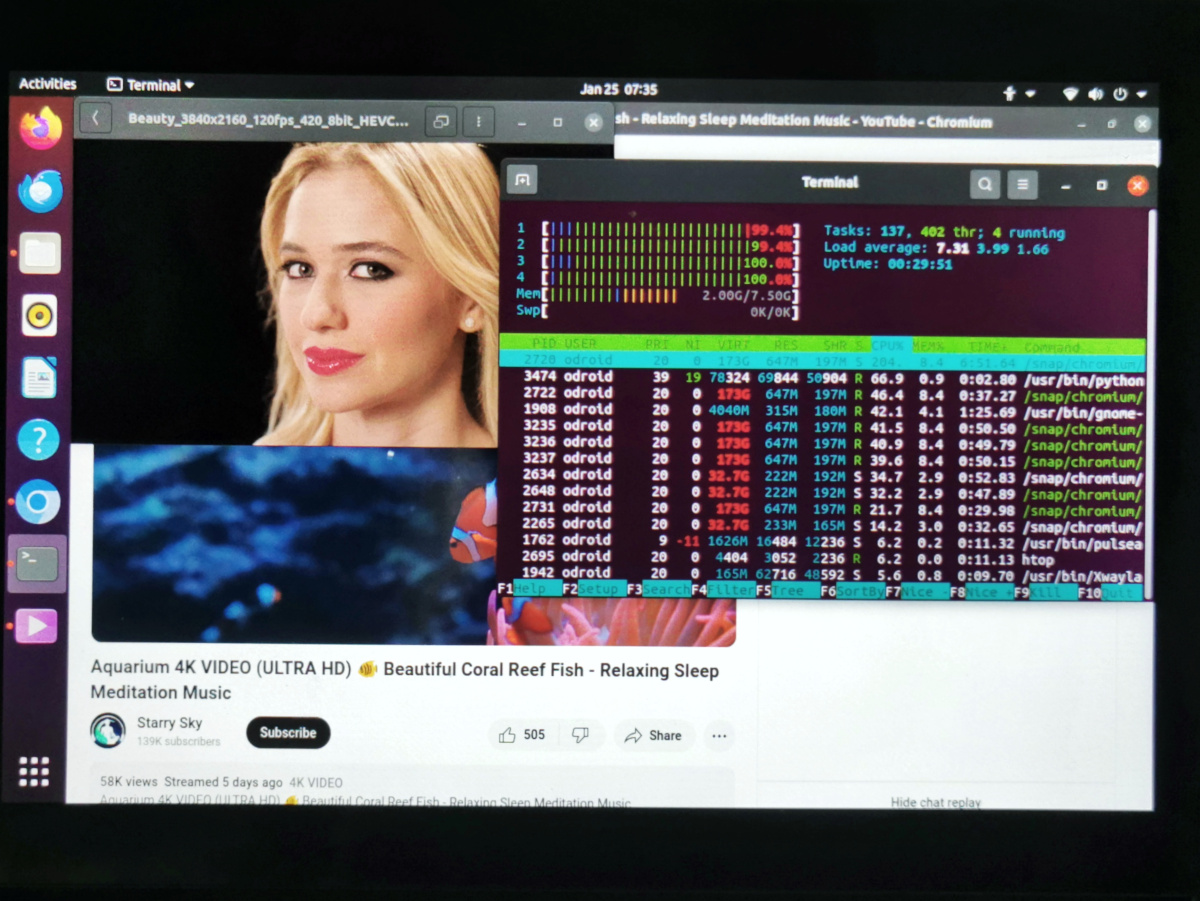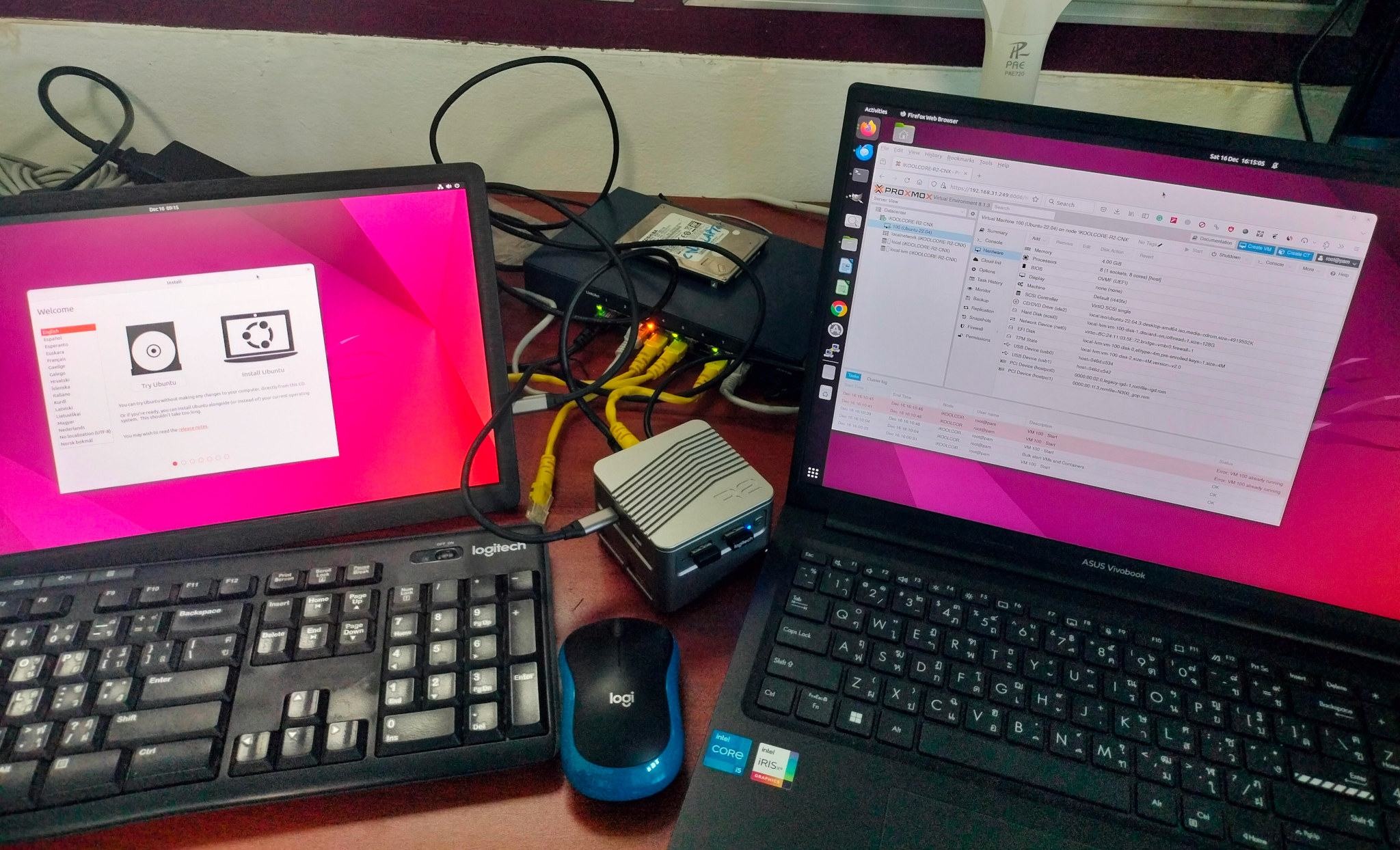We previously had a look at the hardware of the GEEKOM A7 with an unboxing and a teardown of the powerful AMD Ryzen 9 7940HS mini PC with 32GB DDR5, a 2TB NVMe SSD, four 4K-capable video outputs, and high-speed interfaces such as USB4 and 2.5GbE, as well as WiFi 6E and Bluetooth 5.3 wireless connectivity. We’ve now had time to test it with Windows 11 Pro in detail, so in the second part of the GEEKOM A7 review, we’ll report our experience with the mini PC including a software overview, features testing, various benchmarks, networking and storage performance testing, fan noise, power consumption, and more. Software overview and features testing The System->About window confirms the GEEKOM A7 mini PC is powered by an AMD Ryzen 9 7840HS processor with Radeon 780M graphics with 32GB RAM and runs Windows 11 Pro 23H2 build 22631.2861. That also means we only had […]
ODROID-M1S review – Part 2: Ubuntu 20.04 benchmarks and features testing
Over one month has passed since our unboxing and quick Ubuntu 20.04 testing of the ODROID-M1S SBC and we’ve now had time to test more features and run benchmarks using the official Ubuntu 20.04.6 LTS release from Hardkernel. One user mentioned Ubuntu 22.04 is supported, but that’s supported by a third party and we used the official image for testing.
Our test results will show the performance and supported features of the Rockchip RK3566-powered ODROID-M1S SBC when running Ubuntu 20.04. Read on to find out how well the board works.
ODROID-M1S benchmarks
Let’s start benchmarking the ODROID-M1S with Thomas Kaiser’s sbc-bench.sh script:
GEEKOM Mini Air12 mini PC review – Part 3: Ubuntu 22.04 Linux
After going through an unboxing and teardown for the GEEKOM Mini Air12, we tested the Intel Processor N100 mini PC with Windows 11 Pro, and we’ve now had time to check Ubuntu 22.04 on the device and will report our experience with Linux in the third part of the review. We tested the hardware features, networking and storage performance, YouTube video streaming, and ran some benchmarks in Ubuntu 22.04, before checking out the cooling performance, fan noise, and power consumption of the GEEKOM Mini Air12 in Linux. We installed Ubuntu 22.04 alongside Windows 11, after having shrunk the Windows 11 partition by about half before inserting a USB drive with Ubuntu 22.04.3 ISO, and the installation went smoothly with no drivers missing. Ubuntu 22.04 system information The About window in the settings confirms we have a mini PC with a quad-core Intel Processor N100 SoC, 16GB of RAM, and a […]
Mixtile Core 3588E SoM review – Part 2: Ubuntu 22.04, hardware features, RK3588 AI samples, NVIDIA Jetson compatibility
We’ve already had a look at the Mixtile Core 3588E NVIDIA Jetson Nano/TX2 NX/Xavier NX/Orin Nano compatible Rockchip RK3588 SO-DIMM system-on-module in the first part of the review with an unboxing and first boot with an Ubuntu 22.04 OEM installation. I’ve now had more time to play with the devkit comprised of a Core 3588 module in 16GB/128GB configuration and a Leetop A206 carrier board with low-level features testing, some benchmarks, multimedia testing with 3D graphics acceleration and video playback, some AI tests using the built-in 6 TOPS NPU and the RKNPU2 toolkit, and finally I also tried out the system-on-module with the carrier board from an NVIDIA Jetson Nano developer kit. Ubuntu 22.04 System info We had already checked some of the system information in the first part of the Mixtile Core 3588E review, but here’s a reminder:
|
1 2 3 4 5 6 7 8 9 10 11 12 13 14 15 16 17 18 19 20 21 22 |
jaufranc@Mixtile-RK3588E:~$ uname -a Linux Mixtile-RK3588E 5.10.160-rockchip #18 SMP Wed Dec 6 15:11:42 UTC 2023 aarch64 aarch64 aarch64 GNU/Linux jaufranc@Mixtile-RK3588E:~$ cat /etc/lsb-release DISTRIB_ID=Ubuntu DISTRIB_RELEASE=22.04 DISTRIB_CODENAME=jammy DISTRIB_DESCRIPTION="Ubuntu 22.04.3 LTS" jaufranc@Mixtile-RK3588E:~$ df -h Filesystem Size Used Avail Use% Mounted on tmpfs 1.6G 2.7M 1.6G 1% /run /dev/mmcblk0p2 113G 7.5G 101G 7% / tmpfs 7.7G 0 7.7G 0% /dev/shm tmpfs 5.0M 8.0K 5.0M 1% /run/lock tmpfs 4.0M 0 4.0M 0% /sys/fs/cgroup /dev/mmcblk0p1 512M 101M 411M 20% /boot/firmware tmpfs 1.6G 60K 1.6G 1% /run/user/0 tmpfs 1.6G 76K 1.6G 1% /run/user/130 tmpfs 1.6G 68K 1.6G 1% /run/user/1000 jaufranc@Mixtile-RK3588E:~$ free -mh total used free shared buff/cache available Mem: 15Gi 601Mi 13Gi 47Mi 1.4Gi 14Gi Swap: 2.0Gi 0B 2.0Gi |
I also ran inxi to check a few more details. […]
Review of Blackview MP80 (Processor N97) mini PC with Windows 11 Pro
Blackview MP80 is a tiny pocket-sized mini PC powered by either an Intel Alder Lake-N Processor N95 or Processor N97 CPU with 16GB LPDDR5 RAM and a 512GB M.2 SSD preloaded with Windows 11 Pro. We’ve already reviewed the Blackview MP80 (N95) mini PC a few months ago, but the company has now sent us the Processor N97 model for review. Both models look identical with the same ports including three HDMI 2.0 video outputs, three USB ports, and two gigabit Ethernet ports, plus a Wi-Fi 5 and Bluetooth 4.2 wireless module. The mini PCs are also actively cooled, and the only obvious differences are the processor (Intel N95 vs N97) and the color of the enclosure. We usually do a three-part review with the first one listing the specs, and going through an unboxing and a teardown, but for the Blackview MP80 (N97) review we will do those and […]
GEEKOM unveils its presence at CES 2024 (Sponsored)
GEEKOM, renowned as the Green Mini PC Global Leader, proudly announces its participation in the long-awaited CES 2024, solidifying its standing as the global leader in Mini PCs. With two decades of industry expertise, GEEKOM has consistently delivered high-quality, environmentally friendly Mini PCs, establishing itself as the go-to brand for reliable computing solutions. As CES 2024 approaches, GEEKOM is gearing up to showcase its latest innovations. Besides exhibiting its already diversified lineup of mini PCs, GEEKOM has also promised to release a few new exciting products at CES 2024. First up is the IT14 Pro. The 0.7L mini PC will feature up to an Intel Meteor Lake Core Ultra 7-155H processor, with dual-channel DDR5-5600 RAM and dual SSDs. Built on the all new 4nm process, the Ultra 7 chip is 20% faster compared to last generation’s Intel Core i7-1360P in terms of CPU multi-core performance, delivering ample oomph for even […]
How to use a monitor and USB mouse/keyboard in Promox VE on an Intel Alder Lake-N mini PC
We’ve started to see several Alder Lake-N platforms acting both as a mini PC and a router or network appliance with products such as iKOOLCORE R2 or CWWK x86-P5 which features not only the usual HDMI, USB, and single Ethernet port, but come with multiple Ethernet ports making them ideal to run Proxmox VE to simultaneous run a desktop OS such as Ubuntu 22.04 or Windows 11 and a headless network OS such as pfSense or OpenWrt. I’m currently reviewing iKOOLCORE R2 mini PC that comes with four 2.5GbE ports and I could install Ubuntu 22.04 Desktop, pfSense 2.7.1, and OpenWrt 23.05 relatively easily, but the Ubuntu desktop is only visible in the Proxmox VE dashboard and the HDMI display physically connected to the mini PC only shows Proxmox VE login prompt. So at this point, I learned that I had to enable PCIe passthrough for the GPU in Proxmox […]
GEEKOM A5 Review – Part 3: An AMD Ryzen 7 5800H mini PC tested with Ubuntu 22.04
In the first part of GEEKOM A5 mini PC review, we had a look at the hardware with an unboxing and teardown, we then reviewed the AMD Ryzen 7 5800H mini PC with Windows 11 Pro in the second part, and we’ve now had time to test the GEEKOM A5 mini PC with Ubuntu 22.04 to check how well it can work in Linux, and we’ll report our experience in this article. Installing Ubuntu 22.04 on GEEKOM A5 We shrank the Windows 11 partition by half to install Ubuntu 22.04 in dual boot configuration alongside the operating system from Microsoft. Ubuntu 22.04.3 was installed successfully using a USB drive. and everything went relatively smoothly, except WiFi didn’t work reliably (more than that later). So we had to use Ethernet for most of the review, and we used the GL.iNet Spitz AX router (GL-X3000NR) configured in repeater mode using an Ethernet […]