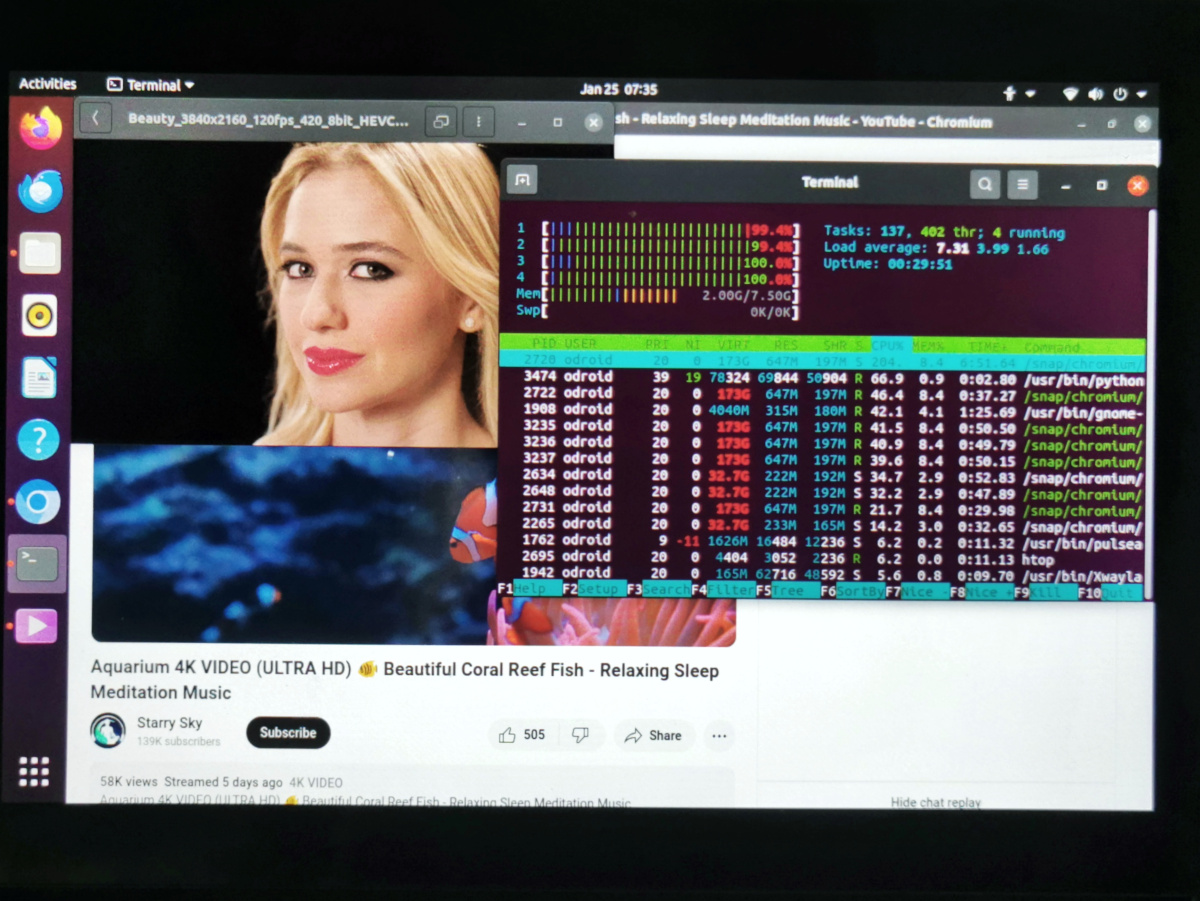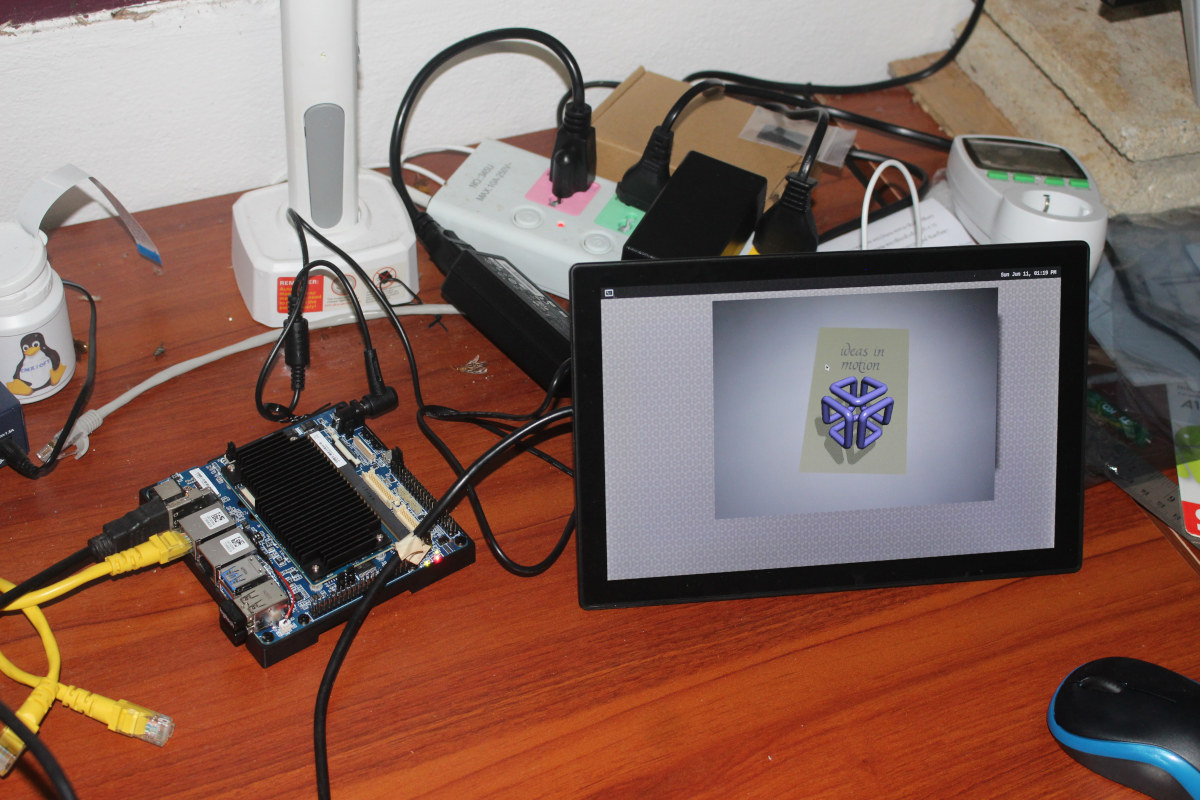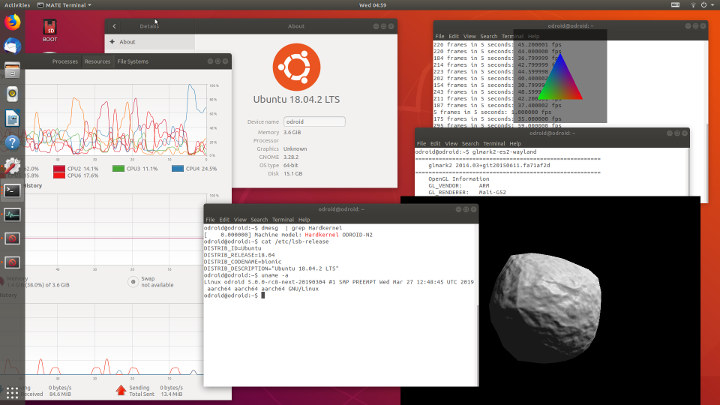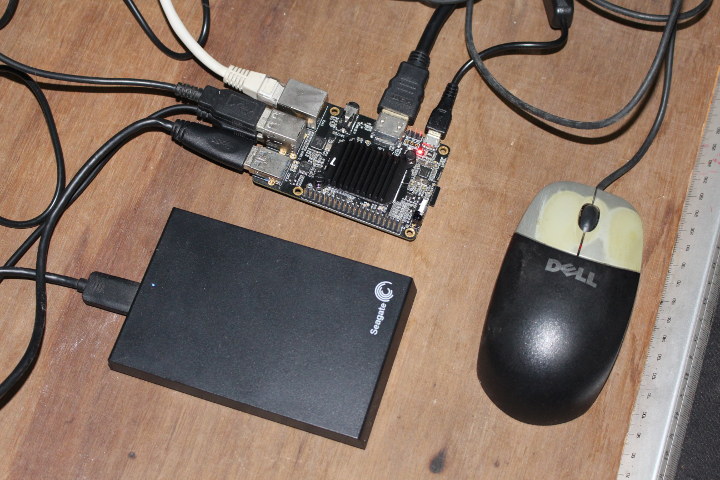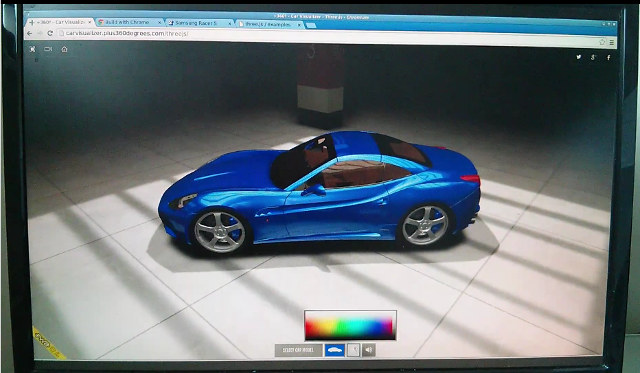In this review or preview of the the Shenzhen Milk-V Jupiter RISC-V mini-ITX motherboard, I’ll assemble the motherboard into a mini-ITX chassis, before installing the Ubuntu 23.10 Mantic-based Bianbu OS optimized for RISC-V platforms, and testing the device to see how much progress has been done on RISC-V since I tested the StarFive VisionFive 2 SBC with Debian 12 about 18 months ago. In the first part of the review, we checked out the Radxa ROCK 5 ITX (Rockchip RK3588 Arm) and Jupiter (SpacemIT K1 RISC-V) mini-ITX motherboards with specifications and unboxing, and the Auriga 6-Bay NAS mini-ITX chassis used in this review. I planned to start with the Radxa ROCK 5 ITX, but due to logistics and technical issues, I went ahead testing the RISC-V motherboard first. Installing Bianbu OS to the Jupiter RISC-V motherboard The board does not come with storage, so no operating system is installed. So […]
ODROID-M1S review – Part 2: Ubuntu 20.04 benchmarks and features testing
Over one month has passed since our unboxing and quick Ubuntu 20.04 testing of the ODROID-M1S SBC and we’ve now had time to test more features and run benchmarks using the official Ubuntu 20.04.6 LTS release from Hardkernel. One user mentioned Ubuntu 22.04 is supported, but that’s supported by a third party and we used the official image for testing.
Our test results will show the performance and supported features of the Rockchip RK3566-powered ODROID-M1S SBC when running Ubuntu 20.04. Read on to find out how well the board works.
ODROID-M1S benchmarks
Let’s start benchmarking the ODROID-M1S with Thomas Kaiser’s sbc-bench.sh script:
Raspberry Pi 5 review – Part 2: Raspberry Pi OS Bookworm, benchmarks, power consumption, and more
A few days ago I finally went through the Raspberry Pi 5 kit I received last September going through all the items and booting it with Raspberry Pi OS bookworm. I’ve now had time to perform more tests to check out the performance with benchmarks and test various features on the Raspberry Pi 5. So I’ll report my experience in the second part of the review and compare the Raspberry Pi 5 SBC to the Raspberry Pi 4 and some other Arm Linux SBCs.
System information in Raspberry Pi OS Bookworm
Last time around, I installed the Raspberry Pi 5 in its official case, but for most of the testing, I decided to go back to the bare board fitted with its active cooler since it’s the best cooling option as we’ll see further in the review.
i-Pi SMARC 1200 (MediaTek Genio 1200) devkit tested with a Yocto Linux image
Last weekend I received ADLINK’s i-Pi SMARC 1200 development kit powered by MediaTek Genio 1200 Octa-core Cortex-A78/A55 AIoT processor, checked out the hardware and wanted to install the Yocto Linux image but stopped in my tracks because it looked like I had to install Ubuntu 18.04 first in a Virtual Machine or another computer. But finally, the documentation has been updated to clarify “Ubuntu 18.04 or greater” is required, and I had no problem flashing the image from a Ubuntu 22.04 laptop after installing dependencies and tools as follows:
|
1 2 3 4 5 6 7 8 9 10 |
$ sudo apt install android-tools-adb android-tools-fastboot $ echo 'SUBSYSTEM=="usb", ATTR{idVendor}=="0e8d", ATTR{idProduct}=="201c", MODE="0660", $ GROUP="plugdev"' | sudo tee -a /etc/udev/rules.d/96-rity.rules $ echo -n 'SUBSYSTEM=="usb", ATTR{idVendor}=="0e8d", ATTR{idProduct}=="201c", MODE="0660", TAG+="uaccess" SUBSYSTEM=="usb", ATTR{idVendor}=="0e8d", ATTR{idProduct}=="0003", MODE="0660", TAG+="uaccess" SUBSYSTEM=="usb", ATTR{idVendor}=="0403", MODE="0660", TAG+="uaccess" SUBSYSTEM=="gpio", MODE="0660", TAG+="uaccess" ' | sudo tee /etc/udev/rules.d/72-aiot.rules $ sudo udevadm control --reload-rules $ sudo udevadm trigger $ sudo usermod -a -G plugdev $USER $ pip3 install -U -e "git+https://gitlab.com/mediatek/aiot/bsp/aiot-tools.git#egg=aiot-tools" |
That’s it for the tools. Eventually, the development kit will support three images: Yocto Linux, Android 13 (July 2023), and Ubuntu 20.04 (Q3 2023). So that means only the Yocto Linux image is available from the download page at this time, and that’s what I’ll be using today. We’ll need to connect the micro USB to USB cable between the […]
ODROID-H2 Review – Part 2: Ubuntu 19.04
After many months of delays due to Intel not mass-producing Gemini Lake processors, Hardkernel started selling ODROID-H2 again, more exactly ODROID-H2 Rev. B, and the end of last month, and the company sent me a full kit for evaluation. You can check out ODROID-H Rev. B with Type 3 case and the assembly instructions in the first part of the review. I’ve now had time to play with the board using the pre-installed Ubuntu 19.04 operating systems so I’ll report my experience in this second part. Note that ODROID-H2 does not rely on a custom version of Ubuntu, and instead you can download and flash Ubuntu 18.04 or 19.04 ISO directly from Ubuntu website. First Boot and System Information I had already connected two SATA drives inside the enclosure, one SSD and one HDD, but before booting the device I connected an HDMI cable, one Ethernet cable, USB keyboard & […]
ODROID-N2 GPU Drivers, Linux 5.0, and Impressive glmarks-es2 Score
ODROID-N2 was announced last February for $63 (2GB RAM), and $79 (4GB RAM), but Hardkernel was not quite ready to take orders at the time. One of the good news is that the 4GB RAM is now available for pre-order with shipping scheduled to start on April 3. Another good news is on the software side with Hardkernel having released the userland Mali-G52 Wayland driver. It does not work well with Linux 4.9 due to incomplete DRM implementation, but it goes work with Linux 5.0 plus some modifications as further discussed in the aforelinked forum thread. The screenshot above, courtesy of odroid forum member memeka , shows ODROID-N2 running Ubuntu 18.04 + Gnome3 + Linux 5.0 on top of Wayland with GPU drivers providing acceleration as shown by glmark2-es2-wayland test program. The benchmark results are pretty impressive:
|
1 2 3 4 5 6 7 8 9 10 11 12 13 14 15 16 17 18 19 20 21 22 23 24 25 26 27 28 29 30 31 32 33 34 35 36 37 38 39 40 41 42 43 44 |
======================================================= glmark2 2014.03+git20150611.fa71af2d ======================================================= OpenGL Information GL_VENDOR: ARM GL_RENDERER: Mali-G52 GL_VERSION: OpenGL ES 3.2 v1.r16p0-01rel0.2943fc4ef9657d91ee32c9a58dec6cd2 ======================================================= [build] use-vbo=false: FPS: 961 FrameTime: 1.041 ms [build] use-vbo=true: FPS: 1592 FrameTime: 0.628 ms [texture] texture-filter=nearest: FPS: 1491 FrameTime: 0.671 ms [texture] texture-filter=linear: FPS: 1477 FrameTime: 0.677 ms [texture] texture-filter=mipmap: FPS: 1524 FrameTime: 0.656 ms [shading] shading=gouraud: FPS: 1151 FrameTime: 0.869 ms [shading] shading=blinn-phong-inf: FPS: 1215 FrameTime: 0.823 ms [shading] shading=phong: FPS: 1043 FrameTime: 0.959 ms [shading] shading=cel: FPS: 1126 FrameTime: 0.888 ms [bump] bump-render=high-poly: FPS: 514 FrameTime: 1.946 ms [bump] bump-render=normals: FPS: 1976 FrameTime: 0.506 ms [bump] bump-render=height: FPS: 1777 FrameTime: 0.563 ms [effect2d] kernel=0,1,0;1,-4,1;0,1,0;: FPS: 1139 FrameTime: 0.878 ms [effect2d] kernel=1,1,1,1,1;1,1,1,1,1;1,1,1,1,1;: FPS: 383 FrameTime: 2.611 ms [pulsar] light=false:quads=5:texture=false: FPS: 2096 FrameTime: 0.477 ms [desktop] blur-radius=5:effect=blur:passes=1:separable=true:windows=4: FPS: 389 FrameTime: 2.571 ms [desktop] effect=shadow:windows=4: FPS: 788 FrameTime: 1.269 ms [buffer] columns=200:interleave=false:update-dispersion=0.9:update-fraction=0.5:update-method=map: FPS: 103 FrameTime: 9.709 ms [buffer] columns=200:interleave=false:update-dispersion=0.9:update-fraction=0.5:update-method=subdata: FPS: 129 FrameTime: 7.752 ms [buffer] columns=200:interleave=true:update-dispersion=0.9:update-fraction=0.5:update-method=map: FPS: 158 FrameTime: 6.329 ms [ideas] speed=duration: FPS: 356 FrameTime: 2.809 ms [jellyfish] <default>: FPS: 979 FrameTime: 1.021 ms [terrain] <default>: FPS: 52 FrameTime: 19.231 ms [shadow] <default>: FPS: 437 FrameTime: 2.288 ms [refract] <default>: FPS: 88 FrameTime: 11.364 ms [conditionals] fragment-steps=0:vertex-steps=0: FPS: 1769 FrameTime: 0.565 ms [conditionals] fragment-steps=5:vertex-steps=0: FPS: 1769 FrameTime: 0.565 ms [conditionals] fragment-steps=0:vertex-steps=5: FPS: 1853 FrameTime: 0.540 ms [function] fragment-complexity=low:fragment-steps=5: FPS: 1783 FrameTime: 0.561 ms [function] fragment-complexity=medium:fragment-steps=5: FPS: 1726 FrameTime: 0.579 ms [loop] fragment-loop=false:fragment-steps=5:vertex-steps=5: FPS: 1715 FrameTime: 0.583 ms [loop] fragment-steps=5:fragment-uniform=false:vertex-steps=5: FPS: 1650 FrameTime: 0.606 ms [loop] fragment-steps=5:fragment-uniform=true:vertex-steps=5: FPS: 1728 FrameTime: 0.579 ms ======================================================= glmark2 Score: 1119 ======================================================= |
I’ve never seen such as high score (1,119 points) on Arm hardware. […]
ROC-RK3328-CC Board Review, or the Case for Fast Storage and Adequate Power Supply
Firefly team from T-chip company has send me some of their Rockchip development boards, and we’ve already checked the provided boards and accessories, so today I’ll report my experience with one of the board: ROC-RK3328-CC also known as Renegade. I won’t test it with Android, since I have already reviewed RK3328 Android TV boxes such as Zidoo X7, and I’ve been told the team is hard at work with Android 8.1 SDK, so an Oreo image should be released in a few weeks/months. So I had initially planned to report my experience with one of the Linux images, then show how to install mainline Linux (currently 4.17) to the board, and reports what works. However, I encountered many issues, although likely not directly related to the board or its software support, so instead I’ll write about my experience getting started with the board, and list all the issues I had […]
Linux 3D GPU Acceleration Demo on Rockchip RK3288 based Firefly Board
Several devices and development boards based on Rockchip RK3288 processor already support Linux, usually with images based on Ubuntu, including Ugoos UM3 / UT3, Open Hour Chameleon, and Firefly-RK3288 among others. What these images lack however, is support for 2D and 3D graphics acceleration with the GPU, and hardware video decoding/encoding with the VPU. But Jas-hacks has made some progress with 3D graphics support. He has managed to add GPU acceleration via EGL/OpenGL ES bringing 3D acceleration to the platform, but 2D support is not there yet, meaning X11 still heavily relies on software rendering. But the implementation is still good enough to run the usual es2gears and glmark2-es2 benchmarks. as well as some WebGL demos in Chromium. Performance is currently underwhelming, with 50 points in glmark-es2, even a bit lower than the score (54 points) I got with ODROID-X board powered by Exynos 4412 SoC with a Mali-400MP4 GPU, […]