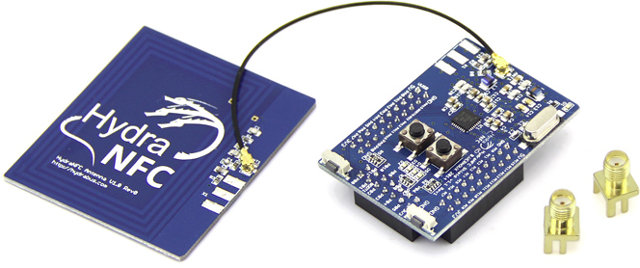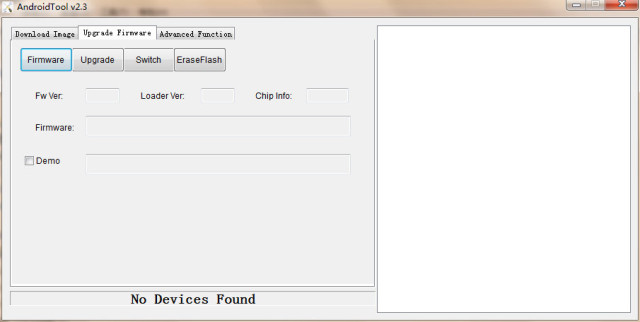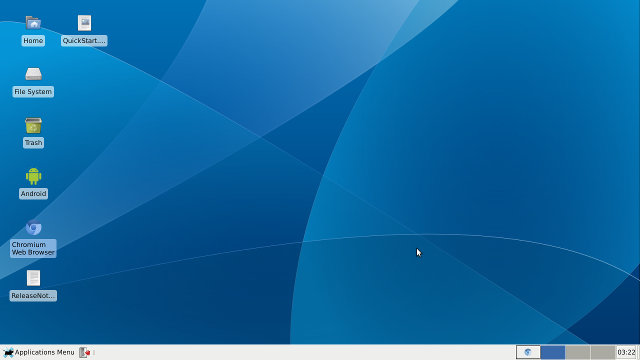Recently, I wrote about the public availability of a MicroPython board based on STMicro STM32F4 Cortex M4 support that can easily be programmed with Python. It turns out there’s another STM32 board called HydraBus, also supporting Micro Python firmware, or another embedded firmware based on ChibiOS, together with an optional HydraNFC shield capable of sniffing, reading/writing or emulating any 13.56MHz NFC tags. HydraBus Specifications: MCU – STMicro TM32F405RG micro-controller @ 168 MHz with 1MB flash, 192KB SRAM, and an FPU. External Storage – Micro SD card slot up to 48MHz (~24MB/s) Expansion Headers – 4 headers with access to 44 I/Os (some already used by micro SD and USB 1 & 2). USB – 2x micro USB connector including 1x OTG port, and 1x device/host port, both with ESD protection. Misc – Reset and user button, user LED, Power – 5V via micro USB port. Dimensions – 60mm x […]
Creating and Flashing an Android Image from Rockchip RK3288 SDK
Following up on my post explaining how to build Android for RK3288 TV box, I’ve generated a firmware image, and flashed it to Tronsmart Orion R28 Meta TV box to see if it could boot properly. There’s basically no information in the Andoird SDK explaining how to do basic things like building from source, and generating and flashing the resulting image, so I’d like to thanks Linuxium, Droidmote and Naobsd for their various tips. Since I’ve built everything from source, I’m using a Linux machine, but you should be able to create and flash the Android image in Windows using tools in RKTools/windows folder. First let’s copy the required, and freshly built, files to create the firmware:
|
1 2 3 4 |
cp rockdev/Image-rk3288/* RKTools/linux/Linux_Upgrade_Tool_v1.2/rockdev/Image/ cp RKTools/rk3288-3.10-uboot-data1G.parameter.txt RKTools/linux/Linux_Upgrade_Tool_v1.2/rockdev/parameter cp RKTools/bootloader/uboot-emmc/RK3288Loader_uboot_Apr212014_134842.bin RKTools/linux/Linux_Upgrade_Tool_v1.2/rockdev/ cd RKTools/linux/Linux_Upgrade_Tool_v1.2/rockdev/ |
We’ll also need to edit package-file follows (I only had to change the bootloader field):
|
1 2 3 4 5 6 7 8 9 10 11 12 13 14 |
# NAME Relative path # #HWDEF HWDEF package-file package-file bootloader RK3288Loader_uboot_Apr212014_134842.bin parameter parameter misc Image/misc.img kernel Image/kernel.img boot Image/boot.img recovery Image/recovery.img system Image/system.img backup RESERVED #update-script update-script #recover-script recover-script |
And now create the firmware file:
|
1 2 3 4 5 6 7 8 9 10 11 12 13 14 15 16 17 18 19 20 21 22 23 24 25 |
./mkupdate start to make update.img... Android Firmware Package Tool v1.0 ------ PACKAGE ------ Add file: ./package-file Add file: ./RK3288Loader_uboot_Apr212014_134842.bin Add file: ./parameter Add file: ./Image/misc.img Add file: ./Image/kernel.img Add file: ./Image/boot.img Add file: ./Image/recovery.img Add file: ./Image/system.img Add CRC... Make firmware OK! ------ OK ------ ********RKImageMaker ver 1.61******** Generating new image, please wait... Writing head info... Writing boot file... Writing firmware... Generating MD5 data... MD5 data generated successfully! New image generated successfully! Making update.img OK. Press any key to quit: |
The firmware file update.img can be flashed with upgrade_tool […]
Freescale i.MX6 Development Boards (Wandboard, Cubox-i and HummingBoard) Get Android Kitkat Firmware and SDK
Several Freescale i.MX6 development boards have gotten a KitKat treat this month with the release of Android 4.4 firmware and SDK. The boards involved include Wandboard Solo/Dual/Quad, as well as Solidrun Cubox-i boards, and the Raspberry Pi like HummingBoard. Thanks to the “magic” of device tree, a single firmware image is now provided for all the boards provided by a given company. For Wandboard Solo, Dual, and Quad: Demo firmware image – android-4.4.2-wandboard-20140815.zip SDK with source code – wandboard_android-4.4.2_fullsource_20140815.tar.xz For CuBox-i and HummingBoard: Firmware image – android-4.4.2-1.0.1b-ga-aaf118bb78-gapps.img.xz Android 4.4 KitKat souce code and build instructions are available on github. Thanks to … Harley! Jean-Luc Aufranc (CNXSoft)Jean-Luc started CNX Software in 2010 as a part-time endeavor, before quitting his job as a software engineering manager, and starting to write daily news, and reviews full time later in 2011. www.cnx-software.com
AllWinner A31 Android & Linux SDKs, and Documentation Leaked
AllWinner A31 software development kits (SDK) for Android 4.2 / 4.4 and Linux can now be downloaded, and relevant documentation has also been made available, including HummingBird A31 system brief and system manual. Part of the documentation is in English, but lots of it, is in Chinese only. Download links to AllWinner A31 SDKs for HummingBird A31 development board, but they may be useful for other hardware platforms based on AllWinner A31: Android 4.4 SDK (password: 5ck9) – a31_v4.5_hummingbird_kfb_ok.tar.gz (6.04 GB) Android 4.2 SDK (password: tz17) – a31_hummbingbird_V3.3_v2_kfb_0k.tar.gz (3.99 GB) Linux SDK (password: kdcw) – A31_MerriiLinux_V3.3_v1.tar.gz (1.17 GB) There are also links to firmware files specific to HummingBird: Android 4.4 firmware LCD output (password: w1s6) Android 4.2 firmware LCD output (password: b7de) Android 4.2 firmware VGA output (password: nfqw) Linux firmware (password: ibal) It takes a very long time to download the SDKs, so I haven’t checked the files, and […]
How to Upgrade Firmware in Rockchip RK3288, RK3328, RK3399 Android TV Boxes
For some reasons, Rockchip is extremely fond of Windows based firmware tools, and instead of providing a simple SD card method, they’ve continued to use these awful tools to upgrade firmware for Rockchip RK3288, RK3328, RK3399 devices, and other Rockchip based TV boxes. I don’t mean to say these are useless, but they should not be used by end users, unless their device is bricked. Nevertheless, Rockchip has now release version 2.3 of their Android tools for Windows, and GeekBuying has published a guide showing how to do, which I’ll summarize below. Rockchip has also released an updated version for the Linux Upgrade Tool (upgrade_tool) v1.24 that allows you to do the update in Linux. [Update: The latest versions of DriverAssistant (Step 1) and AndroidTool (Step 2) can be found in Rockchip-Linux account in Github] The first thing to do is to make sure you’ve got the latest Rockchip USB […]
Rockchip RK3288 Beta Firmware Release for Unnamed Android TV Box
The whole activity around the upcoming media players based on Rockchip RK3288 is pretty interesting, or some would say amusing. First, many companies started to release pictures of their boards a few months before their products are actually ready, and now we’ve got a beta Android 4.4 firmware for Rockchip RK3288 for an unknown TV box released via Geekbuying Blog. I’ve read rumors about a Tronsmart Orion R28, so it might be that one, but who knows. Before investigating the content of the firmware, here are the features that we know about the hardware: Based on Rockchip RK3288 quad core Cortex A17 processor System Memory – 2GB RAM (Samsung) Storage – 8GB flash (Kingston) Wi-Fi – AP6330 Wi-fi module The firmware is based on Linux 3.10, the build number is rk3288-eng 4.4.2 KOT49H eng.ant.20140721.164453 test-keys, and the software version RK3288_R_BOX_Android 4.4.2-SDK_v1.0.0_140613. Most people won’t need this, but if developers want […]
Testing VolksPC’s MicroXwin Android & Debian Distribution in MK808 mini PC
Earlier this week, I wrote about VolksPC mini PC running Debian and Android simultaneously, and the developers decided to send me a unit for testing. The hardware I received is the popular MK808 mini PC based on Rockchip RK3066 with 1Gb RAM, and 8 GB RAM, but loaded with MicroXwin unified distribution. MicroXwin is an implementation of Windows X that’s not using a client/server protocol, for instead communicates directly with the drivers for better performance, especially on low-end hardware. I connected MK808 to my HDMI TV, added a USB hub to connect a USB keyboard as well as Mele Air Mouse, and powered up the device. The boot to Debian takes about 30 seconds, and 50 seconds for Android. As you boot it will enter in Debian with XFCE desktop environment, and you’ll notice two files, namely the Quick Start Guide and Release Notes that explain how to get started […]
How to Upgrade Firmware for Rockchip RK3066, RK3188, RK3328, RK3288, RK3399 Devices with the Command Line in Linux
Previously I wrote an article entitled “How to Flash Rockchip RK3066 / RK3188 Firmware in Linux” explaining how to use a graphical tool called RkFlashKit to upgrade firmware on Rockchip devices using a Linux computer. This tool had some limitations, and it would just have a subset of features of RkAndroidTool (Windows), and it was not possible to flash “update.img” type of firmware which are often provided and flashed with RkBatchTool in Windows. Luckily there’s now a command line tool called upgrade_tool that allows you to flash the “update.img” firmware files directly from Linux. I’ve already shown how to use it with Radxa Rock, but it’s buried with other instructions, so I’ve decided to make a separate post. This has been tested in Ubuntu 14.04 with Radxa Rock (RK3188) and Measy U2C (RK3066). Ready? Let’s start by downloading and extracting upgrade_tool. You may want to add the installation path to […]