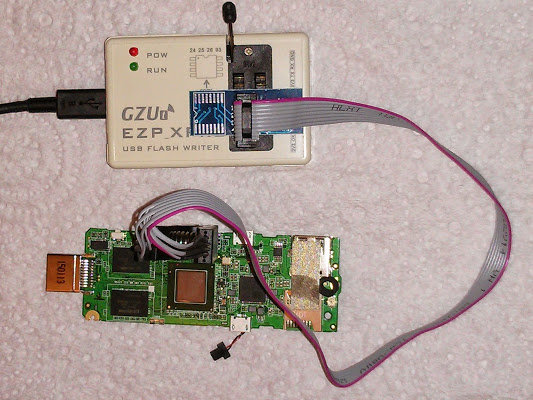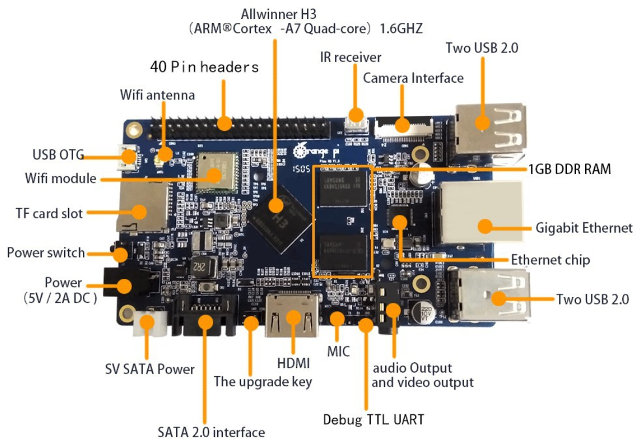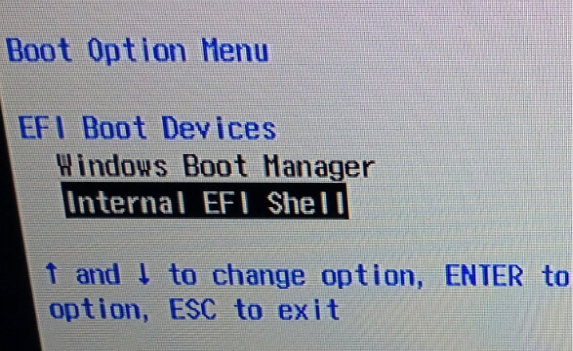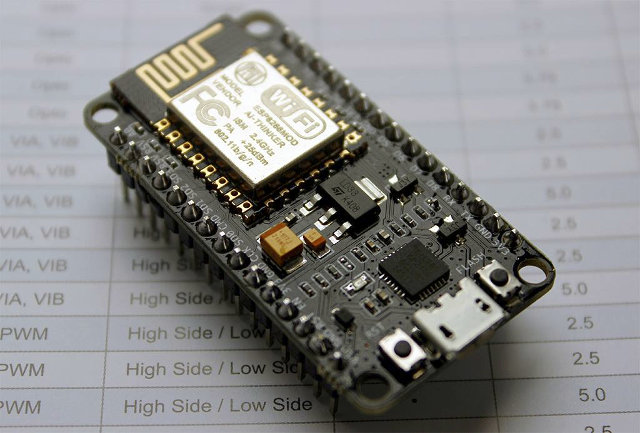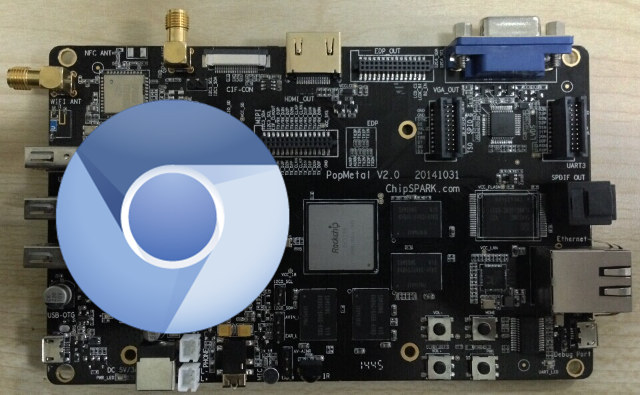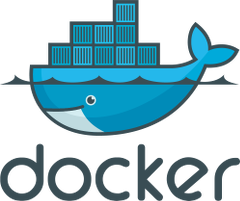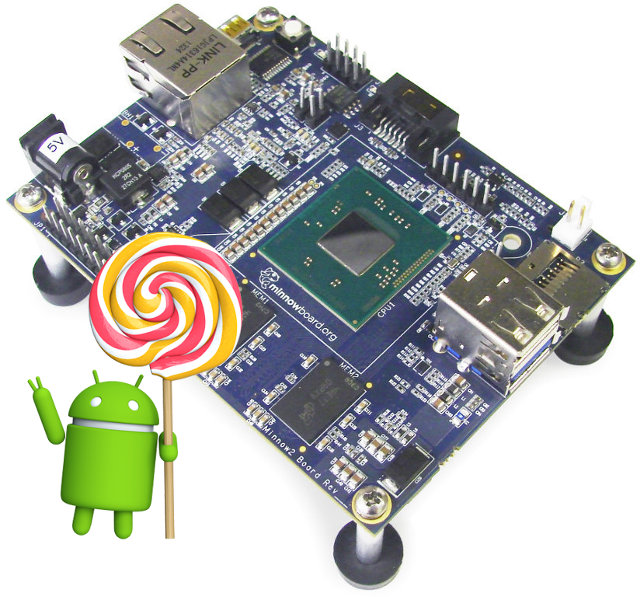Tronsmart Draco H3 is a low cost HDMI TV stick powered by Allwinner H3 quad core processor. At $35, the device costs about $5 more than Amlogic S805 based sticks like MK808B Plus with about the same specs (quad core Cortex A7/A5, 1GB RAM, 8GB flash, HDMI out..), but with the added benefit of 4K @ 30Hz support. Tronsmart has now released some firmware files as well as Linux kernel and an Android SDK. Two firmware files have been released: Tronsmart_Draco_H3_720p_Kernel_20150526.zip – Firmware with 1280×720 framebuffer for better performance Tronsmart_Draco_H3_1080p_Kernel_20150526.zip – Firmware with 1920×1080 framebuffer for higher resolution Please note that the resolution will only affect the user interface, and when you play videos you should get the resolution selected in Android settings. So if you play a 4K videos it will truly show as a 4K video on your TV, even though the user interface is only 720p, at […]
How to Unbrick MeegoPad T01 (Intel Atom Z3735F) HDMI TV Stick
When you use one of the Intel Atom Z3735F mini PCs, there’s very little chance to brick it as long as you use the pre-installed operating systems. But if you play around with the BIOS, or use one of the recent dual boot firmware that re-flash the BIOS when you switch OS, there’s a real possibility to completely brick your device. Ian Morrison (Linuxium) and Deadhp1 posted separate instructions to flash the BIOS and recover their devices. Both bricked MeegoPad T01, and deadhp1 used CH341a USB programmer which only supports 3.3V/5V, while the SPI flash on T01 only support 1.8V. It worked for him, but it could potentially fry the flash. So it’s probably better to with Ian’s solution involving EZP_XPro USB Programmer and some SOIC8 Test Clips. Once you get the hardware, you’ll need to download on install EZP XPro Flash 1.4 on a Windows PC. Now follow the […]
Orange Pi Plus (Allwinner H3) Firmware Images and Linux SDK Released
Orange Pi Plus is a development board based on the new Allwinner H3 quad core Cortex A7 processor that supports 4K video output and decoding. The boards comes with 1GB RAM, 8GB eMMC, HDMI output, Gigabit Ethernet, Wi-Fi, SATA and more, and sells for $49 on Aliexpress. When I first covered the board in February, it was already listed on Aliexpress, but I could not find any firmware image, or source code, but this has now changed. There are now four firmware files: Lubuntu_1404_For_OrangePiplus_v0_8_0_.img.xz – Lubuntu 14.04 image Raspbian_For_OrangePiplus_v0_8_0.img.xz – Raspbian for Allwinner H3 orangepi-plus-debian-server-card-v0.9.img.xz – A Debian server image sun8iw7p1_android_orangepi-plus_uart0.rar – Android 4.4.2 image that needs to be flash with PhoenixCard in Windows (Linux tools are not working yet) Beside the firmware images, the company also releases a Linux SDK (h3-lichee-1.0.tar.gz) with Linux 3.4 kernel source code, u-boot, and relevant tools. I assume these should also work on Orange […]
How to Install 64-bit BIOS on Sunchip CX-W8
Sunchip CX-W8 is an Intel Atom Z3735F TV box running Windows, but I’ve been informed that originally Sunchip designed it for WeTek in order to manufacture a Linux based mini PC. Unfortunately, they finally gave up once they discovered Intel had no intention to work on HDMI audio support in Linux for their Atom Z3700 series processor despite it working on Android… Intel Compute Stick will apparently use a separate DSP to handle that part (TBC). Nevertheless, when WeTek saw I had Wintel W8, they decided to share the 64-bit “BIOS” they had worked on for the Linux port. By the way, Wintel W8 and Sunchip CX-W8 allegedly come from two different factories / design houses, so although they look alike, the hardware might be different, and the UEFI firmware / BIOS, I’m about to share may or may not be compatible with Wintel W8, so you may brick it […]
NodeMCU is both a Breadboard-Friendly ESP8266 Wi-Fi Board and a LUA based Firmware
NodeMCU is a LUA based interactive firmware for Expressif ESP8622 Wi-Fi SoC, as well as an open source hardware board that contrary to the $3 ESP8266 Wi-Fi modules includes a CP2102 TTL to USB chip for programming and debugging, is breadboard-friendly, and can simply be powered via its micro USB port. Let’s checkout the hardware first. The latest version of the board (V1.0) has the following specifications and features: Wi-Fi Module – ESP-12E module similar to ESP-12 module but with 6 extra GPIOs. USB – micro USB port for power, programming and debugging Headers – 2x 2.54mm 15-pin header with access to GPIOs, SPI, UART, ADC, and power pins Misc – Reset and Flash buttons Power – 5V via micro USB port Dimensions – 49 x 24.5 x 13mm The hardware documentation for the board can be found on nodemcu-devkit repo, including schematics and PCB layout designed with Altium Designer, […]
Chromium OS Image for PopMetal Rockchip RK3288 Development Board
We’ve been teased about Chromium OS on Rockchip RK3288 about a year ago, and RK3288 kernel and Chromium overlay have also been available for nearly a year, but AFAIK there hasn’t been any Chromium OS firmware for any particurlar hardware, until yesterday, where Chipspark released a Chromium OS image for their PopMetal board. I haven’t been able to download the file yet, because the download speed is terrible, but you could download chromium_image.tar.gz to have a look. That could mean Rockchip RK3288 based Chrome OS devices may not be so far off now. Jean-Luc Aufranc (CNXSoft)Jean-Luc started CNX Software in 2010 as a part-time endeavor, before quitting his job as a software engineering manager, and starting to write daily news, and reviews full time later in 2011. www.cnx-software.com
Raspbian Image with Docker 1.5.0 Released for Raspberry Pi Boards
I’ve read quite a few articles mentioning Docker recently, but never really looked into it. So what is Docker? The developers describe it as: Docker is an open platform for developers and sysadmins to build, ship, and run distributed applications. Consisting of Docker Engine, a portable, lightweight runtime and packaging tool, and Docker Hub, a cloud service for sharing applications and automating workflows, Docker enables apps to be quickly assembled from components and eliminates the friction between development, QA, and production environments. As a result, IT can ship faster and run the same app, unchanged, on laptops, data center VMs, and any cloud. In practice, it looks like a lightweight virtualization solution that facilitates apps distribution to different operating systems and hardware platforms. For example, if your development machine is running Ubuntu 14.04 and you’ve developed an app requiring Python 3.0, Docker should make it a breeze to it on […]
Android 5.0 Binary and Source Code Release for Minnowboard MAX
Yet another development board gets a Lollipop update with Minnowboard MAX powered by Intel Atom E3815 or E3825 Bay Trail-I processor. Intel’s android-5.0.1_r1-ia0 release uses a 64 bit kernel and a 32 bit userspace, and supports all on-board peripherals such as Ethernet, HDMI (digital Audio + Video), USB host, SATA, I2C+SPI, GPIO, PWM and UART. New features and improvements features for this release include: Digital audio support using HDMI and USB. Linux console on serial port for debugging purposes. Android can be installed on SDCard, USB Stick or SSD. Android Runtime (ART). Material Design UI. Bluetooth 4.0 support using an external USB dongle. SELinux runs in enforcing mode. User data is encrypted by default. Bug fix – GPIO support The image is intended for developers interested in working with Android 5.0 on MinnowBoard MAX, but it does not have all the components to meet Android Compatibility requirements. If you own […]