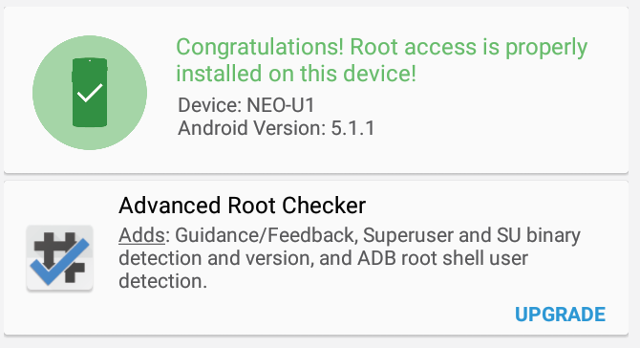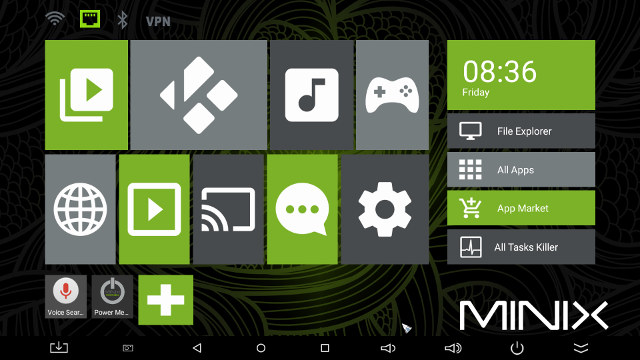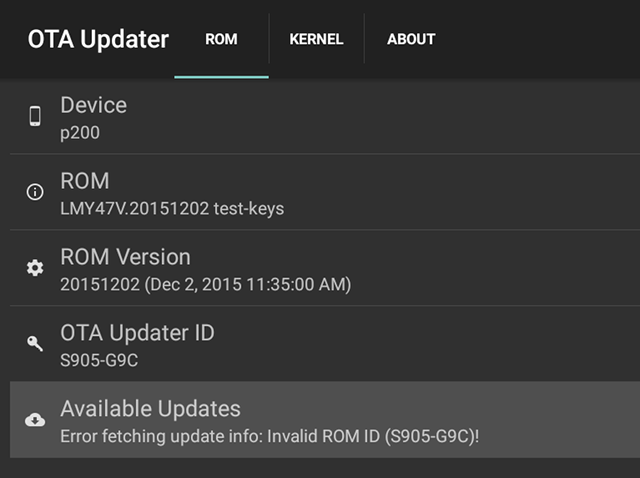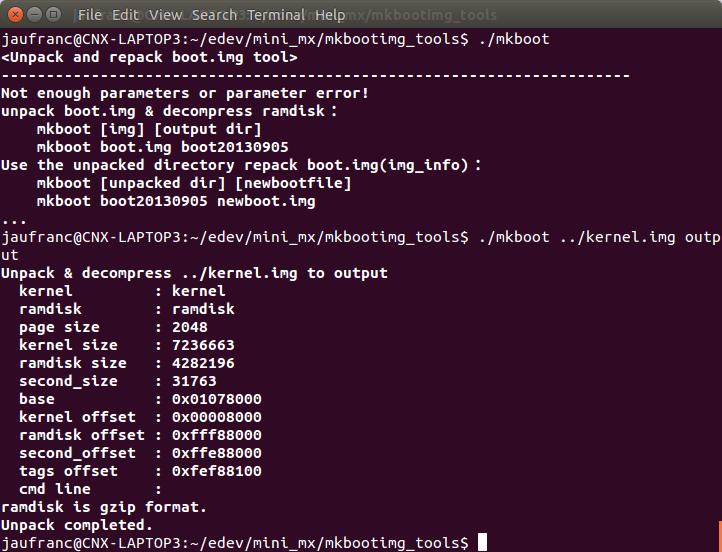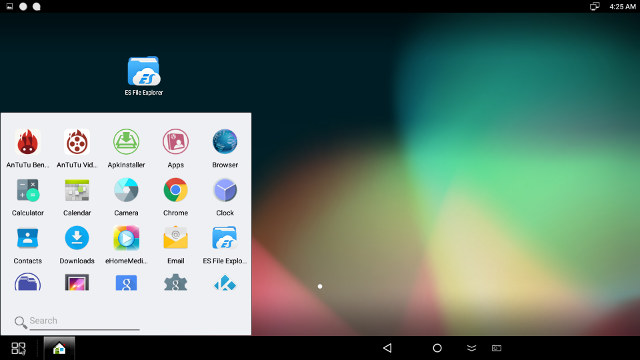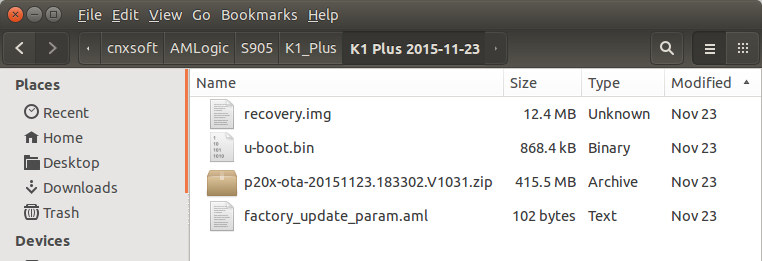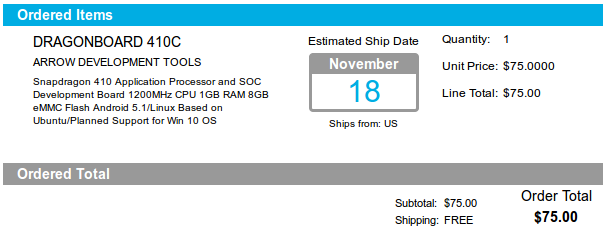MINIX NEO U1 is a great device, but if you have some apps that require root access, the firmware is not rooted by default. AndroidPC.es just posted instructions to root the device in Windows, and I’ve also adapted Daemonium’s batch script for Windows as a shell script in order root the device from Linux. Please note that this will break OTA firmware update, so you’ll have to upgrade firmware manually after rooting. The most steps are common between Linux and Windows Enable Developer options, by going to Settings->Advanced Settings->About Mediabox, and click 6 or 7 times in the Build number section, until the new menu is enabled. Go back once, and access Developer options to make sure USB debugging is enabled Now go to Settings->Network to check and note your IP address (WiFi or Ethernet) Download and extract AndroidPC.es_MINIX_NEO_U1_root_v01_Daemonium.zip They also asked to install WiFi adb in your system, but I […]
Review of MINIX NEO U1 Media Hub
We’ve already seen that MINIX NEO U1 has some impressive hardware to offer with a good thermal solution, and high-end chips for storage and WiFi, as well as some neats additions like RTC support. But obviously the most important is to find out how the box performs, so I’ve put it through it spaces with video playback and features testing, as well as some benchmarks. First Boot, OTA Firmware, Settings and First Impressions The device has three full-sized USB 2.0 ports, which become four once we had the provided USB OTG adapter to the remaining micro USB port. So I’ve connected a USB 3.0 hard drive, the RF dongle for NEO A2 Lite air mouse, a USB hub with a USB webcam, a USB keyboard, and the RF dongle for Tronsmart Mars G01 gamepad, as well as USB powered speakers to the micro USB port. After inserting HDMI, optical audio […]
Light Biz OS Firmware, Android and Ubuntu Image, and Android SDK Released for GeekBox (RK3368)
GeekBox is an upcoming Android TV box based on Rockchip RK3368 octa-core processor that doubles as a system-on-module and development board. The company has now uploaded the Android 5.1 SDK, including Linux 3.10.79 kernel, on github. It’s not for the Android SDK for RK3368, but at least it’s not just an outdated tarball, and will hopefully be regularly updated directly on github. Beside the source code, the company also released three firmware image including Rockchip’s Light Biz OS desktop operating system based on Lollipop: Biz OS for GeekBox – V151208 (8th of December 2015) Android and Lubuntu dual boot image – V151129 (29th of November 2015) Android 5.1 image – V151129 (29th of November 2015) It’s quite possible those images will also work on other Rockchip RK3368 platform with some modifications, e.g. an updated device tree file for a given hardware. I’ve downloaded Biz OS adn the dual boot image, […]
OTA Updater is an Open Source App to Update Android Firmware
Yesterday, I received G9C TV box, but since Google Play is not exactly working perfectly, I decided to postpone the review until I get a new firmware. I did notice however that the firmware did not include Update&Backup app as found on K1 Plus, but instead an OTA Updater app, also called OTA Update Center, that happens to be an open source app with source code available on Github. Android already has a framework for OTA updates, but that app could make it easier implement OTA firmware updates for your own platform, or simply because you want to push your firmware, or as some people called them “ROM”, to multiple users. The software will allow you to update the “ROM” and kernel as long as both updates are configured correctly, which is apparently not the case for S905-G9C… The setup instructions are quite simple, explained on OTA Update Center website, […]
How to extract kernel.img with mkboot script
As I tried instructions to install Linux on Amlogic S905 Android TV boxes yesterday, I wanted to extract kernel.img file found in Android firmware, but Google did not help that much until I found mkboot part of mkbootimg_tools scripts. But first let’s see how kernel.img is created… Google provide a Python script called mkbootimg that combine the kernel image (e,.g. zImage), a rootfs/ramdisk and the device tree (DTB) file with a command line that looks like:
|
1 |
./mkbootimg --base=0 --kernel_offset=0x01080000 --kernel ${KERNEL} --ramdisk_offset=0x01000000 --ramdisk ./${ROOTFS} --second ${DTBFILE} --output ./kernel.img |
However, AFAIK the company does not provide a “unmkbootimg” script, and mkbootimg can only be used to create kernel.img, not decompile it. But that’s what mkboot does, and it works for kernel.img and recovery.img. Let’s retrieve the necessary files first:
|
1 |
git clone https://github.com/xiaolu/mkbootimg_tools |
mkboot is a bash script so we can use it right away:
|
1 2 3 4 5 6 7 8 9 10 11 |
cd mkbootimg_tools ./mkboot <Unpack and repack boot.img tool> ---------------------------------------------------------------------- Not enough parameters or parameter error! unpack boot.img & decompress ramdisk: mkboot [img] [output dir] mkboot boot.img boot20130905 Use the unpacked directory repack boot.img(img_info): mkboot [unpacked dir] [newbootfile] mkboot boot20130905 newboot.img |
So it can be used both for unpacking and repacking kernel.img to/from the output directory. Let’s run the command […]
Android 5.1 Firmware for Rockchip RK3288 TV Boxes by Ugoos and CloudNetgo
There are times when you are happy to have spend a little extra for a device to get better software support, and while most Rockchip RK3288 TV boxes are still running Android 4.4, a few companies have been porting Android 5.1 Lollipop to their products, including Ugoos and CloudNetgo. Ugoos has been working on Android 5.1 for RK3288 for while, releasing several beta firmware in the process, and the latest beta firmware (3.0.2b) includes Light Biz OS (aka Multiwindow) support to provide a better Android desktop experience, OTA firmware updates, and several bug fixes. One new small-yet-neat option is to customize the use of the power LED on the devices (WiFi, Ethernet, IR, CPU usage….), or if you don’t like it turn it off. The Android 5.1.1 firmware (still beta) is available for three devices: Beta Firmware v 3.0.2 for Ugoos UT3 – See Ugoos UT3 specs Beta Firmware v […]
How to Update Firmware on Amlogic S905 TV Boxes
Videostrong has just sent me a new firmware for K1 Plus mini PC based on Amlogic S905 processor. The procedure is basically the same as for previous Amlogic devices, but I’ve still documented the step to follow an update. Please note that devices from decent brands should have OTA updates implemented, so it may not be needed, except for the cheapest devices, or in case of network issues. The firmware update procedure below can be done in any computer, including the Android TV box itself. The firmware is specific to K1 Plus, so if you have another TV box, you’ll need to change the download link to the firmware for your device. Download the firmware file (e.g. K1 Plus 2015-11-23.rar) Extract the compressed file to the root of a micro SD card, or on any other external storage. You should have a few files as shown above, including a zip […]
DragonBoard 410c Development Board Quick Start Guide and Android Benchmarks
Linaro’s 96Boards initiative was announced in February with the introduction of Hikey board, and while progress has been rather slow, there are now two boards available for sale: Lemaker Hikey and Qualcomm Dragonboard 410c. The main advantage of these board is that 96Boards is not only an hardware specification, but also a software specifications that mandate most code to be open source, with recent versions of Linux and U-boot, and in the case of Dragonboard 410c work is being done with Freedreno open source GPU drivers. Now that I’ve got a board I’ll explain my experience with the purchasing process, take a few pictures, and show how to get started with Android, and install the latest version, before running a few benchmarks. Ordering DragonBoard 410c Development Board I normally don’t like purchasing from North American and European distributors, because of the potential documentation involved to comply with silly laws, high […]