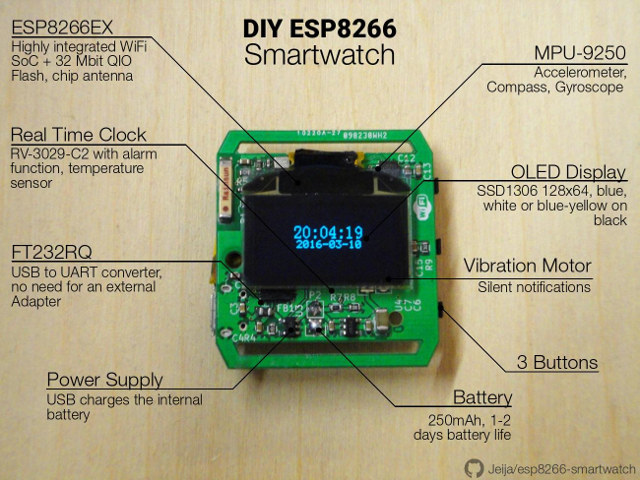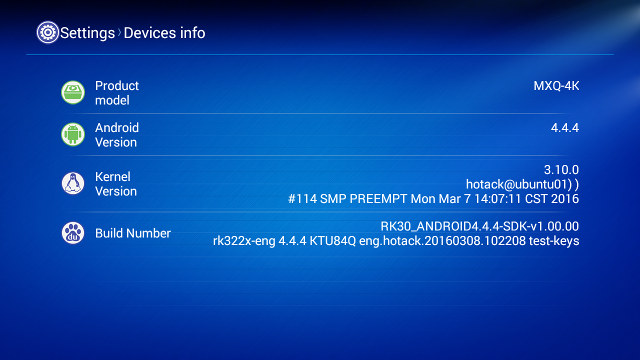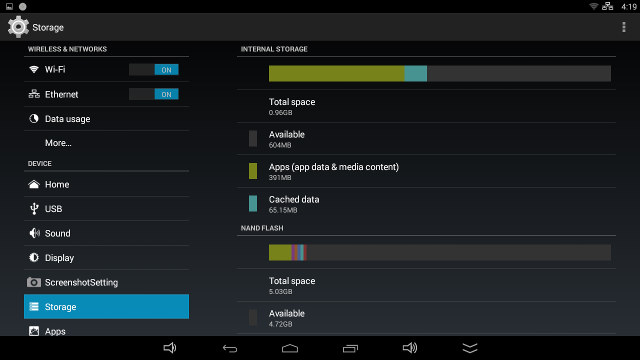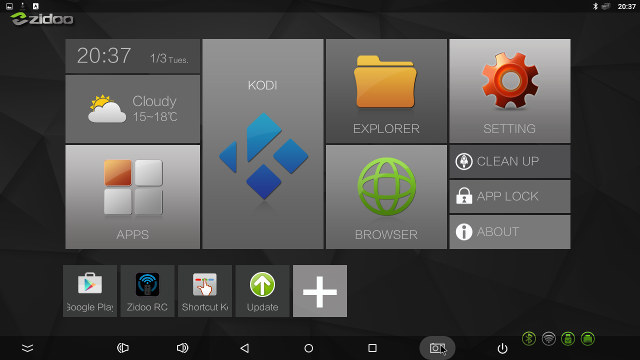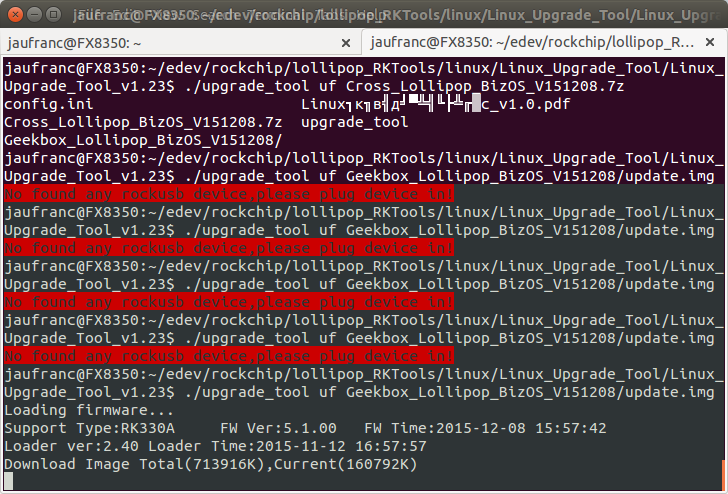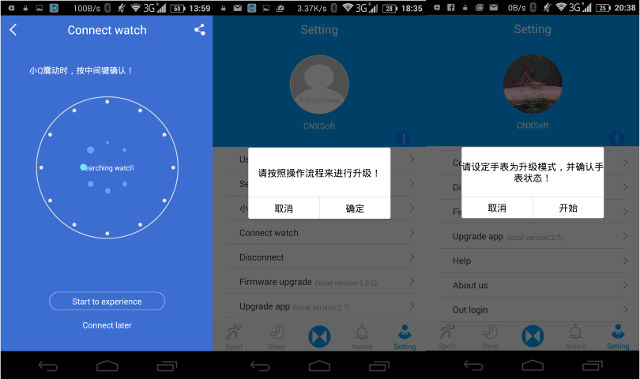Amlogic S905 TV boxes are currently running Android 5.1, but a few are now getting Android 6.0 support including MXQ Plus, and soon K1 Plus. VideoStrong refused to provide the firmware for MXQ Plus as I did not own the box, but WeTek has already provided their latest beta Android 6.0 firmware to testers and reviewers working on WeTek Hub, which I plan to review next week with Android 5.1 first. The main changes with Android 6.0, beside the expected better performance, are support audio HAL 61937 pack allowing HD audio pass-through on all apps, as well as Microsoft PlayReady 3.0 permitting Ultra HD 4K DRM video streaming. Eventually, Android 6.0 update will be available through OTA, but currently the beta firmware (DB-J9-wetekhub-marshmallow-ota-2016-07-06_12-00-03.zip) needs to be copied to a micro SD card, and update through Recovery after wiping data and media. Jean-Luc Aufranc (CNXSoft)Jean-Luc started CNX Software in 2010 as […]
Learn How to Build Your Own Open Source Hardware ESP8266 Smartwatch
ESP8266 might be the cheapest WiFi SoC for IoT application available, but it’s not really renowned for its power efficiency, and is often not considered the best choice for battery powered applications. This has not stopped Jeifa from developing a WiFi smartwatch based on the chip, and the 250 mAh battery used in the design is said to be good enough for 1 or 2 days of operation on a charge. Main components of Jeija’s ESP8266 smartwatch: SoC – Espressif ESP8266 with 32Mbit of flash memory Display – SSD1306 OLED Display, 128×64 resolution Connectivity – 802.11 b/g/n WiFi (via ESP8266) Sensor – Invensense MPU-9250 gyroscope, accelerometer, and compass Debugging / Programming – FT232RQ for USB communication Misc RV-3029-C2 Real Time Clock with alarm function, and temperature sensor 3x user buttons Vibration Motor Power 250mAh LiPo battery MCP73831 LiPo charger Dimensions – 35 x 39 x 11mm (board) He designed the […]
MXQ-4K RK3229 TV Box Firmware Update – March 8, 2016
MXQ-4K is one of the first TV boxes based on Rockchip RK3229 processor, and while it promised a lot with regards to high bitrate 4K H.265, H.264 and VP9 videos, it failed it deliver when I tested some videos from a USB hard drive, and its Antutu score varies from 12,000 to 19,000 depending on the ambient temperature… The company has now released a new firmware, albeit without any changelog. The build number is rk322x-eng 4.4.4 KTU84Q eng.hotack.2016.03.08.102208 test-keys meaning it was build on March 8, 2016. There are about three apps for OTA firmware update in the January firmware, but none of them worked, so I had to update firmware using the “USB OTG” method, meaning all your settings and apps will be wiped out, so if you don’t have a backup, be prepare to re-install everything. So first, you’ll need to download the firmware (MXQ-4K_ota_20160308.zip), and extract it. […]
How to Resize Partitions and Update Firmware in MXQ-4K TV Box (Rockchip RK3229)
Since I’ve received MXQ-4K Android TV box yesterday, I have started to play with it, and so far I can’t say I’m impressed, as while the device automatically detected the maximum resolution (3840×2160 @ 60 Hz) for my television, I could not play any of my 4K samples smoothly with either the pre-installed Kodi 15.2, Video and Video Player apps, there’s no power off mode (only standby), and the “internal partition” is only 0.96GB large which can quickly become an issue if you plan on installing several apps. Since GeekBuying has released the stock firmware, I decided to try to adapt the method to resize the partitions for GeekBox (RK3368) to MXQ-4K. Rockchip RK3229 Firmware Modding I’ve used a computer running Ubuntu 14.04, and assume you have most tools pre-installed. The first step is to download the firmware (MXQ-4K_ota_ok_20160127.img update.img), and install the tools to extract it :
|
1 2 3 4 |
git clone https://github.com/geekboxzone/utils cd utils/rockdev mv MXQ-4K_ota_ok_20160127.img update.img ./unpack.sh |
The […]
Zidoo X5 TV Box Review
Zidoo X5 is TV box running Android 5.1 powered by Amlogic S905 processor like so many competing products on the market. I’ve already listed the full specs and taken pictures of the Zidoo X5 case and hardware, so today we’ll see how the device performs against the many Amlogic S905 mini PCs I’ve reviewed so far, and if it fixes some common bugs. First Boot and First Impressions Before starting the media player I’ve connected all cables and made sure to fill the two USB ports with a bunch of peripherals including a 1TB hard drive, keyboard, webcam, and so on. There’s no power button, and the device boots immediately once you connect it to the mains, with a standard boot time being around 40 seconds. The company has used the exact same Zidoo launcher as in their X6 Pro TV box, however they’ve decided to use a 1280×720 framebuffer, […]
How to Upgrade Rockchip Firmware in Linux for RK3288, RK3328, RK3368, RK3399, etc..
I’ve been looking for ways to upgrade firmware on Rockchip RK3368 based GeekBox in a computer running Ubuntu 14.04, but while they’ve provided firmware update instructions for Windows, which remains basically the same as upgrading firmware on Rockchip RK3288, there’s no such information for Linux. However, I could remember than Radxa Rock supported upgrade_tool utility, but since the tool linked on Radxa website might be outdated, I instead searched for some RKtools repository on Geekboxzone Github account, and I was lucky enough to find one. Here’s what I did to flash Light Biz OS to GeekBox with my Linux computer: Get the tools, and make sure upgrade_tool is there.
|
1 2 3 4 5 6 |
git clone https://github.com/geekboxzone/lollipop_RKTools.git cd lollipop_RKTools/linux/Linux_Upgrade_Tool unzip Linux_Upgrade_Tool_v1.23.zip cd Linux_Upgrade_Tool_v1.23/ ls -l upgrade_tool -rw-rw-r-- 1 jaufranc jaufranc 3013546 Dec 17 2014 upgrade_tool |
Download and extract the firmware, e.g. Cross_Lollipop_BizOS_V151208.7z:
|
1 2 |
sudo apt-get install p7zip-full 7z x Cross_Lollipop_BizOS_V151208.7z |
Now connect a USB cable to the USB OTG port of your device or board. In case of GeekBox that’s the micro USB port. Now as the board is powered on, keep […]
DietPi is Lightweight, Easy to Use Debian Based Distribution for Raspberry Pi, ODROID, and Orange Pi Boards
Raspberry Pi, Hardkernel ODROID, and Orange Pi are some of the most popular and cost effective development boards on the market today, and one British developer, going under Fourdee nickname, has released a lightweight distribution called DietPi working for all Rasbperry Pi boards, ODROID-C1(+), ODROID-XU3/XU4, and Orange Pi PC, with Orange Pi 2 and Orange Pi Plus support coming soon, as well as a VMWare virtual machine also available for evaluation. The compressed downloads are about 80 to 100MB depending on the target, the image that can be dump with dd or Win32DiskImager requires a 1GB or greater micro SD card as the image itself is about 500MB large, Internet access (Ethernet or Wifi), and optionally a USB Drive to allow installation on a USB drive for better performance, which of course does not apply if you have an eMMC module with your ODROID board. The image also contains some […]
How to Upgrade SMA-Q Smartwatch Firmware
I’ve started testing SMA-Q smartwatch, and so far I’ve had lots of issues with Bluetooth connectivity. The watch can rarely pair with my Android smartphone, and I was unable to enable features like Anti-lost and Sedendary alerts as the app would always report there was no connection. The company has sent me instructions to upgrade the firmware, and it seems to have improved things a little. So first you need to install SMA Services app by scanning the QR code on the user’s manual, or download the apk by following this link. Once this is done you can register, or skip registration. Now go to Setting, and select Connect watch. You should see a circle as on the left side above reading Searching watch, then Bluetooth Connecting, before seeing a message the connection was successful. You’ll probably them want to tap on Upgrade app, before tapping on Firmware upgrade (local […]