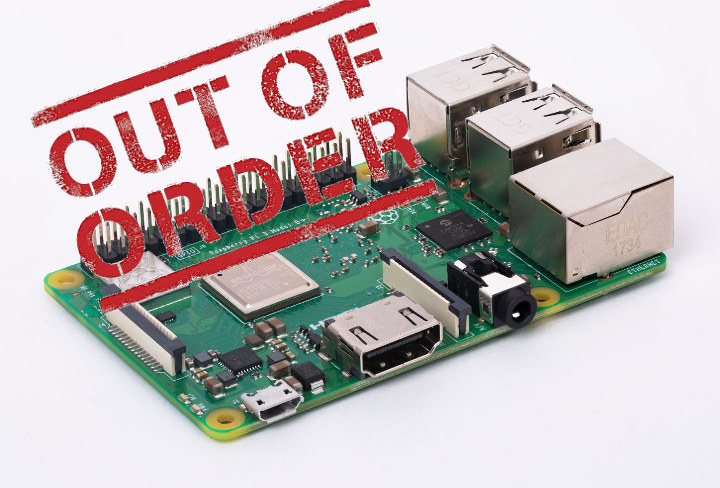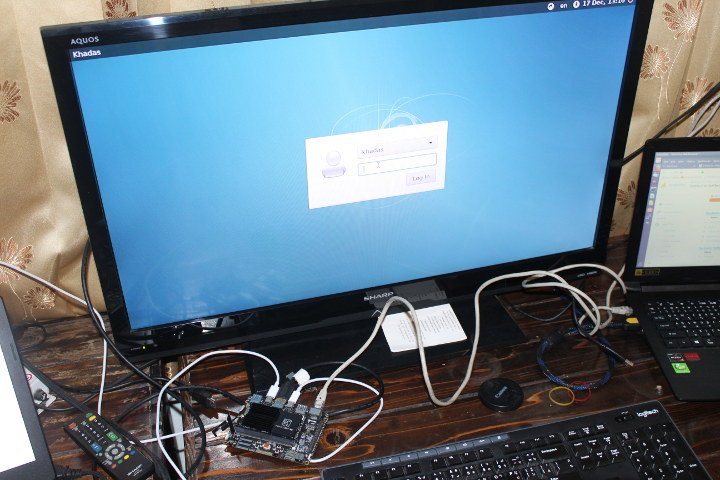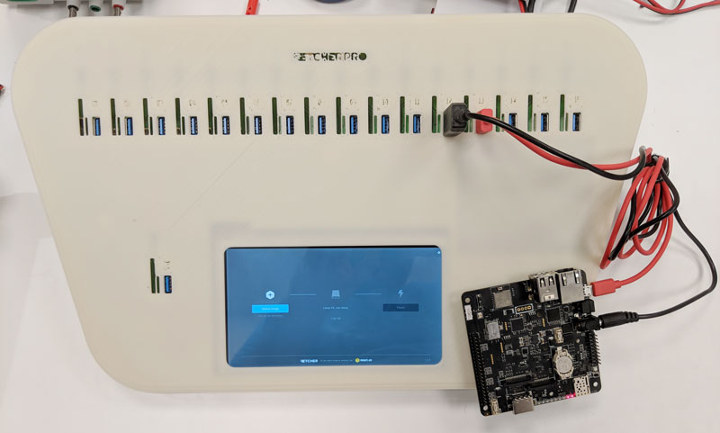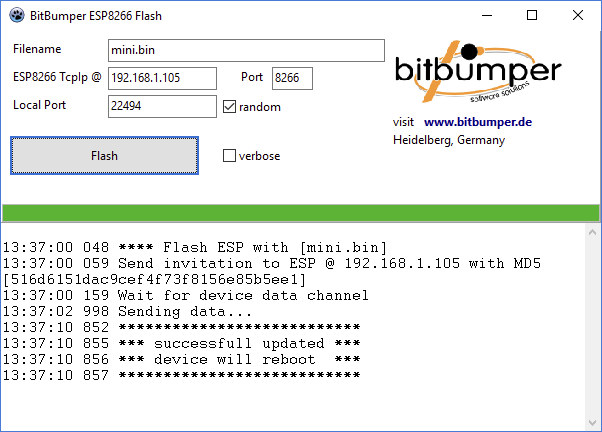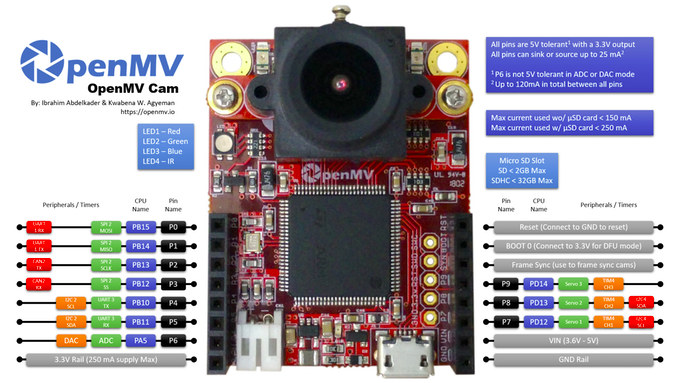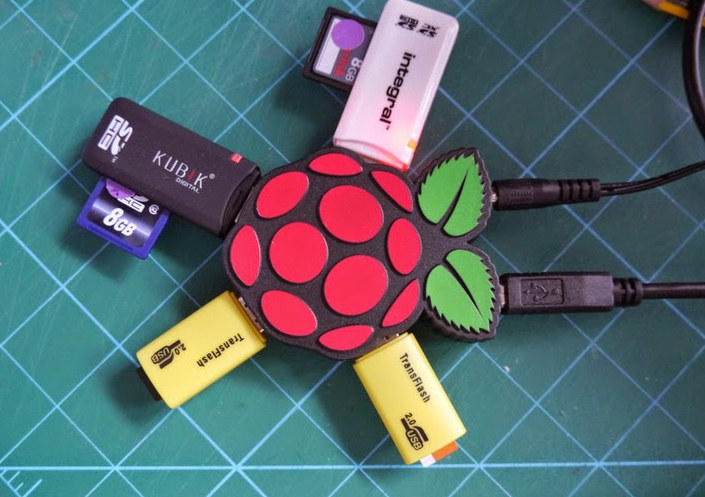Automatic updates are great because they keep your system up-to-date with the latest features and/or security fixes. That’s as long as the firmware is not messed up of course, as Bootlin and others found out when they discovered their Raspberry Pi board(s) had become inaccessible after an ill-fated Raspbian update. What happened is that raspi-copies-and-fills package, which implements optimized low-level memory functions for the ARM processor, was updated on March 11th, and the update somehow made some programs completely fail to run. This explains why Bootlin guys were unable to access their Raspberry Pi over SSH. The fix is simple, as long as you have physical access to your Raspberry Pi’s micro SD card, remove it from the board, and insert it into your computer, and…: Repair the rootfs partition with
|
1 |
e2fsck -f /dev/mmcblk0p2 |
Delete etc/ld.so.preload Unmount the micro SD card, and reinsert it into your Raspberry Pi board. If you’ve installed […]