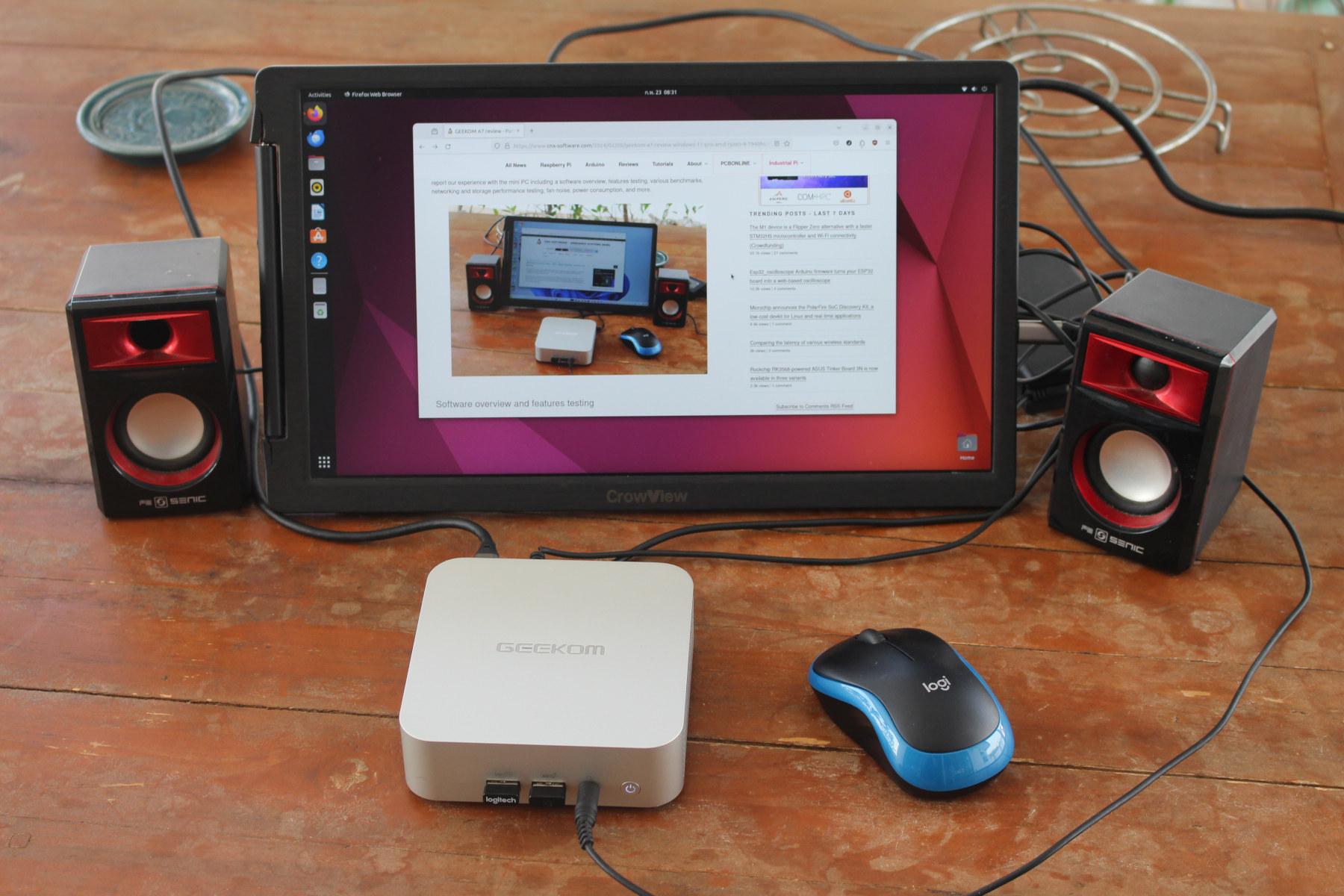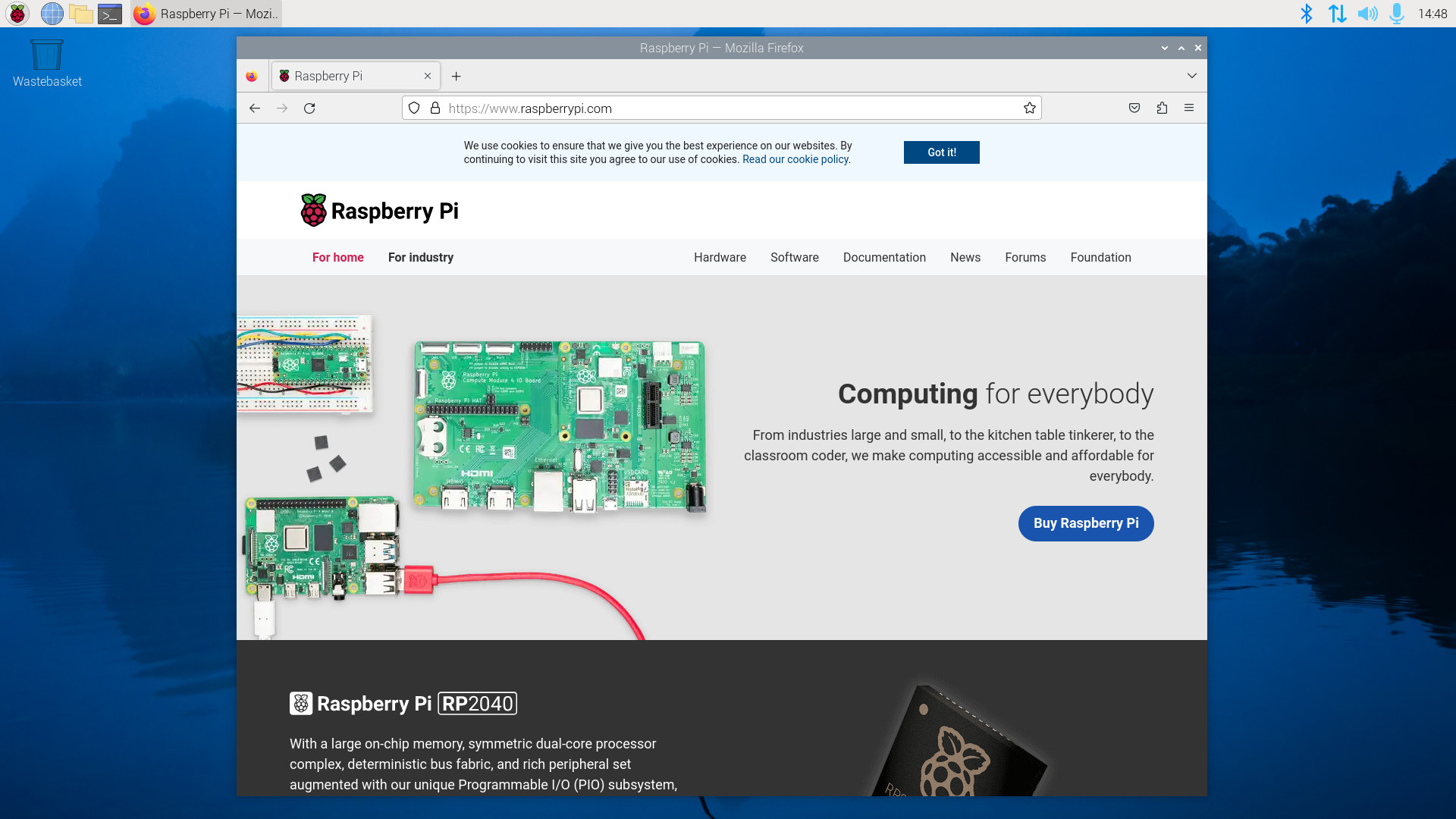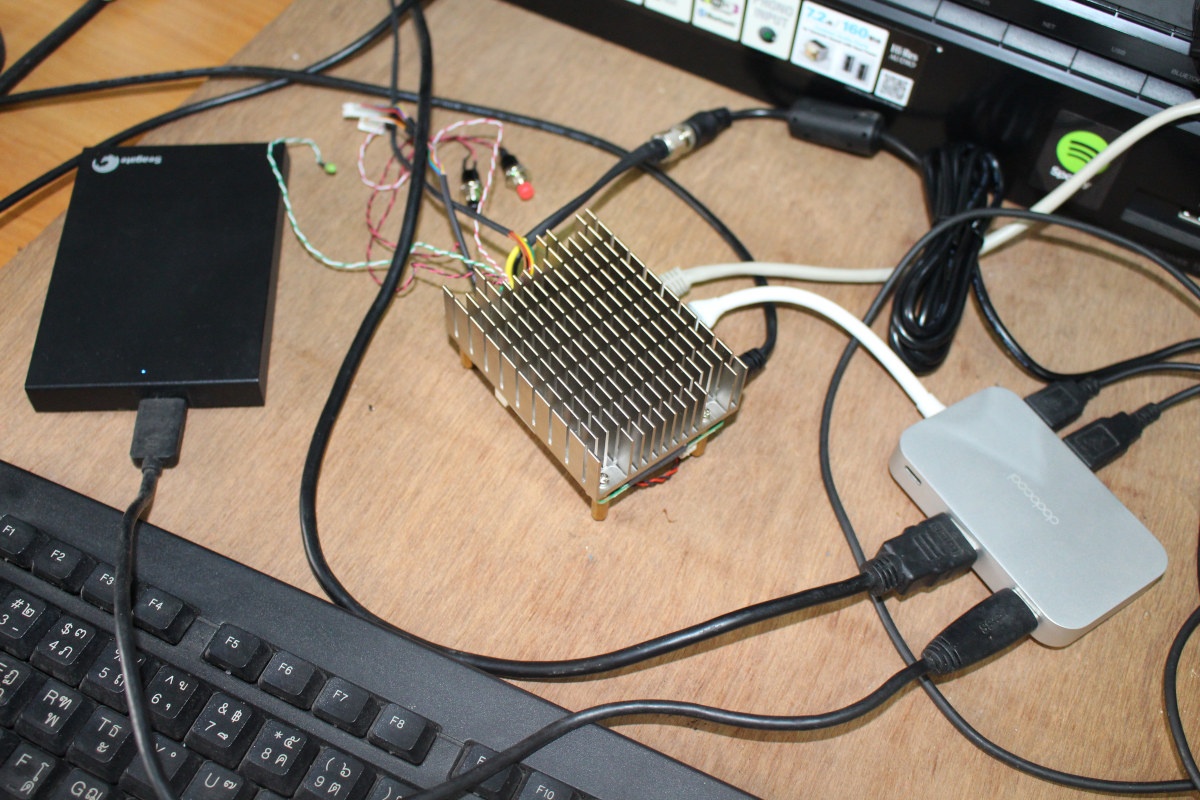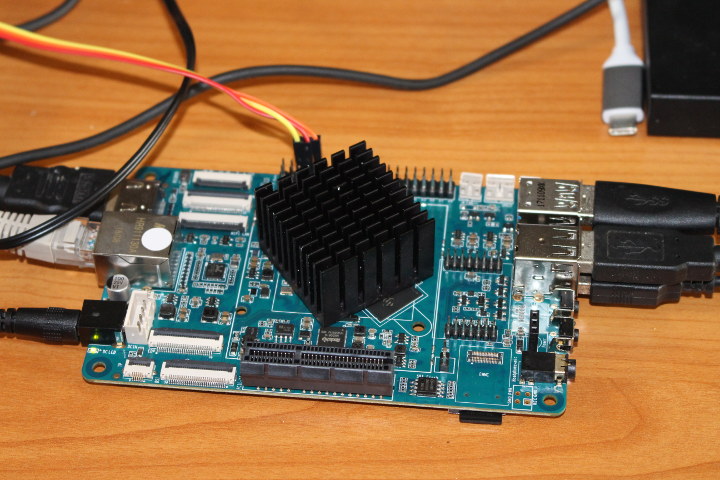After a GEEKOM A7 mini PC unboxing and teardown, I tested the AMD Ryzen 9 7940HS mini PC in Windows 11 Pro, but I’ll now report my experience with the GEEKOM A7 running Ubuntu 22.04.4 to see how well the AMD Ryzen 9 7940HS system performs in Linux. I also had to install Ubuntu 24.04 to check the wireless module further, so I’ll report on that too. The Ubuntu 22.04 review will include features testing, several benchmarks, storage, 2.5GbE, and WiFi 6 networking performance testing, a stress test to check thermal performance, as well as fan noise and power consumption measurements. Ubuntu 22.04 installation I resized the Windows 11 partition to get an unused 500GB partition to install Ubuntu 22.04 from a USB drive. But the first time, it did not work as I was asked to disable BitLocker disk encryption in Windows 11 just like I did for the […]
GEEKOM Mini IT13 review – Part 3: Ubuntu 22.04 tested on an Intel Core i9-13900H mini PC
We published the review of the Core i9-13900H powered GEEKOM Mini IT13 mini PC in Windows 11 Pro earlier this week and have now installed Ubuntu 22.04 and tested the machine with the Linux-based operating system in detail with benchmarks, features testing, networking and storage performance tests, power consumption, and thermal performance which we will report in this third and final part of the review. Installing Ubuntu 22.04 on GEEKOM Mini IT13 I shrank the Windows partition by about 500 MB in Disk Management in Windows 11 (Disk 1) in order to install Ubuntu 22.04.3 in dual boot configuration. The installation went smoothly using WiFi 6 to retrieve newer files and I could log in to the Ubuntu 22.04 desktop. But there was a trick, as I had to go to Windows first to select “Advanced Startup” and select Ubuntu on the next boot since the GRUB menu would just […]
Raspberry Pi 5 review – Part 2: Raspberry Pi OS Bookworm, benchmarks, power consumption, and more
A few days ago I finally went through the Raspberry Pi 5 kit I received last September going through all the items and booting it with Raspberry Pi OS bookworm. I’ve now had time to perform more tests to check out the performance with benchmarks and test various features on the Raspberry Pi 5. So I’ll report my experience in the second part of the review and compare the Raspberry Pi 5 SBC to the Raspberry Pi 4 and some other Arm Linux SBCs.
System information in Raspberry Pi OS Bookworm
Last time around, I installed the Raspberry Pi 5 in its official case, but for most of the testing, I decided to go back to the bare board fitted with its active cooler since it’s the best cooling option as we’ll see further in the review.
Raspberry Pi OS upgraded to Debian 12 “Bookworm”
Raspberry Pi has announced a new release of Raspberry Pi OS based on Debian 12 “Bookworm” upgrading from Debian 11 “Bullseye” which served as the base for the Raspberry Pi operating system since November 2021. As explained in the announcement, not much changes from the user perspective when switching between Debian 11 and Debian 12 with a lot of changes occurring under the hood plus they also worked on some extra features specific to Raspberry Pi OS. Wayland on Raspberry Pi OS The main change is the switch from the legacy X11 window manager to the more modern Wayland system with WayFire compositor that delivers better performance when drawing windows and improved security since it’s not using a server/client implementation. Note that Wayland is only enabled by default on Raspberry Pi 4 and 5 boards, and earlier and less powerful models still rely on X11 as work is going on […]
Beelink GT-R Review – An AMD Ryzen 5 Mini PC Tested with Windows 10 and Ubuntu 20.04
Whilst Windows mini PCs have traditionally used Intel processors similar small form factor (SFF) devices using AMD based processors have recently been announced and Beelink is amongst the first manufacturers to deliver one with their newly released GT-R mini PC. Available as a barebones device and in various configurations Beelink sent a fully configured model for review. Hardware overview The Beelink GT-R is a slightly larger mini PC physically consisting of a 168 mm x 120 mm x 39 mm (6.61 x 4.72 x 1.54 inches) rectangular metal case with a plastic top. It is an actively cooled mini PC that uses a (previous generation) Zen+ microarchitecture 12 nm Ryzen 5 3550H mobile processor which is a quad-core 8-thread 2.1 GHz processor boosting to 3.7 GHz with Radeon Vega 8 Graphics. The front panel has a power button, two 3.0 USB ports, a headphone jack, and a Type-C USB port […]
DFI Ryzen Embedded R1606G SBC Review – Part 2: Windows 10 Enterprise LTSC
DFI GHF51 is an AMD Ryzen Embedded R1606G SBC for industrial application that’s about the size of the Raspberry Pi Model B board, and after checking out the hardware in the first of part of the review “DFI GHF51 AMD Ryzen Embedded SBC Review – Part 1: Unboxing and Assembly“, I’ve now had time to play with the board running the pre-installed Windows 10 Enterprise LTSC operating system. DFI GHF51 Hardware Connections Since there aren’t any full-sized USB ports, you’ll need a USB-C hub to get started as you’ll probably want to connect a USB keyboard and mouse for development and testing, as well as a Micro HDMI cable to connect to a TV or display. I tried both MINIX NEO C Plus and Dodocool DC30S USB Type-C hubs, and the former did not work at all, while the latter mostly worked. I also connected an HDMI cable to the […]
ODROID-H2 Review – Part 2: Ubuntu 19.04
After many months of delays due to Intel not mass-producing Gemini Lake processors, Hardkernel started selling ODROID-H2 again, more exactly ODROID-H2 Rev. B, and the end of last month, and the company sent me a full kit for evaluation. You can check out ODROID-H Rev. B with Type 3 case and the assembly instructions in the first part of the review. I’ve now had time to play with the board using the pre-installed Ubuntu 19.04 operating systems so I’ll report my experience in this second part. Note that ODROID-H2 does not rely on a custom version of Ubuntu, and instead you can download and flash Ubuntu 18.04 or 19.04 ISO directly from Ubuntu website. First Boot and System Information I had already connected two SATA drives inside the enclosure, one SSD and one HDD, but before booting the device I connected an HDMI cable, one Ethernet cable, USB keyboard & […]
RockPro64 RK3399 Board Linux Review with Ubuntu 18.04 + LXDE
Let’s do one more RK3399 Linux review using Pine64 RockPro64 development board. After shortly checking out the hardware, I’ll test Ubuntu 18.04 “Bionic” LXDE on the board, test 3D graphics acceleration, video playback, USB storage and network performance among other things on the board. RockPro64 Board Unboxing The board came in a cardboard package, and the sticker made it clear I had received the 2GB LPDDR4 version. Even after FriendlyELEC NanoPi M4 announcement, Rockchip ROCKPro64 is still the cheapest RK3399 development board around, so it should come as no surprise that the board does not come with any accessories by default. Another way to keep the price low was not to include any built-in storage apart from SPI flash, so instead most people will either boot from micro SD card or an eMMC flash module both of which need to be purchase separately. Another cost-saving is the lack of built-in […]