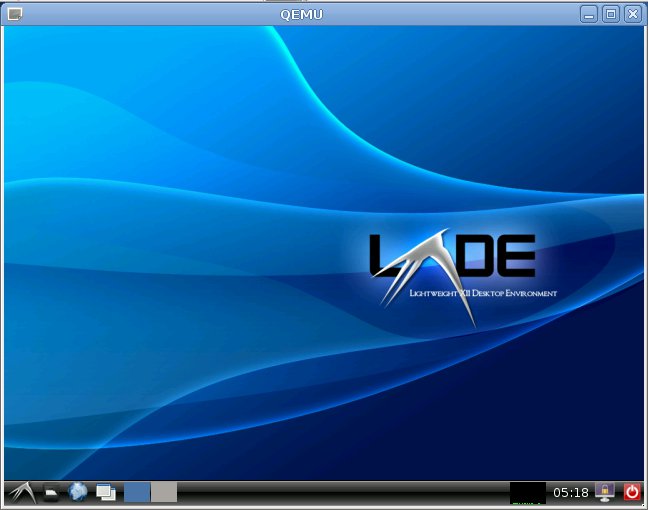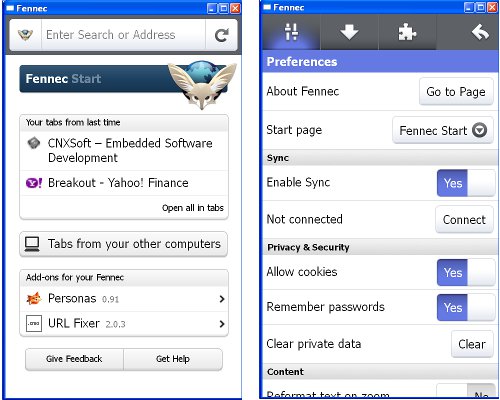The Raspberry Pi Foundation has just announced the release of Arch Linux for the Raspberry Pi. This image is based on a minimal image of Arch Linux and does not come with a graphical interface. This distribution may not be suitable for beginners and you may be better off using the Debian SD Card image or even the upcoming Fedora 14 Raspberry Pi Remix image. You can always install extra packages with Pacman, the Arch Linux package manager. To update the package list:
|
1 |
pacman -Syu |
To Install LXDE Graphical Interface:
|
1 |
pacman -S lxde xorg-xinit xf86-video-fbdev |
To run LXDE:
|
1 |
xinit /usr/bin/lxsession |
You can download it using BitTorrent: archlinuxarm-01-03-2012.zip.torrent (preferred method) or via one of the HTTP mirrors: archlinuxarm-01-03-2012.zip. (This link will redirect your download to the closest available HTTP server). The default login credentials are: root/root I haven’t tried it, but you should be able to use this release in qemu, by following instructions similar to the one […]