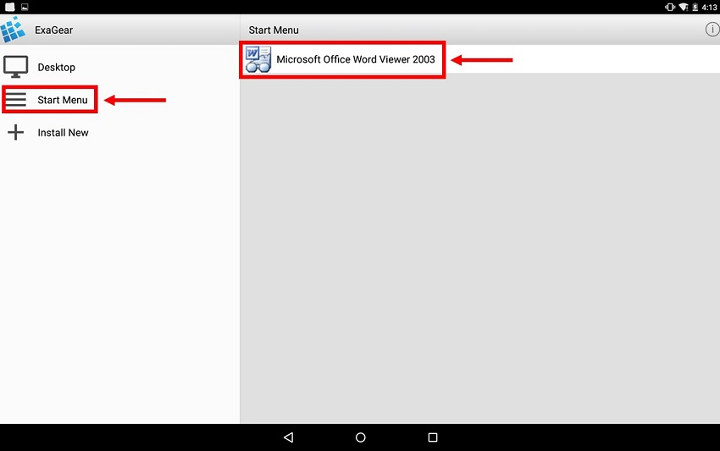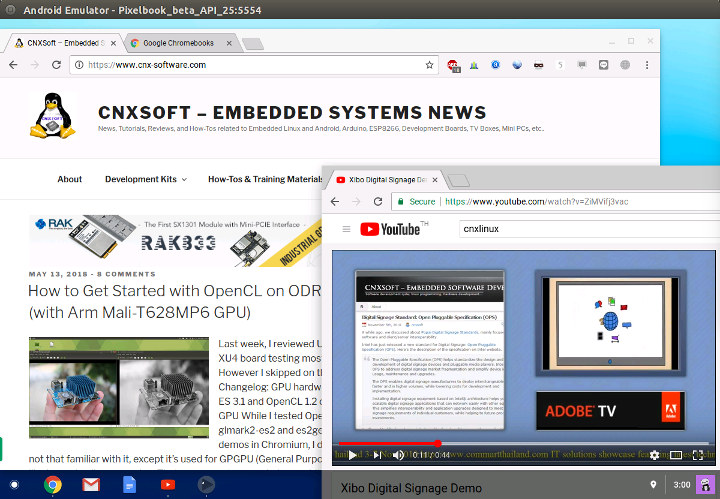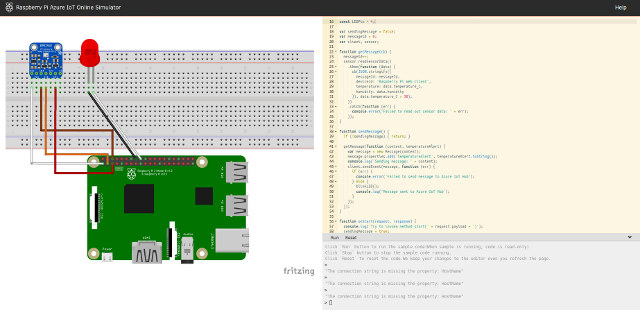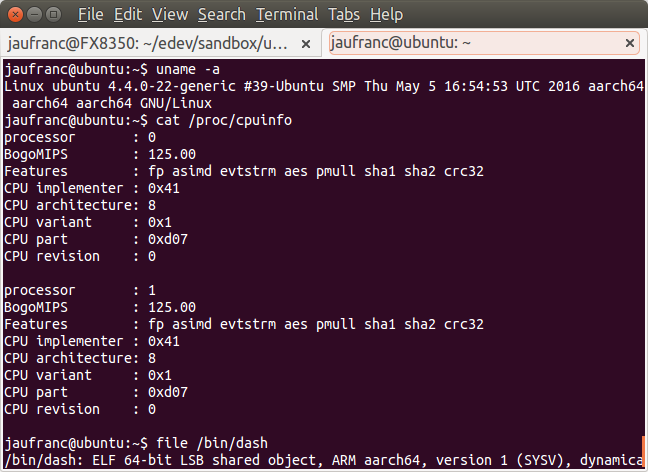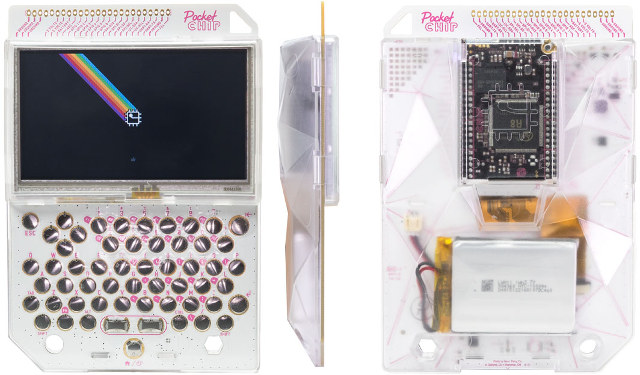In recent years, there have been efforts to run apps on operating systems they were not designed to run on. For example, Microsoft added Windows Subsystem for Linux to support Linux command line programs in Windows 10, and Google added the ability to run Android apps to Chrome OS, and is working on Linux programs support for Chromebooks. ExaGear has been providing software to run Windows programs in Linux, including on the Raspberry Pi boards, for several years, but they also published Exagear Windows Emulator – a paid Android app – to run Windows programs in any Android device with appropriate hardware specifications. The virtual machine works on Arm Android devices with with 32-bit x86 Windows applications. You just need to connect a keyboard and a mouse. 64-bit x86 applications and and x86 Android devices are not supported. Some of the supported apps and games include Caesar III, Heroes of […]
How to Run Chrome OS in Android Emulator
While it’s possible to run the open source Chromium OS in your computer or a virtual machine, AFAIK there was only was way to test Chrome OS: purchasing an actual Chromebook, or other device running the operating system. But this week-end, I read the news that Chrome OS was now available in Android Studio, and you can run in Android Emulator while emulating a Pixelbook, so I gave it a try by following the instructions on Android Developer website. If you haven’t done so already, we first need to install Android Studio. I’m running Ubuntu 16.04 in my computer, but this will also work in Windows and Mac OS X. After download the IDE zip file, we can extract it… and then open a console, go into “{installation home}/bin” and run the program:
|
1 |
./studio.sh |
After a few seconds, we got into Android Studio 3.1.2 welcome screen. We can now click […]
$210 GPD XD Plus Handheld Android Game Console Launched with Mediatek MT8173 Cortex A73/A53 SoC
Not everybody is willing to spend around $650 on the recently announced GPD Win 2 portable Windows game console, and for people with a lower budget and happy to play Android games, the company has now launched the expected GPD XD+ console with GeekBuying and GearBest taking pre-orders for $209.99 including shipping. GPD XD+ will be an upgrade of the previous GPD XD console with Rockchip RK3288 replaced by a more powerful Mediatek MT8176 processor, and RAM capacity increased to 4GB. The rest of the design is pretty much unchanged. GPD XD Plus specifications: SoC – Mediatek MT8176 hexa-core processor with 2x Cortex A72 cores @ 2.1 GHz, 4x Cortex A53 cores @ 1.7 GHz, and Imagination PowerVR GX6250 GPU System Memory – 4GB RAM Storage – 32GB eMMC flash (GearBest shows 64GB instead), micro SD slot up to 128GB Display – 5″ 720p capacitive touch display Video Output – […]
Microsoft Releases Raspberry Pi 3 Web Simulator Working with Azure IoT Cloud
If you were already following this blog when the first Raspberry Pi launched, you may have tried to emulate a Raspberry Pi and run Fedora in QEMU, as getting a board was a challenge at that time. Microsoft has launched its own Raspberry Pi (3) simulator running in web browsers, connecting to virtual sensors and components using Fritzing, and interfacing with the company’s Azure IoT cloud service. The preview version of the simulator does not allow you customize components on the breadboard, something you’ll be able to do in the release version, so we are stuck with a BMP280 sensor and red LED in the assembly window. on the left. On the top right, we’ve got sample source code written using Node.js to read temperature data from the sensor, push it to an Azure IoT Hub, and blink the LED in the coding area, and finally the integrated console window […]
ZX Spectrum Next Retro Keyboard PC Relies on Xilinx FPGA, Raspberry Pi Zero “Accelerator” Board (Crowdfunding)
ZX Spectrum keyboard computer was launched in April 1982 in the United Kingdom, and 35 years later, a team of developers has now been working on ZX Spectrum Next somewhat resuscitating ZX Spectrum by emulating Z80 processor in a Xilinx FPGA, using an optional Raspberry Pi Zero board as an accelerator, and adding some modern features like HDMI output and WiFi. While the case is only a 3D rendering for now, they have a working board prototype with the following specifications: FPGA – Xilinx Spartan-6 FGPA emulating Z80 processor in 3.5Mhz and 7Mhz modes System Memory – 512KB RAM (expandable to 1.5MB internally and 2.5MB externally) Storage – SD Card slot, with DivMMC compatible protocol used in the original ZX Spectrum Video Hardware sprites, 256 colours mode, Timex 8×1 mode etc. Output: RGB, VGA, HDMI Audio – 3x AY-3-8912 audio chips with stereo output + FM sound Networking – Optional […]
Using M12N Android Amlogic S912 TV Box as a Game Console (Video)
When Amlogic announced S912 processor, they mentioned it would target not only 4K OTT and IP set-top boxes, but also gaming consoles thanks to a faster and better Mali-T820MP3 GPU compared to the Mali-450MP GPU found in their previous S905 and S805 processor, and we’ve already seen that S912 is indeed faster in 3D benchmarks. So I decided to play several games to show the performance, the pre-loaded retro gaming app, and for people who have never used a TV box to play games show what it looks like, and how to play using M12N TV box, in conjunction with MINIX NEO A2 Lite air mouse and Tronsmart Mars G01 wireless gamepad. I played four games downloaded from the Play Store or Amazon Underground: Candy Crush Saga with air mouse Beach Buggy Racing and Riptide GP2 with the gamepad Dead Trigger with the air mouse in menus, and the gamepad […]
How to Run Ubuntu 16.04 Aarch64 (64-bit ARM) Cloud Images on Your Intel/AMD Linux Computer with QEMU
With the recent launch of several low cost Cortex A53 development boards, 64-bit ARM hardware is now pretty common and inexpensive, but if you want to run 64-bit ARM code on your x86 Linux computer, Riku Voipio, a software engineer working for Linaro, wrote some instructions to run Ubuntu 16.04 Aarch64 Cloud image in QEMU. Ubuntu cloud images are “the official Ubuntu images and are pre-installed disk images that have been customized by Ubuntu engineering to run on public clouds that provide Ubuntu Certified Images, Openstack, LXD, and more. ” So the instructions are also useful if you want to easily try such packages on 64-bit ARM platform. I’ve tried those instructions myself on my Ubuntu 14.04 machine with and AMD FX8350 processor, and they worked pretty well, and the only things I had to find out by myself was to install a recent version of qemu. First, we’ll need […]
PocketCHIP Hackable & Portable Linux Game Console Can Be Pre-ordered for $49
If you are interested in portable game consoles to run emulator, but can’t quite justify paying hundreds of dollars for device like Pyra or GPD Win, and Android game consoles don’t exactly fit your needs or match your expectations, PocketC.H.I.P based on the $9 C.H.I.P board, and part of the original Kickstarter campaign could be an interesting option, as it is now available for pre-order for $49. PocketCHIP specifications: SoC – Allwinner R8 Cortex A8 processor @ 1 GHz with Mali-400 GPU System Memory – 512 MB RAM Storage – 4GB NAND flash Display – 420 x 272 LED backlit display Keyboard – QWERTY keyboard Connectivity – 802.11 b/g/n Wi-Fi + Bluetooth 4.0 Video Output – 3.5mm jack for composite video and audio (HDMI and VGA available via adapters) USB – 1x USB host port, 1x micro USB OTG port Expansion – Through holes on the top giving access to […]