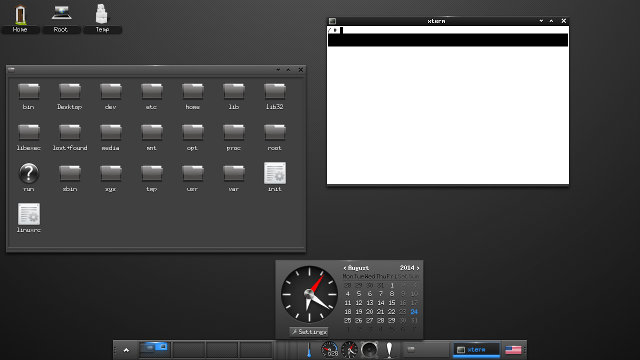Last week I reviewed WeTek Play, a TV box with two DVB-S2 tuners, powered by Amlogic AML8726-MX dual core ARM Cortex A9 processor, and running Android 4.2, but the company also released several Linux based images including one with Enlightenment window manager, and another, temporary one, with Ubuntu core which allows you to install Lubuntu or Xubuntu with apt-get. There are also working on OpenELEC, but have not released the binary yet. Today, I’ll try the Enlightenment image because it also supports hardware video decoding via Gplay (gstreamer), and show how to install Lubuntu. The instructions below have been done in a computer running Ubuntu 14.04, but a Windows computer can also be used. Download Wetek-Linux.img.bz2 Connect a micro SD card to your computer, extract and flash Wetek-Linux.img: In Linux using a terminal window:
|
1 2 3 |
bzip2 -d Wetek-LInux.img.bz2 sudo dd if=Wetek-Linux.img of=/dev/sdd bs=1M sync |
In Windows, extract the image, and use Win32DiskImager to copy the image to your micro SD […]