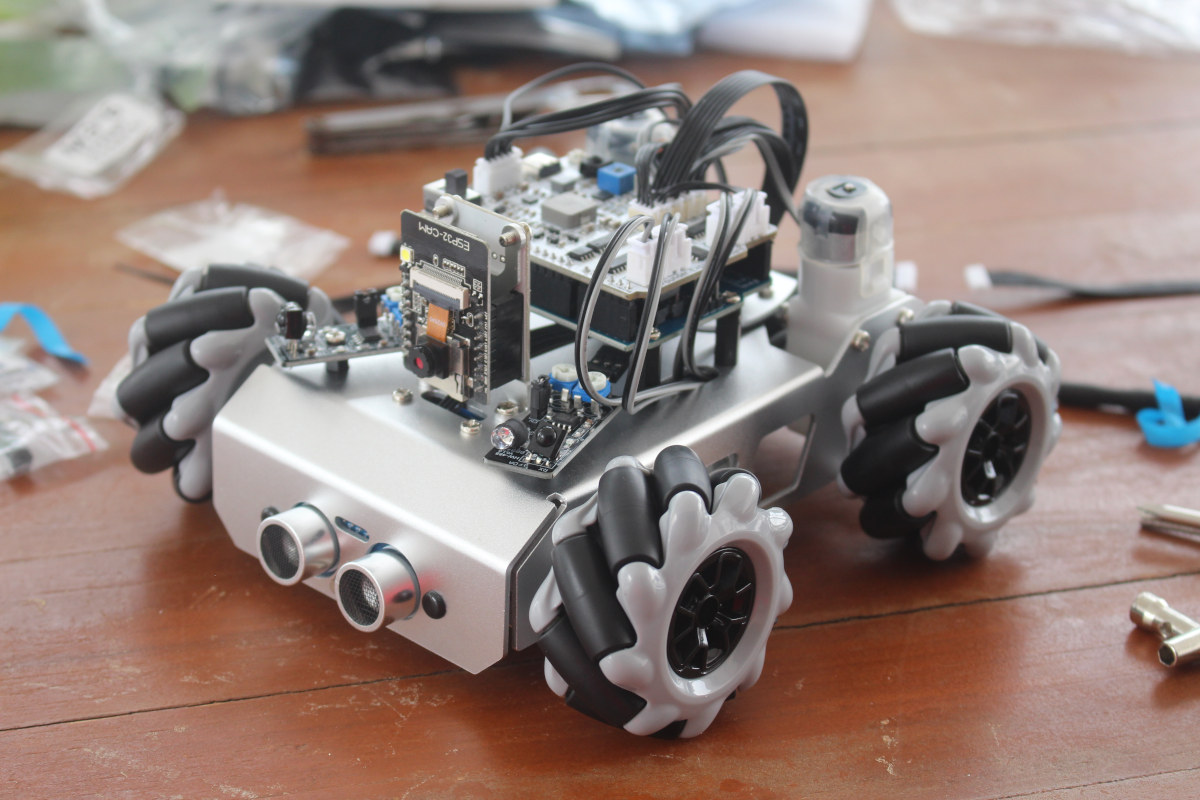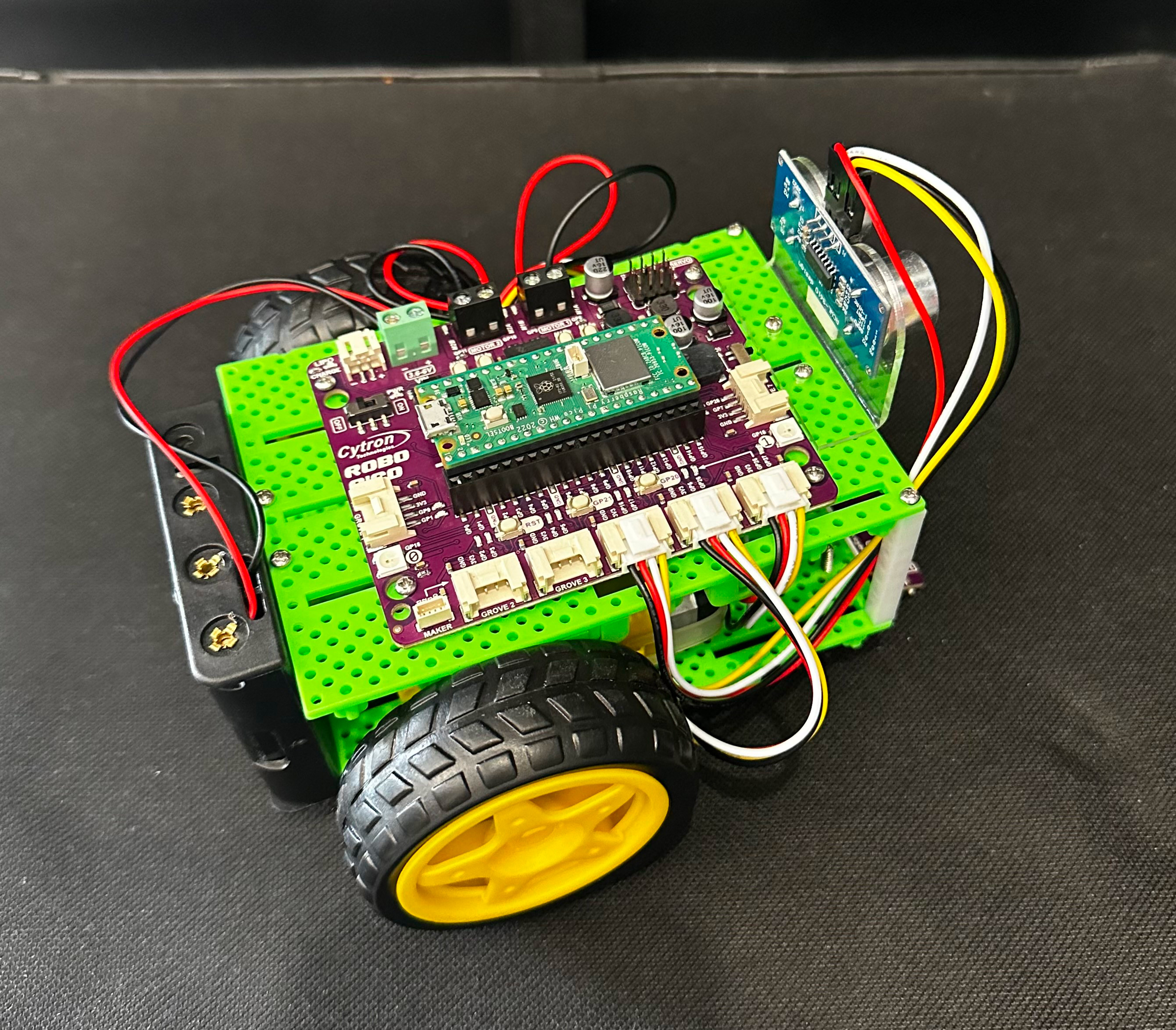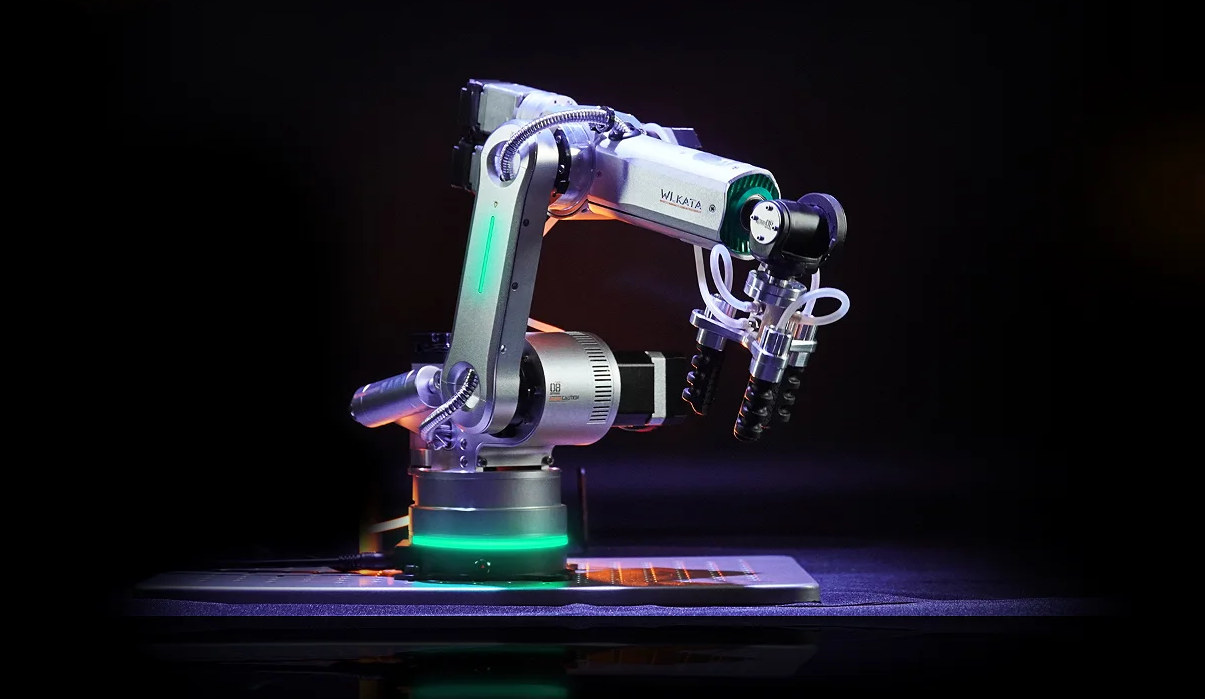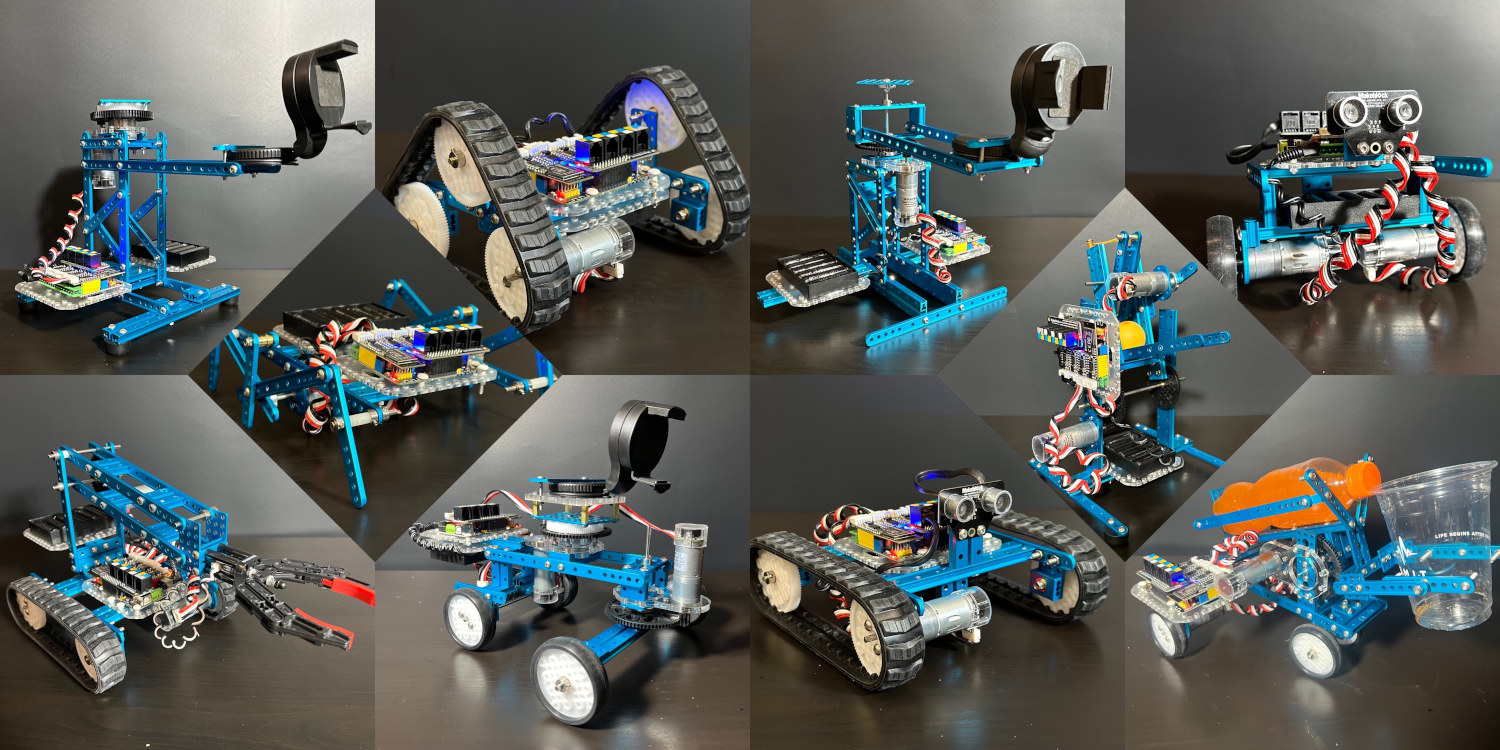The CM4 XGO Lite is a smart robot dog based on Raspberry Pi CM4 system-on-module and designed to learn to program using Blockly, Python, and ROS. This four-legged robot also happens to feature a 3-joint robot arm and a robot gripper installed on the back that can pick up light objects. The Raspberry Pi CM4 module drives the LCD screen and camera and performs AI and computer vision processing, while each joint is controlled with a servo motor, and a 6-axis tilt sensor ensures stable walking and movement. We’ve already discussed the capabilities of the CM4 XGO Lite, aka XGO Lite 2, when it was announced earlier this year, so we’re not going to go into details here, but some of the highlights include support for faster AI edge computing applications such as face detection and object classification, omnidirectional movement, six-dimensional posture control, posture stability, and multiple motion gaits. Robot […]
SunFounder Zeus Car Kit review – A fun toy and Arduino learning tool
SunFounder Zeus Car Kit is an Arduino UNO and ESP32 Cam-based educational kit for children (and adults) that can be used to learn more about electronics, robotics, and programming. It’s a car comprised of four 6cm Mecanum wheels for omnidirectional motion and various sensors that can be controlled with an Android app enabling first-person view (FPV) thanks to the built-in camera. The company sent us a Zeus Car Kit for review and evaluation, and after assembly, we’ll use it in “Play Mode”, or in other words a toy that basically works out of the box, before checking out the “Programing Mode” and related Arduino tutorials to evaluate it’s educational potential. Zeus Car Kit Unboxing The kit comes in a nice retail package which highlights some of the capacities of the kit: FPV, Omnidrive, AI vision, compass, IR control, APP control, and RGB lights. The package itself contains four more boxes […]
Robo Pico review – A Raspberry Pi Pico W-based motor & sensor control board tested with BocoBot robotic kit
Cytron Robo Pico is a carrier board for the Raspberry Pi Pico (W) specially designed for robotics & IoT applications with a 2-channel DC motor driver, four servo motor ports, and seven Grove I/O connectors to connect various sensors and/or actuators. When the company asked us to review the Robo Pico board, I noticed they had a car robotic kit based on the board called the BocoBot that comes with installation videos and five tutorials including obstacle avoidance movement with ultrasonic sensors, light search, line following, and WiFi remote control. So I asked for the full kit to make the review more fun and interesting. Robo Pico board Robo Pico specifications: Supported MCU board – Raspberry Pi Pico/Pico W and compatible Motor control 2x DC Motor terminals with Motor status LEDs for each motor terminal 2x motor test buttons for each motor terminal Header to connect to 4x servos Expansion […]
Yahboom DOFBOT 6 DoF AI Vision robotic arm for Jetson Nano sells for $289 and up
Robotic arms can be expensive especially if you want one with AI Vision support, but Yahboom DOFBOT robotic arm designed for NVIDIA Jetson Nano offers a lower cost alternative as the 6 DoF robot arm sells for about $289 with a VGA camera, or $481 with the Jetson Nano SBC included. We previously published a review of the myCobot 280 Pi robotic arm from Elephant Robotics, and while it’s working well, supports computer vision through the Raspberry Pi, and is nicely packaged, it sells for around $800 and up depending on the accessories, and one reader complained the “price tag is still way too high for exploration“. The DOFBOT robotic arm is looking more like a DIY build, but its price may make it more suitable for education and hobbyists. DOFBOT robotic arm main components and specifications: SBC – NVIDIA Jetson Nano B01 developer kit recommended, but Raspberry Pi, Arduino, […]
UniHiker review – A Linux-based STEM education platform with IoT and AI support, Micro:bit edge connector
DFRobot’s UniHiker is a STEM educational platform that was originally launched in China, but now UniHiker is now available worldwide through the DFRobot shop. The company has sent us a UniHiker sample for review, so let’s unpack the kit and learn how to use the UniHiker platform. The main component of the kit is the Linux-powered UniHiker board which features a 2.8-inch resistive touchscreen display and a BBC Micro:bit edge connector, so we can use expansion boards for the Micro:bit board. Let’s start unboxing it together. UniHiker unboxing DFRobot sent us the UniHiker platform by DHL. The package is a familiar-looking DFRobot box in orange color and comes with a plastic box to safely store the UniHiker board and accessories after use. The plastic box contains another plastic box with the board, some 3-pin and 4-pin cables for Gravity ports, and a USB Type-C cable. The UniHiker is like a […]
WLKATA Robotics Haro380 is a high precision industrial 6-Axis mini robotic arm (Crowdfunding)
WLKATA Robotics’ Haro380 is a high-precision industrial 6-axis mini robotic arm that can carry a payload of up to 500 grams and designed for education, engineering projects, and light manufacturing. We’ve covered some desktop robotic arms in the past such as the myCobot 280 Pi, but the HARO380 goes a step further with 0.05mm repeatability, a 6-axis harmonic reducer, and zero backlash. It is an upgraded version of the company’s entry-level Mirobot robotic arm introduced in 2019. Haro380 specifications and key features: Control board Unnamed MCU Base interface – RS485, DC power, expansion interface, USB interface I/Os – 2x digital inputs, 2x digital outputs Emergency switch Supply voltage – 24V DC Temperature Range – 5 to 40°C Humidity – 20 to 75% RH non-condensing 6-axis harmonic reducer Magnetic end effectors Repeatability – +/- 0.05 mm Max payload – 500 grams Reach – 380 mm Control interfaces – USB to serial, […]
Orange Pi 800 Keyboard PC gets 128GB flash storage
The Orange Pi 800 keyboard PC, launched as an alternative to the Raspberry Pi 400 last year with a Rockchip RK3399 hexa-core Cortex-A72/A53 processor and 4GB RAM, has gotten an upgrade to 128GB of eMMC flash instead of just 64GB. The keyboard PC still comes with HDMI 2.0 and VGA video outputs, built-in speakers and microphone, Gigabit Ethernet and WiFi 5 connectivity, a few USB ports, and a 78-key QWERTY keyboard, plus a 26-GPIO connector accessible without opening the device. Orange Pi 800 specifications: SoC – Rockchip RK3399 hexa-core big.LITTLE processor with 2x Arm Cortex-A72 cores up to 1.8GHz, 4x Arm Cortex-A53 cores up to 1.4GHz, and an Arm Mali-T860MP4 GPU System Memory – 4GB LPDDR4 Storage – 128GB eMMC flash, microSD card slot Video Output HDMI 2.0 port up to 4Kp60 VGA port up to Full HD resolution Audio 3.5mm audio (headphone+mic) jack Integrated speaker(s) and microphone Digital […]
Makeblock Ultimate 2.0 review – A multi-function 10-in-1 educational robot kit
Makeblock Ultimate 2.0 is an educational robot kit that can be used to easily create up to 10 different types of robots. An Arduino-compatible Mega 2560 MCU board serves as the main controller and there are over 550 mechanical parts and electronic modules. The robot can drive up to 4 encoder and stepping motors, control up to 10 servo motors to work simultaneously, and can also be connected to Arduino and Raspberry Pi boards for more complex projects. The review/tutorial is fairly long, so if you are short on time, you can jump to different sections by clicking on some of the links below: MegaPi control board and main modules description mBlock 5 visual-programming IDE installation Programming of DC Encoder motors, Ultrasonic sensor, Line follower module, motion sensor, RJ25 adapter, and shutter module mBlock mobile app Building the ten models for the Makeblock Ultimate 2.0 robot kit (as shown in […]