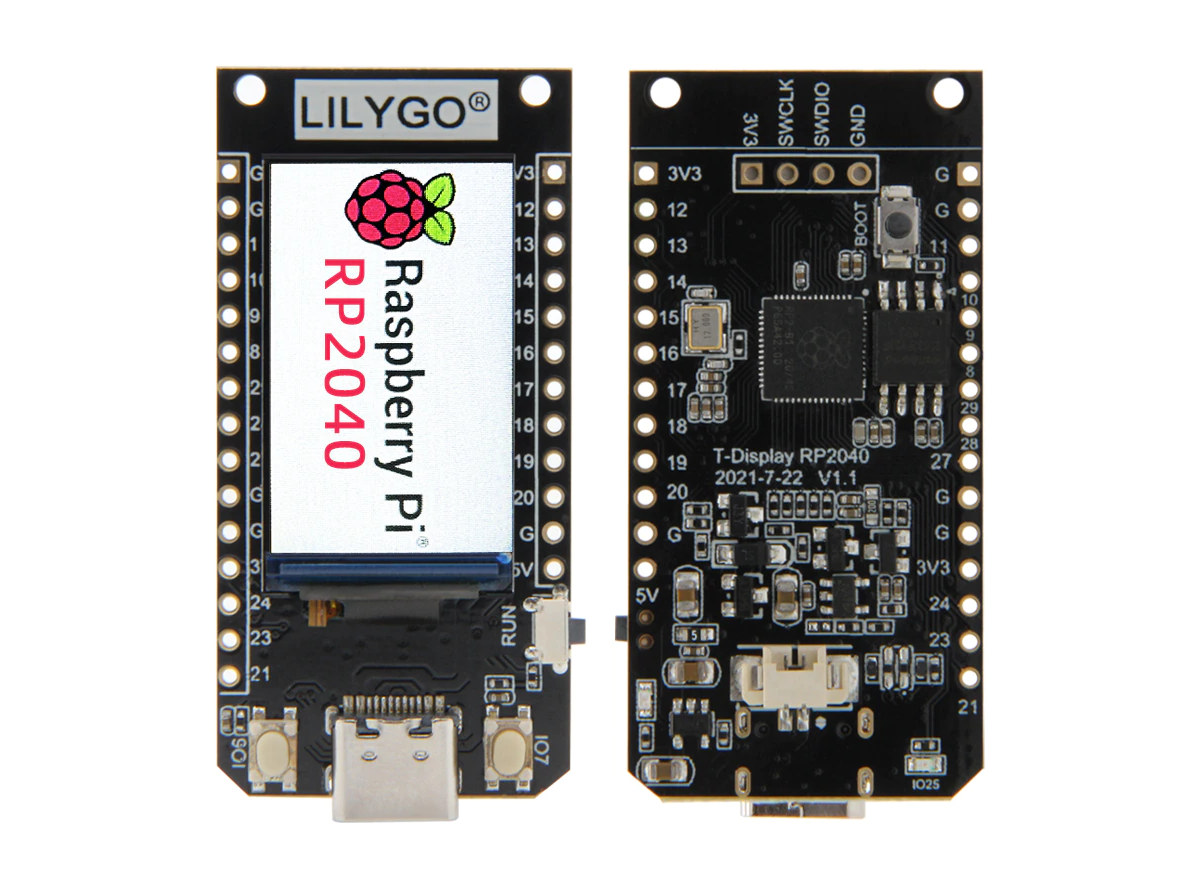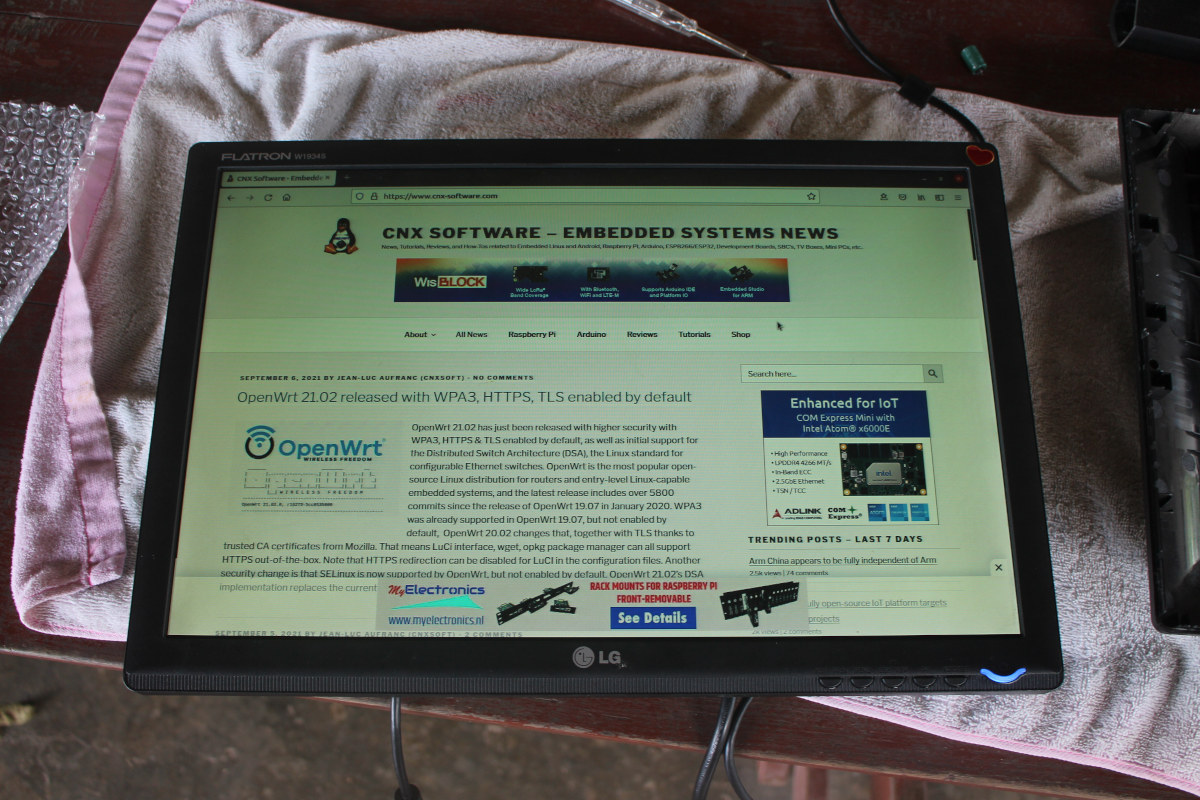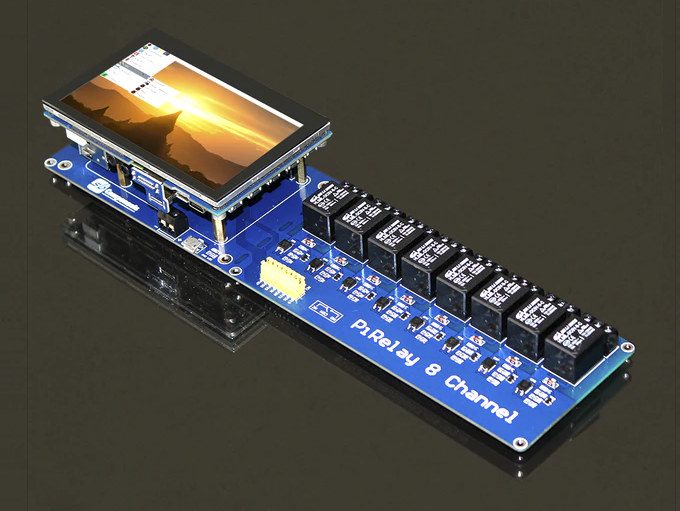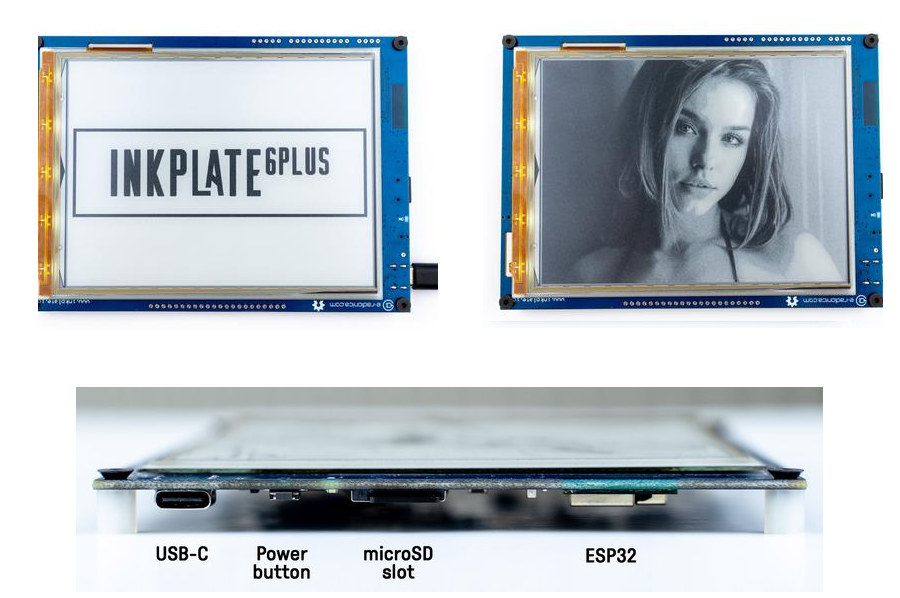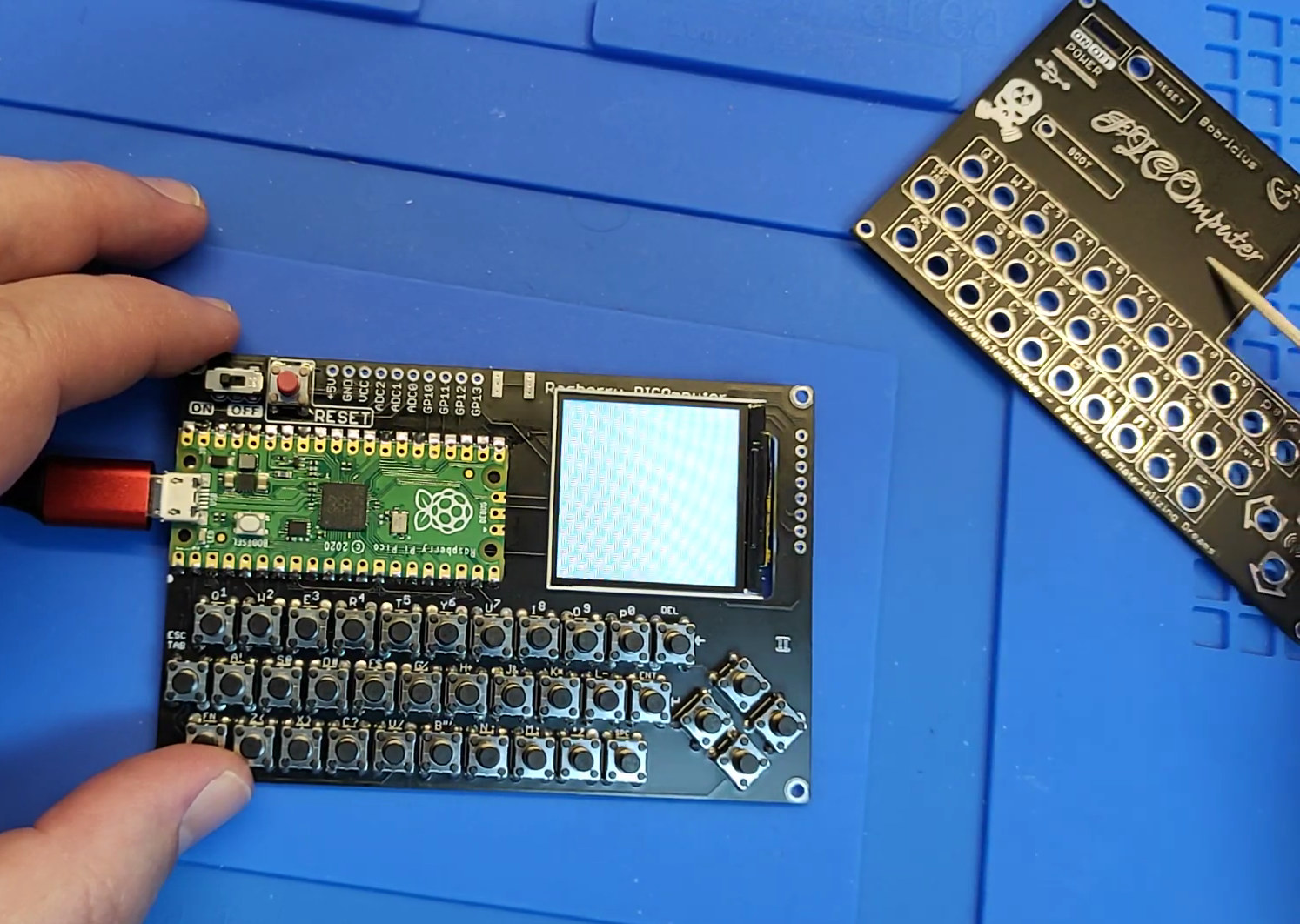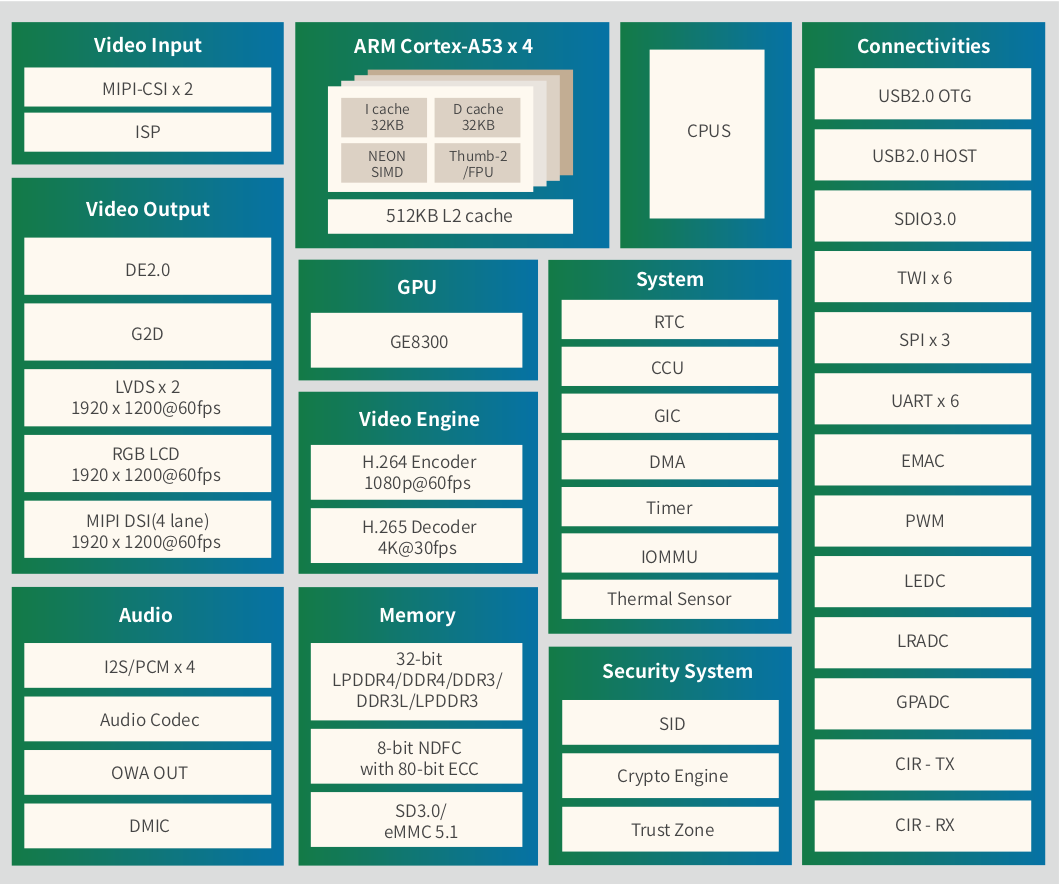As its name implies, LILYGO T-Display RP2040 is a Raspberry Pi RP2040 based development board that comes with a display, and more exactly a 1.14-inch color display with 240×135 resolution and based on ST7789V SPI display driver. The T-Display RP2040 board joins other Rasberry Pi RP2040 boards with integrated displays like Arducam Pico4ML, but does so at a much lower price with LILYGO selling the board for just $9.98 on Aliexpress. LilyGO T-Display RP2040 specifications: Microcontroller – Raspberry Pi RP2040 dual-core Cortex-M0+ MCU with 264 KB of embedded SRAM Storage – 4MB SPI flash Display – 1.14-inch full-color IPS LCD Display (ST7789V SPI controller) with 240 x 135 resolution Expansion – 15-pin + 12-pin expansion headers with 14x GPIOs, 6x PWMs, up to 2x UART, up to 2x I2C, up to 2x SPI, 2x programmable high-speed I/O, 5V, 3.3V, Vbat, and GND Misc – Boot & enable buttons, 2x user […]
Your VGA monitor may be easier to repair than you think
When a VGA monitor does not start at all, a common reason is that one or two capacitors are damaged. All you need to do to repair it is to replace them, and you’re good to go. It’s quite easier than you think, and I’ll show you how. I was tasked with repairing a VGA monitor, namely an LG Flatron W1934S, that would not turn on anymore. All I could see what the blue power LED blinking regularly, about every two seconds. Since so far, I had a 100% success rate in failing to repair TVs, I was not confident, and I thought maybe the monitor is some special state making it not turn on, as it happened to me with another monitor a few years ago. But a web search revealed the problem was probably a power supply board issue with one of the capacitors damaged and, in theory, […]
Relay expansion board for Raspberry Pi includes 4.3-inch touchscreen display (Crowdfunding)
There are plenty of multi-relay boards for Raspberry Pi, but since those are often combined with an HMI for control, SB Components decided to offer an all-in-one solution with an expansion board equipped with eight relays and a 4.3-inch touchscreen display connected to a Raspberry Pi via HDMI and USB. PiRelay 8 specifications: Relays 8x relays with 3.3V/5V trigger signal Input – 250V AC/7A, 30V DC/10A Screw terminal blocks NO (Normally Open) and NC (Normally Closed) modes available Isolation – EL357NC optocouplers with current transfer ratio (CTR) of 50-600% at IF=5mA, VCE=5V Display support – Optional 4.3-inch touchscreen display with 800 x 480 pixels resolution, HDMI input for video, USB for touchscreen support. It also comes with a 3.5mm audio jack, an HDMI audio output, a speaker connector, and mounting holes for the Raspberry Pi. 40-pin GPIO header to connect a Raspberry Pi SBC (Pi 4, Pi 3B+, Pi 3, […]
FICIHIP multifunctional keyboard includes 12.6-inch touchscreen display (Crowdfunding)
Keyboards have made the news in recent months with stories ranging from a customizable programmable keyboard, to a keyboard part of a USB-C dock, and a 2-key open-source keypad. FICIHIP multifunctional keyboard is special in its own way as besides a traditional QWERTY keyboard is also includes a 12.6-inch touchscreen display which makes it looks like a computer, but no, it’s really just a USB keyboard that happens to come with a display design for computers and smartphones. FICIHIP multifunctional keyboard key features and specifications: QWERTY keyboard with RGB backlight and hot-swappable mechanical keycaps for DIY layout on K2 model only Display – 12.6-inch screen with 1920×515 resolution @ 60 Hz, 10-point multitouch panel HDMI input – HDMI 1.4 port USB – USB 3.1 Type-C port, 2x USB 2.0 ports Aluminum body That means the keyboard acts as a second display either through the USB-C port when connected to a […]
RasPad 3 Review – Part 2: A Raspberry Pi 4 mini PC with integrated display
I started RasPad 3 review last week with an unboxing of the tablet shell for Raspberry Pi 4, together with assembly instructions, and a first boot after flashing Raspad OS to the system. In the first part of the review, I mentioned that I’d probably focus the remainder of the review on Ezblock Studio visual programming IDE, as the rest of the software is almost the same as using a standard Raspberry Pi 4, the other difference being the touchscreen-friendly RasPad launcher. But Sunfounder explained to me it would be hard to check out Ezblock as it’s designed to control robots and other hardware platforms, and requires an extra HAT (see Kickstarter campaign) to allow the Ezblock APP to connect through Bluetooth (it cannot be directly linked to Raspberry Pi through the built-in Bluetooth). Here’s an example of a robot that is compatible with Ezblock Studio: Picar-X. Finally, I was […]
Inkplate 6PLUS ESP32 ePaper display gets higher resolution, a touchscreen, a frontlight (Crowdfunding)
Inkplate 6PLUS is an updated version of Inkplate 6 ESP32 powered 6-inch ePaper display that was introduced in 2019, wand comes with a higher 1024 x 758 resolution, and the addition of a touchscreen and a frontlight. Just like the original product, Inkplate 6PLUS makes use of recycled e-paper displays without thousands of screens currently in stock. Refresh performance per pixel is faster and similar to Inkplate 10, which leads to a complete screen refresh being about as fast as on the original Inkplate 6 despite the higher resolution. Inkplate 6PLUS specifications: Wireless module – ESP32 WROVER module with dual-core ESP32 processor with Wi-Fi 4 & Bluetooth 4.0 (BLE) connectivity, 8MB PSRAM, 4MB flash External storage – MicroSD card socket Display – 6-inch, 1024 x 758 e-paper display with support for grayscale, partial updates, and quick refresh cycles 1.27 second refresh time in black & white mode 1.52 second refresh […]
PICOmputer connects Raspberry Pi Pico to QWERTY keyboard, display, and optional LoRa module
Peter Misenko (aka Bobricius) has found an interesting use case for the Raspberry Pi Pico board with its PICOmputer, a compact terminal with a QWERTY keyboard, a small IPS display, and even footprint for an RFM95 LoRa module that would allow messaging/texting over LoRaWAN. Note the open-source hardware project is only offered as a kit with either the main board only, or the main board plus a gold or silver front panel, all without components, but fully assembled units are out of stock at this time. So read on, if you’re ready for some soldering and even some rework of the PCB, more on that latter. PICOmputer key features and specifications: Compatible with Raspberry Pi Pico board Storage – MicroSD card slot Display – Three types supported: 1.3-inch ST7789 IPS 240×240 display via 12-pin flex cable 1.54-inch ST7789 IPS 240×240 display via 12-pin flex cable ST7789 IPS 240×240 display via […]
Allwinner R818 SoC is made for smart speakers with a screen
We’ve previously covered several Allwinner R-Series processors designed for smart speakers such as Allwinner R328 and R329 dual-core Cortex-A53 processors with the latter include a small AI accelerator from Arm China. But the Chinese company has recently a new more powerful quad-core processor with Allwinner R818 suitable for smart speakers with a screen, also called “smart displays”. Allwinner R818 specifications: CPU – Quad-core Arm Cortex-A53 @ 1.6 GHz with 32KB L1 I-cache + 32KB L1 D-cache per core, 512KB L2 cache, and CoolFlex power management architecture GPU – Imagination PowerVR GE8300 with support for OpenGL ES3.2, Vulkan 1.1, OpenCL 1.2 Memory I/F – DDR3/DDR3L/DDR4/LPDDR3/LPDDR4, 32-bit width, up to 4GB Storage I/F – eMMC 5.1, 8-bit parallel NAND Flash, SPI NAND flash Video Unit H.265 video decoder 4K @ 30fps, H.264 video decoder 4K @ 30fps, VP9 video decoder 720p @ 30fps H.264 video encoder 1080p @ 60fps MJPEG/JPEG Baseline encoder […]