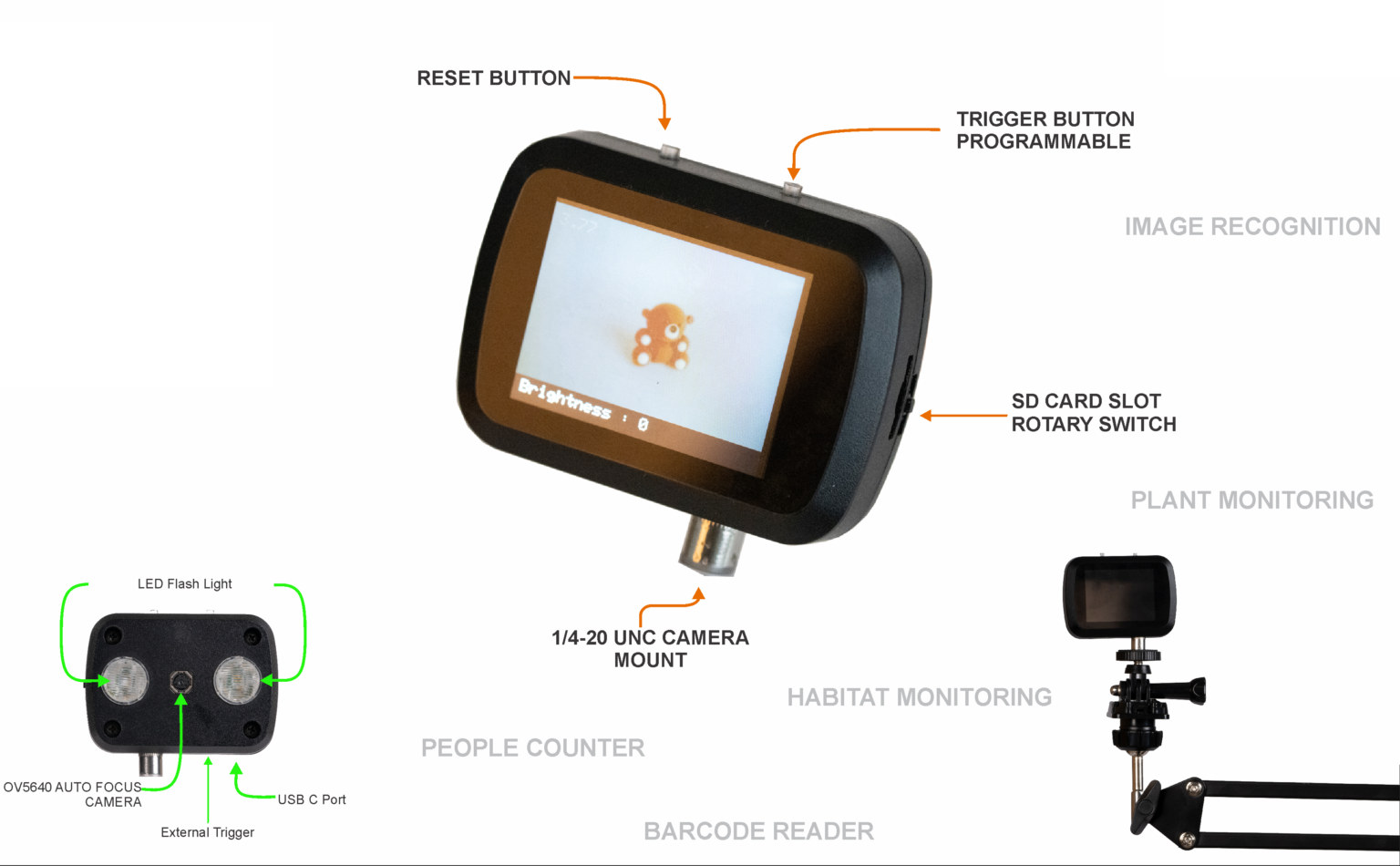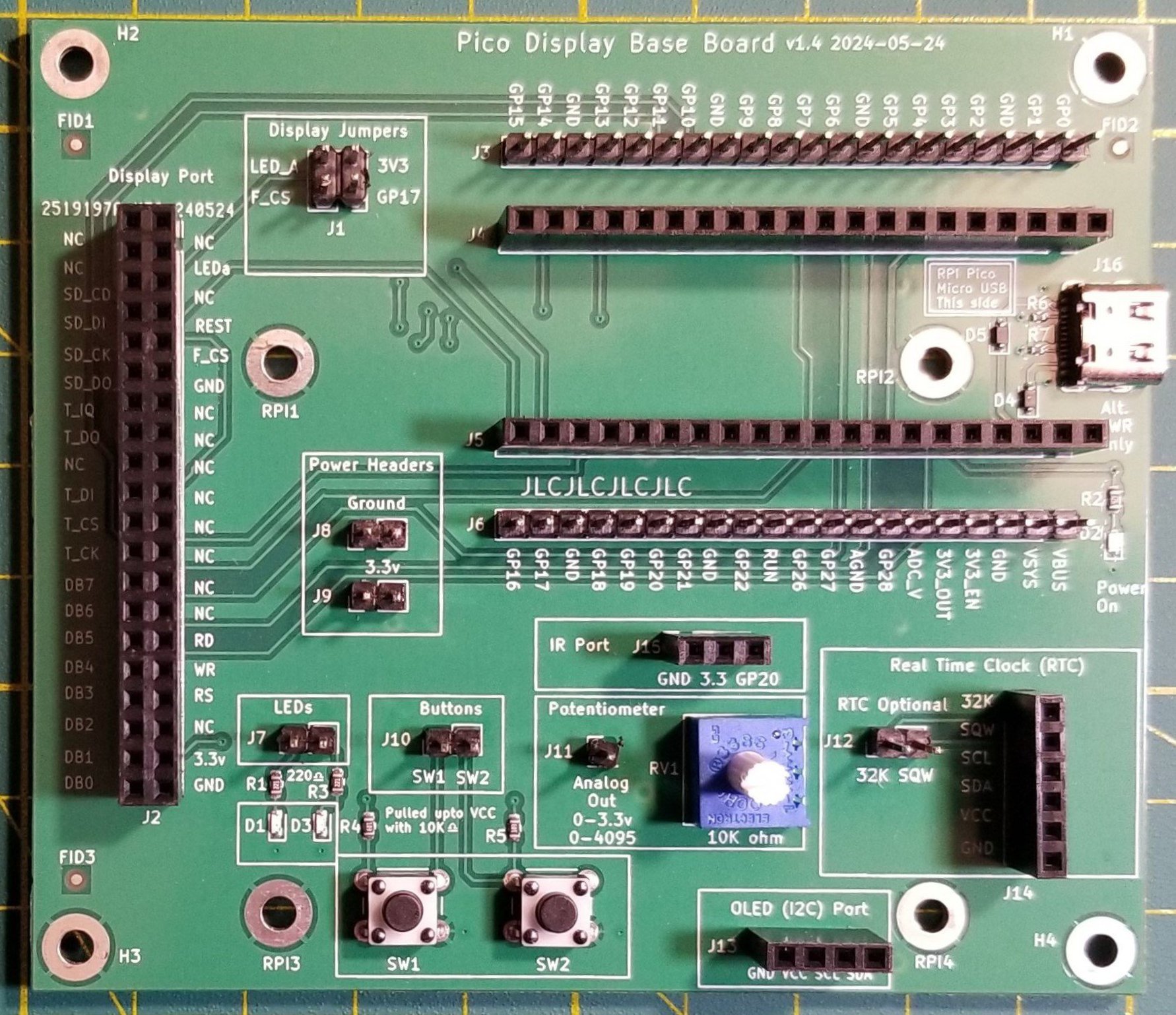NORVI Controllers’ AI Optic – also written as AIOptic – is an ESP32-S3 camera solution with a 5MP OV5640 autofocus camera module, a 2.1-inch LCD Display, a dual LED flashlight, and a microSD card for data storage. The camera also features a USB-C port for power and programming and a built-in 600mAh backup battery. It comes with a rotary switch for menu navigation and power on/off and supports external triggers via a dry contact input. NORVI AI Optic specifications: Wireless module – ESP32-S3-WROOM-1U-N16R8 MCU – ESP32-S3 dual-core Tensilica LX7 up to 240 MHz with vector extension (for ML/AI), 512KB SRAM Memory – 8MB PSRAM Storage – 16MB flash Wireless – WiFi 4 and Bluetooth LE 5 Storage – MicroSD card slot Display – Optional 2.1-inch LCD display with 320×240 resolution using ST7789 driver Camera – 5MP OV5640 autofocus camera USB – 1x USB Type-C port for power and programming Misc Dual […]
HIGOLE F9B Pro Intel N100 mini computer comes with a built-in 7-inch touchscreen display and 5,000 mAh battery
HIGOLE F9B Pro is a mini PC powered by an Intel Processor N100 quad-core CPU and equipped with a built-in 7-inch touchscreen display, a 5,000mAh battery, and full-size ports that could be confused with a 7-inch tablet if it was not so thick… GOLE/HIGOLE has made many such mini PCs with integrated displays over the years initially to lower the Windows license fee, but they’ve kept making those with new Intel families, for example with the Gemini Lake-powered GOLE1 Pro mini PC with a 5.5-inch display introduced in 2022. The HIGOLE F9B Pro is just the latest iteration with a modern Alder Lake-N CPU and a 7-inch touchscreen display. HIGOLE F9B (Pro) specifications: SoC – SoC – Intel Processor N100 quad-core Alder Lake-N processor @ up to 3.4 GHz (Turbo) with 6MB cache, 24EU Intel HD graphics @ 750 MHz; TDP: 6W System Memory – 16GB LPDDR4 Storage 256GB or […]
ESP32-S3 rotary encoder features 1.2-inch AMOLED touchscreen display and Qwiic connectors
LILYGO T-Encoder-Pro is a rotary encoder based on Espressif Systems ESP32-S3 WiFi and Bluetooth SoC, equipped with a 1.2-inch AMOLED with touchscreen support, and two Qwiic connectors for expansion. LILIGO T-Encoder was introduced in 2022 with ESP32 WiFi and Bluetooth SoC and a few GPIOs that enabled it to be fitted on a 2-key keypad shield. The LILYGO T-Encoder Pro has a completely different design with a more advanced ESP32-S3 SoC, an integrated touchscreen display, and GPIOs are now exposed through Qwiic connectors instead of headers. LILYGO T-Encoder-Pro specifications: Wireless SoC – Espressif Systems ESP32-S3R8 CPU – Dual-core Tensilica LX7 @ up to 240 MHz with vector instructions for AI acceleration Memory – 512KB RAM, 8MB PSRAM Wireless – 2.4 GHz WiFi 4 and Bluetooth Storage – 16 MB flash (W25Q128) Display – 1.2-inch rounded AMOLED with ∅390mm resolution via SH8601A-W14-T06 QSPI controllers; CHSC5816 I2C touch and rotary encoder chip […]
The Pico Display Base Board offers a simpler way to create Raspberry Pi Pico LCD projects
The Pico Display Base Board is a printed circuit board from Applying Microcontroller Solutions that provides a platform for building Raspberry Pi Pico-based display projects. It works with a Raspberry Pi Pico board and an LCD screen based on the Solomon Systech SSD1963 display controller. The Pico Display Base Board features a 40-pin header (Display Port) which connects to GPIO on the Pico to provide an 8-bit parallel interface for the display and SPI pins for the touchscreen and integrated SD card. It supports various display sizes from 4.3 inches up to 7 inches. Displays up to five inches can be powered directly by the Pico. A jumper block on the board can be used to pass power to the LCD and wire the display’s optional flash chip to the Pico. A USB-C port on the board can provide an alternative power source for larger displays. It also has male […]
M5Stack CoreS3 SE cost-down ESP32-S3 IoT controller features a 2-inch touch display, a microSD card slot, a speaker, two microphones
The M5Stack CoreS3 SE, also called M5CoreS3 SE, is a cost-down version of the M5Stack CoreS3 IoT controller based on the ESP32-S3 wireless microcontroller with a 2-inch capacitive touch display, a microSD card slot, a USB-C port, a speaker, two microphones, and one Grove connector for expansion. The M5Core S3 SE loses the DIN Base so the associate features are gone and DIN rail mounting is not possible by default anymore. That also means the M5Stack CoreS3 SE controller is about twice as thin, and the color is also different (medium grey vs black grey). Major internal changes include the removal of the camera and the three sensors found in the original model. M5Stack CoreS3 SE specifications with highlights in bold and strikethrough showing differences against the CoreS3 model: Wireless MCU – Espressif Systems ESP32-S3FN16R8 CPU – Dual-core 32-bit Xtensa LX7 microcontroller with AI vector instructions up to 240MHz, RISC-V […]
LILYGO T-Camera-Plus-S3 – An ESP32-S3 powered dev board with night vision camera and touchscreen display
The LILYGO T-Camera-Plus-S3 is an ESP32-S3 development board designed for building smart home devices, monitoring systems, and other connected projects. The board features a 1.3-inch TFT LCD and the option to choose from OV2640 or OV5640 camera modules. The T-Camera-Plus-S3 can be considered an upgrade from the T-Camera S3, which was introduced in 2022. The upgraded features include a 1.3″ SPI TFT LCD (240×240), a microphone with MAX98357A codec and external speaker support, support for a micro SD card, a battery connector, and many other features. Previously we have written many different types of ESP32-S3-based boards like the Waveshare ESP32-S3-Matrix, ESP32-S3-Tiny board, and Unexpected Maker NANOS3 feel free to check those out if you are looking for unique ESP32 boards. LILYGO T-Camera-Plus-S3 specification ESP32-S3-WROOM-1 wireless module SoC – ESP32-S3R8 dual-core Tensilica LX7 microcontroller @ 240 MHz (Note: this SKU is not listed in the official ESP32-S3 datasheet) with 2.4 GHz 802.11n […]
7-inch ESP32-S3 touchscreen display exposes RS485, CAN Bus, I2C, UART, and analog sensor interfaces
Waveshare ESP32-S3-Touch-LCD-7 is an ESP32-S3 powered WiFi 4 and Bluetooth 5 LE 7-inch touchscreen display with plenty of expansion interfaces such as RS485, CAN Bus, I2C, UART, and Analog input that can be used to develop various HMI applications We’ve written about many ESP32 boards with displays, but most are small displays under 3-inch, and larger displays are more of a rarity except for ESP32 e-Paper displays such as the Inkplate 10 or LILYGO 7.5-inch e-Paper display. Most are based on ESP32-S3 since it comes with an RGB LCD interface, and the only other 7-inch ESP32-S3 touchscreen display we’ve looked into is the Elecrow 7.0-inch display with specifications similar to the Waveshare ESP32-S3-Touch-LCD-7, but fewer I/O headers. Waveshare ESP32-S3-Touch-LCD-7: Wireless module – ESP32-S3-WROOM-1 MCU – ESP32-S3N8R8 dual-core Tensilica LX7 up to 240 MHz with 512KB SRAM, 8MB PSRAM, 8MB flash Wireless – 2.4 GHz WiFi 4 and Bluetooth LE 5 […]
Pironman 5 is a fancy tower PC case for the Raspberry Pi 5 with NVMe M.2 SSD, oversized fans, RGB LEDs
SunFounder Pironman 5 is an enclosure for the Raspberry Pi 5 SBC that looks like a small Tower PC equipped with two RGB LED fans and a tower cooler with a PWM fan for cooling, and support for an NVMe SSD drive through the company’s Pironman 5 NVMe PiP HAT+ expansion board. The case also includes a small OLED information display, a power button for safe shutdown, two full-size HDMI ports, a spring-loaded microSD card socket for easy insertion and removal, an IR receiver for media center applications, and externally accessible 40-pin GPIO header so users can still play with GPIO while the Raspberry Pi 5 is inside the case. Pironman 5 key features and specifications: Designed for the Raspberry Pi 5 SBC (a board like Radxa Rock 5C could be installed instead, but software for OLED display, RGB LEDs, fan control, etc… might be an issue) Storage Pironman 5 […]