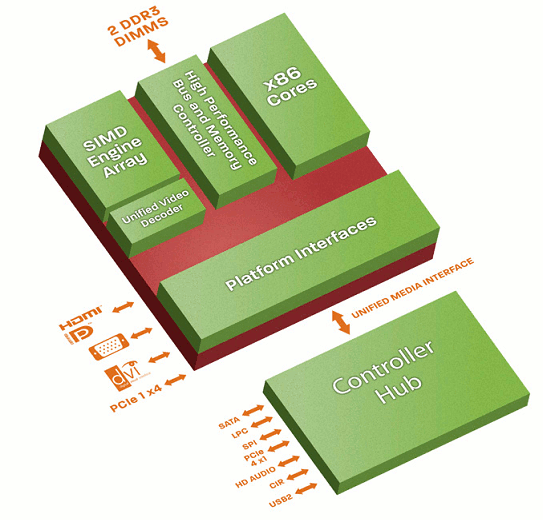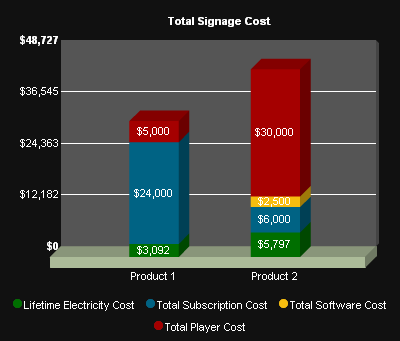There was a 6-Screen Video Wall at Embedded World 2011, powered by 6 Beagleboard xM (based on Texas Instruments OMAP 3 running @ 1Ghz – Cost: 149 USD / piece), connected vi Ethernet. In the video they explain that the system is running Linux Ångström and the video is played and synchronized over Ethernet with ffmpeg. After doing some research on how to do this, they are probably using omapfbplay with netsync enabled which you can compile as follows: NETSYNC=y OMAPFB=y make However, if you are using Linux Ångström, omapfbplay with netsync is enabled by default. This can also be done with the first version of Beagleboard (without Ethernet) via USB. They can also control each display independently and synchronize the mouse and keyboard thanks to Synergy. Jean-Luc Aufranc (CNXSoft)Jean-Luc started CNX Software in 2010 as a part-time endeavor, before quitting his job as a software engineering manager, and starting […]
Ayuda Splash Digital Signage Player Becomes Open Source
Ayuda Media Systems announced OpenSplash – a free, open source digital signage player at ISE 2011. Press Release Excerpt: Ayuda Media Systems (“Ayuda”) announced today at ISE 2011 that it will be open sourcing its Splash Digital Player. Dubbed “OpenSplash”, it is a free, multi-platform open source player that can be driven by any content management and scheduling system. “Offering a free, open source media player will enable a new wave of innovation in the signage industry” said Andreas Soupliotis, President & CEO of Ayuda. “There are a multitude of software vendors in the space that basically all do the same thing – push content from a content management system (CMS) to a network of players. Some do it a little better than others but the differentiation of identity is just not there. If there were a standard open software player that the industry rallied behind then everyone could focus […]
Near Field Communication (NFC) in Public Transport
The NFC Forum, a non-profit industry association that advances the use of Near Field Communication (NFC) technology, has recently published a White Paper entitled “NFC in Public Transport” and show how you can leverage NFC technology in such environment. The whitepaper mainly focuses on mobile phones, readers and smart posters. If you need an introduction about NFC, including starting points for developing hardware and software, please read our previous blog entry first. What can NFC do in public transport ? After a short NFC introduction, the whitepaper deals with the possible applications related to public transport including: Transport timetables Link to an up-to-date weather report website Special discounted travel offers Location relevant maps Next bus arrival time Taxi services Emergency calls Phone-to-phone transfer of destination addresses and maps to taxi driver and how NFC can be used before the journey (e.g. paying for parking, using smart poster for products/services promotions […]
AMD First Embedded Systems APU: AMD Fusion G-Series
Yesterday, AMD announced the first APU (Accelerated Processor Unit) specifically aimed at embedded systems: AMD (NYSE: AMD) today announced immediate availability of the new AMD Embedded G-Series processor, the world’s first and only Accelerated Processing Unit (APU) for embedded systems. The AMD Embedded G-Series, based on AMD Fusion technology, delivers a complete, full-featured embedded platform and incorporates the new low-power, x86 CPU based on the “Bobcat” core with a world-class DirectX® 11-capable GPU and parallel processing engine on a single piece of silicon. This new class of accelerated processor combines more compute capabilities on a single die than any processor in the history of computing and represents opportunity for major advancements in embedded systems. No solution with this level of advanced computing is available for the embedded market today. Numerous embedded systems based on the AMD Embedded G-Series are available today or expected to launch in the coming weeks from […]
Digital Signage at CES 2011: HumanKiosk, ng Connect Program and Displays
Digital Signage solutions were also presented at CES 2011. Mediatile HumanKiosk Mediatile showcased its HumanKiosk solution, a digital signage system allowing face to face conversion (customer <-> representative) via 4G/LTE cellular networks at the Verizon Wireless and Alcatel Lucent booths. This system allows potential customers to ask questions about a particular product or service to a (hopefully) knowledgeable person. In case of very specific knowledge (e.g. some banking products), the company providing the products can save money (no need to have such persons in all branches) and provide a better customer service. Here’s a demo below of the HumanKiosk. ng Connect Program Alcatel-Lucent made several announcements about its ng Connect Program and three features are aimed directly at digital signage / dooh applications: Media Hotspot: Alcatel-Lucent, Atlantic Records and MediaTile developed a new jukebox concept that allows consumers to purchase their favorite music, movies and more via their mobile phone […]
Top Ten Digital Signage Trends for 2011
As 2010 comes to a close, Digital Signage Today released their top 10 trends for 2011. Here’s a summary of those trends: Cross-media platform and technology integration: Digital signage systems and mobile devices such as smartphones and tablets will communicate more and more be it through QR Code, Near Field Communication (NFC), smartphone gestures, etc… Content will continue to be at or near the top of the list: More and more companies are involved in content creation for digital signage / digital out of hone (DOOH) and more diverse and complex content formats will be available. M & A and investment – The big shakeout of 2011: Expect more acquisitions that in 2010. Even larger amounts of ad dollars will migrate to DOOH: Digital Signage Ad growth spending will carry on, after a 14.8% growth in 2010. Experience, engagement and interaction: Instead of simply being an ad to promote a […]
Digital Signage TCO Calculator
AMX has recently released a Total Cost of Ownership Calculator for digital signage comparing two different setups by taking into account the following parameters: Digital Signage Requirements: Number of Players Hours per Day Days per Week Weeks per Year Expected life in years US State Deployed (For electricity rates) Cost of Development for 2 products: Media Player Cost Per Unit Initial Software Cost Initial Subscription Fee Monthly Subscription Fee Energy Efficiency: Player Power Consumption in Watts Hardware Design: Type of storage: Solid State / Hard Disk Fan: With or Without The result of the calculation will show you the total cost in a graph, with the lifetime electricity cost, total subscription cost, total software cost and total player cost. If you purchased the players and plan to manage the devices by yourself, you won’t have to pay any subscription fees. However, you’ll still have to consider the maintenance costs. In […]
See-through OLED & LCD Displays
Samsung Electronics and LG exhibited see-through LCD displays and Samsung Mobile Display see-through OLED displays at FPD (Flat Panel Display) International 2010/Green Device 2010, Chiba City, Japan. Samsung Electronics brought 2 different displays 23 inch and 46 inch LCD displays while LG Display showcased a 47-inch LCD display. See-through displays use natural light as backlight during the day and use a transparent backlight system attached to the back of the panel during the night. Samsung Mobile Display exhibited 2 OLED displays (14 inch and 19 inch). The main applications of such displays can be: Digital signage. This is the number 1 application for such displays. You could have a real product at the back and the see-though display at the front displaying some product info and/or promotional videos. In the picture below, Samsung created a setup with real wine bottles and grapes in the background and a see-through display in […]