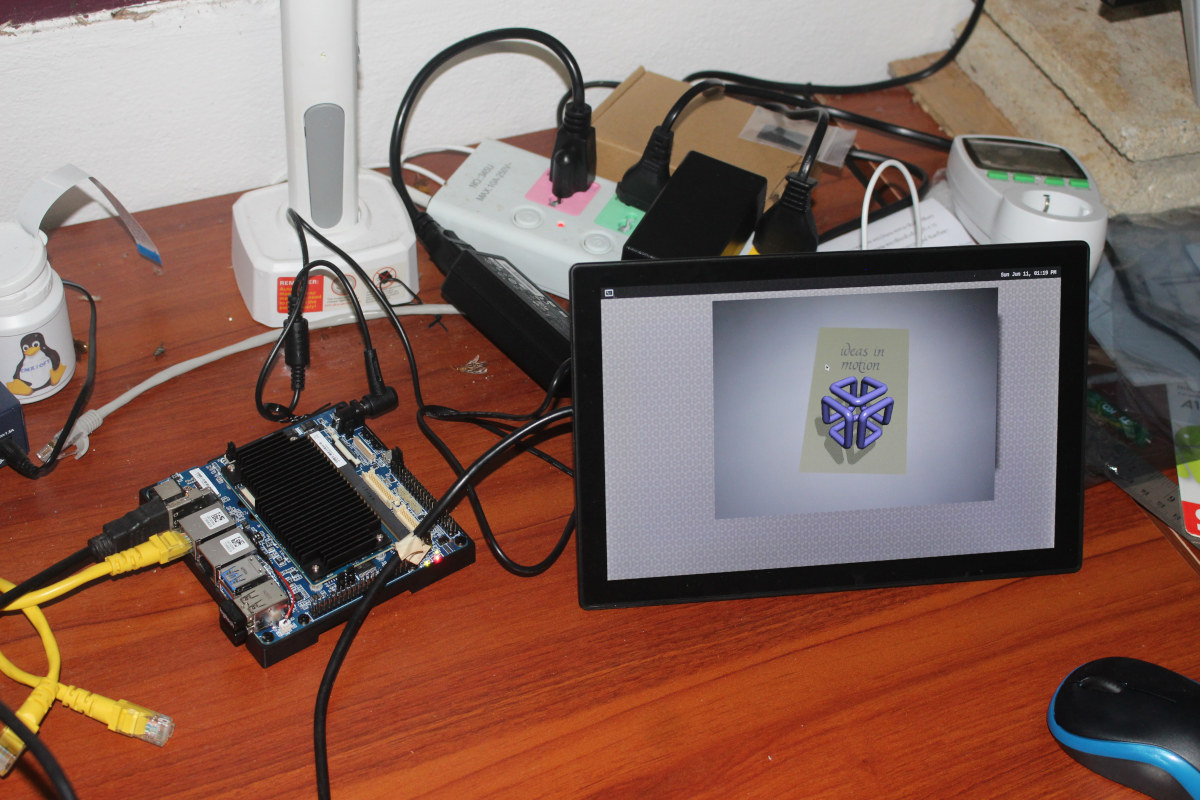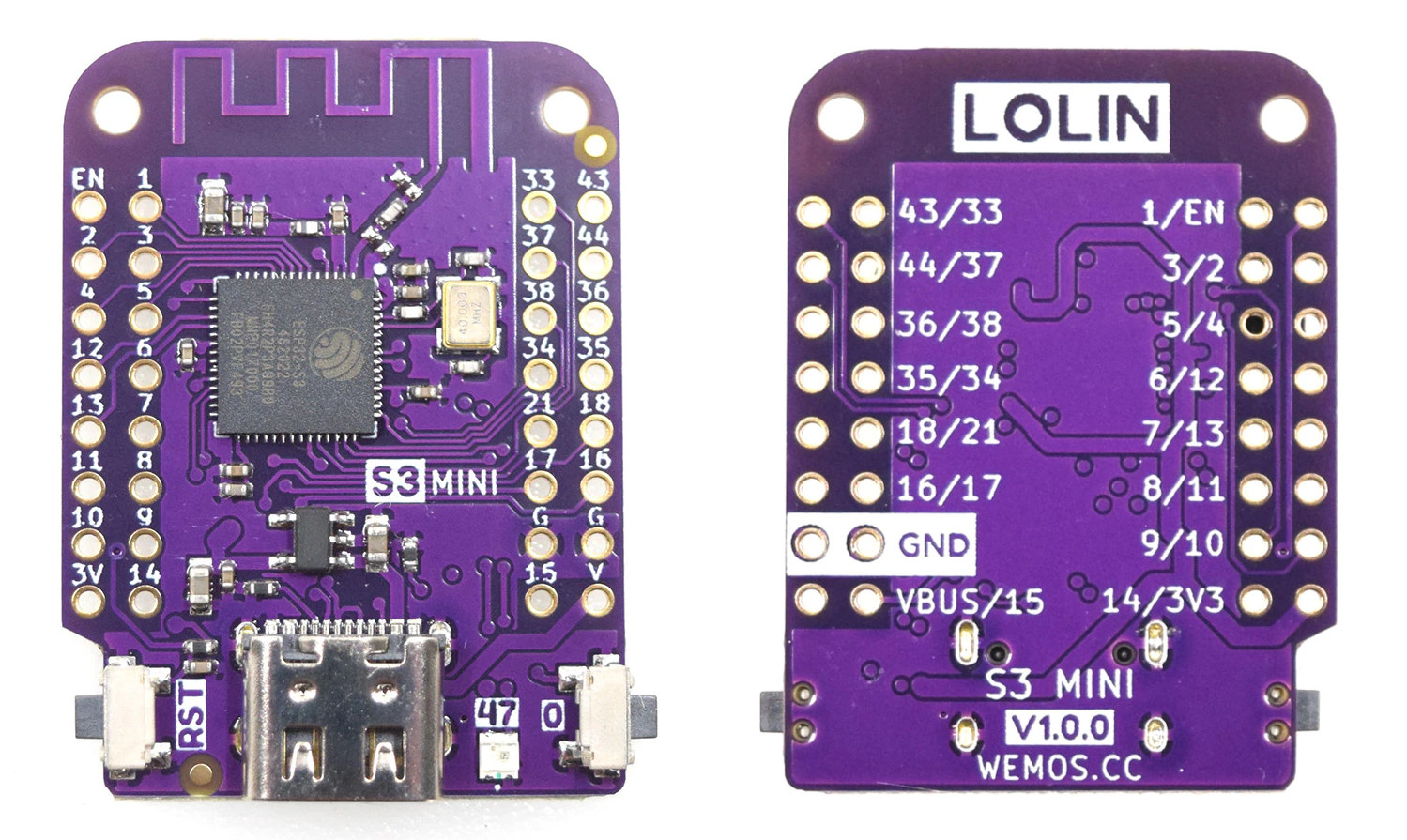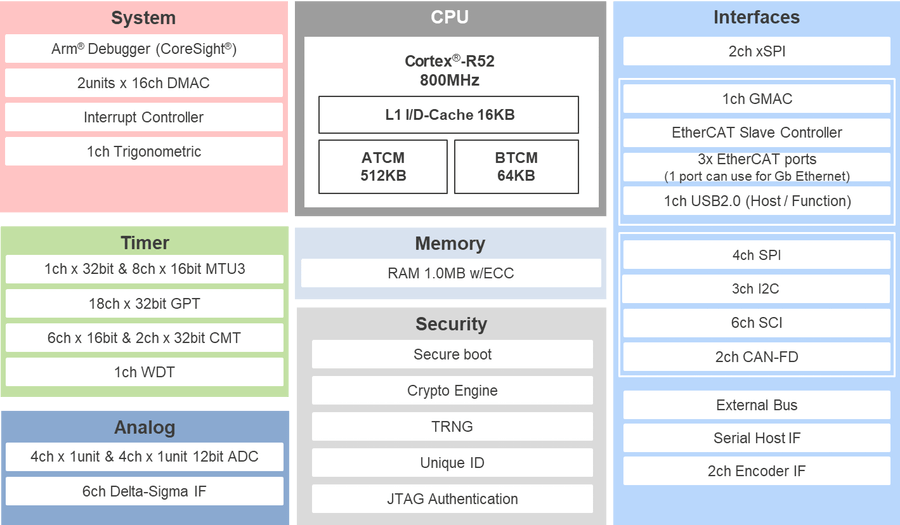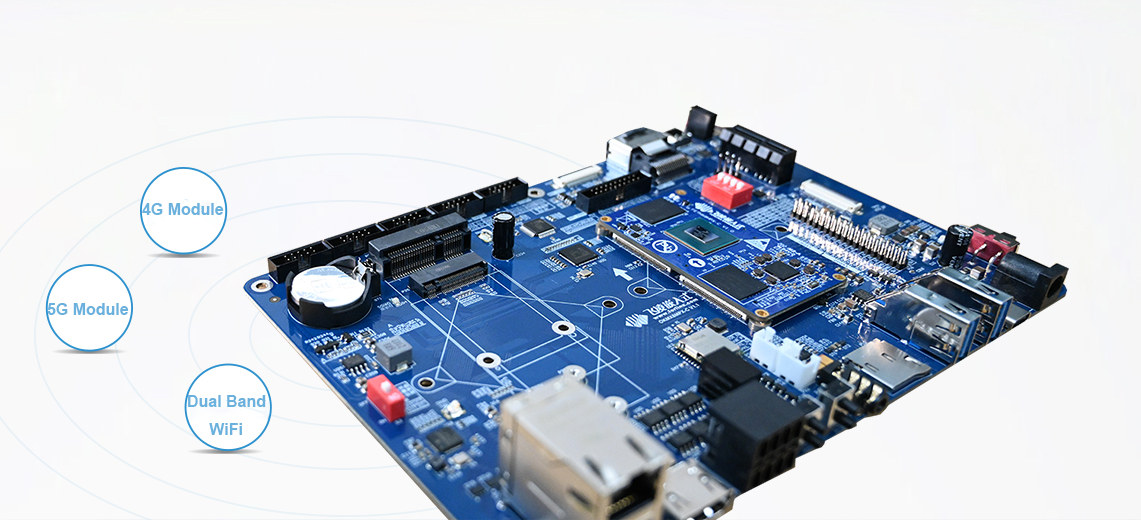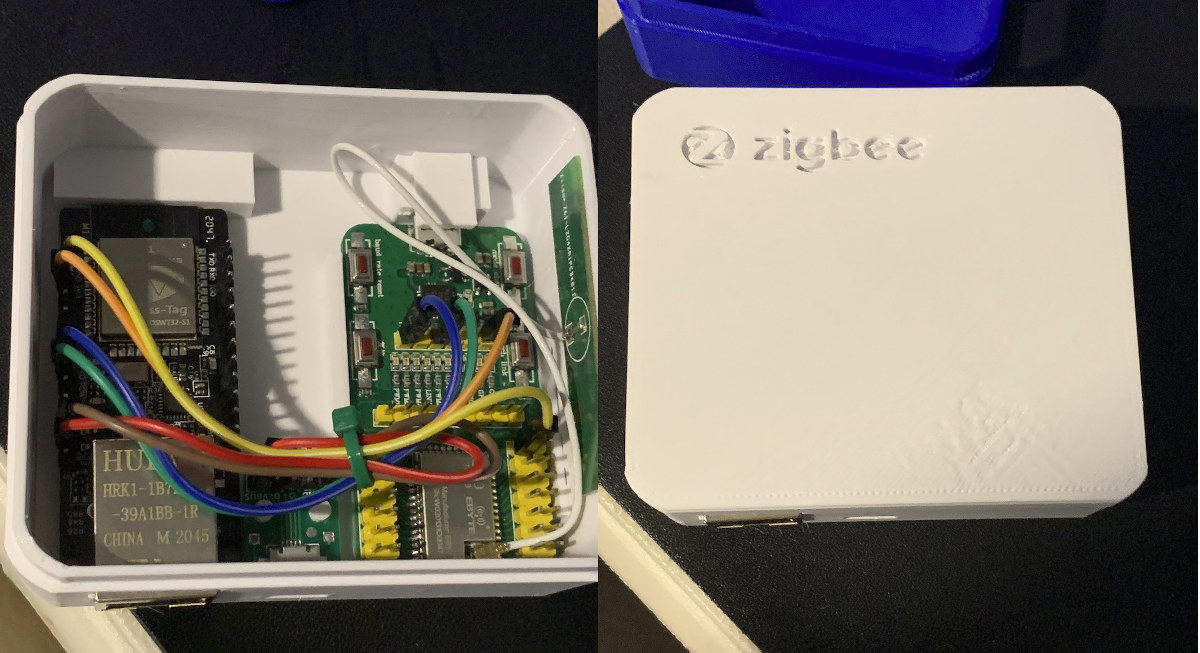Last weekend I received ADLINK’s i-Pi SMARC 1200 development kit powered by MediaTek Genio 1200 Octa-core Cortex-A78/A55 AIoT processor, checked out the hardware and wanted to install the Yocto Linux image but stopped in my tracks because it looked like I had to install Ubuntu 18.04 first in a Virtual Machine or another computer. But finally, the documentation has been updated to clarify “Ubuntu 18.04 or greater” is required, and I had no problem flashing the image from a Ubuntu 22.04 laptop after installing dependencies and tools as follows:
|
1 2 3 4 5 6 7 8 9 10 |
$ sudo apt install android-tools-adb android-tools-fastboot $ echo 'SUBSYSTEM=="usb", ATTR{idVendor}=="0e8d", ATTR{idProduct}=="201c", MODE="0660", $ GROUP="plugdev"' | sudo tee -a /etc/udev/rules.d/96-rity.rules $ echo -n 'SUBSYSTEM=="usb", ATTR{idVendor}=="0e8d", ATTR{idProduct}=="201c", MODE="0660", TAG+="uaccess" SUBSYSTEM=="usb", ATTR{idVendor}=="0e8d", ATTR{idProduct}=="0003", MODE="0660", TAG+="uaccess" SUBSYSTEM=="usb", ATTR{idVendor}=="0403", MODE="0660", TAG+="uaccess" SUBSYSTEM=="gpio", MODE="0660", TAG+="uaccess" ' | sudo tee /etc/udev/rules.d/72-aiot.rules $ sudo udevadm control --reload-rules $ sudo udevadm trigger $ sudo usermod -a -G plugdev $USER $ pip3 install -U -e "git+https://gitlab.com/mediatek/aiot/bsp/aiot-tools.git#egg=aiot-tools" |
That’s it for the tools. Eventually, the development kit will support three images: Yocto Linux, Android 13 (July 2023), and Ubuntu 20.04 (Q3 2023). So that means only the Yocto Linux image is available from the download page at this time, and that’s what I’ll be using today. We’ll need to connect the micro USB to USB cable between the […]