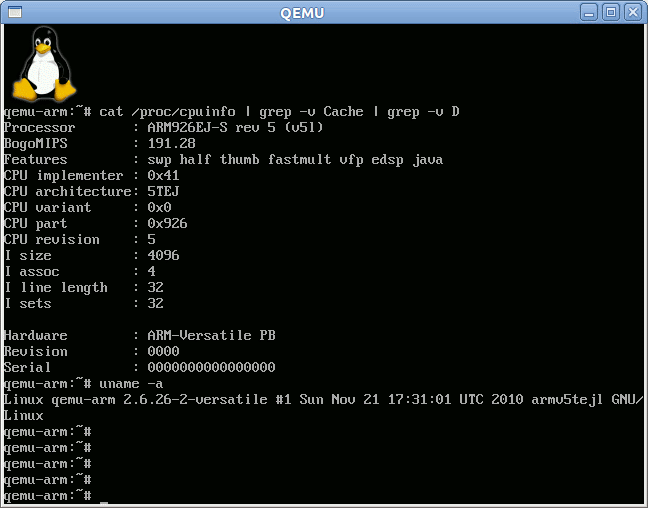When developing software for embedded systems, you may need to support multiple architectures such as arm, mips, x86, powerpc, alpha etc.. but you may not have the hardware required on hand to test them. This is where QEMU – a processor emulator – comes to the rescue. In a way, QEMU is similar to VirtualBox, VMWare or Citrix Xendeskop except it can support multiple architectures. I’ll show how to run Debian Lenny ARMEL in QEMU on a computer running Ubuntu 10.10 (aka Ubuntu Maverick Meerkat). QEMU (Qemu-kvm) Installation First install qemu-kvm and qemu-kvm-extras (the latter contains qemu-system-arm): sudo apt-get install qemu-kvm qemu-kvm-extras Let’s check qemu version: jaufranc@CNX-TOWER:~/edev$ qemu –version QEMU PC emulator version 0.12.5 (qemu-kvm-0.12.5), Copyright (c) 2003-2008 Fabrice Bellard Debian ARM Installation in QEMU Create a directory to store the required files for the emulator and download the Debian Lenny ARMEL kernel (vmlinuz) and debian installer rootfs (initrd.gz): mkdir […]
CNX Software – Embedded Systems News
Reviews, tutorials and the latest news about embedded systems, IoT, open-source hardware, SBC's, microcontrollers, processors, and more