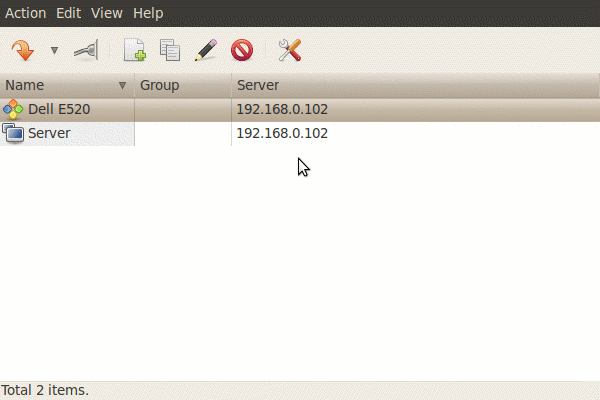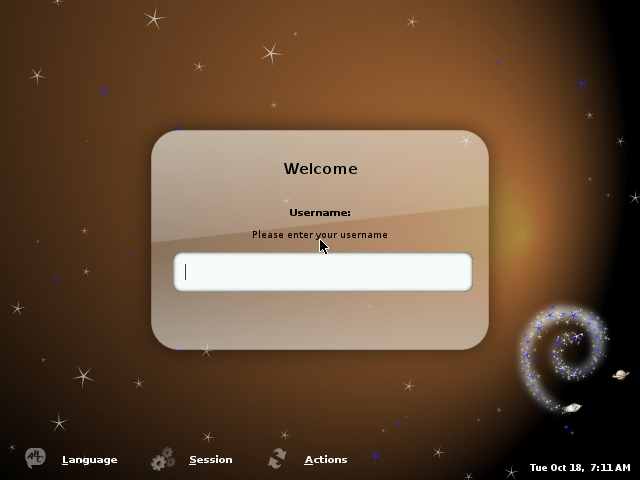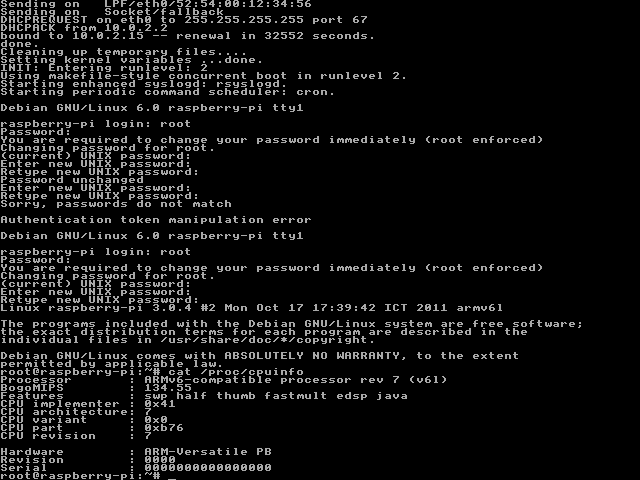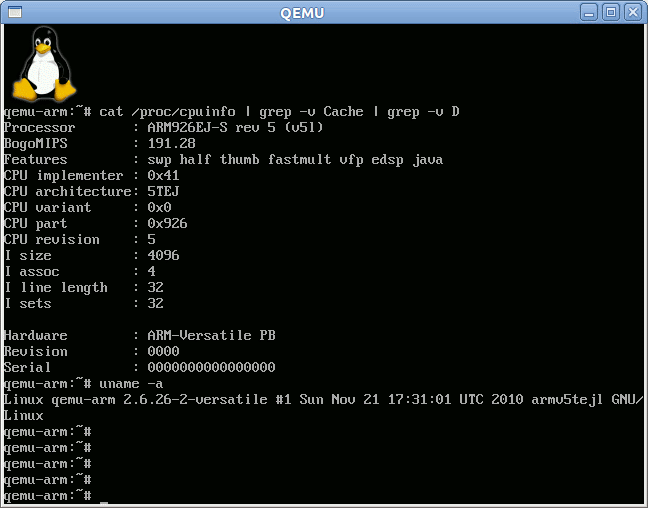If you need to connect to both Windows and Linux machines remotely, Remmina is what you need. It is an application that can remotely connect to server using VNC, SSH, XDMCP, SFTP and RDP protocols. So that you can connect to a Windows machine using the default RDP (Remote Desktop Protocol) protocol without installing a VNC server. In the screenshot below I setup a Windows RDP and a VNC connection to 192.168.0.102. There are plenty of options. Here’s a screenshot of Remote Desktop Preferences for the RDP client. To install in an Ubuntu or Debian distribution:
|
1 |
sudo apt-get install remmina |
To install it in Fedora:
|
1 |
sudo yum install remmina |
Jean-Luc Aufranc (CNXSoft)Jean-Luc started CNX Software in 2010 as a part-time endeavor, before quitting his job as a software engineering manager, and starting to write daily news, and reviews full time later in 2011. www.cnx-software.com