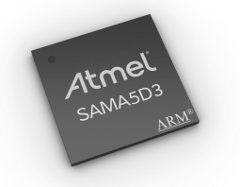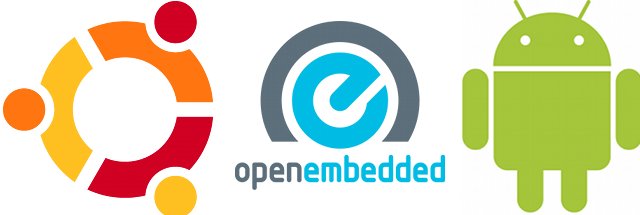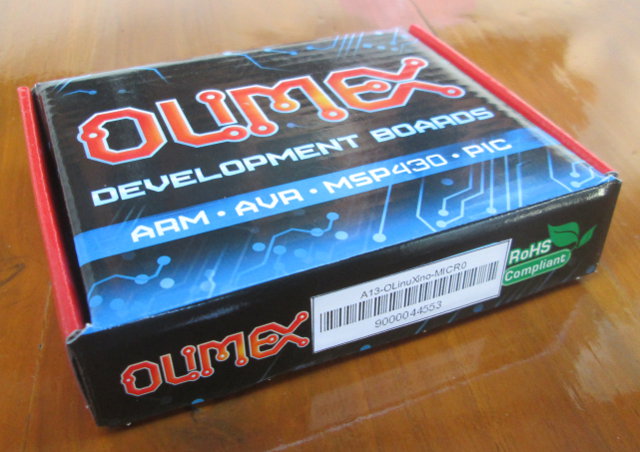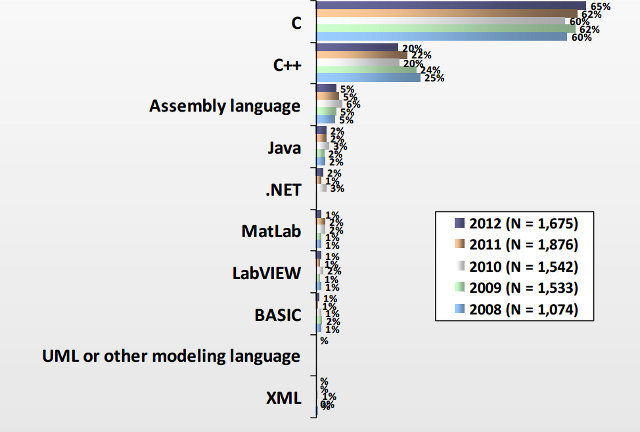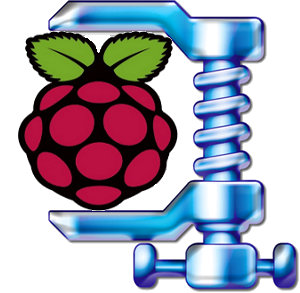Atmel has recently announced the Atmel SAMA5D3 series, a family of high performance, low-power microprocessor units (MPUs) based on ARM Cortex-A5 core. The SAMA5D3 series is designed for embedded applications in the industrial space, including factory and building automation, smart grid, medical and handheld terminals, as well as consumer applications such as smart watches, outdoor GPS, and DECT phones. SAMA5D3 family has the following characteristics: ARM Cortex-A5 core up to 536MHz (850DMIPS). Floating point unit (FPU) with up to 3 times the performance of Cortex A8 FPU. 166MHz bus speed delivering up to 1328MB/s bandwidth. Power consumption: <200mW in active mode at 536MHz with all peripherals activated 0.5mW in low-power mode with SRAM, registers retention and <0.5ms wake-up time ~1.2µA in backup mode with RTC running Connectivity: Dual Ethernet and dual CAN ports (Only one model has both) Gigabit Ethernet MAC with IEEE1588 and 10/100 MAC Two CAN controllers 3x […]
Marvell SMILE Plug DevKit is Now Available for $199
The SMILE Plug is a development kit, designed jointly by Marvell and Standford University, that brings Wi-Fi connectivity to a classroom, and allows up to 60 pupils / students to interact with their teacher via their phones’ or tablets’ web browser. Other possible applications include cloud computing, wireless AP, industrial control, medical instrumentation, office automation, as well as mesh and grid computing. The SMILE Plug is now available with the following updated specifications: SoC – Marvell ARMv7 compliant Marvell ARMADA 370 CPU System Memory – 512 MB DDR3 Storage – 1 GB NAND Flash + microSD slot Connectivity WiFi 802.11 a/b/g/n via Marvell Avastar 88W8764 4×4 WiFi for up to 60 nodes 2x Gigabit Ethernet USB – 2x USB 3.0 External backup battery for hours of reserve power* (optional accessory) Power on button and restart Power Supply – 12V/2amp external power supply JTAG and UART port for programming and debugging […]
The End of Embedded Linux (As We Know It) – ELCE 2012
Chris Simmonds, freelance consultant and trainer (2net ltd), discusses the future of embedded Linux now that storage and processing power are no longer an major issue, and try to find the best Linux platform for embedded systems at ELCE 2012. Abstract: Embedded Linux is at a cross roads where the combination of Moore’s law making devices more powerful and the mass production of consumer devices, especially mobile, making them cheaper means that the old ways no longer work. Only a few years ago we though in mega: MHz, MBytes, MBits/s. Now we have to think in giga. The days of the single core CPU are almost over, as are the days of the QVGA display. All this means that there is a need to re-think how embedded devices are programmed. Two obvious roads lie ahead: Android and Ubuntu (or other desktop operating system of your choice). This talk considers the […]
Top 10 Posts of 2012 on CNXSoft Blog
This is the last day of the year, so it’s probably a good time to look back and see what interested people on this blog. This has been a banner year for low cost ARM devices and boards starting with the Raspberry Pi, then MK802 and the new mini PCs / HDMI TV dongles / PCs-on-a-stick (whatever you want to call them) that came after, always cheaper and faster. Those low cost devices have in turn made people really interested in ARM Linux, and lots of development on those little devices and boards started. The top 10 posts of 2012, according to page views, reflect just those trends: 74 USD AllWinner A10 Android 4.0 Mini PC (May 2012) – MK802 started the whole “low cost mini PCs” craze, and drove the most traffic to this blog this year. People got excited about the price, form factor, and the possibility to […]
Olimex A13-OLinuXino-MICRO Development Board Unboxing And Review
Every Friday, Olimex organizes an online competition where they give away one of their board. They’ll ask a (usually simple) technical question on their twitter account at 22h00 (GMT+7), and all you have to do is to reply to their tweet with the correct answer within one hour. The winner is then selected randomly with random.org. There are usually 50 to 100 respondents so the odds are pretty good. I played a few times, and finally, I was lucky enough to win an A13-OLinuXino-MICRO development board at the beginning of December. I received it yesterday, after UPS took a whooping 15 days to deliver the board (Way to go UPS!). The board can be purchased on Olimex for 35 Euros plus shipping and taxes, or even lower if you order larger quantities. A13-OLinuXino-MICRO is a stripped down version of A13-OLinuXino-WIFI with the following specs: SoC – AllWinner A13 Cortex A8 […]
2012 Embedded Market Study – Software Development & Processors
I’ve just come across an Embedded System Study by UBM published in April 2012. The company surveyed over 1,700 professionals working on embedded systems who are mainly based in the US (56%), but also in Europe (21%) and Asia (12%). The report is 87 long, but I found some of the slides are particularly interesting in regards to programming languages, operating systems and software life cycle, as well as processor/micro-controller choices. Unsurprisingly C (65%), C++ (20%) and assembler (5%) are still the main languages used for embedded software development. In this report, we also learn that the average team is composed of 14.5 members including 5.6 software engineers, 5.6 hardware engineers and 3.3 firmware engineers. 2012 was the first year they included QA Engineers and system integrators both with 2.6 members on average working on projects lasting from less than 6 months to over 25 months. UBM survey also provides a […]
Codethink Launches The Baserock Slab ARM Server
Codethink has just announced an ARM based server called “The BaseRock Slab” powered by Marvell ARMADA XP quad core ARMv7-A processors with 2 GB RAM and 30GB (up to 120GB) mSATA SSD Storage per node, which targets applications such as cloud computing infrastructure and native ARM build and test. This 32 cores server comes in a 1U chassis (483mm x 44mm x 355m), is powered by a 260 PSU, integrates eight Cogent CSB1726-ArmadaXP SoM (Marvell Armada XP quad-core ARMv7-A CPUs, 1.33Ghz + 2 GB ECC DDR3 RAM) in to a carrier board featuring the following: 30GB (max 120GB) mSATA SSD, max 250MB/sec read/write, per SoM SATA port for additional dedicated storage, per SoM Dual 2.5Gbit/s full-duplex ethernet, trunkable into a single 5Gbit/s link Management SoM for remote power, fan and reset control Firmware upgrade via the network The server is managed by Cogent CSB1724 SoM powered by Marvell Armada 300 […]
84 MB Minimal Raspbian ARMHF Image for Raspberry Pi
Many embedded systems applications do not require a desktop environment or graphical interface on the screen (e.g. server), and you may want to only install the files you really need on the SD card either to reserve as much space as possible for data and/or your program or to reduce costs. After searching for a minimal image based on Raspbian ARMHF distribution for the Raspberry, I could only find Linux Systems minimal image based on the Alpha version of the Raspbian Wheezy. Their compressed image is 109 MB in size, has a custom kernel, sshd and ntpd are enabled, but the wireless tools were deleted, and at the time the swap was located in another partition instead of a file inside the rootfs. The uncompress rootfs is about 414 MB (as reported by df -h when mounted as a loop device). I decided to prepare a minimal image myself based […]