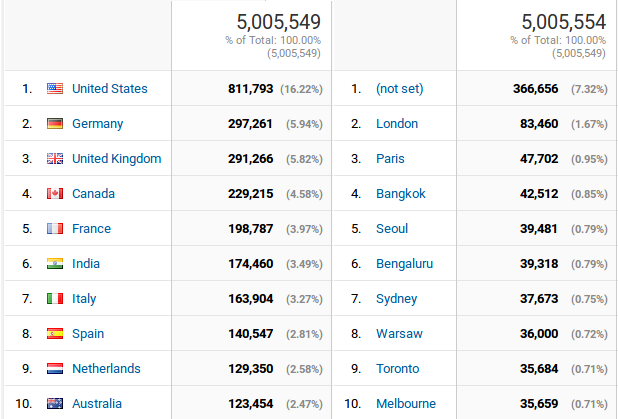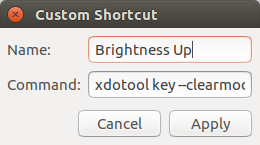2017 is coming to an end, and as I do every year, I’ll take a look back at the year that was on CNX Software. The pace of development boards launches has not slowed down this year, and we get an even wider range from the low-end with Orange Pi or NanoPi boards, to much more powerful ARM boards, and some new entrants like Libre Computer. The same is true for TV boxes, most of which now support 4K HDR, ranging from ultra cheap models selling for less than $20 to higher end Android TV boxes, while mini PCs were dominated by Intel Apollo Lake models, although some Cherry Trail products were also launched. Processor-wise, Amlogic launched more Amlogic S905X derivatives with S905W/S905D/S905Z, which are popular in the TV box market. Rockchip’s most interesting processor this year was RK3328 quad core Cortex A53 processor designed for 4K HDR Android TV […]
CHUWI LapBook 14.1 Laptop Manufacturing Changes – Hardware at Launch vs Several Months Later
Products may evolve over time due to parts becoming phased out (EOL), so company often issues PCN (product change notices) to the company for example to replace eMMC flash that’s not manufactured anymore by a new one. They won’t change any advertised features, so the product specifications should remain the same. Reviewers normally get product from one of the first batch of production, and if you purchase the product a few months later, after carefully reading reviews, you may end up with a device slightly different. But in some cases, the company makes major changes, while still delivering the same advertised hardware specifications. That’s apparently the case for CHUWI LapBook 14.1 laptop. The photo below shows how it looked internally for the sample I reviewed. If you zoom on the photo, you’ll find an M.2 slot on the bottom of the right PCB, potentially allowing you to add an SSD […]
CHUWI LapBook 12.3 Apollo Lake Laptop with 2736 x 1824 Display Sells for $300 (Promo)
CHUWI LapBook 12.3 is a laptop powered by an Intel Celeron N3450 “Apollo Lake” processor, with 6GB RAM, 64GB storage, and a high-resolution display that ships with Windows 10 Home, and is supposed to support Ubuntu too. While the laptop was announced last April for $349, it has now started to sell for $299.99 on GearBest with coupon CHUWI123 valid for the first 100 orders only, after which you should be able to get it for $309.99 during flash sales. CHUWI LapBook 12.3 specifications: SoC – Intel Celeron N3450 quad core “Apollo Lake” processor @ 1.1 GHz / 2.2 GHz (Burst frequency) and 12 EU Intel HD graphics 500 @ 200 MHz / 700 MHz (Burst freq.); 6W TDP System Memory – 6GB DDR3 Storage – 64 GB eMMC flash + micro SD slot up to 128 GB + M.2 SSD up to 256 GB Display – 12.3″ IPS display […]
CHUWI Lapbook 12.3 is a Windows 10 / Ubuntu Apollo Lake Laptop with a 2K Display, 6GB RAM, Up to 256 GB SSD Storage
I’ve reviewed CHUWI LapBook 14.1 laptop earlier this year with an Intel Celeron N3450 Apollo Lake processor, 14.1″ Full HD display and 4GB RAM, and found it to work reasonably well for the price in Windows 10, as well as Ubuntu 17.04. The company has been working on another model called CHUWI LapBook 12.3 with the same processor, but a smaller yet higher resolution 12.3″ 2K display, more memory (6GB RAM), 64GB eMMC flash, and support for M.2 SSDs up to 256 GB. CHUWI LapBook 12.3 specifications with highlight in bold showing differences against LapBook 14.1 model: SoC – Intel Celeron N3450 quad core “Apollo Lake” processor @ 1.1 GHz / 2.2 GHz (Burst frequency) and 12 EU Intel HD graphics 500 @ 200 MHz / 700 MHz (Burst freq.); 6W TDP System Memory – 6GB DDR3 Storage – 64 GB eMMC flash + micro SD slot up to 128 […]
$369 CHUWI Hi13 2-in-1 Windows 10 Tablet is Equipped with a 3000×2000 Display, Supports Ubuntu / Linux
I’ve recently reviewed CHUWI LapBook 14.1 laptop powered by an Intel Apollo Lake Celeron N3450 quad core processor, and found it to be a perfectly usable entry-level laptop with a few caveats like potential issues with USB ports, and the lack of brightness keys. The company is now about to launch with a higher end model, with the same processor, but instead of a 14.1″ Full HD display it will come with a high resolution 3000×2000 touchscreen 13.5″ display. The tablet will sell with Windows 10, but the company also claims support for Ubuntu, and other Linux distributions will likely work too. CHUWI Hi13 specifications: SoC – Intel Celeron N3450 quad core “Apollo Lake” processor @ 1.1 GHz / 2.2 GHz (Burst frequency) and 12 EU Intel HD graphics 500 @ 200 MHz / 700 MHz (Burst freq.); 6W TDP System Memory – 4GB DDR3L memory Storage – 64 GB […]
CHUWI LapBook 14.1 Windows 10 Firmware, Drivers, and BIOS
In case you’ve installed another operating system like Ubuntu on CHUWI Lapbook 14.1 laptop, and want to re-install Windows 10, CHUWI has released Windows 10 firmware, drivers, and LapBook 14.1 “BIOS” in their forums. So I’ve re-installed Windows 10 on the laptop using the Windows 10 image. You’ll need to download the 8 files CHUWI LapBook 14.1 Windows.part1.rar to CHUWI LapBook 14.1 Windows.part8.rar, and after extracting them you should get a “CHUWI LapBook 14.1 Windows” directory with all necessary files to reinstall Windows. The files take 8GB, so it may not fit on all 8GB flash drives, and you may need to use a 16GB or greater drive. I just copied the files to an 64GB flash drive formatted with NTFS, insert the drive into the USB 2.0 port of the laptop, and I could start the installation process at boot time. However, it quickly failed as it tried to […]
How to Assign Brightness Keys in Ubuntu 16.04 and Greater
Yesterday, I installed Ubuntu 17.04 in CHUWI LapBook 14.1, and was surprised everything appeared to work properly. However, the laptop does not come with brightness up and down keys. So I looked for ways to assign other keys to adjust brightness on the laptop, and eventually found a solution on AskUbuntu, and tried the options for Ubuntu 16.04. First we need to install xdotool, a utility that simulate keyboard input and mouse activity:
|
1 |
sudo apt install xdotool |
Once it’s done, go to the Dash, start Keyboard settings app, select Shortcuts tab, and click on the + icon on the bottom of the window to bring up the “Custom Shortcut” window. Now fill the Name field with “Brightness Up”, and the Command field with:
|
1 |
xdotool key --clearmodifiers XF86MonBrightnessUp |
Repeat the procedure with for the down key filling the Name field with “Brightness Down”, and the Command:
|
1 |
xdotool key --clearmodifiers XF86MonBrightnessDown |
Now we should have our two brightness keys, and we […]
Installing Ubuntu 17.04 on CHUWI LapBook 14.1 Apollo Lake Laptop
[Update: The instructions below do not work with the newly manufactured models because CHUWI completely changed the hardware The company also disabled the Linux option in the BIOS (See comments in this post) So you may need to use rEFInd boot manager or isorepin.sh script to install Linux (and some drivers may still not work out of the box) ] Since I’ve completed the review of CHUWI LapBook 14.1 with Windows 10 last week-end, I’ve decided to give it a try with a Linux distribution, and I chose to go with a daily build of Ubuntu 17.04 since we’ve seen Apollo Lake platforms need a recent Linux kernel. While Ubuntu 17.04 will be officially release in April 2017, likely with Linux 4.10, the current (alpha) build comes with Linux 4.9. I had already quickly booted Ubuntu 17.04 on the Laptop from a USB drive flashed using Rufus right after the […]