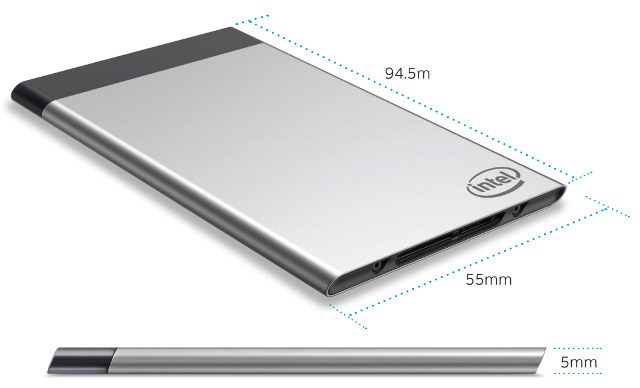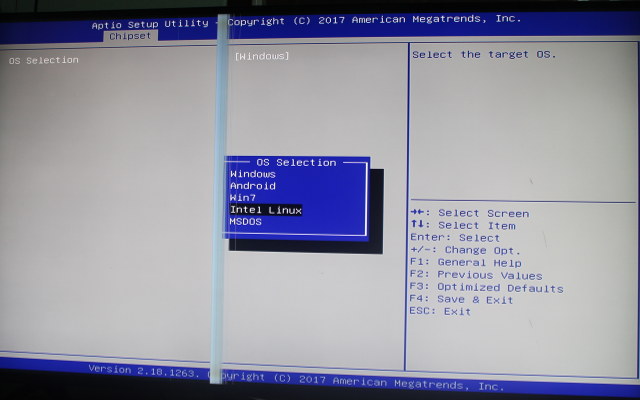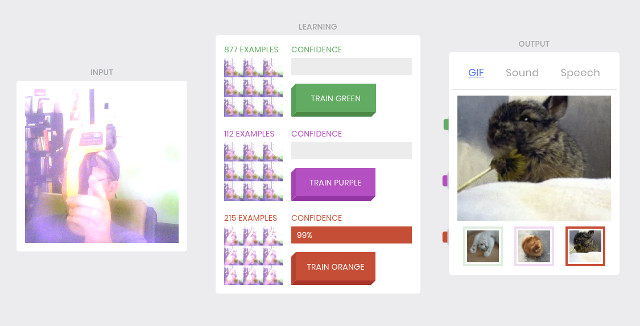The Intel Compute Stick revolutionized the mini PC market through the introduction of x86 based processors making Windows available as an OS option. However, for Intel the biggest target market turned out to be business rather than consumer with digital signage being a key user. As a result Intel have responded with the introduction of the Intel Compute Card. So far they have released four versions of card: and they they differ from compute sticks by no longer being standalone mini PCs but dependent on a dock or host device. The card itself is relatively small with a footprint slightly larger than a standard credit card: and is distinguished by the back being printed with details about the card including the model: The lack of emphasis on the consumer market is also evident in the rather unobtrusive plain packaging: On the end that inserts into the dock or host device […]
Zotac ZBOX PI225 Review – SSD-Like Mini PC Tested with Windows 10 & Ubuntu
What makes the Zotac ZBOX PI225 so interesting is that this is the first true ‘card’ form-factor mini PC. It is a mini PC that looks like a SSD. Whilst Intel replaced the ‘stick’ form-factor with a similar ‘card’ form-factor for their next generation mini PCs they also required a ‘dock’ in order to use them. The difference with the PI225 however is that it actually is a standalone mini PC and includes all the necessary input/output ports. Intrigued by this new form-factor I decided to purchase one and the following is my review of its performance and capabilities. The Zotac ZBOX PI225 is a fanless device which features an Apollo Lake N3350 SoC with 32GB of storage pre-installed with Windows 10 Home, 4GB RAM, 802.11ac WiFi, Bluetooth 4.2, two USB Type-C ports, a micro SD card reader and a power connector. Importantly it comes with all the accessories you […]
Azulle Byte3 Mini PC Review – Windows 10, Linux Support, Benchmarks, and Video Playback
The Azulle Byte3 is a fanless Apollo Lake device featuring both M.2 slot and a SATA connector, as well as supporting HDMI and VGA. It includes USB (both 2.0 and 3.0 including a Type-C port) as well as Gigabit Ethernet: It features an Apollo Lake N3450 SoC and comes with 32GB of storage plus an option of either 4GB or 8GB of RAM and a further option of either with or without Windows 10 Pro meaning Linux users can save around USD 20. Azulle provided me with a device for review and it came in a presentation box complete with a power adapter, and remote control together with a quick guide pamphlet. Whilst the power adapter includes an interchangeable plug it only came with one suitable for the US. Looking at the detail specifications: it is important to realize that the Type-C USB is USB 3.0 which […]
MeLE PCG35 Apo Apollo Lake Mini PC Review – Part 3: Ubuntu 17.10
I completed the review of MeLE PCG35 Apo with Windows 10 Home a few days ago, and as promised, I’ve now installed the freshly released Ubuntu 17.10 in the Intel Celeron J3455 “Apollo Lake” mini PC. I’ll start by shortly explaining the step to install Ubuntu 17.10 in the M.2 slot, although you could also install it to the internal eMMC flash replacing Windows 10, then show what works and what does, and finally include a video reproducing the tests I usually do in Windows 10. How to Install Linux in MeLE PCG35 Apo This partially follows the procedure I used to run (not install) Ubuntu 16.04 on MeLE PCG03 Apo mini PC. First you’ll need to download the ISO of your choice (ubuntu-17.10-desktop-am64.iso in my case), and prepare a bootable USB flash drive with the software of your choice be it Rufus, Startup Disk Creator or others. I did […]
Google’s Teachable Machine is a Simple and Fun Way to Understand How Machine Learning Works
Artificial intelligence, machine learning, deep learning, neural networks… are all words we hear more and more today, as machines get the ability to recognize objects, answer voice requests / commands, and so on. But many people may not know at all the basics of how machine learning works, and with that in mind, Google launched Teachable Machine website to let people experiment and understand the basics behind machine learning without having to install an SDK or even code. So I quickly tried it with Google Chrome, as it did not seem to work with Mozilla Firefox. It’s best to have audio on, as a voice explains how to use it. Basically you connect your webcam, authorize Chrome too use it, and you should see the image in the input section on the left. After you’re being to train the machine in the learning section in the middle with three difference […]
MINIX NEO Z83-4 Pro Mini PC Review – Part 2: Windows 10 Pro
MINIX launched NEO Z83-4 Cherry Trail mini PC last year, but the company has now launched NEO Z83-4 Pro, an updated version with a slightly faster Atom X5-Z8350 processor, Windows 10 Pro (instead of Home), and a a VESA mount kit. I’ve already checked the hardware in the first part of the review, so today I’ll report my experience with Windows 10 Pro. Windows 10 Home vs Windows 10 Pro My main computer runs Ubuntu 16.04, and I’m only using Windows 10 during reviews… But so far all other mini PCs I tried came with Windows 10 Home, and NEO Z83-4 Pro is my first Windows 10 Pro computer. So I had to educate myself, and Microsoft website has a comparison between the two versions of Windows 10. Windows 10 Pro supports all features of Windows 10 Home, plus the following: Security Windows Information Protection – Formerly Enterprise Data Protection […]
WebAssembly is a Cross-Platform, Cross-Browser Solution for High Performance Code in Web Browsers
Most code running in a web browser runs much slower than native code (C/C++/ assembly), and it’s fine for many applications, but some others requiring higher performance like software video decoding would have to relies on native code, initially provided via browser plugins, but then Google introduced PNaCL (Portable Native Client) allowing to run native code on multiple targets (ARM, Intel, etc..) but in Chrome browser only, and now one of Chrome developers has explained that the community has moved to WebAssembly. WebAssembly works just as well as PNaCl, and is already natively supported by Chrome and Firefox, with support added to preview versions of Microsoft Edge and Apple Safari browsers.Since it works just as well as PNaCL, and adoption of the later is low enough, Google decided to drop support for PNaCl in the Chrome browser in Q1 2018, except inside Chrome Apps and Extensions. To get a feel […]
Headless Mode to be Supported in Chrome and Firefox Browsers
Good news! You can now use Chrome browser without display… Wait… What? While most users want to actually see the page they load in a web browser, some may want to run their browser in a server without display. Headless mode in web browsers can be used for automated testing requiring loading web pages, extracting metadata, generating bitmaps from page contents, etc… It’s been possible to do so in the past using Xvfb to emulate a framebuffer tricking the browsers to believe there was a display in Linux. But now headless mode is build-in right into browsers, so you don’t need X server running at all, and beside Linux, it will also work in Windows, and Mac OS. You can launch headless mode in Chrome 59 (currently in dev channel) as follows:
|
1 |
google-chrome-unstable --headless --remote-debugging-port=9222 http://www.cnx-software.com |
You may want to add –disable gpu option to remove an error message. Then go to http://localhost:9222, […]