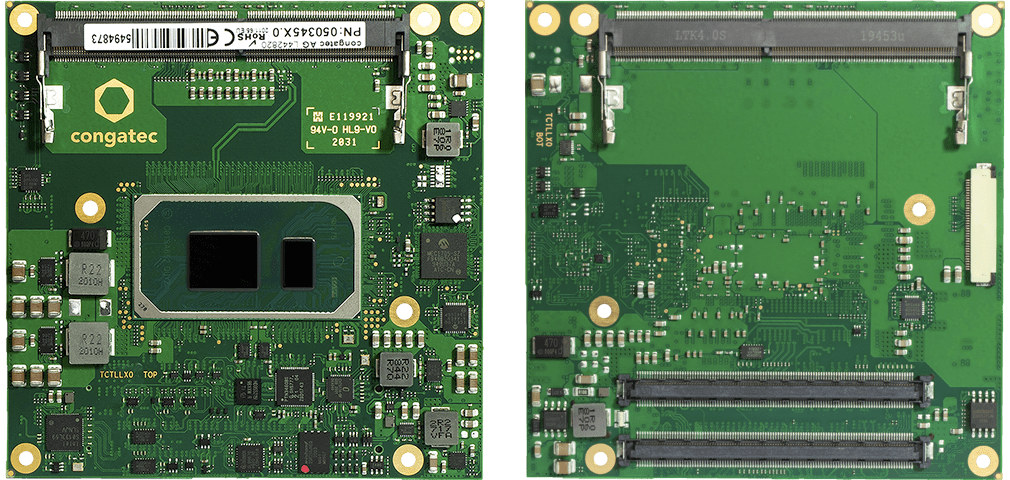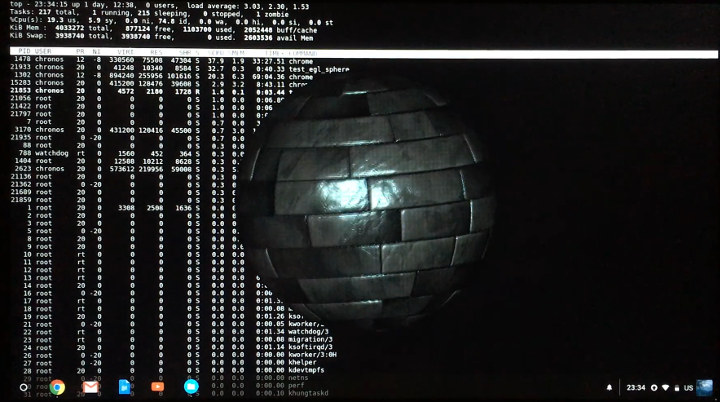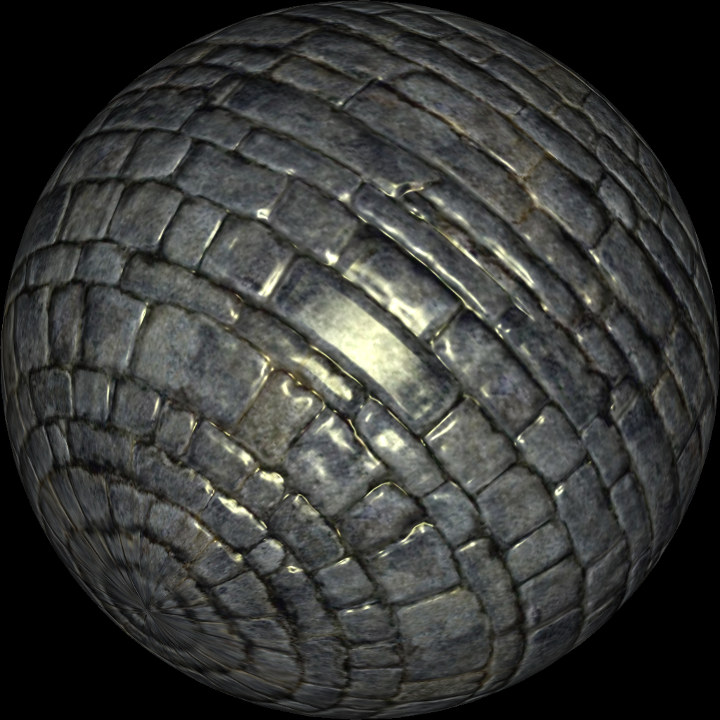CTL Chromebook NL73 Series based on Intel Processor N100 or N200 SoC will be offered with a Snapdragon X35 modem to support the new 5G RedCap (Reduced Capability) standard. 5G RedCap – also known as 5G NR-Light – keeps some 5G features such as low latency, low power consumption, enhanced security, and network slicing while limiting the bandwidth to around a few hundred Mbps. It was initially designed to target industrial IoT applications, but Qualcomm also mentioned its Snapdragon X35 modem could be used in smartwatches and XR glasses when it was first announced, and it might be used in other cost-sensitive devices such as Chromebooks. Chromebook NL73 “5G RedCap” key specifications: Alder Lake N-Series SoC (one or the other) Intel Processor N100 quad-core processor up to 3.4 GHz (Turbo) with 6MB cache, 24EU Intel HD graphics; TDP: 6W Intel Processor N200 quad-core processor up to 3.7 GHz (Turbo) with […]
Lenovo Chromebox Micro fanless mini PC runs ChromeOS, targets digital signage applications
There’s a new type of Chromebox in town with the Chromebox Micro with a form factor very similar to the MeLE Quieter4C we’ve just covered, but running Chrome OS instead and designed to be mounted to the back of a display. The Lenovo Chromebox Micro is the first device of this type that I’ve seen. The fanless mini PC is based on an Intel Celeron N4500 dual-core processor with 8GB RAM and 32GB eMMC flash and mostly targets digital signage and interactive retail kiosks. Lenovo Chromebox Micro: SoC – Intel Celeron N4500 dual-core processor @ 1.1GHz / 2.8GHz (Burst frequency) with Intel UHD graphics; 6W TDP System Memory – 8GB Storage – 32 GB eMMC flash Video Output – 1x HDMI port Audio – 1x audio jack, digital audio via HDMI Networking – Gigabit Ethernet RJ45 port USB – 2x USB Type-C ports, 2x USB Type-A ports Misc – Power […]
AMD Ryzen 5000 C-Series processors target Chrome OS devices for work
AMD has just introduced the 15W Ryzen 5000 C-Series “Zen 3” processors for premium Chrome OS devices designed for work and collaboration. The processors can with up to eight cores and sixteen threads and are said to offer all-day battery life. AMD Ryzen 5000 C-Series processors for Chrome OS are expected to offer up to 67% faster responsiveness and up to 85% better graphics performance when comparing a Chromebook based on AMD Ryzen 7 5825C against an earlier model based on AMD Ryzen 7 3700C introduced in 2020 using respectively WebXPRT 3 and Motion Mark 1.2 benchmarks. Multitasking performance comparison using Geekbench 5 shows a 107% improvement that is probably mostly due to the doubling of the number of cores. The AMD Ryzen 5000 C-Series “”Barcelo” family is currently comprised of four parts. We can look at the Ryzen 7 5825C other features for more details: Cache – 512KB L1 […]
Qualcomm unveils Snapdragon 7c Gen 2 SoC for laptops and Chromebooks
Qualcomm’s Snapdragon 7c Gen 2 SoC for entry-level laptops and Chromebooks follows the steps of the Snapdragon 7c processor with a slightly higher frequency for the Kryo 468 cores, leading to a 6% performance improvements. As we’ll see below, most of the specifications are exactly the same, except the built-in Snapdragon X15 LTE modem is now listed as supporting LTE Cat 14 up to 600 Mbps, instead of LTE Cat 15 up to 800 Mbps, and UFS downgraded to UFS 2.1 from UFS 3.0. Snapdragon 7c Gen 2 specifications: CPU – Octa-core Kryo 468 (Cortex-A76) processor up to 2.55 GHz GPU – Unnamed Qualcomm Adreno GPU (Note: Snapdragon 7c had Qualcomm Adreno 618 GPU) DSP – Qualcomm Hexagon 692 DSP Memory – 2x 16-bit LPDDR4x-4266 Storage – eMMC 5.1, UFS 2.1 Display On-device display up to QXGA (2048 x 1536) @ 60 Hz External display up to QHD (2560×1440) @ […]
Congatec Unveils COM Express & COM-HPC Tiger Lake Computers-on-Module
Intel Core “Tiger Lake” processors designed for ultra-thin laptops have just been officially launched together with some laptop announcements. But Tiger Lake processors will find their way into embedded applications as well, with Congatec announcing conga-TC570 COM Express Type 6 Compact module and conga-HPC/cTLU COM-HPC high-performance module both featuring Intel Tiger Lake-UP3 (12W to 25W TDP) processors. conga-TC570 Tiger Lake COM Express Module Specifications: SoC – Intel Core i3/i5/i7 Tiger Lake-UP3 processor with up to 96 EU Intel Iris Xe graphics; 12W-28W configurable TDP System Memory – Up to 2x SO-DIMM sockets for DDR4 memory modules up to 32 GB each with 3200 MT/s ECC and non-ECC supported Networking – Intel i225 Gigabit Ethernet controller with TSN support COM Express board-to-board connectors with 440 pins Video Output – HDMI 2.0/2.1, DP 1.4, MIPI D-PHY 2.1; up to 4x independent display unit (4x 4K or 2x 8K) Storage – 2x SATA […]
ASUS Chromebit CS10 Chrome OS PC Stick Sells for $69.99 (Promo)
ASUS Chromebit CS10 was the cheapest Chrome OS hardware when it launched in 2015. Equipped with a Rockchip RK3288-C quad-core processor coupled with 2 GB RAM and 16 GB eMMC. plus one HDMI port and one USB port it was offered for $85. Five years later it’s still available, and while the list price has slightly increased to $89, Chromebit CS10 is now offered for just $69.99 on Amazon US. Here’s a reminder of ASUS Chromebit CS10 specifications: SoC – Rockchip RK3288-C quad-core Cortex A17 processor with ARM Mali-T764 GPU. System Memory – 2 GB LPDDR3 Storage – 16 GB eMMC flash, plus 100G Google Drive for 2 Year free usage (not sure if this is still an option as we’ll discuss below) Video Output – HDMI Connectivity – Dual-band 802.11 2×2 (MIMO) a/b/g/n/ac WiFi 5, Bluetooth 4.0 USB – 1x USB 2.0 host port, 1x micro USB OTG port […]
Self-hosted GLES on ChromeOS, part two
This is a follow-up post from an earlier guest post by Blu about OpenGL ES development on Chrome OS. One can’t practice real-time rendering to disk files for long ‒ it’s just unnatural. So after checking that my habitual GLES tests work as intended on ChromeOS when rendering to an off-screen-buffer-subsequently-saved-to-a-PNG, the next step was to figure out a way how to show frames on screen at a palpable framerate, if possible. Being as new to Chrome OS as the next guy, I had to start from scratch with ‘How to show EGL surfaces on screen fast’. In the comments section to the first article William Barath kindly mentioned that there was a wayland client library on Chromebrew, so I decided to pursue that as I had had (positive) prior experience with wayland. Long story short, the established way on most platforms for connecting wayland to EGL (or vice versa) […]
Self-hosted OpenGL ES Development on ChromeOS?
This is a guest post by blu about developing OpenGL ES applications on Chrome OS. Ever since I’ve been using a chromebook in developer mode as my daily notebook (can’t beat 10h-plus battery life on ~300EUR well-performing machines), I’ve been missing one thing ‒ OpenGL ES coding under ChromeOS. My chromebook is more than well-equipped for GLES3 hardware-wise (verified via dual-booting to ArchLinux), and I always have up-to-date toolchains self-hosted under ChromeOS, thanks to an excellent package manager aptly named Chromebrew. And yet my coding-on-the-go under ChromeOS has been limited to console apps ‒ ChromeOS has strict limitations which include no X11 display manager, or any other industry-standard display manager that I’m aware of, and I don’t feel like dual-booting into ArchLinux too often ‒ ChromeOS has spoiled me with its fine-tuned performance. The no-display-manager limitation of ChromeOS is usually worked-around via Crouton but in my case Crouton would not […]