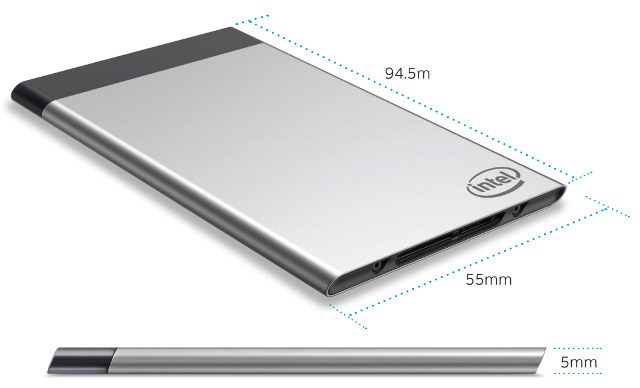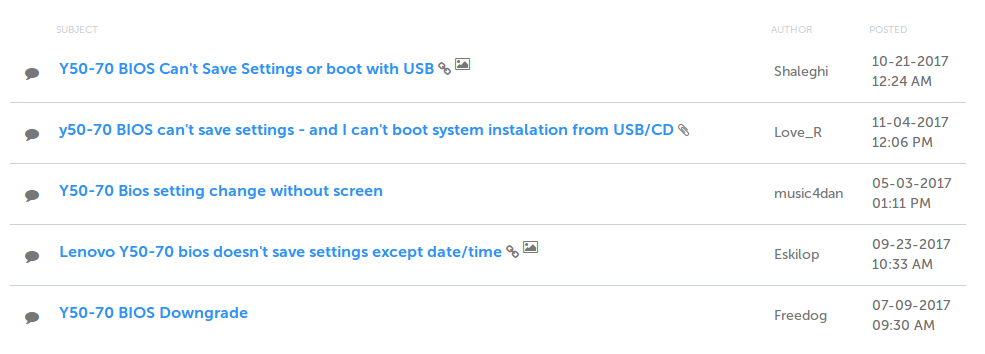When Intel released their latest NUC Gemini Lake mini PCs they prioritized cost over performance. As a result the processor they chose for the ‘Intel NUC 7 Essential’ mini PC is somewhat underwhelming. Fortunately they released another model in the series, the rather misleadingly named ‘Intel NUC Kit NUC7PJYH’ which is is actually a ‘barebones’ mini PC just needing a stick or two of RAM and an SSD for storage. It contains an Intel Pentium Silver Processor J5005 SOC which is a quad core processor bursting up to 2.80 GHz together with a slightly more powerful Intel UHD Graphics 605 processor that is capable of 4K support at 60Hz. Visually it is no different to the Celeron NUC reviewed earlier in that it is physically small consisting of an approximately 4.5″ square case about 2″ tall with a distinctive front panel that includes the power button and a couple of […]
Intel NUC7CJYSAL “June Canyon” Gemini Lake NUC Mini PC Review with Windows 10 and Ubuntu
The hardware specification for mini PCs has recently evolved past the traditional fixed amount of memory and storage. Now mini PCs are shipping with SODIMM slots allowing RAM expansion and a variety of M.2 or SSD combos providing flexible storage options. Recent mini PCs are also coming to market with desktop processors rather than mobile processors because there has been a gradual acceptance of the necessary inclusion of a small internal fan. In doing so not only is this addressing the key limiting factors for mini PCs but it is also redefines the very definition of a mini PC. Until recently Intel NUCs (Next Unit of Computing) were seen as small-form-factor personal computers primarily because they consisted of the traditional motherboard with a processor, included removable RAM and storage and were enclosed in a case with an external power supply. They were also sold as kits meaning they were essentially […]
Intel Compute Cards Review – Windows 10 and Ubuntu 17.04 on CD1C64GK, CD1P64GK and CD1M3128MK
The Intel Compute Stick revolutionized the mini PC market through the introduction of x86 based processors making Windows available as an OS option. However, for Intel the biggest target market turned out to be business rather than consumer with digital signage being a key user. As a result Intel have responded with the introduction of the Intel Compute Card. So far they have released four versions of card: and they they differ from compute sticks by no longer being standalone mini PCs but dependent on a dock or host device. The card itself is relatively small with a footprint slightly larger than a standard credit card: and is distinguished by the back being printed with details about the card including the model: The lack of emphasis on the consumer market is also evident in the rather unobtrusive plain packaging: On the end that inserts into the dock or host device […]
Ubuntu 17.10 May Corrupt the BIOS on Some Lenovo, Acer, Dell, and Other Laptops
Canonical has decided to temporarily remove the download link to Ubuntu 17.10 due leaving a notice reading: The download of Ubuntu 17.10 is currently discouraged due to an issue on certain Lenovo laptops. Once fixed this download will be enabled again. The issue that many user are reported being unable to save BIOS settings or boot with USB in several Lenovo Laptops with many topics about this issue on Lenovo Forums. The installed operating system still boots normally, so many affected people may not have even noticed. Based on the bug report it seems to be related to the enablement of intel-spi-* drivers (Intel Serial Flash drive) in the kernel (CONFIG_SPI_INTEL_SPI_PCI option), and this could also affect Ubuntu 16.04 with HWE kernels. The fix is to disable the driver in the kernel, and Canonical will soon release images. The downside of not using the driver are likely null or minimal, […]
BBen MN10 TV Stick Review – Windows 10, Ubuntu 17.04, Benchmarks, and Kodi
The BBEN MN10 is the second Apollo Lake device to be released in the stick form-factor and on paper looks to have a lot to offer: It features an Apollo Lake N3350 SoC, an unusual 3GB of RAM, 64GB of storage and is cooled by a ‘mute’ fan. The devices comes in a plain box with a power adapter, and a leaflet style manual. It also included a three-pin UK power adapter, as this was advertised as the ‘BBen MN10 Mini PC – UK PLUG BLACK’. Looking at the detail specifications: We can immediately see discrepancies as the device does not have a ‘RJ45 Port Speed: 1000M LAN’ port, and was not supplied with ‘1 x HDMI Cable’ nor ‘1 x Remote Control’. Powering on the device and the ‘mute’ fan is also a miss-representation as it starts immediately and is noticeably noisy. It also runs at full speed regardless […]
ECDREAM A9 Apollo Lake HDMI “TV Stick” Review with Windows 10 and Ubuntu 17.04
The ECDREAM A9 is arguably the first Intel Apollo Lake ‘PC stick’ available for purchase. However, in reality it is surprisingly large, and when compared to earlier Intel Atom ‘sticks’ and mini PC ‘boxes’ it lies somewhere in between. Measuring 2.3 inches (58 mm) wide and 0.6 inches (16 mm) thick it feels almost double in size of the original Intel Compute Stick (1.5 in/38 mm by 0.5 in/12 mm) and like nearly half of a mini PC (Beelink’s AP34 is 4.7 in/119 mm by 0.8 / 20 mm). Given that you only get two USB ports, an micro SD card slot and the obligatory HDMI and power port, the large size would be better justified if an Ethernet port had also been included given other smaller ‘sticks’ have shown this is possible. However the reason for its size is due to the oversized fan and heatsink… and that […]
CHUWI LapBook 14.1 Windows 10 Firmware, Drivers, and BIOS
In case you’ve installed another operating system like Ubuntu on CHUWI Lapbook 14.1 laptop, and want to re-install Windows 10, CHUWI has released Windows 10 firmware, drivers, and LapBook 14.1 “BIOS” in their forums. So I’ve re-installed Windows 10 on the laptop using the Windows 10 image. You’ll need to download the 8 files CHUWI LapBook 14.1 Windows.part1.rar to CHUWI LapBook 14.1 Windows.part8.rar, and after extracting them you should get a “CHUWI LapBook 14.1 Windows” directory with all necessary files to reinstall Windows. The files take 8GB, so it may not fit on all 8GB flash drives, and you may need to use a 16GB or greater drive. I just copied the files to an 64GB flash drive formatted with NTFS, insert the drive into the USB 2.0 port of the laptop, and I could start the installation process at boot time. However, it quickly failed as it tried to […]
MINIX NEO Z83-4 mini PC Review – Part 2: Windows 10 and Benchmarks
I’ve listed specifications and posted photos of MINIX NEO Z83-4 mini PC in the first part of review, and while NEO Z83-4 is yet another Intel Atom x5-Z8300 device, it’s clear the company has made specific efforts for the thermal design with a large heatsink and aluminum bottom cover, and provided a solid 12V/3A power supply. So in the second part of the review, I’ll check how Windows 10 performs in the device, and run some benchmarks to compare it to other low power Intel mini PCs. MINIX NEO Z83-4 Setup & System Information If you’ve connected USB mouse and keyboard, HDMI and Ethernet, a USB 3.0 hard drive to the USB 3.0 port, and the power cord. Pressing the power button on the right side will boot the device. A typical boot will take around 30 seconds to the desktop. My system was already configured with Z83-4 user, possibly […]