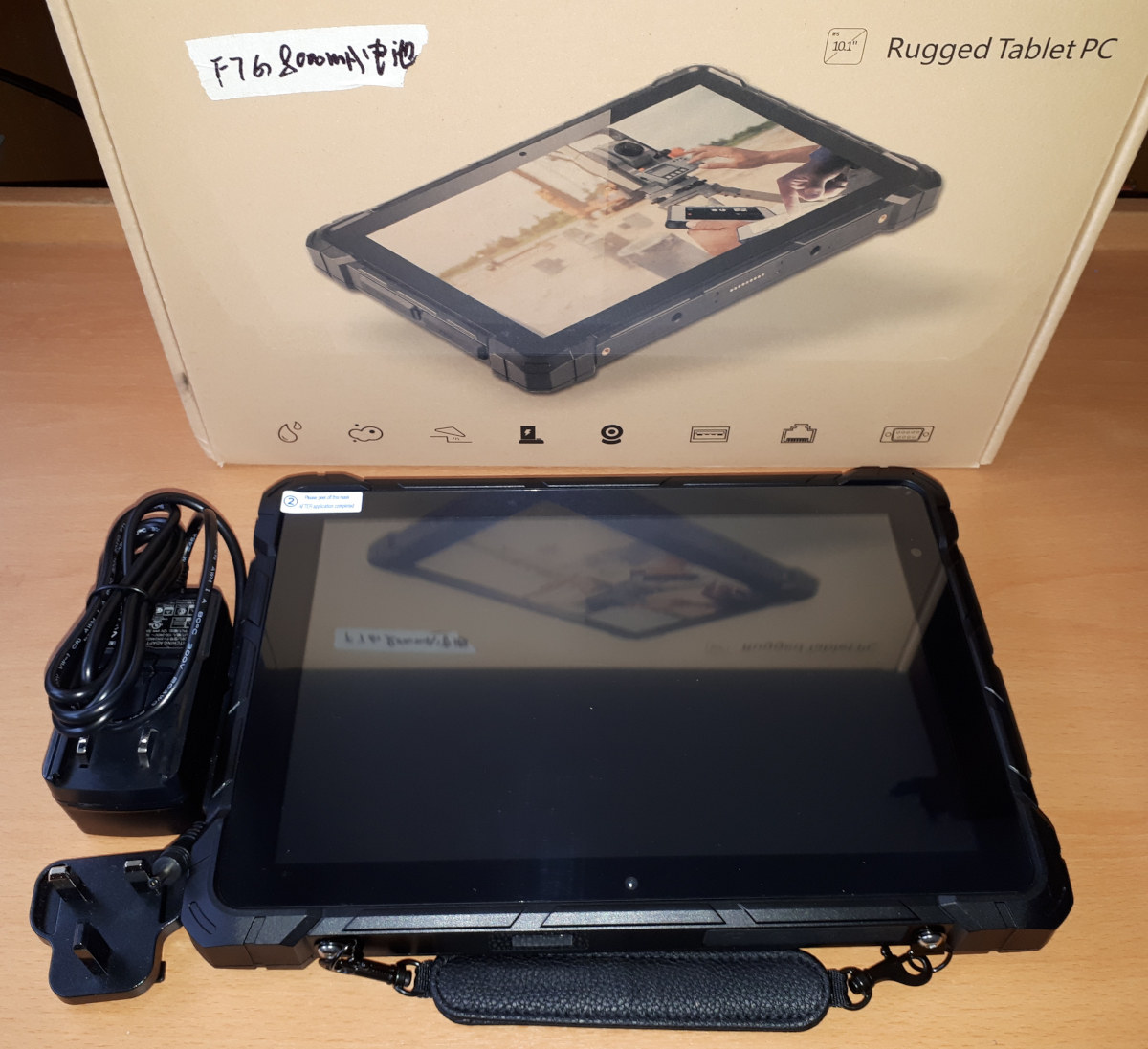FriendlyElec has just launched the NanoPi R5S mini router powered by a Rockchip RK3568 processor, and the company kindly sent me two samples for review. In the first part of the review, I’ll check out the device itself, the internal design, the preinstalled OpenWrt, and run some networking benchmarks with iperf3. NanoPi R5S unboxing The router comes fully assembled together with a 3M sheet with 6 rubber feet, which, as we’ll see below, are not really necessary. A microSD card socket can be found on one of the sides, while the rear panel comes with a USB-C port for power, a WiFi antenna hole (which can also be used to run cables for GPIO. UART console, etc…), two 2.5GbE RJ45 LAN ports, a Gigabit Ethernet WAN port, and HDMI video output. We’ll find a Mask button for firmware flashing on the other side, and the front panel features four […]
Khadas VIM4 SBC review – Part 3: Ubuntu 22.04
Here’s the last part of Khadas VIM4 review with Ubuntu 22.04 “Jammy Jellyfish”. You may want to check out our previous parts with the unboxing and first boot, followed by Android 11 if you haven’t already done so. Ubuntu 22.04 installation on Khadas VIM4 I used the same method of installation with OOWOW firmware that can download the image directly from Khadas server, and install it to the eMMC flash. Since I already had Android 11 running on the board, I had to keep pressing the function key (middle), then shortly press the reset button, before releasing the function key and entering OOWOW interface. From there, I selected Ubuntu 22.04 Gnome, and went ahead with the download. The download was fast with the 758.2MB compressed image downloaded in a couple of minutes, then I simply selected “Install” to go further, and replace Android 11… .. and after rebooting the board […]
Beelink SEi8/SER3 review – Intel Core i3-8109U and AMD Ryzen 3 3200U mini PCs face off in Windows 11 (part 1)
In the past, new mini PCs were released as a result of new processors coming to market. However, with the pandemic and its consequences on the supply chain, some Chinese manufacturers’ survival response has been to source old processors in order to continue presenting new devices. It could be argued that for this approach to be successful these alternative older processors should at least be comparable in performance terms to the latest processors that are currently, or theoretically potentially, now available. In terms of low-end Intel mini PC processor chronology which started with Bay Trail and then Cherry Trail followed by the Lakes of Apollo and Gemini, the current benchmark is Jasper Lake. A good example of this adaptation to market circumstances is Beelink’s release of their latest additions to their SEi and SER product lines which feature the older Intel Core i3-8109U (Coffee Lake) and AMD 3200U processors respectively. […]
You can now buy Khadas VIM4 SBC for $199.90
Khadas VIM4 single board computer was first unveiled last October with Amlogic A311D2 octa-core Cortex-A73/A53 processor, 8GB LPDDR4X, but it’s only been launched today, and you can now buy the Khadas VIM4 board for right under $200. It is an upgrade to Khadas VIM3 Pro launched with Amlogiv A311D hexa-core processor a few years ago, and our testing in Android 11 revealed the main benefit may be the upgrade GPU that delivered a 67% boost in 3DMark, but CPU multi-core performance and memory bandwidth will also see some benefits over Amlogic A311D, even against in overclocked systems like ODROID N2+. Here’s a reminder of Khadas VIM4 specifications: SoC – Amlogic A311D2 octa-core processor with 4x Arm Cortex-A73 cores @ up to 2.2 GHz and 4x Cortex A53 cores @ up to 2.0 GHz, Arm Mali-G52 MP(8EE) GPU, (Note: no NPU at this time) System Memory – 8GB LPDDR4X @ 2016 […]
Khadas VIM4 Review – Part 2: Android 11 preview and benchmarks
In the first part of Khadas VIM4 review, I showed off the Amlogic A311D2 SBC and some accessories such as the DIY case and M2X expansion board to add M.2 SSD and modem and tried out OOWOW cloud services to install Ubuntu 20.04 server. I’ve now just gotten Fiber Internet at home, so it’s much more practical to test the system, and in the second part of the review, I’ve installed Android 11 on the VIM4 board, checked out settings and system info, and ran some benchmarks. It will be more like a preview since Android 11 is not a consumer-friendly system at this time, and is more designed for people wanting to build their own applications. Installing Android 11 on Khadas VIM4 with OOWOW system Last time around, I used OOWOW system install in the SPI flash on the board to download and install Ubuntu 20.04 server to the […]
Morefine S500+ Review – An AMD Ryzen 7 5700U mini PC tested with Windows 11, Ubuntu 20.04
Morefine has recently released their S500+ series of mini PC series which features models with either a Zen 2 or Zen 3 AMD mobile processor. Morefine kindly sent one for review and I’ve looked at performance running both Windows and Ubuntu. Morefine S500+ Hardware Overview The S500+ physically consists of a 149 x 145 x 40mm (5.87 x 5.71 x 1.57 inches) square metal case with a plastic top. As an actively cooled mini PC, it is available with either an AMD Zen 2 or Zen 3 mobile processor. The review model came with AMD’s 7 nm Zen 2 Ryzen 7 5700U Lucienne processor which is an eight-core 16-thread 1.8 GHz mobile processor boosting to 4.3 GHz with Radeon Graphics. The front panel has a power button, a light to indicate power, two USB 3.1 ports, and a Type-C USB 3.1 port with Alternate Mode. The rear panel includes a […]
Beelink SER4 Review – Windows 11, Ubuntu 20.04, and “overclocking” AMD Ryzen 7 4800U SoC
Beelink has released the SER4 which is the latest in their ‘SER’ mini PC series and it features a Zen 2 AMD mobile processor. Beelink kindly sent one for review and I’ve looked at performance running both Windows and Ubuntu and dabbled with ‘overclocking’. Beelink SER4 Hardware Overview The Beelink SER4 physically consists of a 126 x 113 x 40mm (4.96 x 4.45 x 1.57 inches) square metal case. As an actively cooled mini PC, it uses AMD’s 7 nm Zen 2 Ryzen 7 4800U Renoir processor which is an eight-core 16-thread 1.8 GHz mobile processor boosting to 4.2 GHz with Radeon Graphics. The front panel has an illuminated power button, a 3.5mm headphone jack, a Type-C USB 3.1 port with Alternate Mode, dual USB 3.1 ports, and a reset pin-hole ‘CLR CMOS’. The rear panel includes a gigabit Ethernet port, a USB 3.1 port and a USB 2.0 port, […]
Higole F7G Plus Review – An affordable rugged tablet tested with Ubuntu 20.04 & Windows 11
Ruggedized industrial-use PCs are typically expensive so it is refreshing to see Higole F7G Plus, an Intel Gemini Lake Refresh tablet, being offered at an affordable price. Higole kindly sent one for review and I’ve looked at functionality and performance running on Ubuntu and also its Windows performance. Hardware Overview The Higole F7G Plus is a 10.1 inch IPS touch screen rugged industrial fanless tablet that uses Intel’s 14 nm Gemini Lake Refresh N4120 processor which is a quad-core 4-thread 1.10 GHz Celeron processor boosting to 2.60 GHz with Intel’s UHD Graphics. Designwise, meeting the MIL-STD-810G standard which is the de facto ‘ruggedized’ standard for consumer products and covers whether the device can work in a broad range of environmental conditions including surviving dropping, is evidenced by the thick protective shell around the tablet. To ensure its IP67 Certification for waterproofing each of the ports are covered by detachable rubber […]