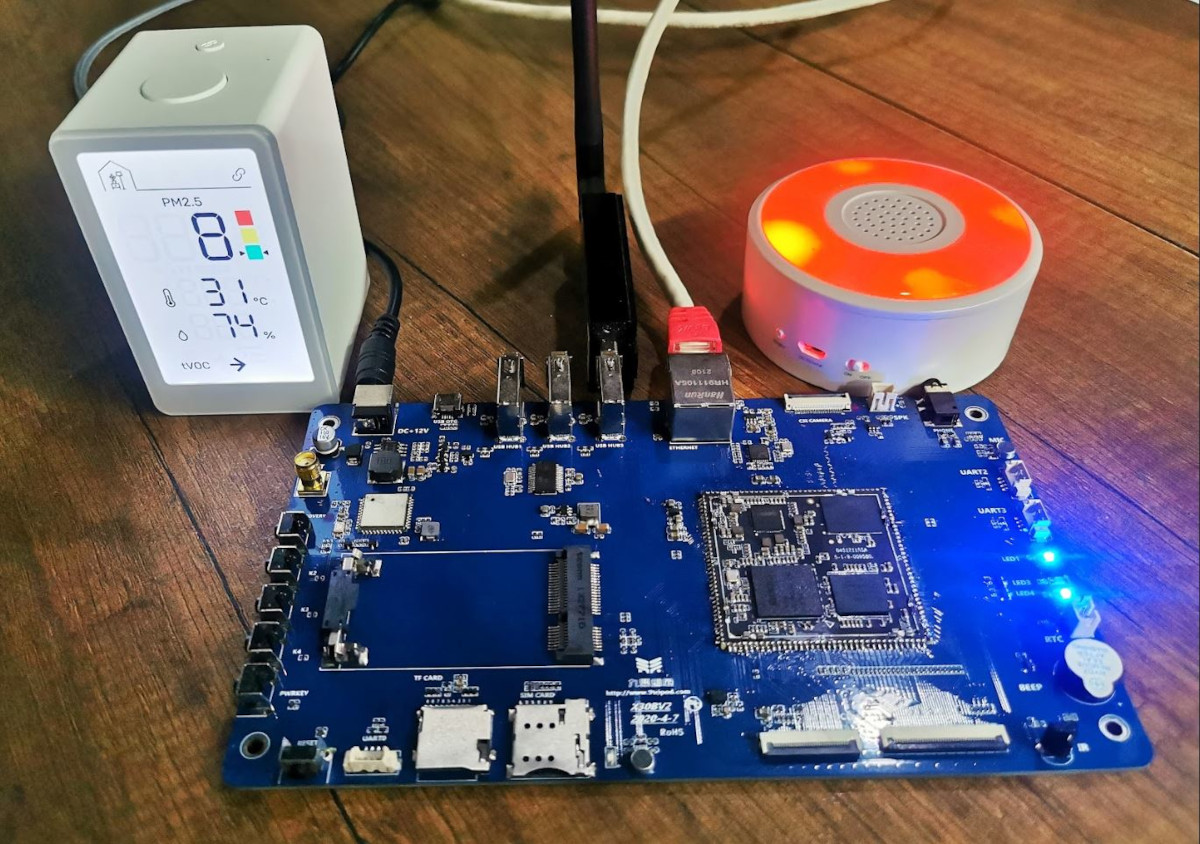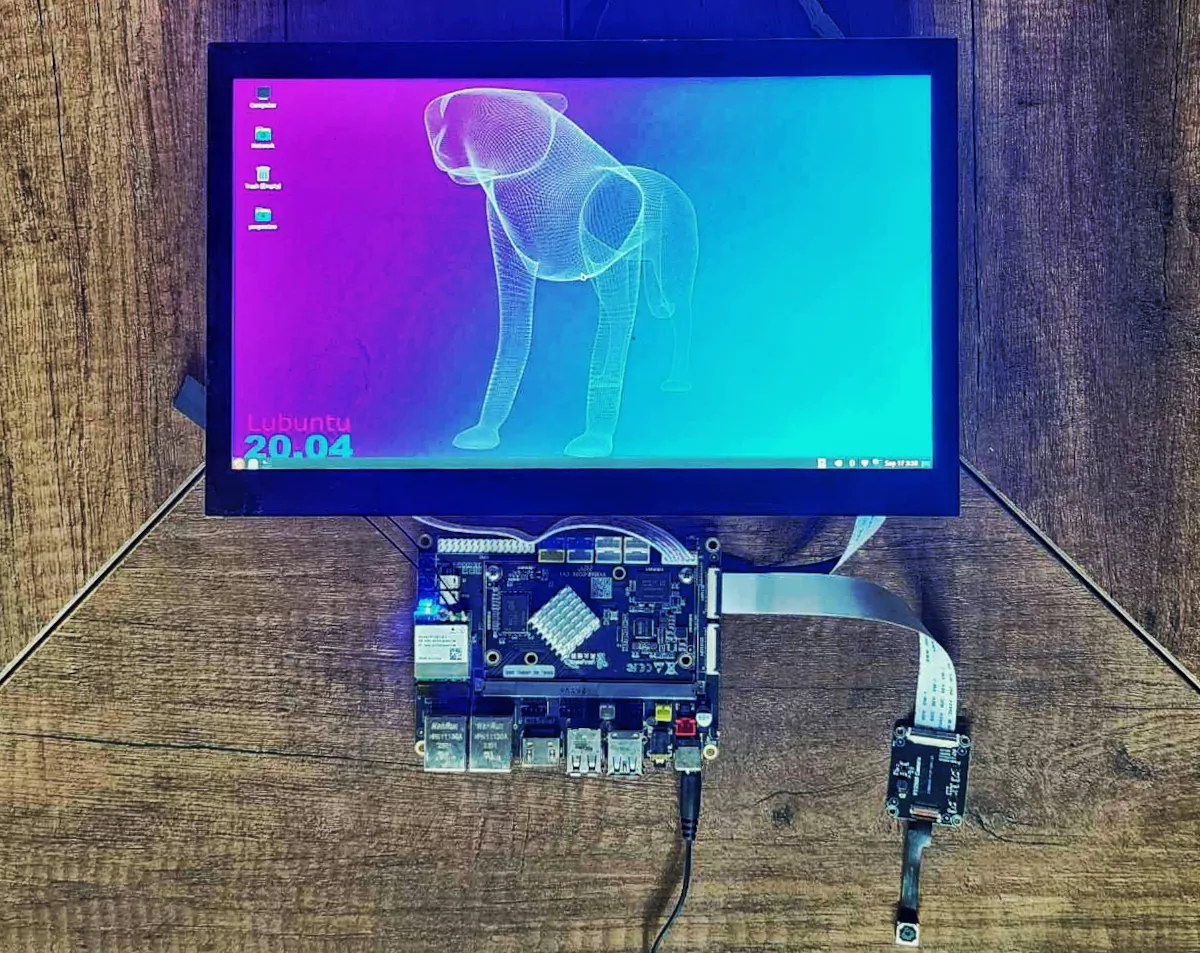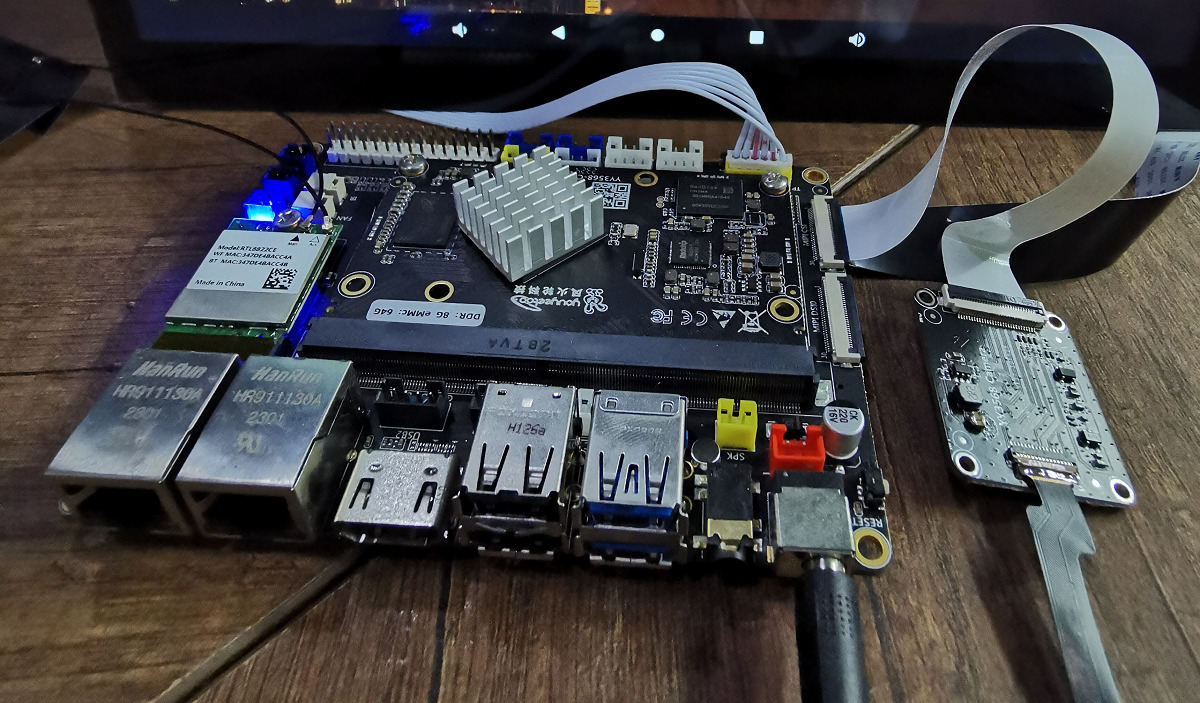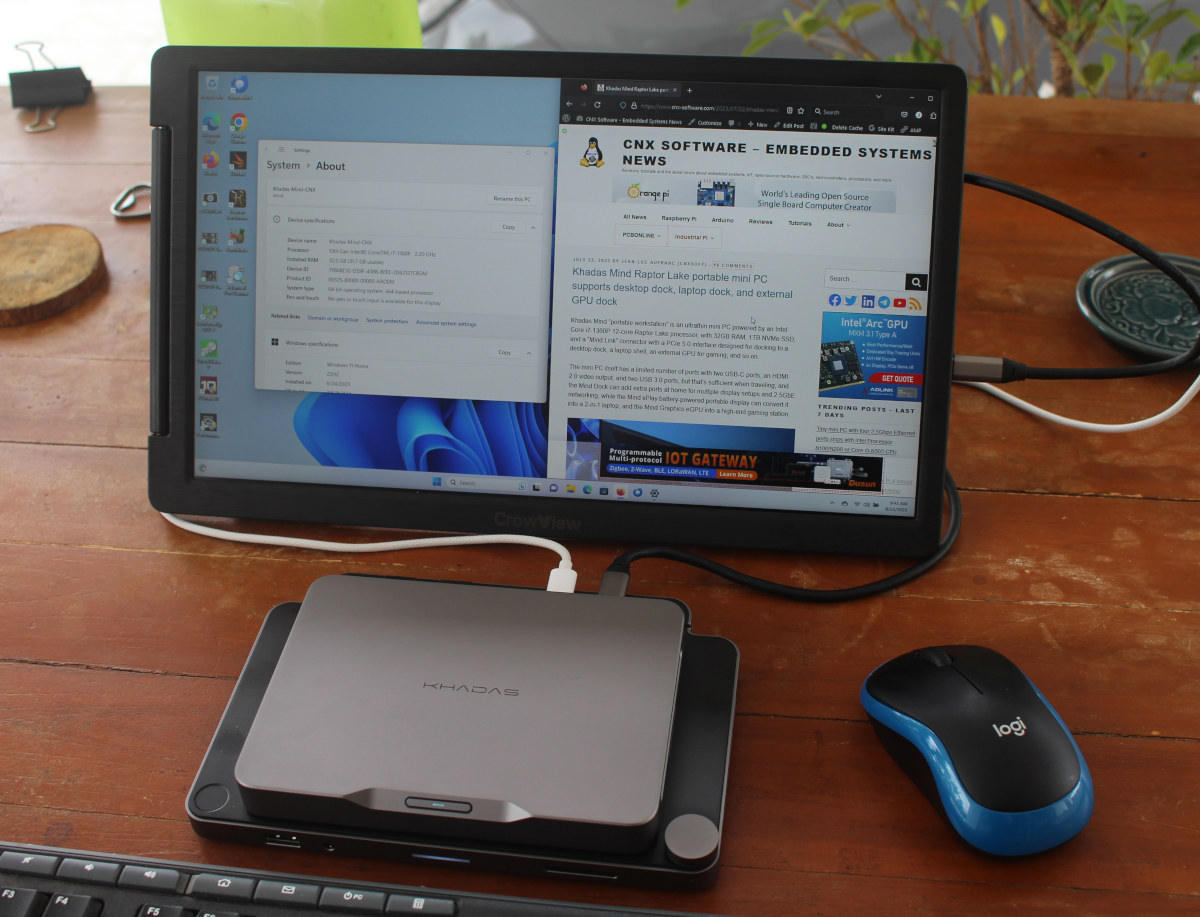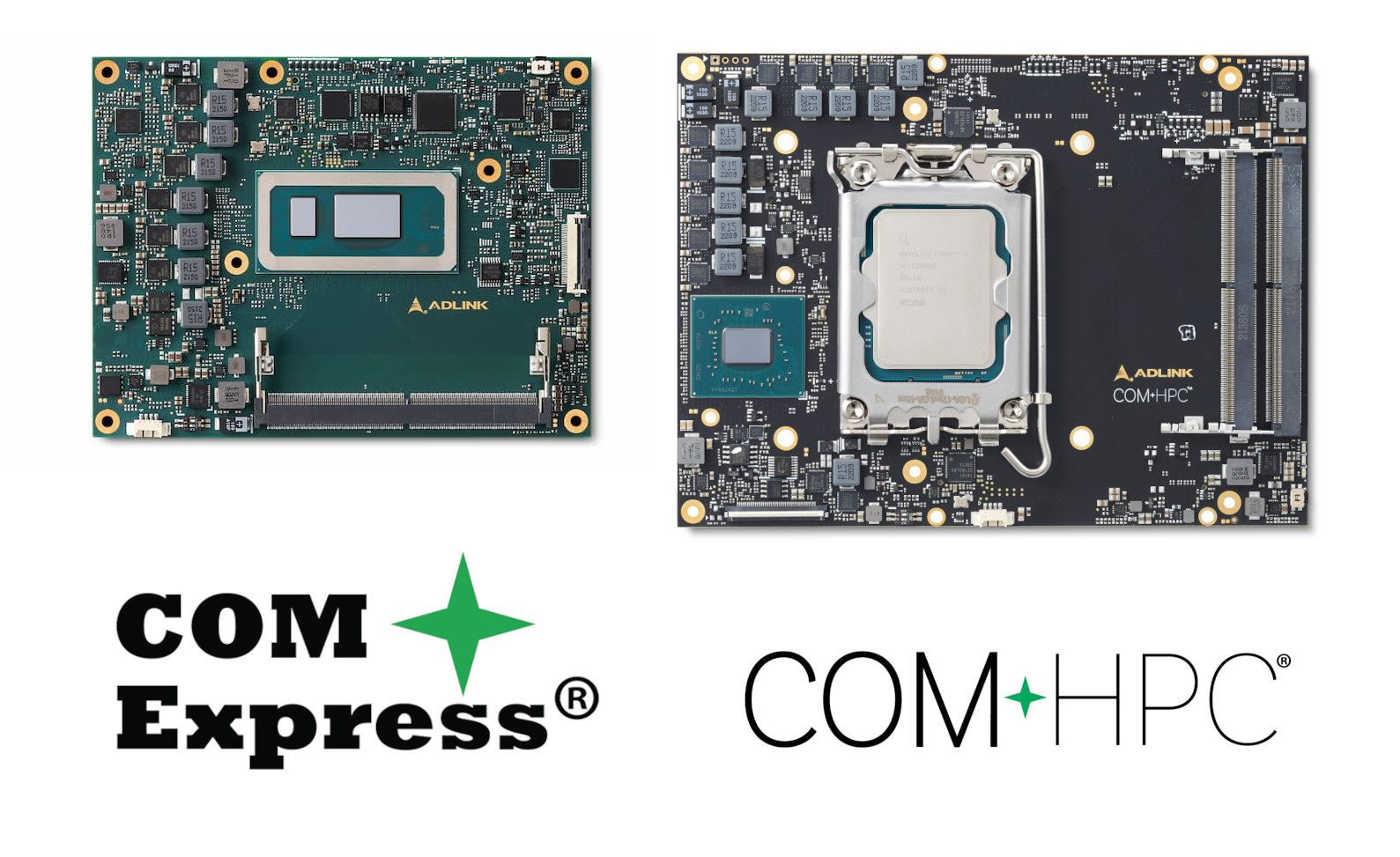Dusun IoT DSOM-020R PX30 is a development board based on the company’s 1.3GHz Rockchip PX30K quad-core Cortex-A35 module of the same name designed for industrial applications that emphasize reliability and power efficiency. The board comes with various ports and expansion capabilities with support for monitors, microphones, and sensors through its carrier board in order to create prototypes and develop software before integrating the SOM DSOM-020 PX30 system-on-module into your own custom carrier board and product. As the company stipulates on the website, the development board is suitable for AIoT equipment, vehicle control, gaming platforms, smart displays, medical equipment, vending machines, and industrial computers. Let’s start the review with an unboxing of the DSOM-020R PX30 development board to find out more. DSOM-020R PX30 development board unboxing Dusun IoT sent us a basic kit of the DSOM-020R PX30 development board for review with a carrier board, the DSOM-020 PX30 system-on-module module, a […]
Review of Youyeetoo Rockchip RK3568 SBC with Lubuntu 20.04 and the RKNPU2 AI SDK
We’ve already reviewed the Rockchip RK3568-power Youyeetoo YY3568 SBC with Android 11 – and listed the specifications and checked out the hardware kit – in the first part of the review. We now had time to switch to Lubuntu 20.04, perform some basic tests, and also have a closer look at the RKNPU2 AI SDK for the built-in 0.8 TOPS AI accelerator found in the Rockchip RK3568 SoC. Installing Ubuntu or Debian on YY3568 SBC The company provides both Debian and Ubuntu images for the YY3568 SBC with different images depending on the boot device (SD card or eMMC flash) and video interface used (DSI, eDP, HDMI). Our YY3568 “Bundle 5” kit comes with an 11.6-inch eDP display so we’ll select the “Ubuntu 20” image with edp in the file name. The RKDevTool program is used to flash Linux images and it’s the same procedure as we used with Android […]
Blackview MP80 review – Part 2: An Intel Processor N95 mini PC tested with Windows 11
In the first part of our Blackview MP80 Mini PC review we’ve looked at the specifications of the Intel Alder Lake-N Processor N95 pocket-sized mini PC, gone through an unboxing, a (limited) teardown, and given it a quick try in Windows 11. We’ve now had time to test the mini PC with Windows 11 more thoroughly and the MP80 mini PC works quite well and smoothly for its size. So in the second part of the review, we’ll report our experience, run some benchmarks, test hardware features, and so on. Software overview and Blackview MP80’s features testing The System->About section in Windows settings confirms the Blackview MP80 mini PC is powered by an Intel Processor N95 Alder Lake-N CPU with 16 GB RAM, and comes with Windows 11 Pro version 22H2 OS build 22621.1702. HWiNFO64 provides more details about the Intel Processor N95 Alder Lake-N quad-core/quad-thread processor, the motherboard (Shenzhen […]
Khadas Mind Premium review – Part 3: Ubuntu 22.04 tested on an Intel Core i7-1360P mini PC
Khadas Mind Premium is an ultra-thin mini PC powered by an Intel Core i7-1360P Raptor Lake processor and supports various docks through the Khadas Link connector. We reviewed the mini PC with the Mind Dock in Windows 11 a few weeks ago, and we’ve now had time to install Ubuntu 22.04 to check out the mini PC with Linux. Installing Ubuntu 22.04 on Khadad Mind Premium We decided to install Ubuntu 22.04 alongside Windows 11, so we shrank the Windows partition by about half before inserting a Ubuntu 22.04.3 USB drive to install the Linux distribution. This went smoothly, and in no time we could run Ubuntu 22.04 on Khadas Mind Premium with just two cables, one for power, and the other for the display (both video and power) as we used a wireless mouse and keyboard for user input. Ubuntu 22.04.3 system information The system information in Ubuntu 22.04.3 […]
Youyeetoo YY3568 devkit review – Part 1: Unboxing, specifications, and Android 11 testing
Youyeetoo has sent us a review sample of their YY3568 “Bundle 5” devkit with the Rockchip RK3568-powered YY3568 SBC, an 11.6-inch touchscreen display, a MIPI camera module, and all accessories required to get started. We were especially interested in using it to play with the 1 TOPS NPU in the Rockchip RK3568 in Linux, but we’ll start the Youyeetoo YY3568 review with an unboxing, some specifications, and a quick review with Android 11 before switching to Debian 10 in the second part of the review. Youyeetoo YY3568 devkit unboxing The YY3568 single board computer itself is comprised of a carrier board and a YY3568-Core board with a Rockchip RK3568 processor, as well as 8GB RAM, 64GB eMMC flash, and WiFi 5 and Bluetooth 5.0 module. The board is suitable for various applications from generic computing to video playback and AI workloads. YY3568 SBC specifications and hardware overview Youyeetoo YY3568 board […]
Khadas Mind Review – An ultra-thin Core i7-1360P mini PC tested with Windows 11
We wrote about the Khadad Mind portable mini PC a few weeks ago with quite a unique design bringing the Intel Core i7-1360P Raptor Lake processor to a super thin design and enabling extension through the Mind Link connector with PCIe, HDMI 2.1, and USB 3.2 Gen 2 interfaces. We’ve now had time to test the Khadas Mind with the Khadas Dock adding 2.5GbE, two HDMI ports, and several 5 Gbps USB connectors, as well as an audio jack and a full-size SD card reader with the Windows 11 Home operating system, so we’ll report our experience that has been mostly positive. Software overview and features testing The Khadas Mind ships with Windows 11 Home 22H2 build 22621.1992 and the System About menu confirms we have a mini PC equipped with an Intel Core i7-1360P processor with 32GB RAM. HWiNFO64 provides more details about the Core i7-1360P processor, Khadas Mind […]
Selecting Raptor Lake COM-HPC or COM Express modules for your application (Sponsored)
ADLINK Technology introduced the COM-HPC-cRLS (Raptor Lake-S) COM-HPC size C module and Express-RLP Raptor Lake-P COM Express Type 6 module at the beginning of the year, and while we covered the specifications for both in detail at the time of the announcement, we’ll compare the advantages and benefits of the two types of 13th generation Raptor Lake modules in this post and compare 12th gen Alder Lake-S and 13th Gen Raptor Lake-S processor performance to help potential buyers select the right one for their applications. Raptor Lake COM-HPC vs COM Express vs modules The table above provides a high-level comparison between the COM-HPC-cRLS (Raptor Lake-S) and the Express-RLP (Raptor Lake-P) modules. The Raptor Lake-S socketed processor family found in the COM-HPC provides more processing power, supports up to 128GB DDR5, and the COM-HPC standard adds support for PCIe Gen5 which is not possible with the COM Express standard. The Raptor […]
GEEKOM Mini IT11 (Core i7-11390H) review with Ubuntu 22.04 Linux (Part 3)
We’ve already reviewed GEEKOM Mini IT11 (Core i7-11390H) mini PC with Windows 11 Pro, so in the final part of the review, we’ve switched to Ubuntu 22.04 Linux operating system installed alongside Windows 11 on the Intel Core i7-11390H Tiger Lake mini PC. We’ll go through the software overview and test hardware features, run some benchmarks to evaluate the performance of the system, and report our findings with regard to power consumption and thermal performance. We’ve resized the partition in Windows 11 in the Disk Management program in order to install Ubuntu 22.04 from a USB flash drive on the Mini IT11 computer, and the installation went smoothly, and surprisingly fast according to the reviewer. Ubuntu 22.04 system information The About section in Ubuntu 22.04 Settings shows the Mini IT11 mini PC comes with an 11th Gen Intel Core i7-11390H CPU with eight threads clocked at 3.4 GHz and Intel […]