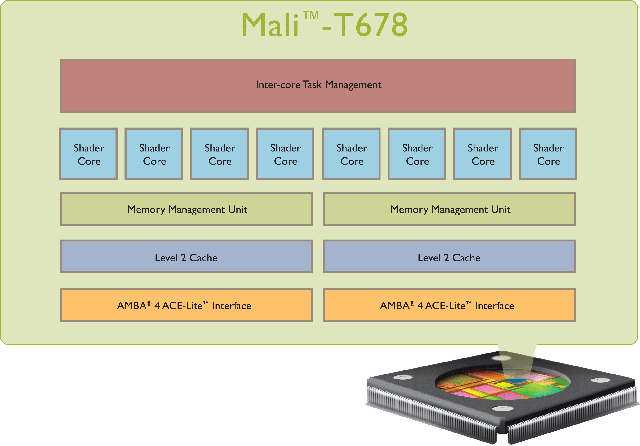Codethink has just announced an ARM based server called “The BaseRock Slab” powered by Marvell ARMADA XP quad core ARMv7-A processors with 2 GB RAM and 30GB (up to 120GB) mSATA SSD Storage per node, which targets applications such as cloud computing infrastructure and native ARM build and test. This 32 cores server comes in a 1U chassis (483mm x 44mm x 355m), is powered by a 260 PSU, integrates eight Cogent CSB1726-ArmadaXP SoM (Marvell Armada XP quad-core ARMv7-A CPUs, 1.33Ghz + 2 GB ECC DDR3 RAM) in to a carrier board featuring the following: 30GB (max 120GB) mSATA SSD, max 250MB/sec read/write, per SoM SATA port for additional dedicated storage, per SoM Dual 2.5Gbit/s full-duplex ethernet, trunkable into a single 5Gbit/s link Management SoM for remote power, fan and reset control Firmware upgrade via the network The server is managed by Cogent CSB1724 SoM powered by Marvell Armada 300 […]
Oracle releases JDK for Linux ARM (Soft-Float Only)
Oracle announced the availability of JDK 7 Update 6 which introduces a JDK for Linux on ARM v6 and v7 architecture. This JDK is aimed at “general purpose” ARM systems, such as ARM micro-servers and ARM development platforms. This new JDK for Linux on ARM is licensed under the Oracle Binary Code License, and can be downloaded at no cost for development and production use on general-purpose platforms. For embedded use such as an industrial controller or a kiosk appliance, a commercial license would be required. Here’s how Oracle summarizes the ARM Linux JDK features: This port provides 32-bit binary for ARMv6 and v7, with full support for Swing/AWT, both client (C1) and server (C2) compilers and runs on most Linux distributions. One caveat is that the current binary is softfloat ABI only, so it won’t work with (for example) the Raspbian distribution which uses the hardfloat ABI. We are […]
ARM Demonstrates Mali-T604 GPU in Samsung Exynos 5 Dual Cortex A15 Processor
For the very first time, ARM showcased on of their latest GPU, the Mali T-604, at SIGGRAPH 2012. There were 3 demos running in a tablet reference platform based on Samsung Exynos 5 Dual Cortex A15 processor clocked at 1.7 GHz: Timbuktu 2 showing improvement brought by OpenGL ES 3.0 such as higher details buffers, shadow comparison, etc… Hauntheim showcasing multiple lightings accelerated with GLES 3.0 and OpenCL (GPU compute) Enlighten, a demo where you can adjust the sun position and see the building shadows move smoothly in real-time.
Rikomagic To Sell an AllWinner A10 Android & Ubuntu Netbook
Rikomagic, the company that sells the MK802 mini PC, is planning to sell a netbook based on AllWinner A10 processor that runs both Android and Ubuntu operating systems. This device looks very much like the H6 netbook with a 10″ 1024×600 display, 1 GB RAM, 4 to 8 GB flash. an SD card slot, 3 USD ports, audio in/out and a front camera. Android currently runs in the internal flash, and Ubuntu can be booted from an SD card. In the video below, Andy Kirby of Rikomagic gives an overview of the netbook and shows a demo of Ubuntu Desktop running from an SD card. The Linux OS seems to run relatively smoothly as he shows pages rendered in Chromium.However, hardware acceleration (both OpenGL and VE) is missing, and Youtube video playback is very slow as it is rendering in software. Open Office is also a bit slow, but it’s […]
15 Linaro OnAir Sessions about Android, Linux, Debugging and Software QA
Linaro has planned 15 virtual conferences between Monday, August 13 and Saturday, August 18, 2012. Those online events will deal with the work done at Linaro, including software optimization, software QA, Android and Linux kernel development, Open Embedded on ARMv8 and more. Those conferences are public and anybody can join. All times indicated below are GMT+07:00 (Bangkok), so you can either mentally convert the time (recommended), or click on the links below to get the date and time in your timezone. Exploring The Performance Impact of PGO and LTO on ARM– Mon, August 13, 5:00 PM Abstract: Profile guided and linked time optimisation (PGO and LTO) are two of GCC’s cross program optimisations that should improve both the startup and runtime of typical programs. We know that they basically work on ARM but don’t know the potential speed up or the work involved in proper support. This session will cover […]
ARM Announces 3 New Midgard GPUs – Mali-T624, Mali-T628 and Mali-T678
ARM announced the second generation of the Mali-T600 Series GPUs targeting tablets, smartphones and smart TVs. Those new GPUs provide up to 50% performance increase over the first generation Midgard GPUs (T-604 & T-658) and include support for Adaptive Scalable Texture Compression (ASTC), a texture compression technique. The company explains that ASTC significantly optimizes GPU performance and increases battery life in devices. Those 3 new GPUs based on Mali Midgard architecture are named as follows: Mali-T624 – 1 to 4 cores – Market: Smartphones and smart-Tvs Mali-T628 – 5 to 8 cores – Market: Smartphones and smart-Tvs Mali-T678 – Up to 8 cores, 4x the GPU compute performance of Mali-T628 – Market: Tablets As with previous Midgard GPUs, the new GPUs support GPU compute with improves performance and energy-efficiency for math intensive activities, such as: Computational photography – computational methods of enhancing or extending digital photography Multi perspective views – […]
LinuxCon North America 2012 Schedule
LinuxCon (North America) 2012 will take place on August 29 – 31, 2012 at Sheraton Hotel & Marina, in San Diego, California. The event will be co-located with the Linux Kernel Summit, the Linux Plumbers Conference, and CloudOpen 2012. LinuxCon consists of 3 days of keynotes, business and developers related sessions as well as tutorials. There will be over 80 sessions and keynotes during those 3 days. I’ll highlight a few sessions that I find particularly interesting and related to embedded Linux, software development and ARM. August 29 10:45 – 11:30 – Life After BerkeleyDB: OpenLDAP’s Memory-Mapped Database by Howard Chu, Symas Abstract: OpenLDAP’s new MDB library is a highly optimized B+tree implementation that is orders of magnitude faster and more efficient than everything else in the software world. Reads scale perfectly linearly across arbitrarily many CPUs with no bottlenecks, and data is returned with zero memcpy’s. Writes are on […]
ELLCC Multi-Target Cross Compiler Based on Clang and LLVM Compiler Infrastructure
ELLCC is a project aiming at creating a multi-target cross compilation environment for embedded systems. which makes use of Clang and the LLVM compiler infrastructure. QEMU is used for cross-platform testing. The project goals are to implement the following key features: A functional C/C++ compiler based on Clang (ecc) Multi-target support: ARM, i386, Microblaze, Mips, Nios2, PowerPC, PowerPC64, Sparc and X86_64 Multi-OS support: Linux, Standalone, … A complete test environment that allows automatic unit and integration testing of the run-time environment and complete executables. Support of a wide variety of target processors from armv4 to armv7, several mips cores, i386, and more. The project is still being developed, and ELLCC is in a pre-release state. ELLCC is composed of the following components: ecc – The ELLCC C/C++ compiler, a single executable with gcc compatible options. binutils – The GNU binutils package. libecc – The C standard library based on the musl standard […]