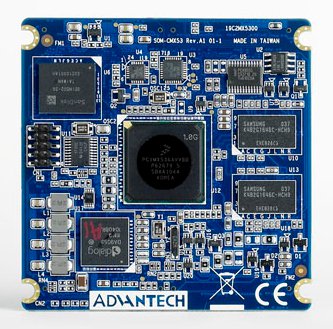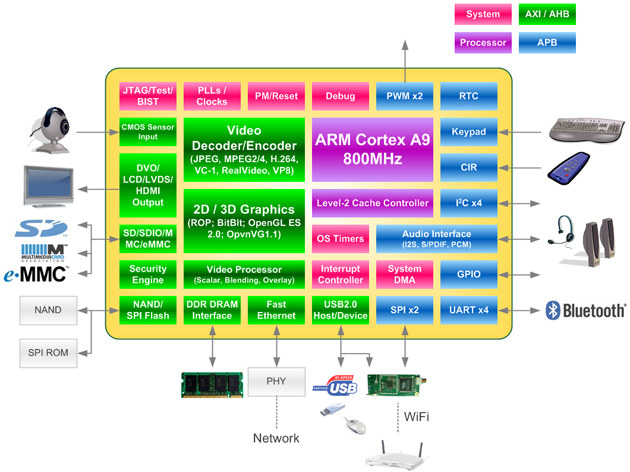Last week, I gave some details on the new Marvell Armada 1500 Google TV reference design. Marvell is now at CES 2012 showcasing their product. You can watch the video below with the reference design running Google TV in Android 3.2 (Honeycomb). The interesting part of the BOM cost of this type of device should be close to 25 USD. (That means possibly around 50 USD retail). I would love to see a Google TV HDMI Dongle, similar to the “Roku Streaming Stick“. Jean-Luc Aufranc (CNXSoft)Jean-Luc started CNX Software in 2010 as a part-time endeavor, before quitting his job as a software engineering manager, and starting to write daily news, and reviews full time later in 2011. www.cnx-software.com
Acer Iconia Tab A700 10.1″ (1920×1200) Android 4.0 Tablet
CES 2012 is almost there. Yesterday, Acer introduced its new Android Tablet based on the quad core Nvidia Tegra 3 @ 1.3 Ghz, with a 10.1″ capacitive touchscreen (1920×1200) and running Android 4.0. Acer Iconia A700 comes with Bluetooth support, a microSD card slot, HDMI port and a 5MP rear camera. Acer customized the UI with Acer Ring, a circular launcher menu that lets you access specific apps straight from the lock screen. although this is still broadly Android 4.0. As we could expect, Android runs pretty smoothly with the Tegra 3. The 1920×1200 resolution allows to play 1920×1080 (1080p) videos and have the Android menu bar at the bottom of the screen at the same time without scaling the video. The device is expected to ship in Q1 2012 for an undisclosed price. Jean-Luc Aufranc (CNXSoft)Jean-Luc started CNX Software in 2010 as a part-time endeavor, before quitting his job […]
Wind River Unveils Android User Experience, Connectivity and Medical Modules.
Wind River has introduced Wind River Solution Accelerators for Android, a series of software modules to help developers jumpstart their Android development and rapidly integrate compelling features and functionalities to their devices. Wind River Solution Accelerators for Android are currently available in three software modules: User Experience: Accelerated boot time technologies including Hyper boot enabling devices to resume from RAM in less than 1 second and from Flash in 8 seconds. This technology can speed up the Android boot time by 30%. It is hardware agnostic and can run on different hardware platforms with little or no customization effort. Multi-windowing screen navigation aimed at devices with larger screens such as tablets, automotive infotainment systems, media phones, and industrial devices. The application windows are sized based on the remaining portion of the visible screen and users can minimize, resize, and arrange them as they wish. (See Picture on top) Media Center […]
Archos G9 Tablets Will Officially Get Android 4.0
Back in December, a demo of Android 4.0 running on Archos 80 G9 was published. Today Archos has officially announced that Android 4.0 would be available very soon for all Archos G9: Archos 80 G9 and Archos 101 G9 including the Turbo version in their Facebook account: Who’s Hungry for ICE CREAM SANDWICH? All ARCHOS G9’s (both current and future) will receive an official upgrade to ICS (ANDROID 4.0) in the near future. With ARCHOS, your device will have full ICS including access to the Google Market, Google Suite of Apps and DRM Support There won’t be any official update for Archos G8 and if you have such device, you’ll have to stay with Android 2.2 for now. If you really need Android 2.3 (Gingerbread) on your Archos Generation 8 (e.g. Archos 70IT), you’ll have to use CyanogenMod CM7 ROM. Jean-Luc Aufranc (CNXSoft)Jean-Luc started CNX Software in 2010 as a […]
Advantech ROM-1210 Computer on Module Powered by Freescale i.MX53
Advantech announced today a new Computer On Module (COM), the ROM-1210, powered by Freescale i.MX53 Cortex-A8 Processor clocked at 1 Ghz, with 256 to 512MB DDR3 onboard, 2GB Flash (upgradable to 64 GB) and supporting OpenGL ES 2.0, OpenVG 1.1 hardware 2D/3D accelerators. The module also supports full HD 1080p video decoding and HD 720p video encoding via its hardware engine. The company targets human machine interface (HMI), digital signage, industrial automation, cloud computing and portable applications with this platform that can run Android 2.3, embedded Linux 2.6 and Windows Embedded Compact 7. Here are ROM-1210 specifications: CPU – Freescale i.MX535 Cortex-A8 1GHz (i.MX536 Cortex-A8 800MHz for wide temp. only) System RAM – 512 MB DDR3 (256 MB as optional) Flash – 2 GB (up to 64 GB) Graphic Chip – 24-bit LCD controller by CPU. Resolution Default 800×480 WVGA (320X 240 ~ 1920X1080 as optional) LCD Interface – 2x […]
WonderMedia Prizm WM8950 Cortex A9 SoC
WonderMedia Technologies, a subsidiary of Via Technologies, has unveiled the Prizm WM8950, a single core Cortex A9 processor running up to 800 Mhz with a Mali-400 GPU. The WM8950 SoC is especially aimed at low cost tablets running Android 4.0 as well as WinCE 7.0 smartbooks, but the company says it would also be suitable for applications such as Smart TV, SmartStream for wireless display and multimedia streaming, networked projectors, digital signage and thin clients. Peripheral support includes HDMI, LVDS, and DVO video interfaces, CMOS sensor input for webcams and SD / e-MMC card support.. Additional I/O includes 10/100 Ethernet, USB 2.0, audio, SPI, I2C, UARTs and GPIO. Wi-Fi and Bluetooth can be supported with external chips via SPI and UART interfaces. PRIZM WM8950 Key Features: 800MHz ARM Cortex-A9 processor ARM Mali-400 3D graphics Processor Multi-standard 1080p video decoding engine H.264 video encoding DDR3/LPDDR2 DRAM interface Multiple video interface including […]
Intrinsyc Launches OPEN-6 Platform for Freescale i.MX6
Intrinsyc Software International announced the OPEN-6 Design and Production Platform that leverages Freescale i.MX 6 multi-core Cortex-A9 processors. Intrinsyc’s OPEN-6 DPP product line will deliver a platform for device makers focused on tablets, eReaders, automotive infotainment (IVI), and industrial handhelds. The platform will include support for: Android 4.0 or Windows Mobile 6.5 Production BSP Advanced Power Management 3G and 4G communication module options, with Intrinsyc’s RapidRIL technology Combination Bluetooth, WLAN, and GPS Capacitive multi-touch display with multiple options including daylight readability Multiple high resolution cameras Full suite of sensors Device Management through Intrinsyc’s i.Device Manager The OPEN-6 DPP product line includes the following solutions: Licensable Production Package – includes production software in source format and cost optimized hardware design that can be licensed by OEM’s and ODM’s for device acceleration Development Kit – solution for application developers and device manufacturers to evaluate, develop, test, and deploy applications that utilize the […]
Ziilabs ZMS-40 Quad Core Cortex A9 SoC is now Available
Ziilabs has just announced the availability of its 100-core ZMS-40 StemCell Media processor optimized for Android tablets. The ZMS-40 combines 96 of ZiiLABS’ StemCell media processing cores with four 1.5GHz ARM Cortex-A9 CPUs. The number of StemCell Media processors has doubled compared to the dual core ZMS-20. Ziilabs’ own GPU benchmark called MandelMark shows a 2X increase in performance or a 50% reduction in power consumption. The benchmark is not yet available for download, but the company plans to release it in Q1 2012 as an apk file. This processor competes directly with the Nvidia Tegra 3 in terms of CPU and GPU performance. It may actually beat it, as it can support dual independent displays (see below for details). Here are ZMS-40 Key Features: Quad 1.5GHz ARM Cortex-A9 cores with Neon ZiiLABS flexible Stemcell media processing capabilities Low-energy SIMD architecture for high performance media acceleration 96x 32-bit floating point […]