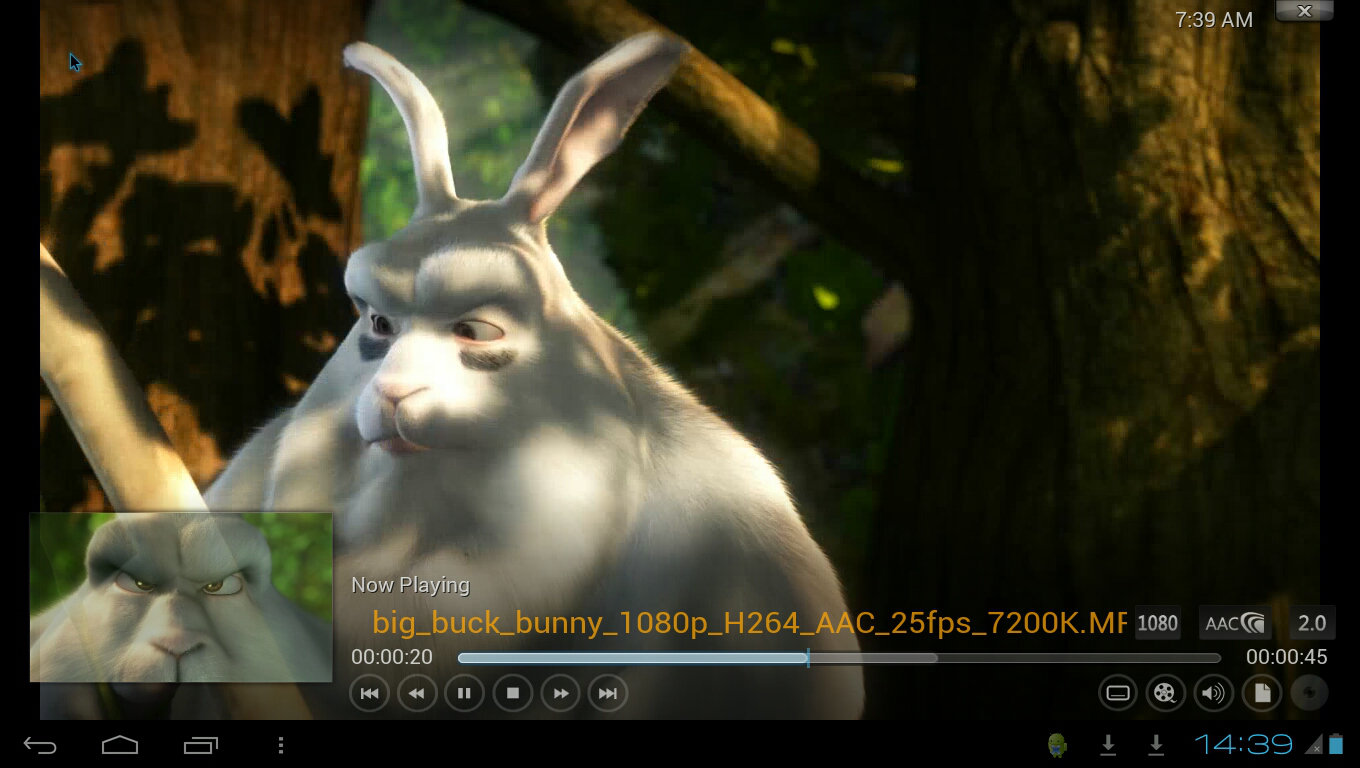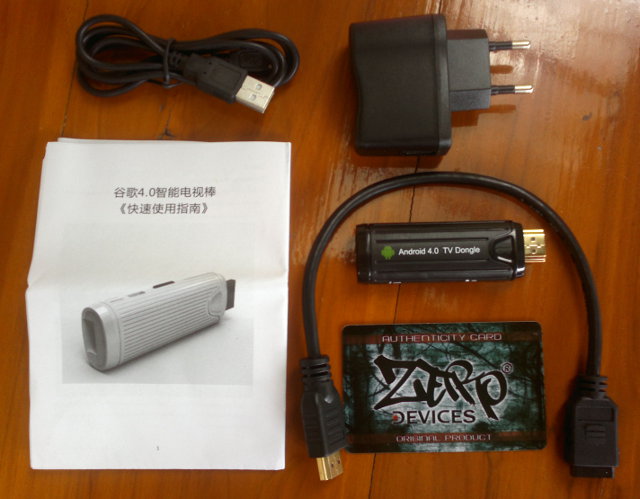About 2 months ago, I received a 7″ capacitive tablet powered by WonderMedia WM8850 Cortex A9 processor and running Android 4.0. The WM8850-MID tablet cost me $76 at the time, and was available for as low as $72, which I found extremely cheap for a tablet with those specs. Since then AllWinner A13 processors have started to be used in tablets with similar specs – but without HDMI output – that sell for as low as $55. At the Hong Kong electronics Fair in April 2012, Rockchip announced several processors including the RK2906, which I was led to believe would be a cut-down version of ARM Cortex A8 RK2918 without HDMI, but it appears not to be the case. And today, I received a “Deal Alert” for an RK2906 Android 4.0 tablet that sells for $59.99 including shipping on Focalprice and could be an alternative to A13 tablets, especially if […]
Dual Core Rockchip RK3066 mini PC Now Available for $88.88
Yesterday, I wrote about the first proper dual core Cortex A9 mini PC based on Rockchip RK3066, but it seemed only available to wholesalers, and I was not really sure it was ready for prime time. But today, one of my reader (Anders) pointed to a vendor selling the device on Aliexpress, and I found out it was sold for the lucky price of $88.88 + shipping. The picture above (Source: Aliexpress) is the first I’ve seen that looks real, and makes me feel a bit better about this device. The specs listed in Aliexpress are basically the same as I posted yesterday, except we learn that the Wi-Fi chip is Ralink Realtek 8188, more codecs are listed (but I would not read too much into that), and the casing has gone on a diet and shrunk to 8.8 * 3.5 * 1.2cm (vs 10.1 x 3.8 x 1.3cm yesterday). […]
$89 Rockchip RK3066 Dual Core Cortex A9 mini-PC Coming to Market
Liliputing has just reported that a $89 dual core Cortex A9 mini PC may be available soon from a South African company/individual. The SoC would be clocked at 1.6Ghz, come with 1GB RAM, 4GB flash, and destroy all other low cost mini PC in terms of performance. Here are the announced specifications: Operation System – Android 4.0.4 ICS SoC – Dual ARM Cortex-A9 processor up to 1.6GHZ with Mali-400MP4 Quad-core GPU RAM – 1GB DDR3 Storage – 4GB Nand Flash , microSD card slot (up to 32 GB) Connectivity – Built-in WiFi 802.11b/g/n USB – 1 x USB 2.0 Host, 1 X micro usb host Video out – HDMI Video Codecs – Mpeg1/2/4.H.264,VC-1,Divx,Xvid,RM8/9/10,VP6 Video Containers – MKV,TS,TP,M2TS,RM/RMVB,BD-ISO,AVI,MPG,VOB,DAT,ASF,TRP,FLV etc full formats Audio Codec – DTS,AC3,LPCM,FLAC,HE-AAC Audio Formats – MP3,OGG,WMA,WMAPRO Power – 90-230V, 50/60Hz input, max. power: 30W, Output: 5V/2A Dimensions – 10.1 x 3.8 x 1.3cm Weight – 38g The device […]
XBMC For Android on ODroid-X Development Board (Video)
I’ve tried one the latest nightly builds for XBMC on Android on the ODroid-X development board based on Exynos 4412 quad core Cortex A9 processor, and more exactly that file. Currently XBMC only supports 2 cores, so it’s still not optimized for this platform, but there has been a lot of progress since last month, when I tried XBMC on the Mele A1000, and it appears to be fairly stable. The UI is very smooth (about 55 fps) and responsive on the ODroid-X board. 1080p video playback is not perfect yet, but once XBMC can make use of four cores, it should be possible to handle 1080p software video decoding. Most of the things I tried work almost perfectly: video playback, picture display, audio playback, weather… There are still some bugs however, such as the lack of timezone support as you can see on the picture above, and the plugins […]
XBMC For Android Nightly Builds
Last month, XBMC developers announced they were working on XBMC for Android. The app is still being developed, and is not available on Google Play store yet, but the source code is available, so you can try it out by building it yourself, or try one of the apk available. The goods news is that you don’t need to build it yourself anymore (unless really want to change the source yourself), as kemonine96, Xda-developers forum member, has setup nightly builds for XBMC for Android. XBMC for Android can be installed on devices with Android 2.3 and greater and 2 versions are currently available: “NEON” devices “non-NEON devices” – Mainly those based on Tegra 2 processor This will work on many different devices such as smartphones, tablet, mini-PC, set-top boxes, etc…, although this type of apps works best on large screens. Bear in mind this is mainly for evaluation for now, […]
Instructions to Build Android Jelly Bean on Pandaboard and Origen Boards
About 2 weeks ago, Linaro showed Android Jelly Bean running on Origen board with hardware accelerated, and last week they provided instruction to build Jelly Bean for the Pandaboard (OMAP4430) and the Origen board (Exynos 4212). Android Jelly Bean for Pandaboard: Pre-build Image and Build Instructions The fastest way to try Android Jelly Bean on the Pandaboard is to download the latest binaries available at https://android-build.linaro.org/builds/~linaro-android/panda-jb-gcc47-tilt-stable-blob in a PC running Ubuntu. For example (12/08/2012): wget http://snapshots.linaro.org/android/~linaro-android/panda-jb-gcc47-tilt-stable-blob/24/target/product/pandaboard/system.tar.bz2 wget http://snapshots.linaro.org/android/~linaro-android/panda-jb-gcc47-tilt-stable-blob/24/target/product/pandaboard/boot.tar.bz2 wget http://snapshots.linaro.org/android/~linaro-android/panda-jb-gcc47-tilt-stable-blob/24/target/product/pandaboard/userdata.tar.bz2 Install linaro-image tools: sudo add-apt-repository ppa:linaro-maintainers/tools sudo apt-get update sudo apt-get install linaro-image-tools Insert an SD card, make sure it is not mounted and flash it with the firmware (Replace /dev/sdc by the corresponding drive in your system): ./linaro-image-tools/linaro-android-media-create –mmc /dev/sdc –dev panda –system system.tar.bz2 –userdata userdata.tar.bz2 –boot boot.tar.bz2 Finally install the graphics libraries: wget http://people.linaro.org/~vishalbhoj/install-binaries-4.0.4.sh chmod a+x install-binaries-4.0.4.sh ./install-binaries-4.0.4.sh Remove the SD card from your PC, and insert it […]
New Android 4.0.4 Firmwares for Mele A1000 / A2000
Mele released a new firmware for the Mele A1000, A100 and A2000 Android media players. Here are the download page for Android 4.0 V1.1 (Thanks Fabricio & JP) and the changelog: Update to Android 4.0.4 Fixed problem with Flash Player “black screen” Mouse speed can be set Option to turn on/off the background applications Allowed to set the font size Supports playback of DVD and Blu-Ray ISO files (Files mode) Multiple mouse devices can be used Full-screen playback of online video sources I haven’t had time to try it myself yet, but some people did, and it fixed some of their issues (e.g. HD multicast video streaming). Tip: Since the whole download process in in Chinese, “下载” means “download” in Chinese. You’ll have to be patient because the download is slow right now (About 5KB/s on my side). Kimdecent also informed me they’ve released a new firmware for the Mele A1000/A2000 […]
Zero Devices Z900 Android mini PC Unboxing and Review
Zero Devices Z900 HDMI Stick hardware is very similar to CX-01 as it has the same Telechips TCC8925 Cortex A5 processor, 512 MB RAM and 4GB Flash memory. The only key difference is the presence of a microSD card slot which is lacking on CX-01 mini PC. It ships in the same package as Zero Devices Z802 mini PC, and the only difference is the lack of marking to tell the device name. Let’s open the box and see what’s inside. The package contains from top left to bottom right: USB to mini USB cable to connect the power 5V/1A power supply Documentation in Chinese and English mini HDMI to HDMI cable (about 30 cm long) Z900 Android TV Stick Zero Devices Authenticity Card. The Authenticity Card is used to register your device on Zero Devices website and access a VIP area with access to support forums, a download section […]