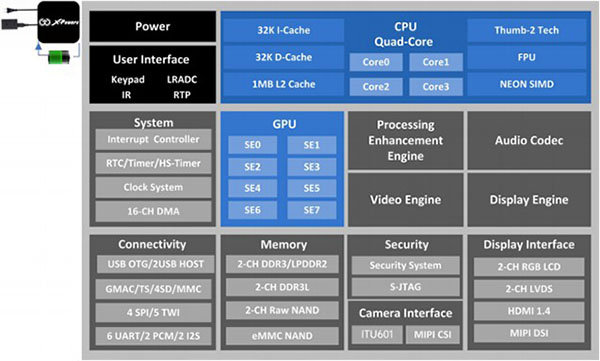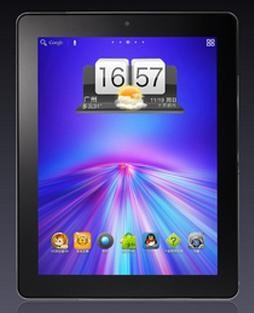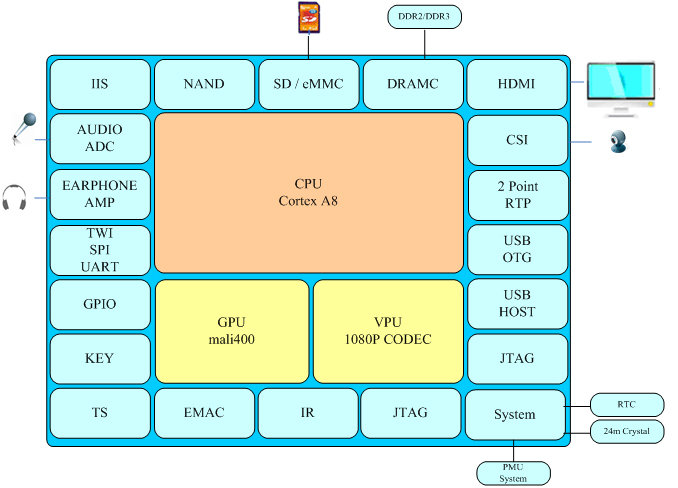I wrote about AllWinner A20 mini PC and media players yesterday, but Gabe, a regular reader and commenter, informed me that at least one quad core Cortex A7 mini PC is now available. UNUIGA U28 HDMI TV dongle is powered by AllWinner A31 SoC, and comes with 2GB RAM, and 8GB flash, as well as U03 wireless keyboard. The device sells for $101 including shipping in a new (without any feedback) shop in Aliexpress. Here are the specifications of this AllWinner A31 HDMI TV dongle: SoC – AllWinner A31 quad core Cortex A7 + PowerVR SGX544MP2 GPU System Memory – 2GB DDR3 RAM Storage – 8GB NAND Flash + microSD Connectivity – WiFi 802.11b/g/n + Bluetooth 2.1 USB – 1x USB 2.0 host port, 2x mini USB ports Video Output – HDMI Video Codecs – Mpeg1/2/4.H.264,VC-1,Divx,Xvid,RM8/9/10,VP6 Video Container Formats – MKV, TS, TP, M2TS, RM/RMVB, BD-ISO, AVI, MPG, VOB, DAT, ASF, […]
AllWinner Announces A31s Processor for Phablets, Hints about Ubuntu Devices
AllWinner is currently a Mobile World Congress 2013, and Charbax had the chance to interview Eva, manager at AllWinner, and learn more about new processors, and future plans by the company. They spent some time discussing about AllWinner A31 and AllWinner A20 quad and dual Cortex A7 processors, but since we’ve know about those for a while I’ll skip this part. The most interesting part is about AllWinner A31s, a cost down version of A31, specifically designed for phablets (smartphones with 5″ to 7″ screens). Like AllWinner A31, AllWinner A31s is also a quad core Cortex A7 processor with PowerVR SGX544MP2 GPU (8 shader engines) and the following specifications: CPU – ARM Cortex-A7 Quad-Core with 256KB L1-Cache/1MB L2-Cache GPU – POWERVR SGX 544MP2 with 8 logic cores. OpenGL ES2.0, Open CL1.x and DX 9_3 compliant. Memory 32-bit Dual-Channel LPDDR2/DDR3/DDR3L Controller, 8-bit NAND FLASH Controller with 64-bit ECC Video UHD H.264 […]
Final Release of Fedora 18 for AllWinner A10 & A13 Powered Devices
A few months ago, Hans de Goede, currently working at Red Hat and a Fedora contributor, started to show up on linux-sunxi mailing list, and sent a lot of kernel patches for linux-sunxi kernel. Last week-end, he announced “Fedora 18 Final for Allwinner A10 and A13 based devices” on linux-sunxi community mailing list. To install it, first download the image:
|
1 |
wget http://scotland.proximity.on.ca/contrib-images/hansg/Fedora-18-a10-armhfp-r1.img.xz |
And write it to an SD card (all data will be wiped out):
|
1 |
xzcat Fedora-18-a10-armhfp-r1.img.xz > /dev/mmcblk0 |
You may have to replace “/dev/mmcblk0” by your own SD card device, e.g. “/dev/sdc”. AllWinner based devices can share the same kernel, but u-boot is board/products specific, so you’ll have to install u-boot for your board. First remove the SD card, re-insert it in order to automatically mount the FAT partition, and run:
|
1 |
sh <uboot-part-mount>/select-board.sh |
This will show the list of supported boards and products. Then run the command again for your device. For example:
|
1 |
sudo sh <uboot-part-mount>/select-board.sh mk802 |
[…]
AllWinner Publishes A31 and A20 Processors Details
Several tablets based on AllWinner A31 quad core processor have been announced this week, such as Onda V972, but we did not really have full details on the processor. We now know more since AllWinner added product pages for two new (sun6i architecture. [Edit: A20 is actually sun7i…]) processors: AllWinner A31 and AllWinner A20. AllWinner A31 Specifications AllWinner A31 is a quad core Cortex A7 processor with PowerVR SGX544MP2 GPU (8 shader engines). CPU – ARM Cortex-A7 Quad-Core with 256KB L1-Cache/1MB L2-Cache GPU – POWER VR SGX 544 with Eight logic cores. Open GL ES2.0, Open CL1.x and DX 9_3 compliant. Memory – Dual-Channel LPDDR2/DDR3/DDR3L Controller, Dual-Channel NAND FLASH Controller and 64-bit ECC Video UHD H.264 4K ×2K @30fps video decoding Full HD video decoding BD Directory, BD ISO and BD m2ts video decoding H.264 High Profile 1080P@60fps encoding 3840×1080@30fps 3D decoding Complies with RTSP, HTTP, HLS, RTMP, MMS streaming […]
$240 Onda V972 AllWinner A31 Quad Core Android Tablet with 9.7″ Retina Display
We finally get a product based on AllWinner Quad Core A7 SoC! The Onda V972 is a 9.7″ inch tablet features the latest AllWinner A31 quad-core A7 processor with an 8 core Power VR SGX544MP2 GPU, 2GB RAM & 16 GB Flash, and running Android 4.1 Jelly bean (Upgradable to 4.2). Here are the full specifications of this tablet: SoC – AllWinner A31 Quad Core A7 + 8 Core Power VR SGX544MP2 GPU System Memory – 2GB DDR3 Storage – 16GB Flash + microSD socket Display – 9.7″ capacitive touchscreen IPS display (Resolution: 2048*1536) Camera – 5.0MP rear camera with Auto Focus and 2.0MP front camera Connectivity – Wi-Fi 802.11 b/g/n with Wi-Fi Display and Direct support USB – USB 3.0 port. 3G support via external dongle. Video Out – HDMI – Apparently only 1080p, not 4K TBC. Video Playback – 4K HD Video Playback supporting MP4/3GP/3G2/RM/RMVB/ASF/FLAC/APE/MOV etc… Audio Codecs […]
AllWinner A10s Processor Overview
Between the AllWinner A10 and AllWinner A13 processors, there’s now an alternative. AllWinner A10s is based on AllWinner A13 architecture (sun5i), but adds HDMI and Ethernet MAC which makes it suitable for mini PCs and set-top boxes. The first time I heard about this processor was in August with IP878 mini PC, and in October, one reader (Alex) informed me AllWinner had posted more details about his new processor. Here are the key features of this (relatively) new SoC: CPU/GPU – ARM Cortex-A8 Core with 32KB D-Cache/ 32KB I-Cache / 256KB L2 Cache, and Mali-400 VPU HD Video Decoding 1080p@30fps of VP8/6, H.264/H.263, WMV9/VC-1, WMV7/8, MPEG-4/2/1, Xvid codecs HD Video Encoding 1080p@30fps with H.264 codec Video Out – HDMI 1.4 (1080p), Memory Up to 1GB DDR2/DDR3 up to 533MHz (16/32 bits Data Bus) MLC/TLC/SLC/EF-NAND ECC 64-bit Peripherals: USB2.0 OTG, USB2.0 HOST (OHCI/EHCI) SD Card V.3.0, eMMC V.4.2 SPI, TWI and […]
2D/3D Graphics Linux Demo (X11, EGL, GLES2, Qt4) on AllWinner A10 Tablet
Xlab (Maxim Kouprianov) has tested 2D & 3D capabilities of AllWinner A10 SoC (with Mali-400 GPU) on a Ployer MOMO11 Bird Edition tablet running OpenEmbedded with kernel 3.0.52+ testing X11, EGL, OpenGL ES2 and Qt4 on the platform, and the results are pretty smooth as you can see in the video below, although there appears to be some flickering in LunaSysMgr demo. The tools used in the demos are xfwm4 (Xfce Windows Manager), es2gears_x11, cube (Qt), LunaSysMgr (Qt/WebOS) and glmark2-es2. Qt4 acceleration is done via XlibGL platform which in turns uses X11-EGL. He used the Mali drivers version r3p0 (mali400-gles20-gles11-linux-x11-ump) and xf86-video-mali on sunxi-linux github repository mainly maintained by rz2k. You can get more details on how to build Mali-400 support for AllWinner A10 on http://linux-sunxi.org/Mali400, and GPU benchmark results for A10 show the drivers seem to work as expected. Jean-Luc Aufranc (CNXSoft)Jean-Luc started CNX Software in 2010 as a part-time […]
XBMC for Linux on AllWinner A10 Devices? It Works! (Sort of)
Following the lack of support by AllWinner for the video engine libraries (CedarX), I had more or less given up on hope XBMC for Linux would ever run properly on AllWinner A10/A13 hardware. But recently, I found out some progress had been made using existing libs, and saw the Pengpod Tablet video showing XBMC running in Linux fairly smoothly. So I decided to cross-compile XBMC by following the instructions available at http://linux-sunxi.org/XBMC and trying to run it in Linaro ALIP 12.04 rootfs in my Mele A1000. Finally, I managed to cross-compile XBMC, but the performance was very poor in the GUI (6 to 12 fps) and I was unable to play videos and my serial console was flooded with messages like:
|
1 |
[DISP] not supported image0 pixel sequence:216 in img_sw_para_to_reg |
[Update: I managed to have XBMC Linux running & playing videos on Mele A1000 by using j1nx image (rootfs + kernel). I would first exhibit the exact same […]