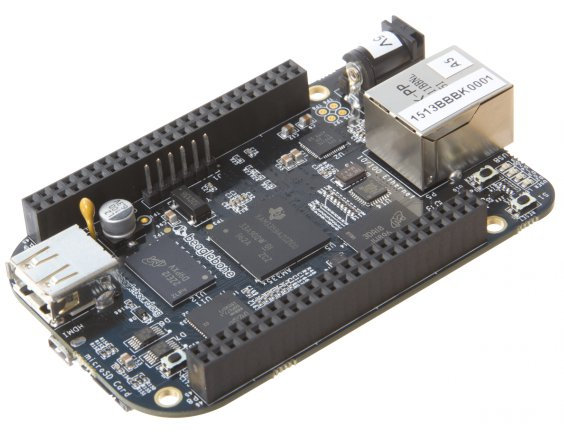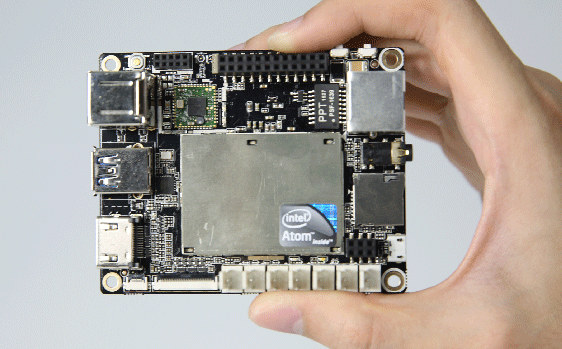This list of Android/Linux development board lists does not intend to be exhaustive. On the contrary, I only plan to list the boards that I find remarkable either by the level of community support, price or features, and I plan to keep the list shorter than 10 boards/vendors.
I’ll also focus on the cheaper boards (less than $100, or slightly above) as those sell in larger quantities than more expensive boards. If you are interested in the latter, I have a list of the top 5 most powerful Arm boards (in 2017/early 2018).
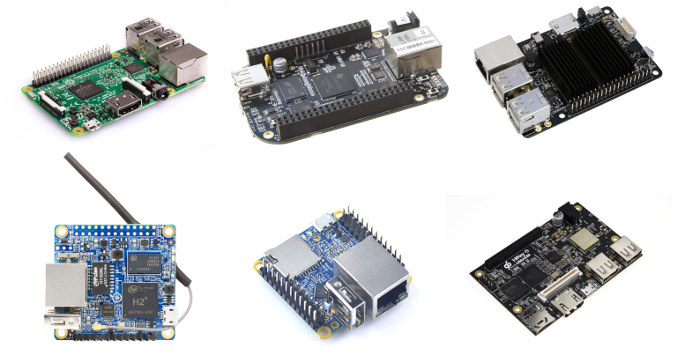
Raspberry Pi Boards
The Raspberry Pi Foundation has sold close to 20 millions boards as of Q2 2018, and the Raspberry Pi boards are a step above the competition in terms of sales thanks to the relatively low cost and excellent software support of the platform.
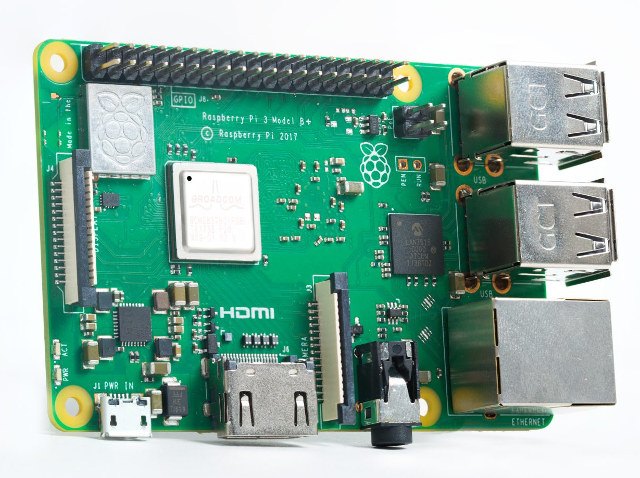 There are several models, but the two most popular right now should be:
There are several models, but the two most popular right now should be:
- Raspberry Pi 3 Model B+ – Based on Broadcom BCM2837 quad core Cortex A53 processor with 1GB RAM, HDMI output, 4x USB ports, Gigabit Ethernet (up to 330 MB/s), WiFi + Bluetooth LE, and interfaces for camera and display.
- Raspberry Pi Zero W – Tiny board features BCM2835 Armv11 processor with 512MB RAM, HDMI, a camera interface, WiFi and Bluetooth.
This board currently supports a vast number of Linux distributions such as Debian (Called Raspbian) and Arch Linux Arm, Windows 10 IoT, and other OS. If you run into any problem the huge community behind the board will likely already have a solution to your problem. The boards I/O headers allow hardware prototyping.
Blog Posts
- See posts with Raspberry Pi tag.
Official URL: http://www.raspberrypi.org/
Price: Raspberry Pi 3 Model B+: $35, Raspberry Pi Zero W: $10; You’ll need to add tax and shipping.
Where to Buy:
- Your local electronics store
- Newark/Element14
- RS Components
- Amazon
- Ebay
- Seeed Studio
- Many other online stores
Texas Instruments BeagleBone Black
The BeagleBone Black comes with a Texas Instruments TI Sitara AM335x Cortex A8 processor @ 1GHz with 512MB RAM, 4GB eMMC flash, Ethernet and HMDI output. The processor is fairly low-end in 2018, but the board is still popular as it exposes a large number I/Os controllable with its PRU (Programmable Real-time Unit). People who don’t need Ethernet nor HDMI may prefer the smaller and cheaper ($25) PocketBeagle announced in 2017.
The board ships with Debian with Cloud9 IDE, but other Linux distributions and Android are supported. The community around the BeagleBone is not as large as the Raspberry Pi, but more developer centric, and there is excellent documentation, and plenty of projects.
Blog Posts
- BeagleBone Black Features 1GHz Texas Instruments Sitara SoC, HDMI, and More Memory – Beaglebone Specifications
- BeagleBone Black vs Raspberry Pi – Features and Price Comparison
- BeagleBone Black Gets 4GB Flash, a Price Increase, and Better Availability
- Posts with Beaglebone tag.
Official URL: http://beagleboard.org/
Price: ~$55 + tax + shipping
Where to Buy: See list of distributors.
Hardkernel ODROID Boards
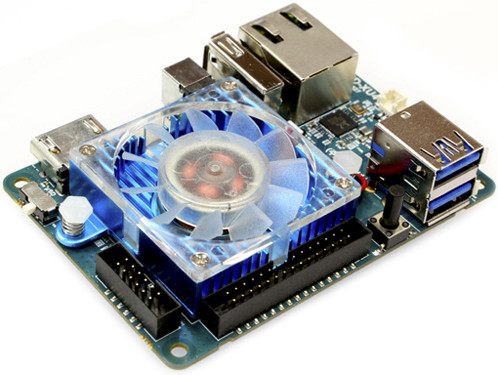
Korea based Hardkernel ODROID development boards have been fairly popular over the year, with good features sets, reasonable prices, and an active community, which also publishes ODROID magazine monthly.
The most popular boards should still be ODROID-C2 based on Amlogic S905 processor, and the more powerful ODROID-XU4 / XU4Q boards powered by Samsung Exynos 5422 processor.
The company usually provides support for Ubuntu with graphics acceleration and hardware decoding, and Android for their boards, but other community supported operating systems are also available.
Blog Posts :
- See posts with Hardkernel tag.
Official URL: http://www.hardkernel.com
Price:
- ODROID-C2: $46 + shipping
- ODROID-XU4 (with fan) / XU4Q (fanless): $59 + shipping
Where to Buy: On Hardkernel website, and other distributors like Ameridroid (US) and Pollin (Germany/Europe)
Shenzhen Xunlong Orange Pi Boards
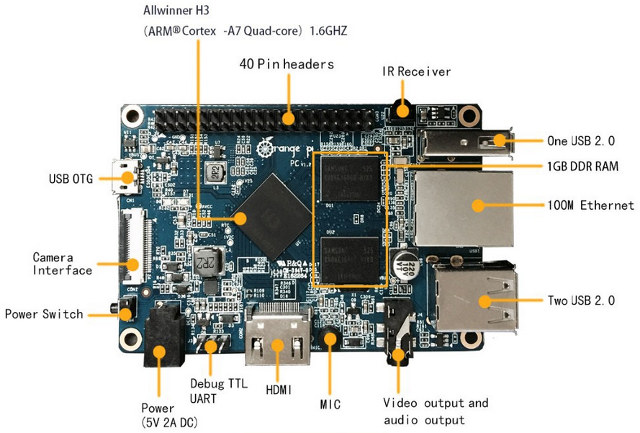
If you are looking for the best price/features ratio, Shenzhen Xunlong Software Orange Pi boards are unbeatable with unbelievable prices apparently made possible thanks to government subsidies.
Those ultra-low prices, however, come at the cost of limited documentation and software support. The company will normally release schematics for their boards, some very basic documentation, and firmware images that are good enough for testing during mass production. Their boards should be harder to use for projects however, and better suited to people with good Linux experience, although Armbian community that releases optimized Debian or Ubuntu images helps a lot, and RetrOrangePi is a popular firmware for retro gaming for the boards. You can also try to get help on Orange Pi forums or a dedicated Facebook Group.
The company launched many boards with Allwinner processors, and others. The most popular include Orange Pi One (Allwinner H3, 512MB RAM, Ethernet, HDMI), Orange Pi Lite (Allwinner H3, 512MB RAM, HDMI, WiFi), Orange Pi PC (Allwinner H3, 1GB RAM, HDMI, Ethernet).
Blog Posts:
- Posts with Orange Pi or Shenzhen Xunlong tags.
Official URL: https://www.orangepi.org/
Price:
- Orange Pi One: $9.99 + shipping
- Orange Pi Lite: $12 + shipping
- Orange Pi PC: $15 + shipping
Where to Buy: Aliexpress
FriendlyELEC NanoPi Boards
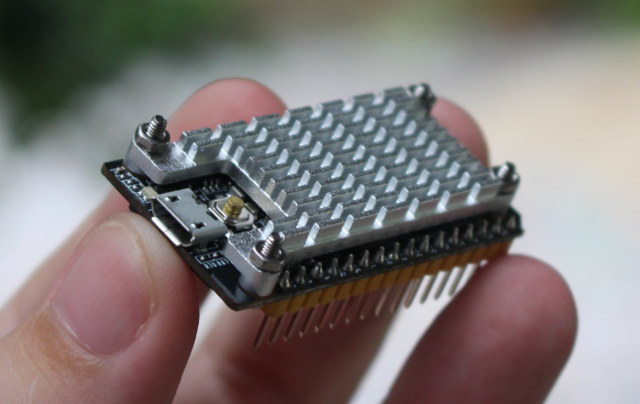
If you’re feeling uneasy by the lack of documentation for Orange Pi boards, and don’t mind paying a few dollars more, FriendlyELEC NanoPi boards should definitely be a good option. The boards are based on Allwinner, Amlogic, or Samsung S5P processors, and come with pretty good documentation, and usable firmware images, although again Armbian is an option for some of the boards. Support forums are also available, but only moderately active.
There are also many models, but some of my favorite are the tiny NanoPi NEO 2 with Allwinner H5 processor, 512MB RAM, Gigabit Ethernet, USB, and I/Os for headless applications, the breadboard-friendly NanoPi Duo based on Allwinner H2+ with 256 or 512MB RAM, WiFI, and I/O headers, as well as NanoPi K2 based on Amlogic S905 processor with 2GB RAM, and better suited for multimedia applications, and support Linux distributions (e.g. Ubuntu 16.04) or Android. The company also provide kits that make it really easy to get started with all sort of projects such as their NAS Kit or Bakebit Kit with sensors and modules.
Blog Posts:
- Posts with nanopi tag.
Official URL: friendlyarm.com
Price:
- NanoPi NEO 2: $19.99 and up + shipping
- NanoPi Duo: $7.99 and up + shipping
- NanoPi K2: $45 + shipping (Kit with remote control, enclosure, etc…)
Where to Buy: Directly on Friendlyarm.com store or via distributors
LeMaker Hikey & Hikey960 Boards

Are you an Android app developer wanting to test your app with the latest Android operating systems? Then LeMaker Hikey, and its more powerful successor – Hikey 960 – might be what you are looking for, since both are officially supported by the Android Open Source Project (AOSP).
This means they should get the latest Android OS as it is released. Both boards follow 96Boards CE specifications, meaning you can also leverage the ecosystem of add-on boards (mezzanines) such as Neonkey SensorHub.
Hikey board is powered by a Huawei/Hisilicon Kirin 620 octa core Cortex A53 processor coupled with 1 or 2 GB RAM, while Hikey 960 comes with Kirin 960 octa-core Cortex A73/ A53 processor with 3GB or 4GB RAM, and both equipped with HDMI, USB, WiFi + Bluetooth, and low speed/ high speed 96boards expansion headers.
Blog Posts:
- Hikey announcement
- Hikey 960 announcement
- Posts with hikey tag.
Official URL: 96boards CE page.
Price:
- Hikey: $75 (1GB RAM); $119 (2GB RAM)
- Hikey 960: $239 and up
Where to Buy: LeNovator, Amazon US, Seeed Studio
Pine64 Rock64 Board

Pine64 Rock64 is a board equipped with Rockchip RK3328 SoC designed for 4K OTT TV boxes, but the platform is know also know for it’s good performance for network storage applications thanks to well implemented Gigabit Ethernet and USB 3.0 interfaces. Three versions are sold with 1, 2 or 4GB RAM.
Documentation is pretty good, and supported operating systems include Android, Debian, Ubuntu Mate, LibreELEC, OpenMediaVault, and others. An active community provides support through the forums, and #rock64 IRC channel on freenode.
The board also follows Raspberry Pi form factor, so you can use enclosures, and some of the many add-on board available for Raspberry Pi boards.
Blog Posts:
- ROCK64 is a Rockchip RK3328 Development Board with Up to 4GB RAM, 4K HDR, Gigabit Ethernet, and USB 3.0
- ROCK64 Board Review – Part 1: eMMC Flash Module, Android 7.1 Firmware, Benchmarks, and Kodi
- ROCK64 Board Review – Part 2: Quick Start Guide with Ubuntu 16.04.3 MATE, Multimedia Features, Some Benchmarks
- Posts with rock64 tag
Official URL: https://www.pine64.org/?page_id=7147
Price: $24.95 (1GB RAM), $34.95 (2GB RAM), $44.95 (4GB RAM)
Where to Buy: Pine64 store
Dragonboard 410c (96Boards CE SBC)

96boards is an initiative by Linaro to provide various Arm development boards with specific form factors defined by 96Boards specifications, and in theory, some software / firmware requirements, but the latter is not always followed through.
We’ve also seen Hikey board above, but another one of the most popular 96Boards compliant boards is Qualcomm Snapdragon 410E based DragonBoard 410c also equipped with 1GB RAM, 8GB internal storage, HDMI output, two USB ports, WiFI and Bluetooth connectivity, and the low & high speed connectors defined by 96Boards specifications.
The board is well supported by Linaro (and partners) with Android, Debian, and OpenEmbedded, as well as third parties OS such as Windows 10 IoT and Ubuntu core. The board can also be easily integrates with services like AWS IoT SDK , IBM Watson IoT Platform , AT&T M2X , or Microsoft Azure IoT Suite.
Blog Posts:
- DragonBoard 410c 64-bit ARM Development Board in Stock for $75
- Qualcomm DragonBoard 410c Board Now Supports Windows 10 IoT Core
- DragonBoard 410c Development Board Quick Start Guide and Android Benchmarks
- Debian on DragonBoard 410c Development Board
Official URL: https://www.96boards.org/product/dragonboard410c/
Price: $75 + shipping
Where to Buy: Arrow
LattePanda
The page you are reading now – and congratulation if you’ve read so far – used to be called “Arm Linux Development Boards”, but Intel launched some low cost Atom processors, and affordable x86 board like UDOO x86 and LattePanda came to market.
UDOO appears to have dropped their cheapest models, so I’ll focus on LattePanda board powered by an Intel Atom x5-Z8350 Bay Trail with 2 to 4GB RAM, and 32 to 64 GB flash.
The board supports either Windows 10 Home/Enterprise or Ubuntu 16.04, and documentation is available in the dedicated Wiki, with support provided in the forums.
Blog Posts:
- LattePanda is a $79 Arduino Compatible Intel Atom x5 Board Running Windows 10 (Crowdfunding)
- Flexible Silicone Case for LattePanda Board
Official URL: www.lattepanda.com
Price:
- $89 with 2GB/32GB configuration non-activated Windows 10
- $119 with 2GB/32GB config + Windows 10 Home license
- $149 with 4GB/64GB configuration non-activated Windows 10
- $209 with 4GB/64 config + Windows 10 Enterprise
Where to Buy: DFRobots, Amazon
WandPi 8M Boards
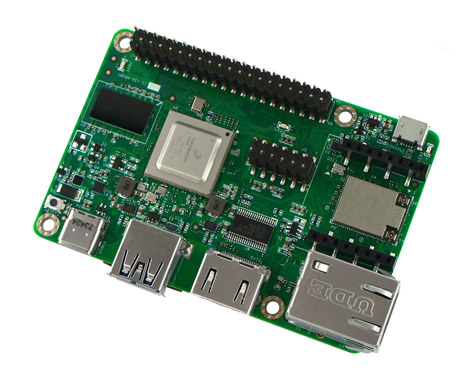 This last family of boards has not launched yet (as of mid April 2018), but promises to be relatively popular because NXP i.MX 8M processors will be launched in open source products such as MNT Reform portable computer or Librem 5 smartphone, and Freescale (now NXP) gave really detailed public documentation for their previous generation i.MX 6 family. They’ve already done pretty well on i.MX 8M processor with a 6,801 pages reference manual.
This last family of boards has not launched yet (as of mid April 2018), but promises to be relatively popular because NXP i.MX 8M processors will be launched in open source products such as MNT Reform portable computer or Librem 5 smartphone, and Freescale (now NXP) gave really detailed public documentation for their previous generation i.MX 6 family. They’ve already done pretty well on i.MX 8M processor with a 6,801 pages reference manual.
Several platforms based on NXP i.MX 8M have already been announced, but WandPi 8M is the most affordable with pricing starting at $89.
Yocto Project, Ubuntu, Android, Kodi, and Debian will be supported by the board.
Blog Post:
Official URL: www.wandboard.org/products/wandpi-8m/
Price for the three variants of the board:
- WANDPI-8M-LITE – 1GB DDR4 + 4GB eMMC flash – $89
- WANDPI-8M-PRO – 2GB DDR4 + 8GB eMMC flash + Dual Band WiFI and BLE – $99
- WANDPI-8M-DELUXE – 2GB DDR4 + 16GB eMMC flash + Dual band WiFi and BLE – $119
Where to buy: See official URL above.
[Quick update based on Social media comments: Olimex OlinuXino open source hardware Allwinner based boards and Marvell ESPRESSOBin ($49 board for networking) also deserve a mention]
For an historical perspective, you may be interested in checking out what the Linux development boards list looked like in 2013.