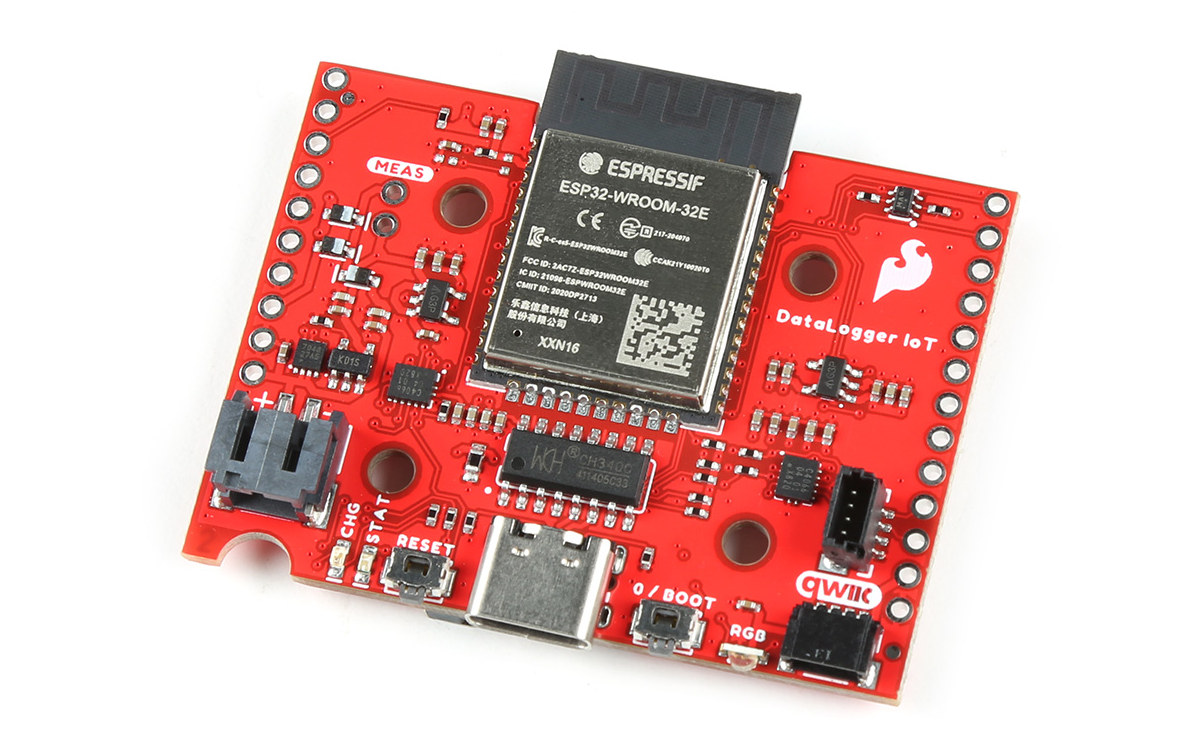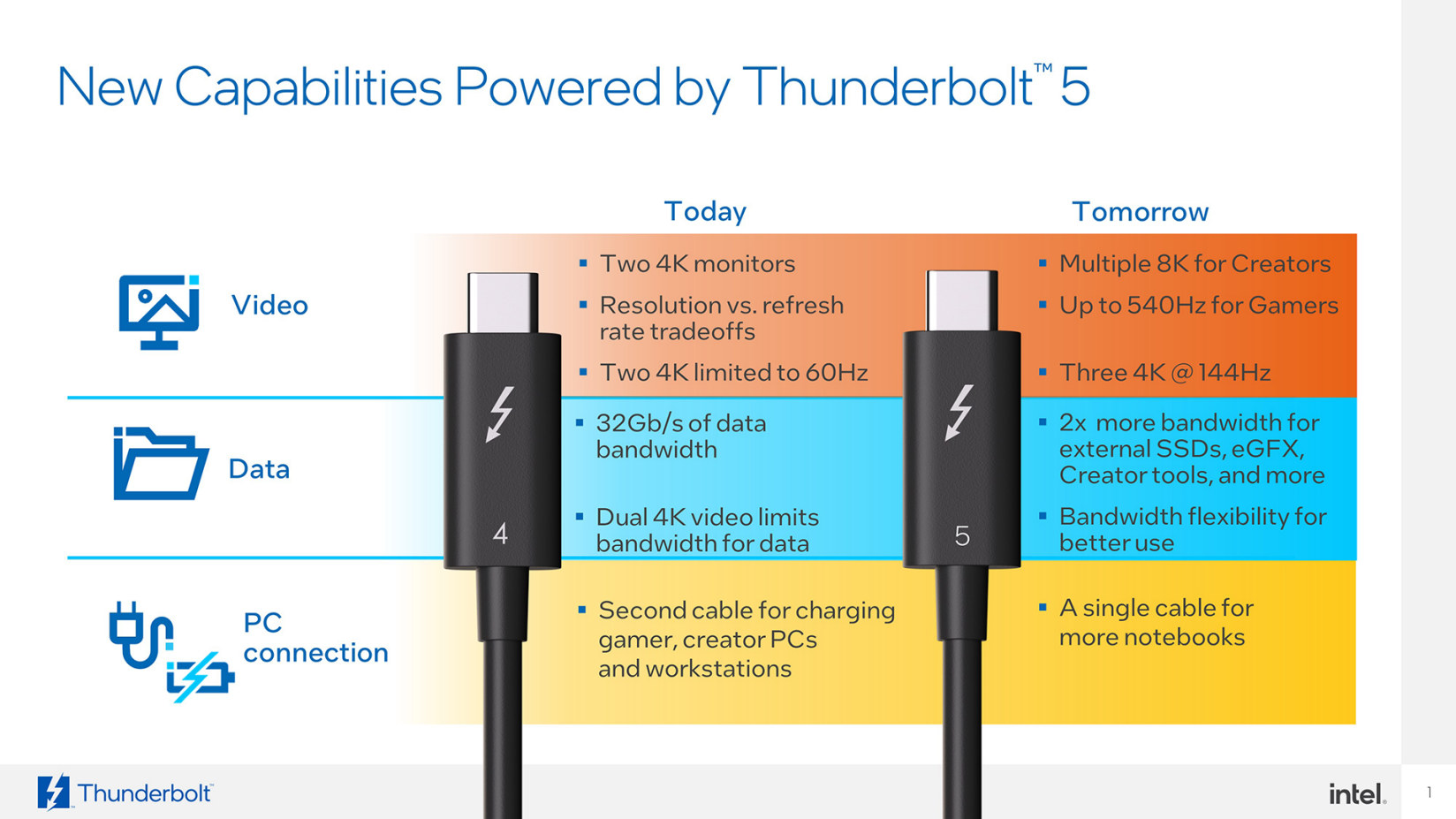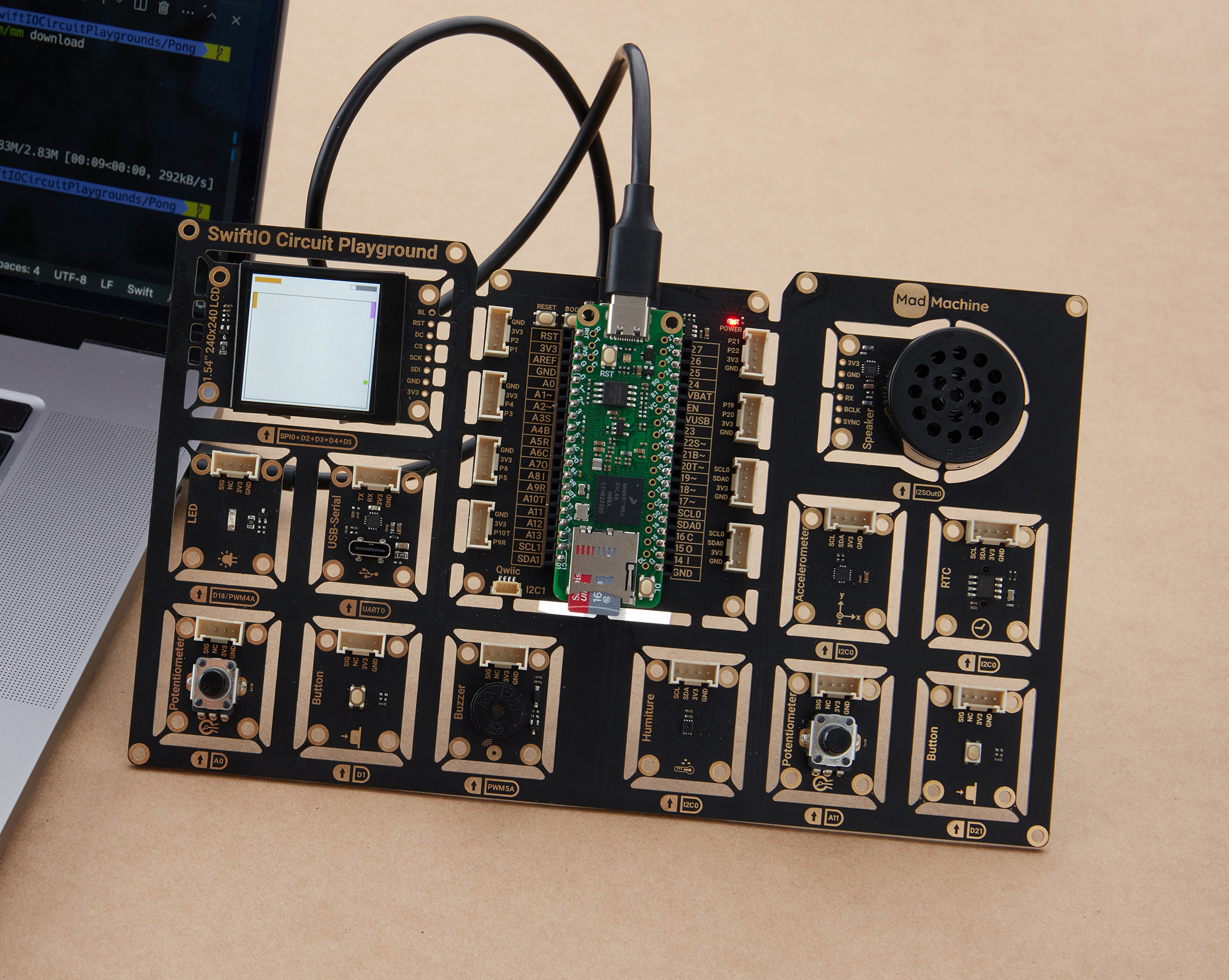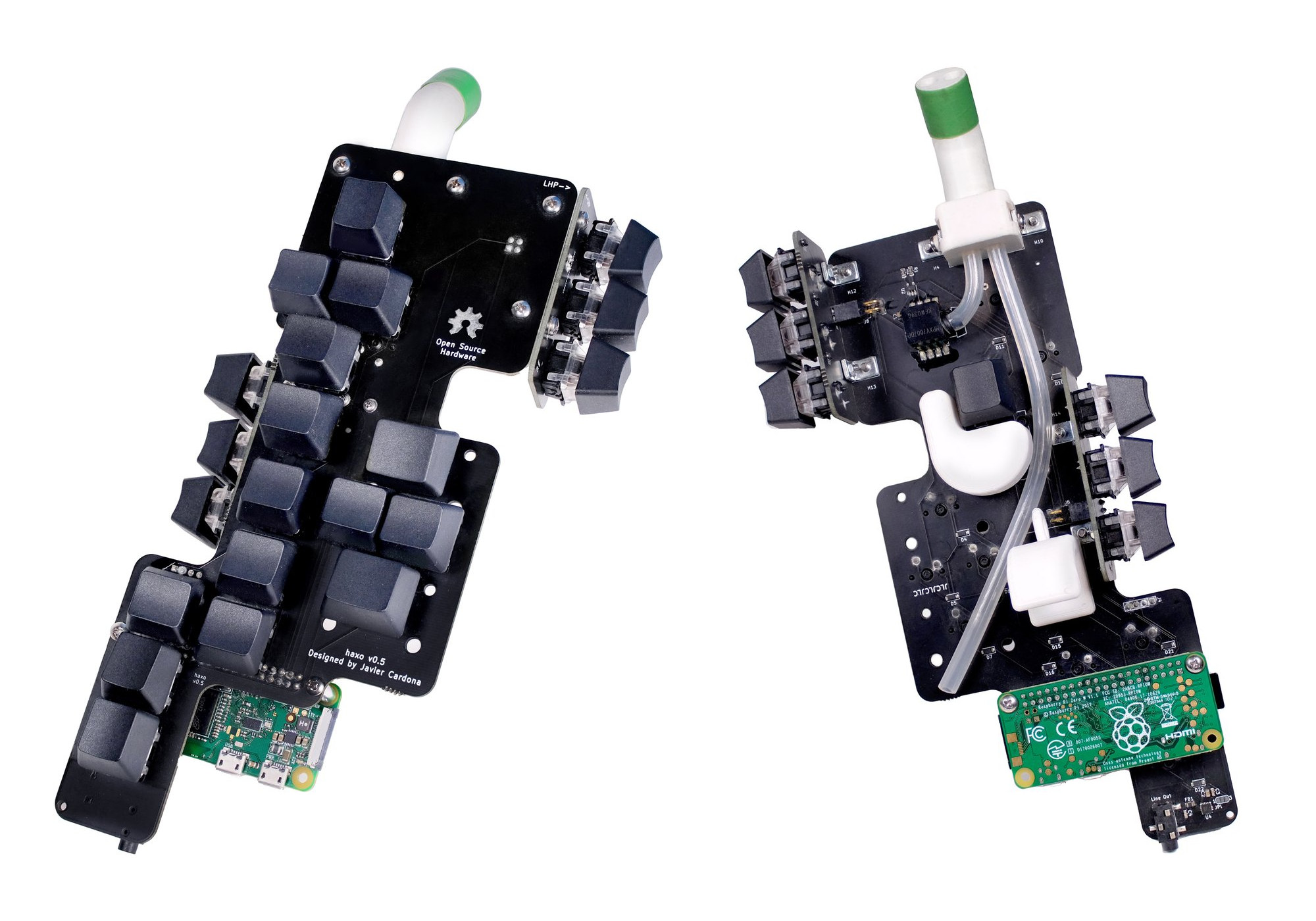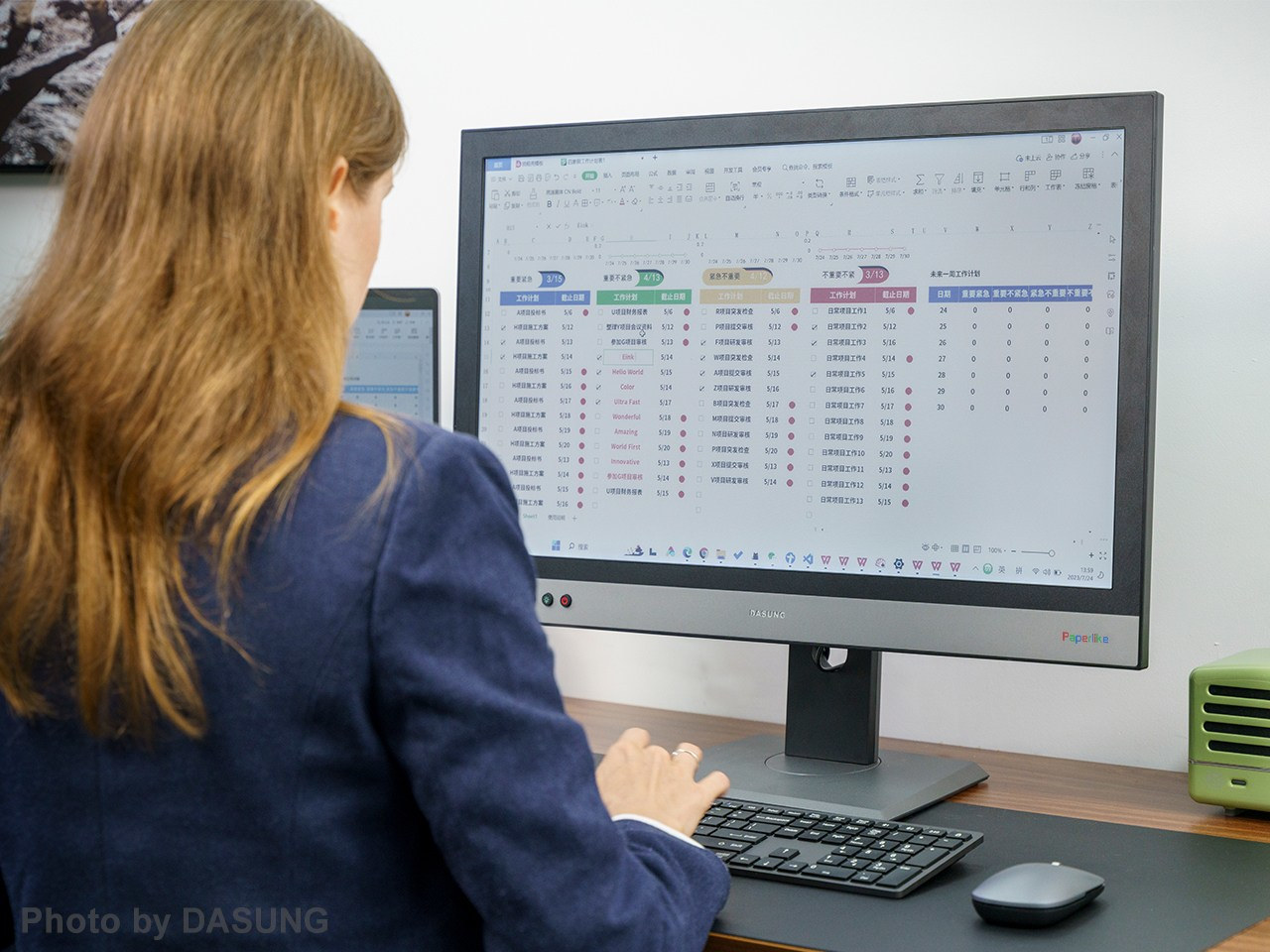The CM4 XGO Lite is a smart robot dog based on Raspberry Pi CM4 system-on-module and designed to learn to program using Blockly, Python, and ROS. This four-legged robot also happens to feature a 3-joint robot arm and a robot gripper installed on the back that can pick up light objects. The Raspberry Pi CM4 module drives the LCD screen and camera and performs AI and computer vision processing, while each joint is controlled with a servo motor, and a 6-axis tilt sensor ensures stable walking and movement. We’ve already discussed the capabilities of the CM4 XGO Lite, aka XGO Lite 2, when it was announced earlier this year, so we’re not going to go into details here, but some of the highlights include support for faster AI edge computing applications such as face detection and object classification, omnidirectional movement, six-dimensional posture control, posture stability, and multiple motion gaits. Robot […]
Sparkfun launches cheaper no-code “DataLogger IoT” board compatible with Qwiic modules
Last May, SparkFun introduced the “Datalogger IoT – 9DoF” no-code platform with support for over 50 Qwiic sensor modules and a built-in 9-axis IMU sensor and magnetometer. Taking into consideration that some users may not make use of the built-in sensors, the company decided to launch a cheaper version called the “DataLogger IoT” that can still get data from Qwiic sensor and GPS modules without any programming thanks to the “no-code” Arduino firmware preloaded on the ESP32-WROOM-32E module. SparkFun DataLogger IoT specifications: Wireless module – ESP32-WROOM-32E with: ESP32 dual-core microcontroller 4MB flash 2.4 GHz WiFi and Bluetooth LE connectivity, built-in PCB antenna Storage – MicroSD card slot USB – 1x USB Type-C port for power and configuration via CH340C Expansion – 2x Qwicc I2C connectors for sensors and/or GPS module Misc Boot and Reset buttons Status and charging LED, WS2812 RGB LED Jumpers to enable/disable LEDs, I2C pull-up resistors, and […]
Thunderbolt 5 to deliver up to 120 Gbps bandwidth, support multiple 8K monitors
Intel has just announced Thunderbolt 5 and demonstrated it with a prototype laptop and dock (see the video embedded at the end of this post) with up to 120 Gbps bandwidth when using “Bandwidth Boost”. Thunderbolt 5 will deliver 80 gigabits per second (Gbps) of bi-directional bandwidth and the top 120 Gbps bandwidth is achieved through “Bandwidth Boost” to support multiple 8K monitors, which means three times the bandwidth of Thunderbolt 4 topping at 40 Gbps. Thunderbolt 5 builds upon Thunderbolt 4 with several improvements and features: Two times the total bi-directional bandwidth, and up to three times (120 Gbps) for video-intensive usage Double the PCI Express data throughput for faster storage and external graphics. Compatible with USB4 V2, DisplayPort 2.1, and PCI Express Gen 4 Double the bandwidth of Thunderbolt Networking for high-speed PC-to-PC connections. PAM-3 signaling technology to deliver increases in performance with today’s printed circuit boards, connectors, […]
SwiftIO Circuit Playground relies on Apple Swift programming for IoT projects (Crowdfunding)
A few years ago, Mad Machine introduced the SwiftIO board powered by an NXP i.MX RT1052 Arm Cortex-M7 crossover processor and programmable with Apple Swift programming language. The company has now launched a smaller version of the board named the SwiftIO Micro along with the SwiftIO Circuit Playground baseboard with plenty of modules to play with the SwiftIO Micro’s GPIO, and that reminds me of the Arduino Sensor Kit Base but with even more modules. SwiftIO Micro specifications: SoC – NXP i.MX RT1052 Arm Cortex-M7 crossover processor @ 600MHz System Memory – 32 MB SRAM Storage – 16MB flash, microSD card slot USB – 1x USB-C connector for power and programming Expansion – 3x 20-pin headers with up to 44 GPIOs, analog inputs, PWM, UART, SPI, I2C, I2S, CAN Bus, etc… See the pinout diagram below for details Misc – RGB LED, download and reset buttons Power Supply – 5V […]
Arylic BP50 – An $80 Bluetooth 5.2 preamplifier with ESS ES9023P DAC (Sponsored)
Arylic BP50 is a low-cost Bluetooth 5.2 preamplifier based on ESS ES9023P 192kHz/24-bit DAC (see datasheet) with support for aptX HD, aptX LL, aptX Adaptive, AAC, and SBC audio codec. The amplifier can also transmit to two Bluetooth headphones simultaneously and offers various ports such as HDMI ARC in, Phono in, Optical in, RCA in, Sub out, Optical Out, Coax Out, RCA Out, and more. Arylic BP50 specifications: Bluetooth connectivity Version 5.2 with up to 15m range 2x Bluetooth Tx to connect up to 2x Bluetooth speakers or earbuds 2x Bluetooth Rx to connect up to 2 Bluetooth transmitter devices Bluetooth audio codecs Tx: aptX HD, aptX, aptX AD, aptX LL, AAC, SBC Rx: aptX HD, aptX, aptX AD, AAC, SBC Audio Frequency Response – 20Hz to 20Khz THD + N/SNR – 0.05%/>95db Codecs from USB storage – MP3, MP4, WMA, MOV, M4A, AAC, FLAC (96kHz/24-bit), APE Inputs Line in […]
Haxophone – A Raspberry Pi-based electronic saxophone with mechanical keys (Crowdfunding)
The Haxophone is an unusual Raspberry Pi expansion board that transforms the popular SBC into a travel saxophone using mechanical keys. The hackable musical instrument is open-source hardware and OSHWA certified and comes with mechanical keys which makes it easily repairable, customizable by changing keycaps or the firmware, and at a price point cheaper than commercial digital saxophones with custom molded keys. Haxophone key features and specifications: Custom Raspberry Pi HAT PCB Tactile-feedback 5-pin mechanical switches Mechanical keycaps Airflow pressure sensor Built-in audio amplifier compatible with Raspberry Pi Zero and Zero W Serial console for hacking Weight – 180 grams OSHW certifications – PT000005 You’ll find KiCAD hardware design files, assembly instructions, documentation, and the software and firmware used with the Haxophone on GitHub. There are two main software components, first haxo-rs Rust-based driver for detecting key presses and breath in order to convert them into notes, and fluidsynth synthesizer […]
DASUNG introduces the world’s first color E-ink monitor (Crowdfunding)
Just a couple of years ago, we would have laughed at the idea of getting an E-ink monitor, because most displays were still in black and white only, larger displays were prohibitively expensive, and nobody wanted to wait for several seconds to get a full display refresh. But there’s been some good progress in recent years with color displays, faster refresh rate, and prices coming down somewhat which has led to the launch of devices such as the Onyx BOOX Tab Ultra C 10.3-inch color E-Ink Android tablet and a range of color eReaders such as the PocketBook Color. But DASUNG is going further with the launch of the world’s first color E-ink monitor. DASUNG E-Ink color monitor specifications: 23.5-inch color E-ink Kaleido 3 color screen with 3200 x 1800 resolution 4096 colors through DASUNG X-Color Filter “Ultra-fast Turbo Refresh Tech” Optional frontlight and/or curved display (depends on model) Landscape […]
Using SenseCAP T1000 LoRaWAN GPS Tracker for cattle tracking
SenseCAP T1000 is a credit-size GPS tracker using LoRaWAN low-power long-range connectivity. Smart Agriculture is one specific application that can leverage IoT and LoRaWAN to analyze and manage soil, crops, and water, but also to track the location of livestock. This is an important aspect of farming, and we’ll use the SenseCAP T1000 LoRaWAN GPS tracker to track cattle in this article/review. SenseCAP T1000 unboxing The package contains the SenseCAP T1000 GPS Tracker device, which is about the size of a credit card, and a charging cable. Smart cattle tracking with SenseCAP T1000 LoRaWAN tracker Here are some of the benefits and features of Smart cattle tracking: Identify the location of the swarm in real-time Identify animals easily Increase efficiency and reduce human labor Secure your farm by using the tracker as an anti-theft device Weather change alerts Virtual fence to generate an alert when the animal leaves the designated […]