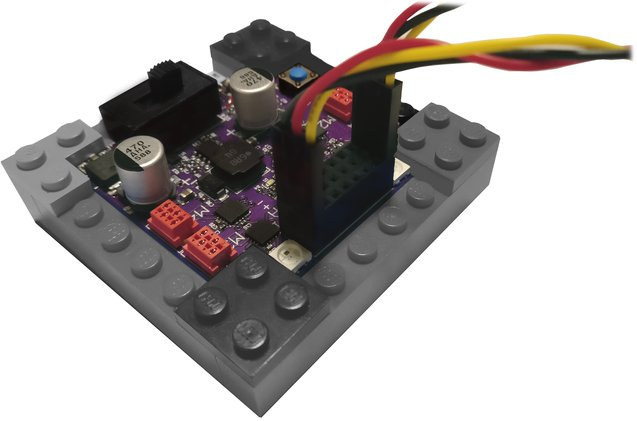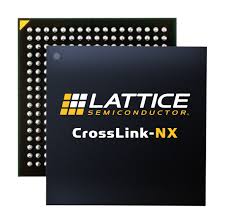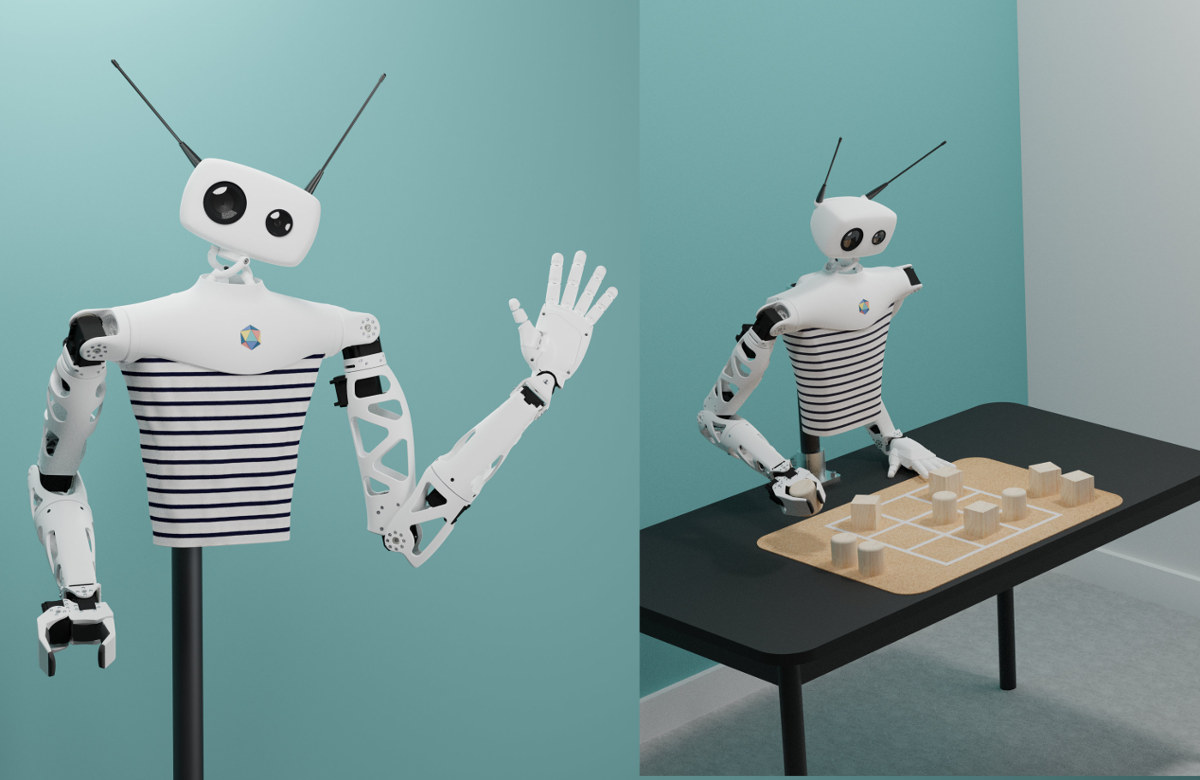LEGO has provided robotics kit for years, and LEGO blocks and accessories in general are great to build all sort of projects, so it’s not surprising third-parties have come up with LEGO-compatible boards and accessories for makers which include DFRobot BOSON kits, STEMTera smart breadboard, Brixo LEGO blocks with built-in electronics, and more. Snekboard is another option with the Microchip SAMD21 board designed to work with LEGO Power Functions motors and switches are programmable with MicroPyhon based CircuitPython or Snek programming languages. Snekboard hardware specifications: Microcontroller – Microchip SAMD21G18A Arm Cortex-M0 MCU with 256 KB flash and 32 KB RAM. Storage – 2MB SPI flash USB – 1x Micro USB port for power and programming Motor Control – 4x TI DRV8800 DC motor drivers tp provide up to 2.8A for LEGO motors and servos I/O- 8x GPIOs (3.3V) Misc – 2x RGB LEDs, 1x blue LED Power Supply 5V via […]
SimplePnP is a Low-Cost, Open Source Hardware Pick-and-Place Machine (Crowdfunding)
If you have a small production run for your board, it may not be cost-effective to ask a factory to manufacture it for you, and assembling the boards entirely by hand will be a time-consuming process. Getting a pick-and-place machine to automate the process would save time, but even the cheaper models on Aliexpress cost several thousand dollars. Citrus CNC tries to address the cost issue with the SimplePnP open source hardware pick-and-place machine that brings the price down to several hundred dollars. SimplePnP key features and specifications: MCU – Microchip Atmega328p running GRBL firmware Motor Drivers – TMC2209 stepper for two-phase stepper motors Word Area – 300 mm (X) x 300 mm (Y) Z Travel – 23 mm Components per Hour – 750 with vision assist Component Size – As small as 0402 (1005 metric) Vacuum Heads – Single vacuum head (base model), or optional dual-head Nozzle System – […]
NComputing RX420(HDX) Raspberry Pi 4 Thin Client Works with Citrix HDX
NComputing RX300 Raspberry Pi 3 thin client was launched in 2017 with support for the company’ vSpace Pro desktop virtualization solution for Linux and Windows, and I tested it accessing a Windows Server 2006 host located in Singapore, and performance was pretty good for a remote system as I could play 1080p YouTube videos, browse multiple tabs in Chrome, etc.. relatively smoothly. This type of solution is aimed at businesses, for which it may be easier and cheaper to handle a fleet of devices using thin clients and servers, instead of traditional PC’s. Beside its vSpace Pro RX300 thin client, NComputing also introduced another Raspberry Pi 3 thin client that same year with RX-HDX using a design similar to RX300 but instead integrating support for Citrix HDX virtualization technology. NComputing now unveiled an update for the latter with RX420(HDX) thin client based on Raspberry Pi 4 SBC with 2GB RAM. […]
Virtual Desktop and Oculus Quest Tips & Tricks
Hey, Karl here. I wanted to share some experimenting I did with the Oculus Quest we purchased as a family gift for Christmas. One of the features I was looking forward to was wirelessly streaming VR games from my PC. It is not officially supported by Oculus but Virtual Desktop allows you to do this. Virtual Desktop is an app that can be purchased through the Oculus store. Unfortunately, there are a couple of steps that need to be taken to stream VR to the headset. Oculus forced VD to remove the emulated VR feature in its official store version. Once it is purchased you can then sideload the emulated VR version through Side Quest. Side Quest is a simple tool that makes sideloading apps easy and has a bunch of demo and games that aren’t in the Oculus store. The instructions are easy to follow on the Side Quest […]
Lattice Introduces CrossLink-NX FPGA for Edge AI & Embedded Vision
Lattice CrossLink-NX FPGA Lattice Semiconductor has announced the first product associated with its Nexus Platform, the CrossLink-NX FPGA designed for embedded vision and Edge AI applications. There are two offerings at this time, the CrossLink-NX FPGA 17, and the CrossLink-NX FPGA 40. Recent Announcements The Nexus Platform was introduced at the beginning of December 2019, and now CrossLink-NX has been developed and is being manufactured. The first announcements of Lattice Nexus Platform and The CrossLink-NX Product Family came as the company’s moved to capture the embedded vision systems market. The Standout Features The low-power consumption, low soft error immunity, and 10Gbps MIPI are highlights of the CrossLink-NX FPGA. Other features include Instant On, with IO configured in 3 ms, and a total of 8 ms for the device. The Cross-Platform FPGAs The trends in technology are leading to devices that can cross function in a number of different tech environments. […]
Raspberry Pi 4 Powered Open Source Hardware Robot Paves the Way for Robot Maids
Eventually, we all expect robots to do chores and other manual tasks performed by humans such as preparing and serving food at restaurants, carry objects over rough terrain as opposed to just inside the warehouse with a flat floor, or even moves pieces on a chessboard when other humans are no here to play with us. I’m fully expecting to eventually own a robot maid of sorts to wash dishes, mop the floors, and perform other tasks on my behalf. We are not there yet, but Raspberry Pi 4 powered Pollen Robotics’ Reachy open source-hardware robot is getting us closer to the goal as it can handle small objects and via two robotic arms and a dual-camera head, and can also interact with humans using a microphone and a speaker. Key features and specifications of Reachy robot: Main body SBC – Raspberry Pi 4 SBC with 2GB according to a […]
Fingerbot Bluetooth Mechanical Finger Enables Automation for most Home Appliances (Crowdfunding)
Adaprox Fingerbot Smart Home Automation Fingerbot is the place where IoT meets analog and creates a solution for smart home automation that works with Alexa, Google Home, Siri, and many smart home apps. What is Fingerbot? Adaprox, a team of engineers, programmers, and designers, designed the finger-sized device that can handle on/off for devices, repetitive motion tasks, toggles or switches. Fingerbot Does What? The little robot can work through voice or app, and can handle all activation and deactivation of traditional appliances, lighting and can even use its soft “finger” on a touchscreen for repetitive tasks in the home, all done mechanically. How Does It Work Fingerbot is designed to be attached to the device it is controlling with double-sided tape or velcro. This creates a firm grip on the surface so that its finger can control the device properly. The velcro option allows for switching Fingerbot between appliances, and […]
$18 TTGO T-Wristband DIY Arduino Programmable Smart Bracelet Features ESP32-PICO-D4 SiP
2020 is promising to be an interesting year for low-cost user-flashable smartwatches/bracelets. After the recent introduction of the $25 Pine64 PineTime Bluetooth enabled wearable companion for PinePhone Linux smartphone that will support various real-time operating systems such as Zephyr OS or FreeRTOS, we’ve now been informed that Liliygo launched TTGO T-Wristband smart bracelet powered by Espressif Systems ESP32-PICO-D4 SiP. The watch comes with 802.11 b/g/n WiFi 4 and Bluetooth 4.2 Classic+LE connectivity and is currently selling for under $18 and up on Aliexpress and Tindie. TTGO T-Wristband smart bracelet specifications: SIP – ESP32-PICO-D4 system-in-package with ESP32 Tensilica LX6 dual-core processor, clocked at 240MHz, 520 KB SRAM, 802.11 b/g/n HT40 Wi-Fi, integrated dual-mode Bluetooth (classic + low energy) Display – 0.96″ IPS color display Antenna – WiFi / Bluetooth ceramic antenna Sensor – Invensense MPU9250 9-axis motion sensor Expansion / Programming Interface – 0.3pitch 13-pin FPC socket Misc – NXP PCF8563 […]