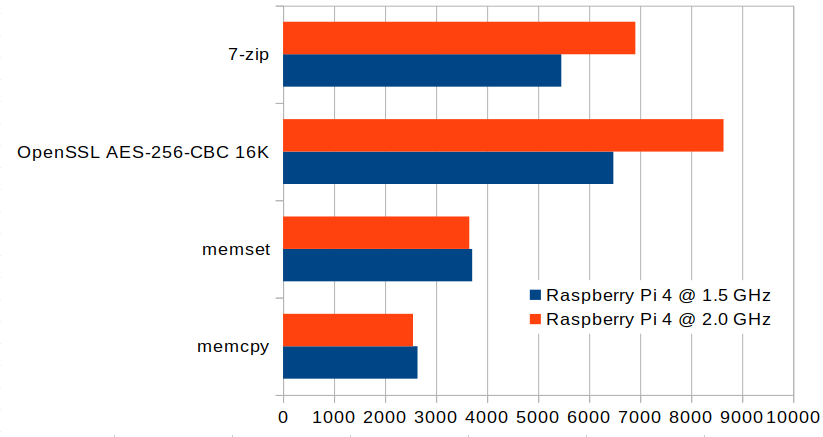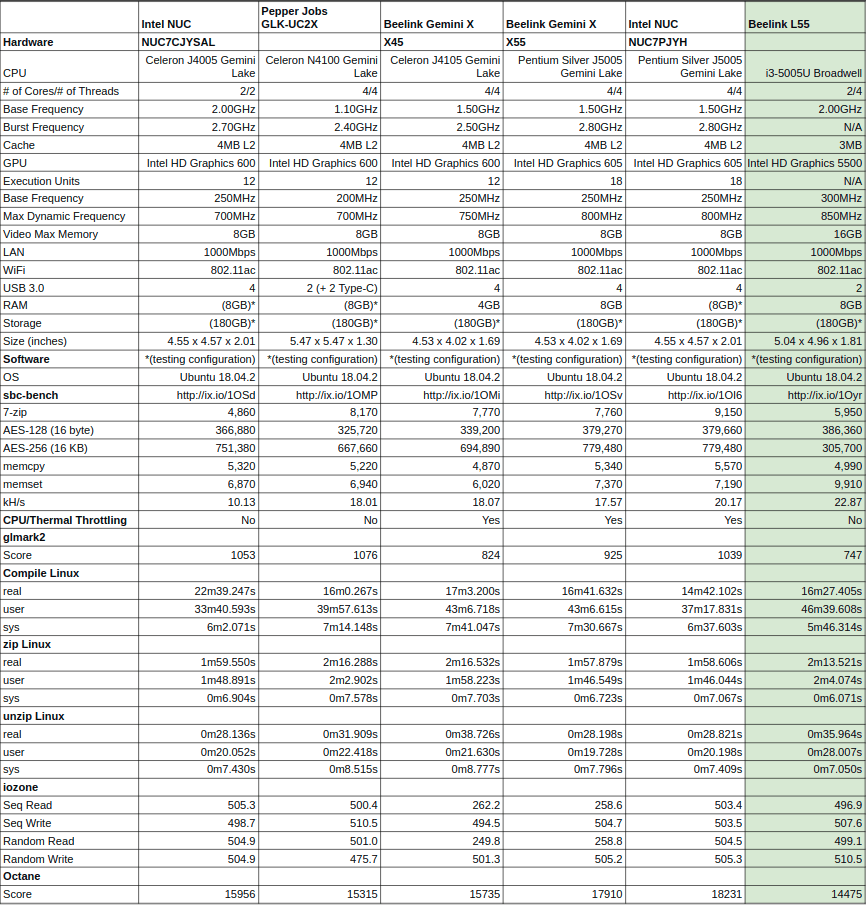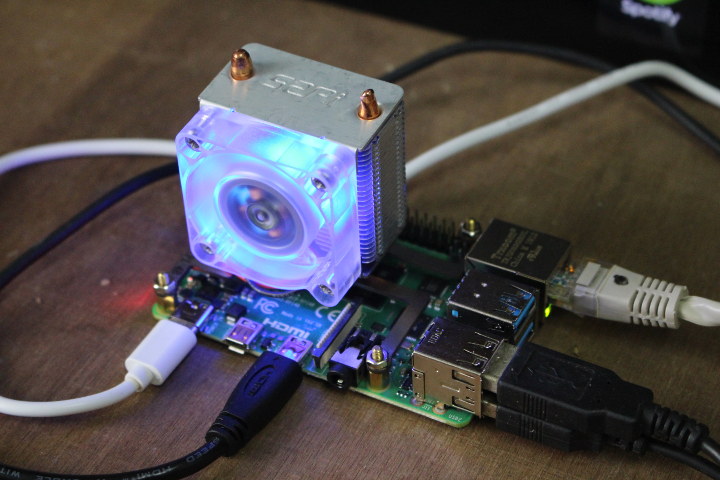Yesterday I played with my new “ICE Tower CPU cooling fan” for Raspberry Pi 4 which cools the board just great but is clearly over the top. Regular reader and commenter m][sko mentioned it was possible to overclock Raspberry Pi 4 to 2.0 GHz after a firmware upgrade. That looks like a perfect task for my new fansink! I’ve upgraded both the firmware and operating system:
|
1 2 |
sudo rpi-update sudo apt dist-upgrade |
then edited /boot/config.txt as root (sudo) to add the following lines to boost the maximum frequency to 2.0 GHz:
|
1 2 3 |
force_turbo=0 arm_freq=2000 over_voltage=6 |
Do not try to set force_turbo=1, as while it would allow to further boost the voltage, it will change a fuse in the chip, and it will void your warranty. We can now reboot the board to validate the settings, and check those are applied:
|
1 2 3 |
vcgencmd get_config int | grep "arm\|over" arm_freq=2000 over_voltage=6 |
Good. At idle the frequency is lower, but that normal:
|
1 2 |
vcgencmd measure_clock arm frequency(48)=666826176 |
Voltage is set to 1.0335V:
|
1 2 |
vcgencmd measure_volts volt=1.0335V |
[…]