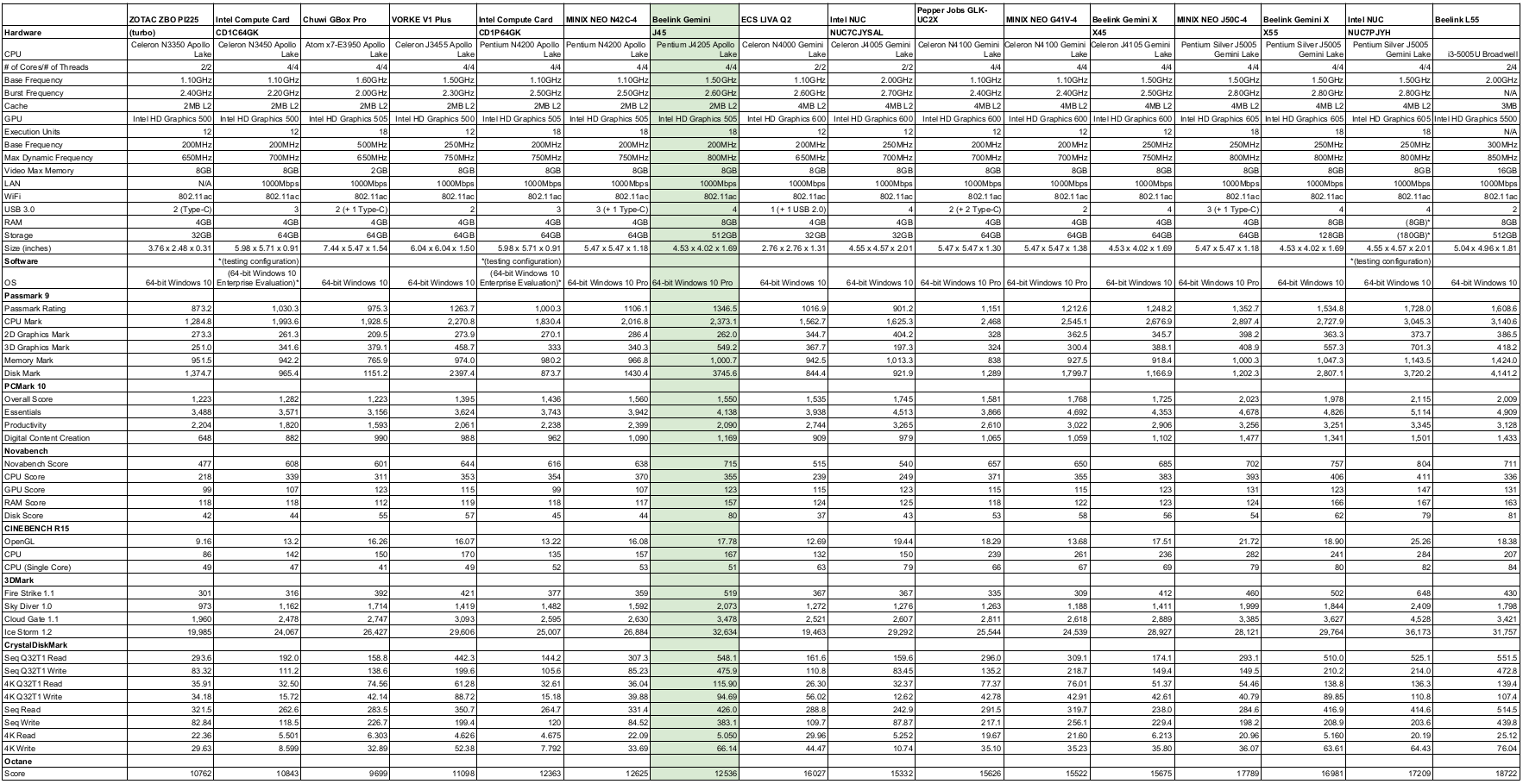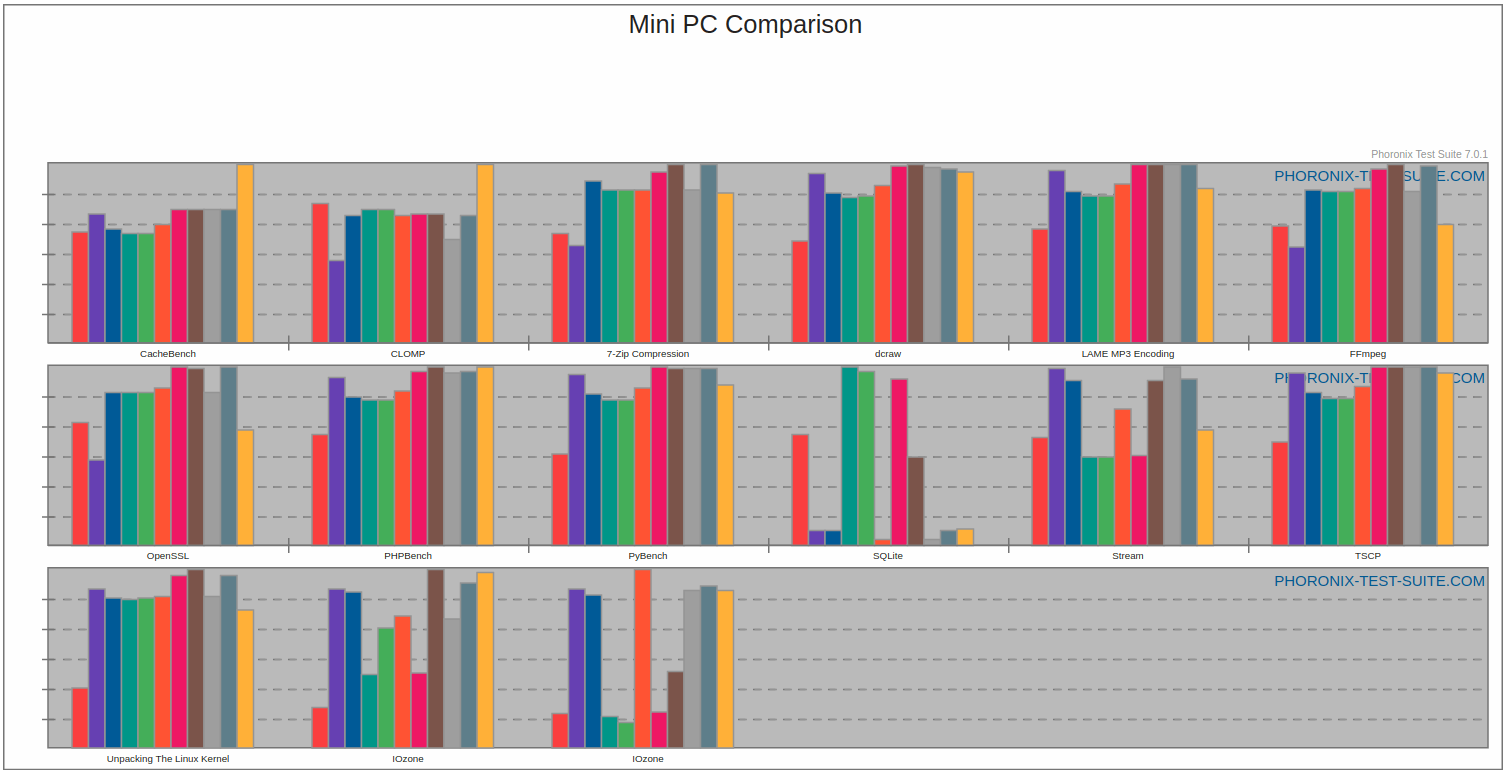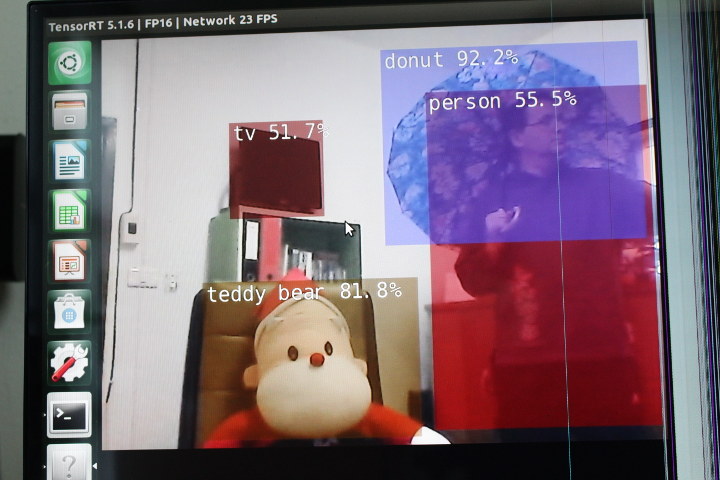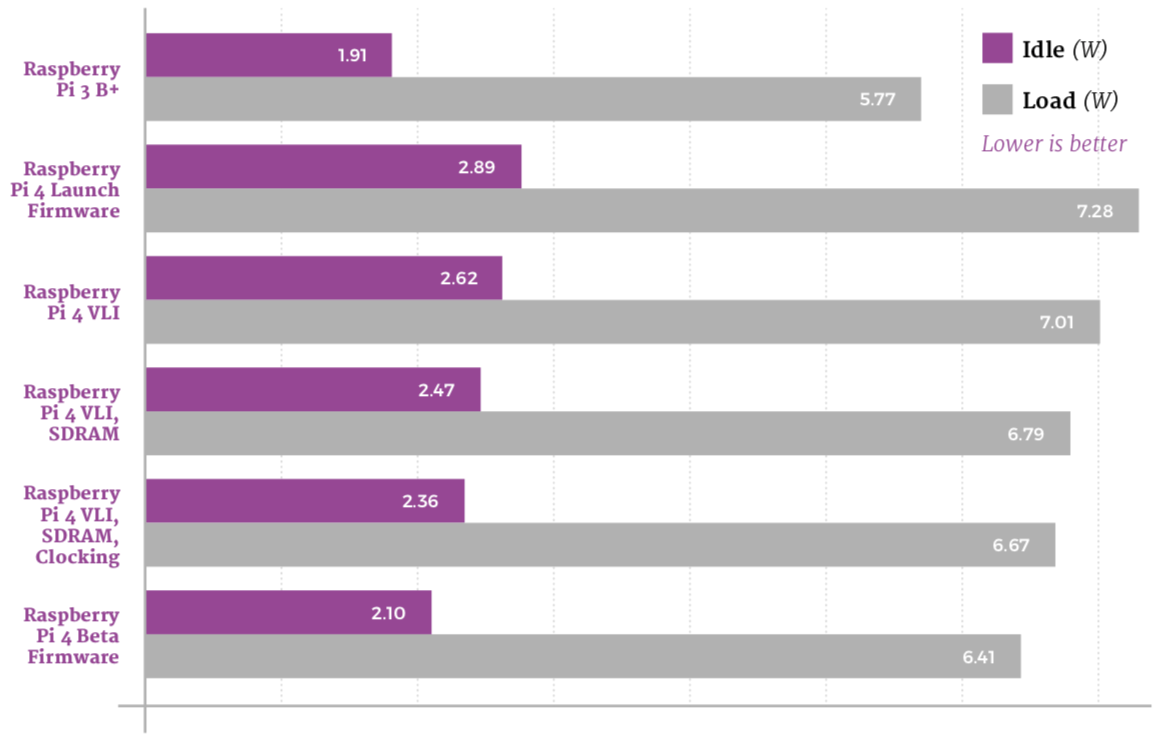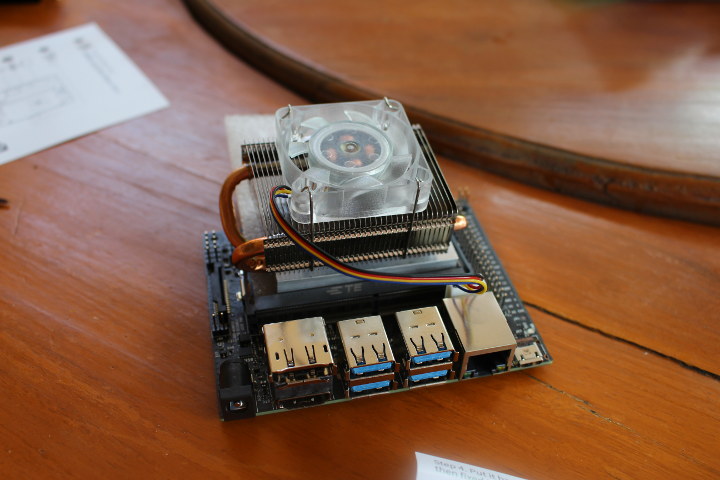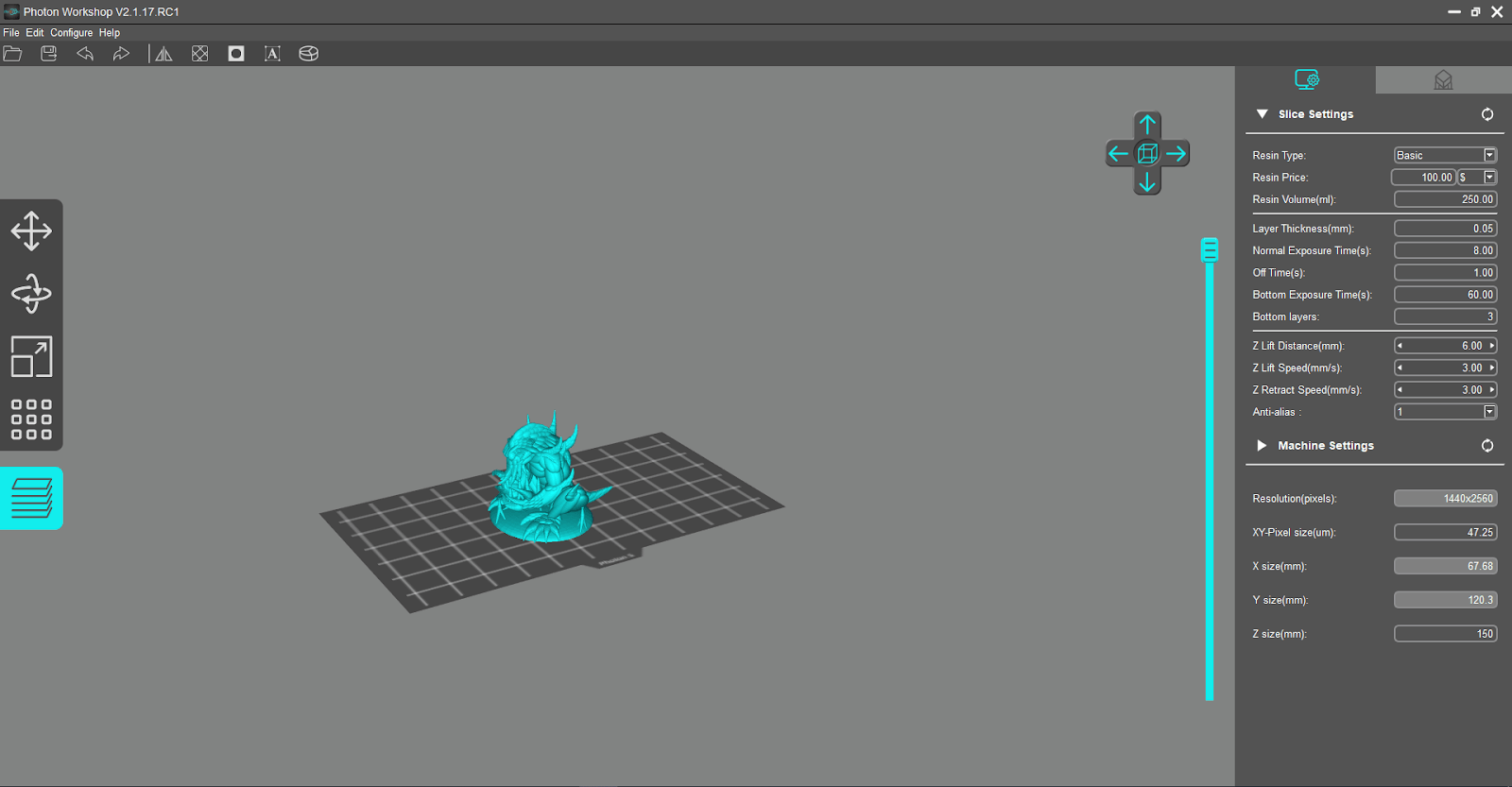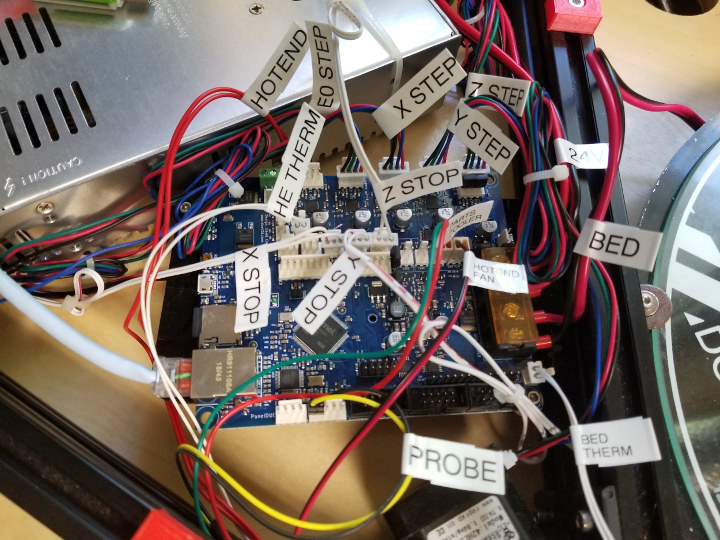When I recently reviewed the Beelink J45 (aka Beelink Gemini J), a mini PC that uses the slightly older Intel Apollo Lake Pentium J4205 processor, whilst Windows 10 Pro ran fine it was unsuitable for Ubuntu because after installation the system became unstable and problems were encountered when running anything that loaded the system. The main issue was that when connected via wired-ethernet performing a command like ‘sudo apt upgrade’ would cause the ethernet to drop after which only a reboot would restore the connection. At the time it, was unclear what the cause was however a solution to the issue was posted by ‘gambetta’ on the Beelink forum. Basically it consists of installing the r8168 module which is the Linux device driver released for RealTek RTL8168B/8111B, RTL8168C/8111C, RTL8168CP/8111CP, RTL8168D/8111D, RTL8168DP/8111DP and RTL8168E/8111E Gigabit Ethernet controllers with PCI-Express interface. To paraphrase the ‘README.Debian’ file, you use ‘r8168-dkms because the in-kernel […]
A Look at Ubuntu on MINIX NEO G41V-4 and J50C-4 Mini PCs
MINIX Technology Limited recently released two new Gemini Lake mini PCs running Windows 10 Pro namely the MINIX NEO J50C-4 actively-cooled mini PC with an Intel Pentium Silver J5005 processor and the MINIX NEO G41V-4 fanless mini PC powered by an Intel Celeron N4100 processor. Whilst each mini PC comes with 64GB of eMMC with pre-installed Windows 10 Pro together with 4GB of RAM they also support the addition of an optional 2280 M.2 drive and the MINIX NEO J50C-4 allows optional memory upgrades. Prior to testing their performance under Ubuntu, I established a comparison baseline by updating Windows to version 1903 and then running my standard set of benchmarking tools first with the default configuration of each mini PC and then repeated having installed the official MINIX 2280 M.2 240GB drives for each device together with adding an extra 4GB RAM to the MINIX NEO J50C-4. The results can […]
Testing NVIDIA Jetson Nano Developer Kit with and without Fan
A few weeks ago I received NVIDIA Jetson Nano for review together with 52Pi ICE Tower cooling fan which Seeed Studio included in the package, and yesterday I wrote a getting started guide showing how to setup the board, and play with inference samples leveraging the board’s AI capabilities. I’ll now test the board with the stock heatsink in both 5W and 10W modes, and see if thermal throttling does occur, and then I’ll fit the tower cooling fan to find out if we can extract more performance that way and how much lower the CPU temperature is. Jetson Nano Stress Tests with Stock Heatsink Let’s install SBC-Bench testing utility,
|
1 2 |
wget https://raw.githubusercontent.com/ThomasKaiser/sbc-bench/master/sbc-bench.sh chmod +x sbc-bench.sh |
check it’s properly installed,
|
1 2 3 4 5 |
sudo ./sbc-bench.sh -m Time CPU load %cpu %sys %usr %nice %io %irq Temp 15:05:06: 922MHz 0.05 5% 1% 2% 0% 0% 0% 35.0°C 15:05:11: 922MHz 0.13 3% 1% 1% 0% 0% 0% 35.0°C 15:05:16: 922MHz 0.12 3% 1% 1% 0% 0% 0% 34.8°C |
and run it in 5W mode:
|
1 2 3 4 5 6 7 8 9 10 11 12 13 14 15 16 17 18 19 20 21 22 23 |
sudo nvpmodel -m 1 sudo ./sbc-bench sbc-bench v0.6.9 Memory performance: memcpy: 3685.3 MB/s memset: 8555.4 MB/s 7-zip total scores (3 consecutive runs): 2877,2885,2854 OpenSSL results: type 16 bytes 64 bytes 256 bytes 1024 bytes 8192 bytes 16384 bytes aes-128-cbc 284837.64k 525113.11k 639412.05k 706251.09k 728449.02k 729841.66k aes-128-cbc 284316.13k 525028.93k 634287.70k 704675.84k 728088.58k 728973.31k aes-192-cbc 262002.90k 458230.17k 544725.93k 588999.68k 604075.35k 604607.83k aes-192-cbc 261583.66k 458583.96k 538986.92k 588138.84k 602303.15k 604067.16k aes-256-cbc 247370.60k 405101.35k 466444.29k 501432.32k 512816.47k 513370.79k aes-256-cbc 247650.51k 405270.40k 469783.72k 502266.54k 513187.84k 512977.58k Full results uploaded to http://ix.io/23rg. Please check the log for anomalies (e.g. swapping or throttling happenend) and otherwise share this URL. |
The temperature never went over 44.5°C, and no throttling occurred. tegrastats during 7-zip multi-core test:
|
1 2 3 4 |
CPU [100%@1428,100%@1428,off,off] EMC_FREQ 3%@1600 GR3D_FREQ 0%@76 APE 25 PLL@41.5C CPU@43.5C PMIC@100C GPU@43.5C AO@52.5C thermal@43.5C POM_5V_IN 3348/2567 POM_5V_GPU 0/0 POM_5V_CPU 1549/912 RAM 1211/3956MB (lfb 515x4MB) SWAP 0/1978MB (cached 0MB) IRAM 0/252kB(lfb 252kB) CPU [100%@1428,100%@1428,off,off] EMC_FREQ 3%@1600 GR3D_FREQ 0%@76 APE 25 PLL@41.5C CPU@44C PMIC@100C GPU@43.5C AO@52C thermal@43.5C POM_5V_IN 3348/2568 POM_5V_GPU 0/0 POM_5V_CPU 1549/912 RAM 1239/3956MB (lfb 508x4MB) SWAP 0/1978MB (cached 0MB) IRAM 0/252kB(lfb 252kB) CPU [100%@1428,100%@1428,off,off] EMC_FREQ 3%@1600 GR3D_FREQ 0%@76 APE 25 PLL@41.5C CPU@44C PMIC@100C GPU@43.5C AO@52.5C thermal@43.5C POM_5V_IN 3348/2569 POM_5V_GPU 0/0 POM_5V_CPU 1549/913 RAM 1265/3956MB (lfb 502x4MB) SWAP 0/1978MB (cached 0MB) IRAM 0/252kB(lfb 252kB) CPU [100%@1428,100%@1428,off,off] EMC_FREQ 3%@1600 GR3D_FREQ 0%@76 APE 25 PLL@41.5C CPU@43.5C PMIC@100C GPU@43.5C AO@52.5C thermal@43.5C POM_5V_IN 3348/2571 POM_5V_GPU 0/0 POM_5V_CPU 1510/914 |
Only two Cortex-A57 cores are used even under load, and power […]
AI inference using Images, RTSP Video Stream on NVIDIA Jetson Nano Devkit
Last month I received NVIDIA Jetson Nano developer kit together with 52Pi ICE Tower Cooling Fan, and the main goal was to compare the performance of the board with the stock heatsink or 52Pi heatsink + fan combo. But the stock heatsink does a very good job of cooling the board, and typical CPU stress tests do not make the processor throttle at all. So I had to stress the GPU as well, as it takes some efforts to set it up all, so I’ll report my experience configuring the board, and running AI test programs including running objects detection on an RTSP video stream. Setting up NVIDIA Jetson Nano Board Preparing the board is very much like you’d do with other SBC’s such as the Raspberry Pi, and NVIDIA has a nicely put getting started guide, so I won’t go into too many details here. To summarize: Download the […]
Run Raspberry Pi 4 Cooler with a New Firmware & One Easy Trick
Raspberry Pi 4 launched last June with a lot of buzz as it offered much better performance, more memory, and faster I/Os compared to Raspberry Pi 3 model B+. Benchmarks confirmed the improved performance but also revealed a heatsink was necessary to ensure optimal performance under heavy loads. Some companies also launched an oversized heatsink+fan combo for the board, but it’s really over the top and absolutely not necessary unless possibly in higher room temperature (50°C?). The Raspberry Pi Foundation also worked on improving the video to lower CPU temperature and power consumption, and a few days later released a beta version of VLI firmware that dropped the temperature by 3 to 5°C. Good effort but sadly the updated VLI firmware (used for the PCIe to USB controller) also had the side-effect of much slower USB performance. A new VLI firmware was released in September offering both a lower temperature […]
NVIDIA Jetson Nano Review with 52Pi ICE Tower Cooling Fan – Part 1: Unboxing
If you remember soon after Raspberry Pi 4 launch, there were talks about the SBC overheating under load, and depending on room temperature and workload a heatsink may be needed for the board to perform optimally at all times. This gave birth to “interesting” solutions such as 52Pi ICE Tower Cooling Fan, an oversized cooling solution for Raspberry Pi 4. It does the job however, and it allows me to overclock Raspberry Pi 4 to 2.0 GHz while keeping the CPU temperature under 55°C in a room at 28°C. But the latest Raspberry Pi Foundation board is not the only SBC to suffer from overheating, as at least one user noticed the board would just shutdown under load. The solution was to switch from 10W mode to 5W mode, not an ideal solution since it’s also lowering performance. But 52Pi is coming to the rescue again, as they adapted their […]
Quick Update for the AnyCubic Photon S Photon Workshop V2.1.17.RC1
Just last week I did the first part of the review of the Anycubic Photon S. One of the pain points of printing was the long workflow. Chitubox Prusa slicer Photon File Validator Photon Workshop First thing I have to decide is if the model needs to be hollowed to conserve resin. I load up the model in Chitubox and use the built-in tool to hollow the model. After the models hollowed and a drain hole is placed I export it to an STL and open with Prusa Slicer. In Prusa Slicer, I orient the model and use its auto-support feature and auto-orient feature. It is a roll of the dice if the orientation makes sense. I want all the supports to be on the back/bottom of the print. Little marks are left when removing the supports. I have found that Prusa Slicer has the best auto support feature. Then […]
How to install Duet 2 Maestro Board on HE3D K280 3D Printer
Quite a while ago I reviewed the HE3D K280 delta 3D printer. Up until now, I did no mods other than the ones that I completed during the initial build. I have been very happy with it with the exception of the noise caused by inexpensive drivers and the salmon skin due to the drivers as well. The K280 prints big and pretty accurate at modest speeds. Today I am outlining how I upgraded to a Duet 2 Maestro mainboard. With this upgrade, I am jumping from an 8-bit board with generic drivers to a 32-bit board with TMC2224 drivers. The upgrade was quite painless and straightforward but not without a few hiccups. The Maestro is Duet’s entry-level board for about $130. I attempted the Bigtreetech SKR 1.3 with TMC2130’s but the firmware wasn’t quite there yet. I opened an issue on Marlin’s GitHub page which explains the issue in […]