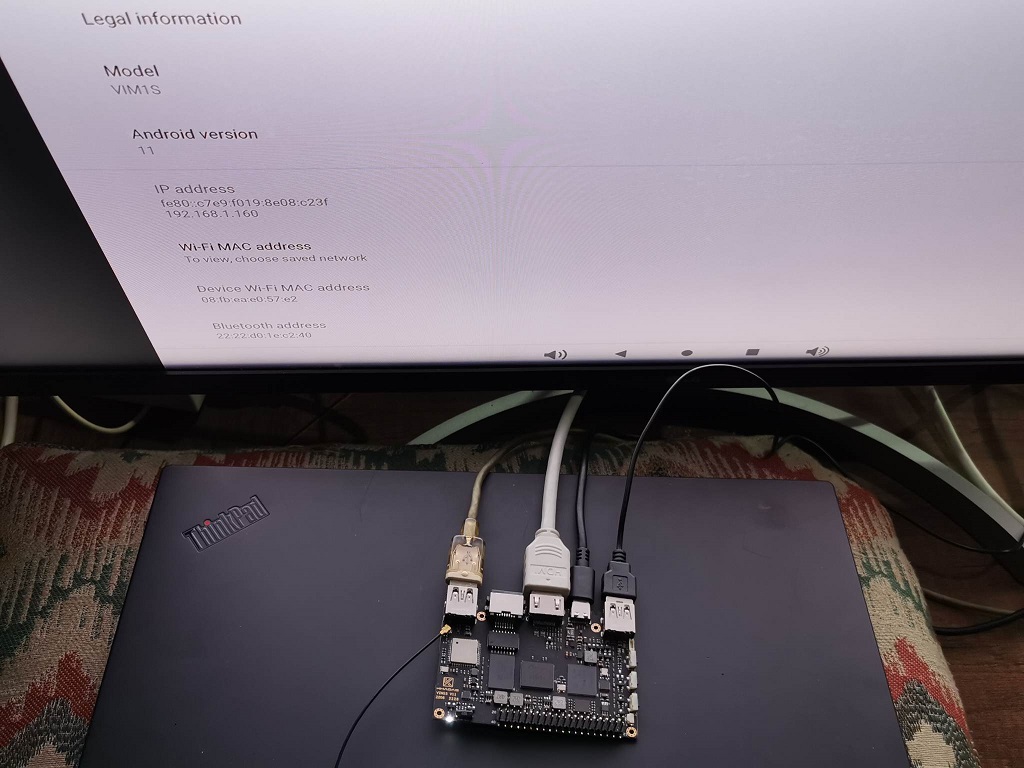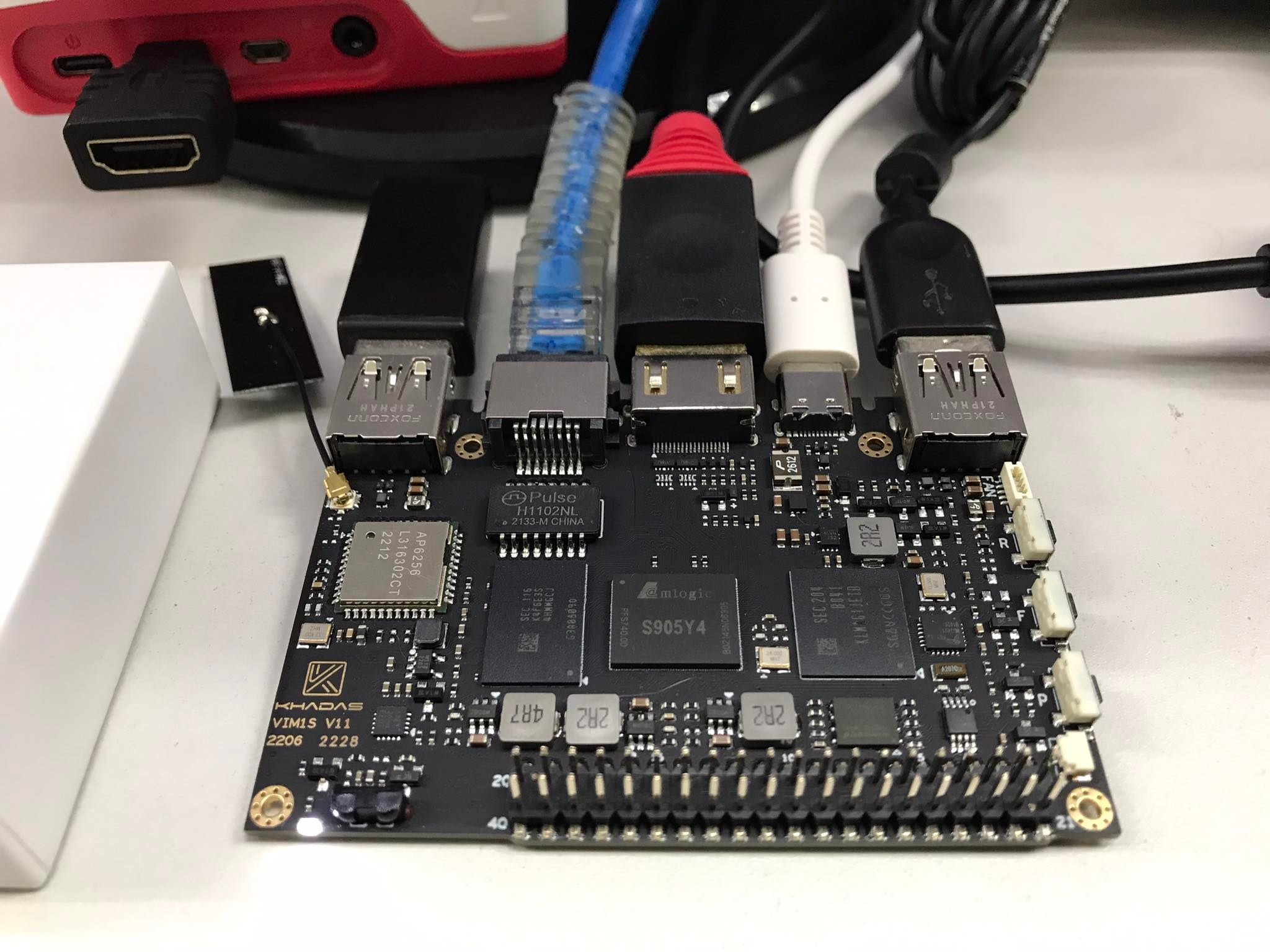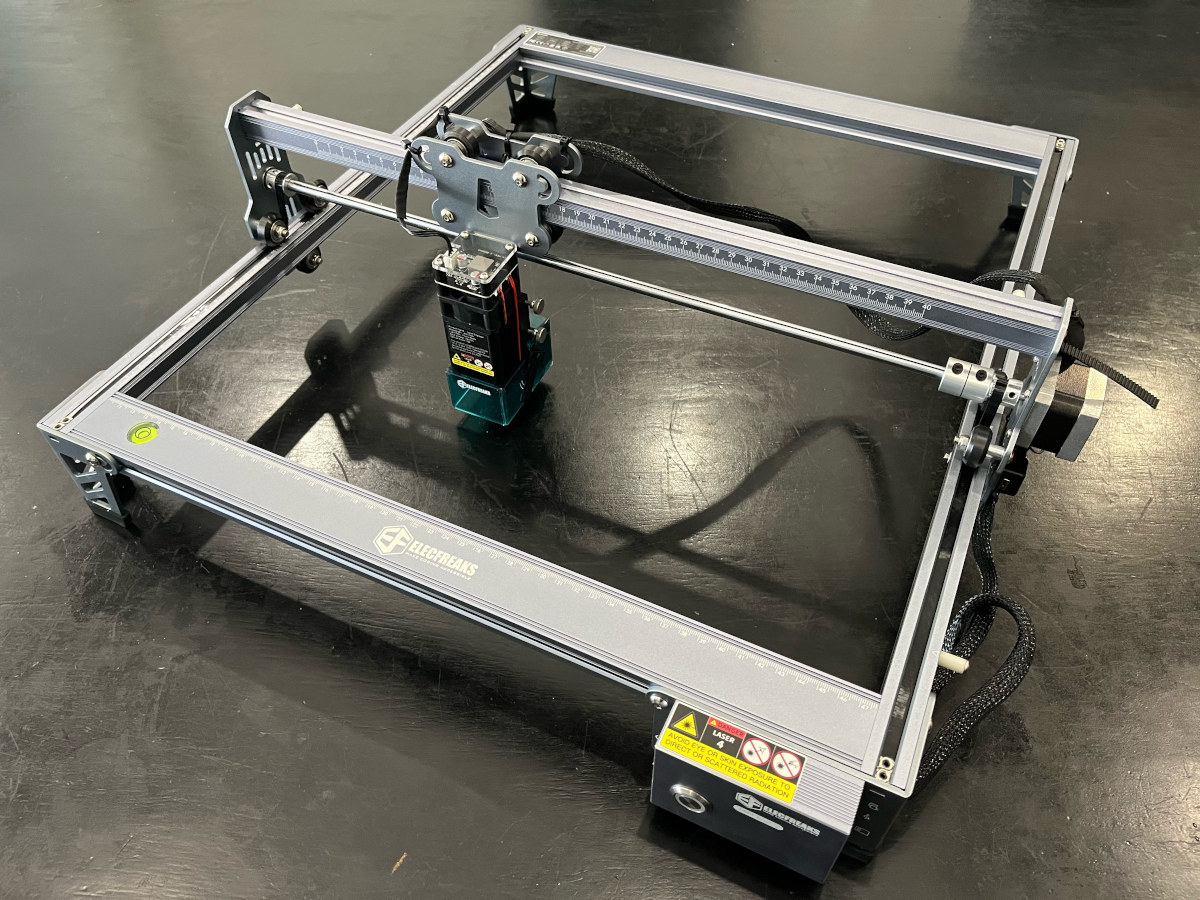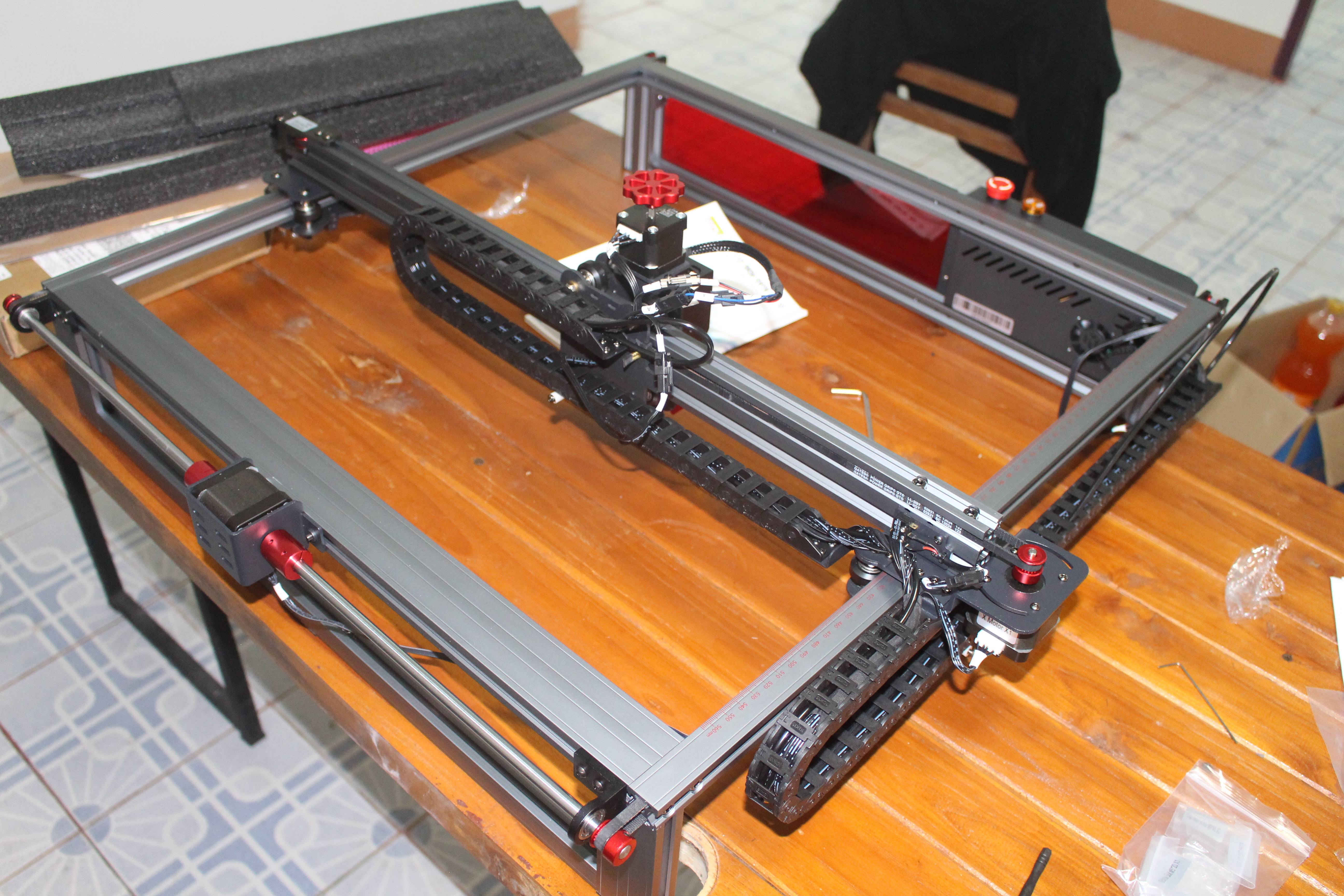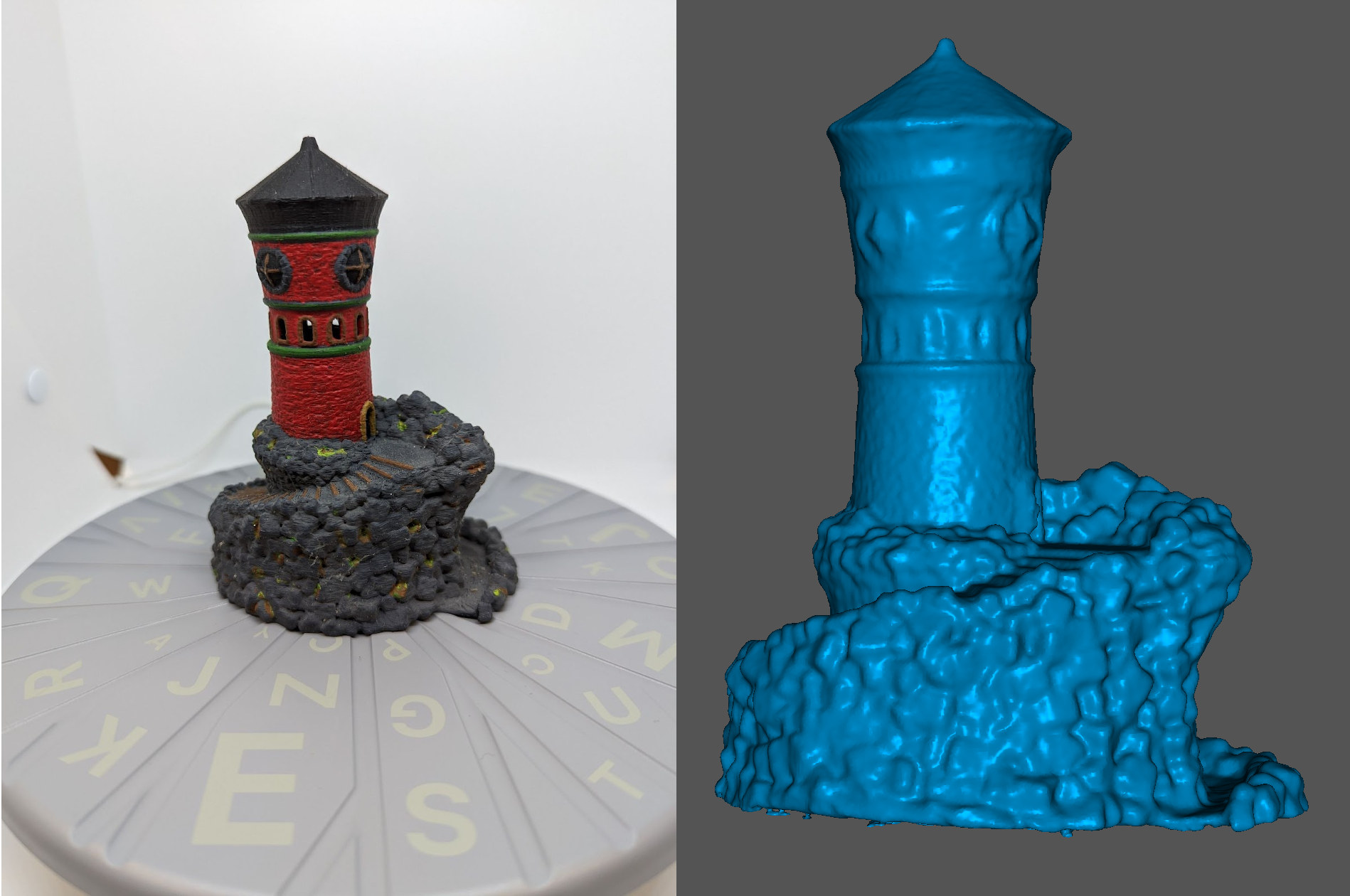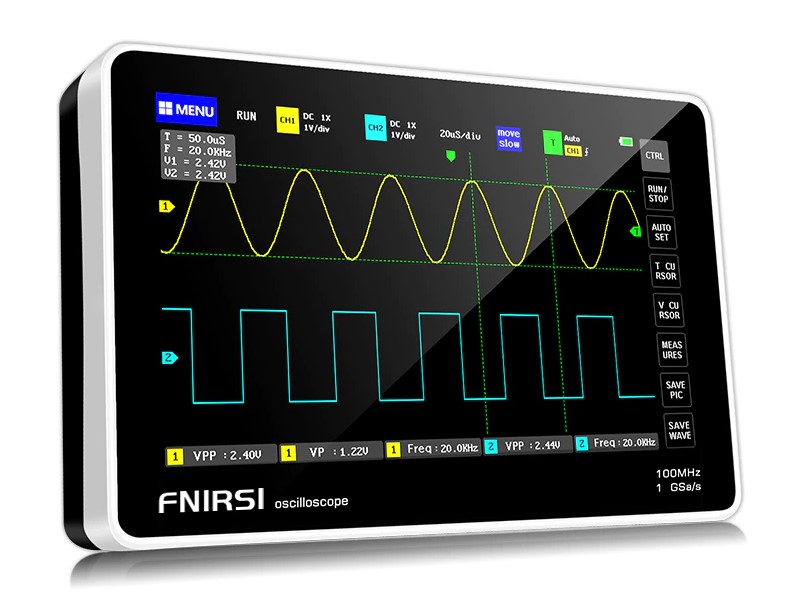We’ve previously tested Ubuntu 22.04 on Khadas VIM1S Amlogic S905Y4 SBC, so we’ll switch to Android 11 in the second part to check out the user experience and benchmark the system under Android. Installing Android 11 on Khadas VIM1S board with OOWOW We’ll basically follow the same procedure as with Ubuntu to flash the Android OS. Press and hold the Function button, press the Reset button, and release the Function button. to enter the OOWOW Wizard, and if an Ethernet cable is not connected, select Network to configure Wi-Fi as the installation process requires downloading an image from Khadas servers. This time, we’ll select the latest Android 11 image namely vim1s-android-11-v221020.raw.img.xz At just 525 MB in size (when compressed), the Android 11 image for Khadas VIM1S board is fairly compact. Installing Android with OOWOW is really easy with the interface downloading and flashing the image to the eMMC flash without […]
Khadas VIM1S review – Ubuntu 22.04 tested on an Amlogic S905Y4 SBC
In this review of Khadas VIM1S SBC, we’ll install Ubuntu 22.04, and report our experience testing the performance such as memory speed and eMMC flash performance, and 3D graphics capabilities. Installing Ubuntu 22.04 on Khadas VIM1S Just like Khadas VIM4 and Edge2, the Khadas VIM1S SBC ships with the OOWOW firmware that allows easy installation of operating systems by downloading the images, and flashing them directly to the eMMC flash. You need just to connect a monitor and a USB keyboard and have an Internet connection through either LAN or Wi-Fi. Let’s start by installing Ubuntu 22.04 on Khadas VIM1S together. If no OS is installed, OOWOW will boot automatically, but if there’s already another OS installed, you can press and hold the Function button, press the Reset button, and release the Function button. After a few seconds, the OOWOW Wizard as shown in the picture below should show up. […]
TOOCA Laser L1 review – An affordable 5W laser engraver
ELECFREAKS’ TOOCA Laser L1 is an affordable 5W laser engraver with a sturdy yet lightweight structure and that can engrave various materials including metals. It’s easy to use with a one-button press and suitable for education in schools. TOOCA Laser L1 laser engraver unboxing The laser engraver comes as a kit with components that can be easily assembled. It was well-packed with little risk of being damaged during transport. It also includes tools and instructions for assembly, and you don’t need any extra tools to complete the assembly. TOOCA Laser L1 specifications The machine measures 568x632x198 mm, weighs 3.2 kg only so it can easily be carried around, and offers a 400×415 mm working area. It works with Windows and macOS and only requires 24V power available through the provided power adapter. A wide range of file types are supported, and the device can engrave many types of materials and […]
TwoTrees TS2 laser engraver review – Part 1: Unboxing and assembly
TwoTrees TS2 is a laser engraver with a 10W laser, and the company sent us a sample for review. I usually let Karl review this type of hardware as he’s done previously with the Ortur Laser Master 2 Pro laser engraver, but he happens to be busy with another 10W laser engraver from a different company, so I decided to try it out myself this time around. I’ll write a two-part review, with the first part checking out the specifications, unboxing the package, and reporting my experience assembling my very first laser engraver, before engraving and cutting various materials in the second part of the review. TwooTrees TS2 laser engraver specifications Basic TS2 specifications provided in the user manual: Laser Power – 10 Watts Wavelength – 445 nm +/-5 Control board – Makerbase DLC32 V.20 with ESP32-WROOM-32U module Engraving accuracy – 0.1mm Engraving speed – 10,000mm per minute Engraving size […]
Getting Started with CrowBot BOLT smart robot car
CrowBot BOLT is a smart robot car based on an ESP32 wireless microcontroller and designed for the education market with the ability to program the robot with visual programming, Arduino, or MicroPython. Elecrow sent me a sample of the CrowBot BOLT kit for evaluation so I’ll have a look at the hardware, show how to assemble it, showcase the features of the built-in firmware, and demonstrate how to program the robot with visual programming, Arduino, and MicroPython using some of the provided code samples. CrowBot BOLT unboxing The package lists some of the highlights with 16 teaching courses, support for multiple programming platforms, scalability with Grove connectors, and the inclusion of the Joystick that’s also programmable. The CrowBot BOLT comes as a kit so there will need to be some work to do to assemble the robot, but no soldering is required (in normal cases, more on that later). The […]
Brume 2 router review with WireGuard, OpenVPN, Tor, and Adguard Home
We started the review of GL.inet GL-MT2500A security gateway, aka Brume 2, with an unboxing and teardown, and I’ve now had time to test the router in more detail so I’ll report my experience using the router with OpenVPN and WireGuard VPN, Tor, Adguard Home, and more. In a nutshell, it’s super easy to use, unless your ISP causes troubles, which it did in this case. Brume 2 connection and initial setup I connected the WAN port of the Brume 2 router to 3BB’s modem router (3BB is an ISP in Thailand), the LAN port to my laptop, and finally the USB-C power supply (power draws is 2.3 Watts at idle). Let’s now go to the dashboard using the default IP (192.168.8.1). This will take us through the configuration wizard to select the language and set up the admin password. I was then immediately greeted by an “Upgrade Reminder” and […]
Creality CR-Scan Lizard Review – An easy-to-use 3D scanner
Hey, Karl here, and today we are going to review Creality’s CR-Scan Lizard. This device is a 3D scanner that uses the structured light process to 3D scan. Instead of visible light, it uses non-visible light. I have no idea where lizards come into play but here we are. I have been waiting for quite some time for a lower-cost consumer 3D scanner. I attempted a DIY structured light scanner a long time ago, with some success…..but the time it took was unacceptable. It took me hours to set up perfectly and many more cleaning up point clouds and aligning even for a small scan. Leading me to give up on the project. I search around the Internet periodically but have never found a good working DIY solution. I am glad we are starting to see some relatively good cheapish scanners come out in the past year. Creality CR-Scan Lizard […]
FNIRSI 1013D teardown and mini review – A portable oscilloscope based on Allwinner CPU & Anlogic FGPA
The FNIRSI 1013D is a dual-channel flat-panel oscilloscope with a rich set of features. It is cost-effective and useful to people in the maintenance and R&D industries. Although it has been on the market for a few years, I purchased one, and I decided to introduce it and disassemble it to check out the hardware design. FNIRSI describes its oscilloscope as “small and portable”, so I assume it should include a lithium battery, a TFT LCD screen, a processor to handle the display, and another chip to process the digital signals. Let’s take it apart first to find out. FNIRSI 1013D oscilloscope unboxing FNIRSI 1013D package content: 1x FNIRSI 1013D oscilloscope 2x 100MHz matching probes (1X and 10X) 1x USB cable 1x Charging adapter 1x Instruction manual The FNIRSI 1013D adopts a 7-inch 800 x 480 resolution color TFT LCD with a capacitive touch screen. There are two input channels […]