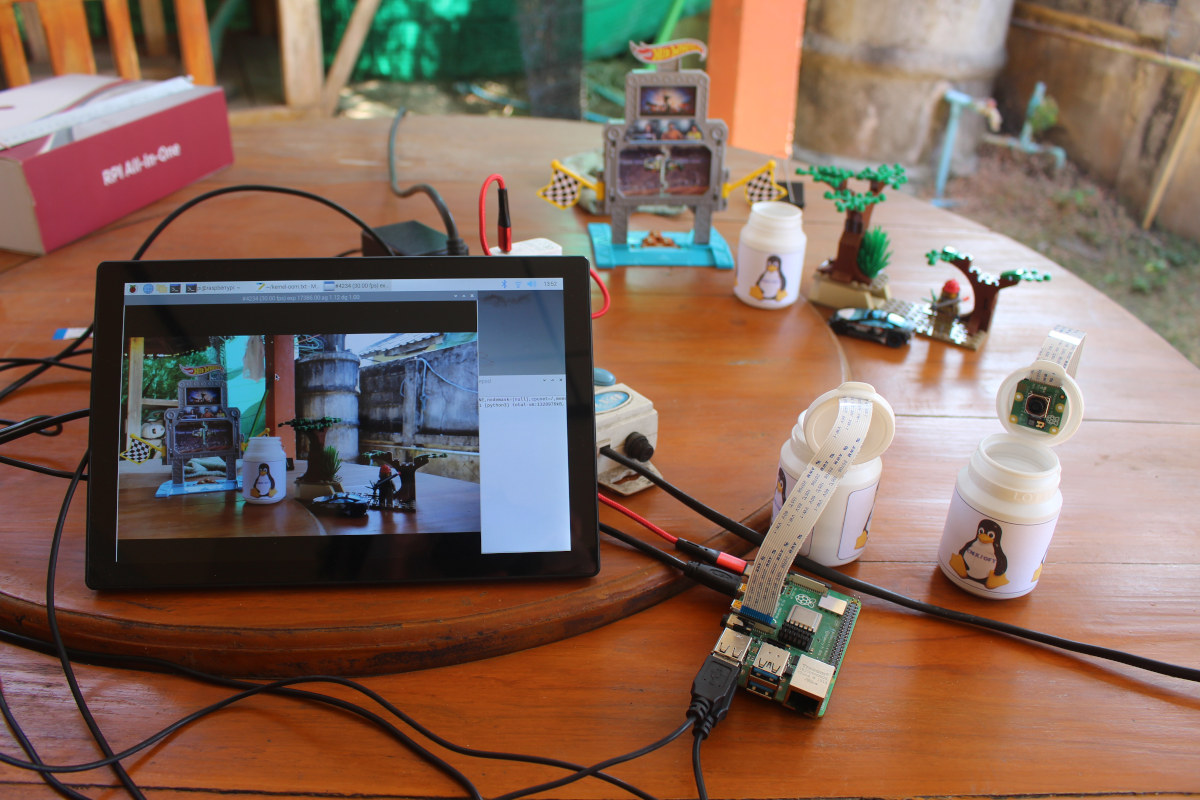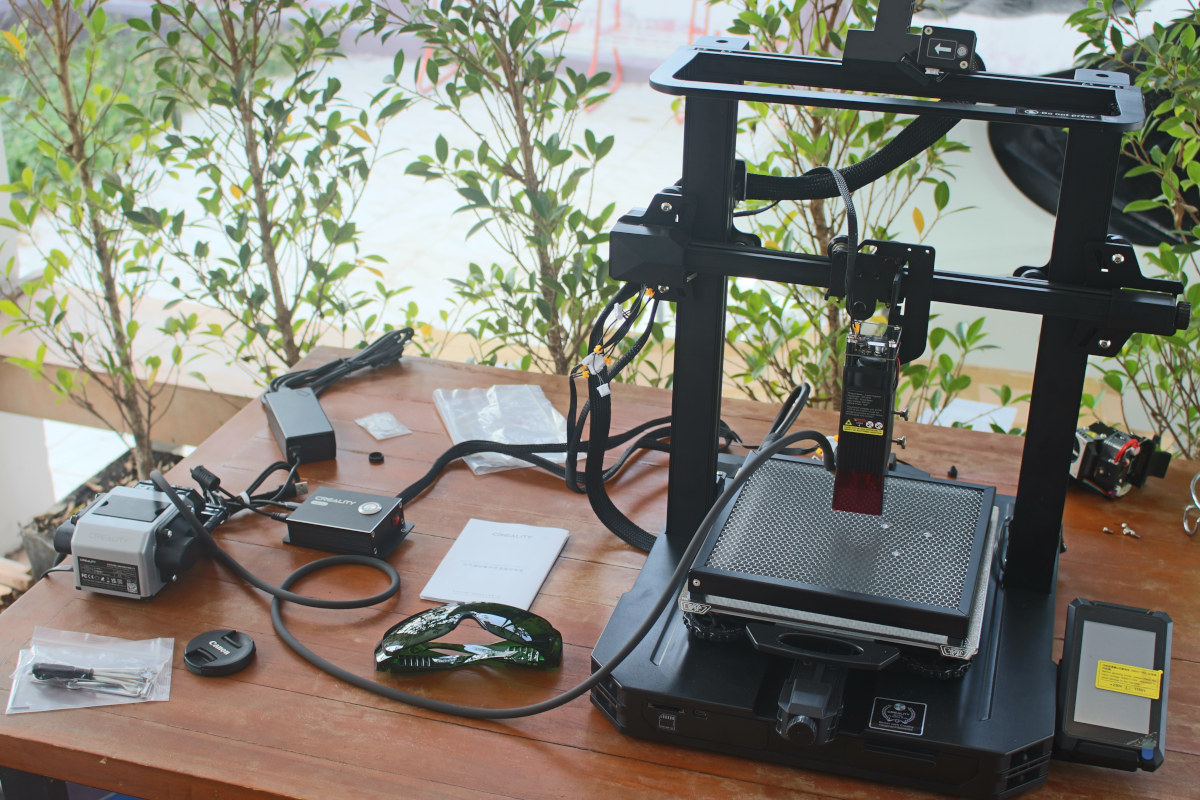SONOFF has rolled out smart switches in the market for years, and for each iteration, they make their devices smaller and more capable. The latest ZBMINI Extreme Zigbee Smart Switch or ZBMINIL2 or ZBMINI Extreme for shorts is what we will review today. Take note that there are both Zigbee and Wifi versions that come with the same form factor, we will walk through the Zigbee version first and we will review the WiFi version – SONOFF MINI Extreme (MINIR4) – later on. The ZBMINI Extreme is designed to work without a Neutral (N) line. Those who have difficulty wiring the N line to the switch will definitely love this. In many locations, the Neutral (N) line is not wired and would require a lot of work and expenses for cabling. SONOFF ZBMINI Extreme eases that challenge since there’s no need for the Neutral wire at all. This review will […]
ODROID-H3+ SBC review with “Unlimited Performance” mode and 2.5GbE Net Card
Hardkernel have added Intel Jasper Lake mini PCs to their ODROID-H series and they are known as the ODROID-H3 and ODROID-H3+. Like the discontinued ODROID-H2/H2+, this new series also supports the Net Card which will add four extra 2.5 gigabit Ethernet ports. Hardkernel kindly sent an ODROID-H3+ together with a selection of accessories for review and I’m going to look at the effect on performance when changing the Power Limit values in the UEFI (BIOS) together with the network performance of the Net Card. ODROID-H3+ hardware overview The ODROID-H3+ physically consists of a 110 x 110 mm (4.33 x 4.33-inch) motherboard complete with an Intel Pentium Silver Jasper Lake mobile N6005 processor which has 4 cores and 4 threads and can boost to 3.3 GHz and also includes Intel UHD Graphics. The processor, and nearly the entire motherboard, is covered by a large metal heat sink: The front of the […]
Hands-on experience with StarFive VisionFive 2 RISC-V SBC using Debian 12
StarFive sent me one of their VisionFive 2 RISC-V SBC for evaluation and review. I got the model with dual Gigabit Ethernet and 8GB RAM, and I’ll report my experience with the Debian 12 “bookworm” image. But note that won’t exactly be a review since the board is unreviewable at this time. It’s really for early adopters and there are many issues to solve, and in this post, I’ll report what works and what doesn’t, and some of the challenges I encountered just to install the OS… VisionFive 2 unboxing The board comes in a package that reads “Embrace change, embrace the future”. The bottom side has some useful links and QR codes, and what you’ll want is the GitHub repository with the source code and instructions to build the image from source (Note: Ubuntu 16.04, 18.04, or 20.04 x86_64 recommended), as well as the RVspace forum section for the […]
GL.iNet Beryl AX OpenWrt router review – WiFi 6 performance, repeater, NAS, and 4G hotspot modes
In the first part of the review of GL.iNet GL-MT3000 “Beryl AX” pocket-size WiFi 6 OpenWrt router we had a look at the specifications, the package content, and the hardware design with a teardown of the little router. I’ve now had more time to play with the router focusing the review on WiFi 6 performance, and some of its functions such as repeater, NAS, and 4G hotspot. The router also supports VPN client and server modes, the Tor network, and Adguard Home, but I’ll invite readers to check out the GL.iNet Brume 2 security gateway review since I went through all these, and the hardware is very similar minus wireless connectivity. Initial setup of the Beryl AX router If you connect an Ethernet cable to the router you can switch to step two. If you only rely on WiFi for the setup that works too as the Beryl AX router […]
TerraMaster F4-423 review – A low-power 4-bay NAS tested with Unraid
Hey Karl here. The timing couldn’t have been more opportune when I was asked to review the TerraMaster F4-423 4-bay NAS. Let me explain why. I run Unraid as my OS of choice for my home lab. I have found it easy to maintain and hard to break. My old rig had a 3900X with 3 cores, 6 threads dedicated to docker containers, and the remaining cores running VM’s. It has been a fun and learning experience. I have run it with several different VM configurations over the past few years. The majority of the time I ran 2 VM’s. One personal and one work and I would RDP over to the work VM. If I wanted to game I had a third gaming VM and allocated all resources to it. It’s not super convenient and as convoluted as it sounds. But recently I moved back to my company-provided laptop […]
Raspberry Pi Camera Module 3 review – HDR, autofocus, wide angle, and NoIR camera
A few days before launching the Raspberry Pi Camera Module 3 with HDR and autofocus, Raspberry Pi Trading asked me whether I would be interested in reviewing the new modules, and sent me three samples: the standard module, the Raspberry Pi Camera Module 3 Wide, as well as the NoIR version that lacks an IR filter and is better suited for night shots. It took a full week for DHL to send the package to my house, but I’ve now had time to review the new Raspberry Pi Camera Module 3, mostly with libcamera, but also Picamera2, focusing on the new features such as HDR, autofocus, and wide angle. I also had a quick try at the Raspberry Pi Camera Module 3 NoIR but without IR lights. Regular readers know I had already made some DIY camera mounts using empty gum bottles, and I just replaced the Lotte XYLITOL stickers […]
TwoTrees TS2 laser engraver review – Part 2: A beginner’s experience with LaserGRBL and MKSLaser
I’ve now had time to play with TwoTrees TS2 laser engraver after doing an unboxing and providing assembly instructions last month, so I can report my experience in this review using LaserGRBL program and MKSLaser mobile app. Note that this is my first laser engraver, and I’ll detail the many issues and mistakes I’ve come across so it might be useful to other beginners. Testing TS2 laser engraver assembly Before doing some engravings and cuts, we’ll have to test the TS2 to make sure it was properly assembled and we can operate it normally. The company is recommending the open-source and free LaserGRBL or the paid Lightburn program to control the TS2. I went with the former which happens to only work in Windows or macOS, while most of my hardware is running Linux or Android. So I dug out an older HDMI PC stick, the MeLE PCG01 running Windows […]
Review of Creality Ender-3 S1 Pro 2-in-1 3D printer & laser engraver – Part 1: Unboxing and assembly
Creality Ender-3 S1 Pro is a 3D printer that can be converted into a laser engraver thanks to a choice of 1.6W, 5W, and 10W laser modules, making it in theory a space-saving machine that can print 3D objects and engrave & cut materials. The company sent me a full kit with a 10W laser module, so after looking at the 3D printer’s specifications, I’ll check the various packages, and report my experience assembling the 3D printer, and then converting it into a laser engraver in this article, before actually testing both functions in the second part of the review. Since Karl reviewed the Ender-3 Pro 3D printer over two years ago, I asked about the difference and was told the new model got various improvements such as a direct extruder, CR-Touch auto bed-leveling, and support for high-temperature printing. Creality Ender-3 S1 Pro specifications Technology – FDM Maximum printing volume […]