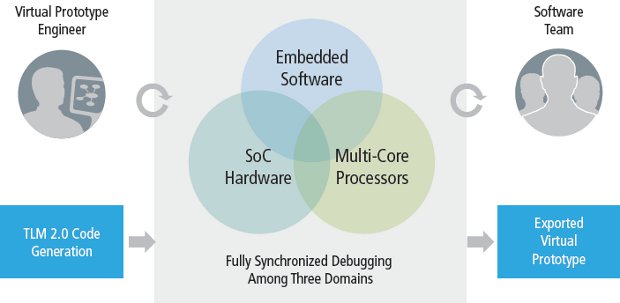Last week at Design West 2012, Green Hills Software announced it had achieved the highest compiler performance scores ever certified by EEMBC CoreMark and that it outperformed the nearest competing compilers by 35.5% using its MULTI 6.0 – Compiler 2012. Benchmarks were completed on 3 ARM Cortex-M4 microcontrollers: Freescale Kinetis K60 MCU @ 100 Mhz – 35.5% improvement over nearest competitor. Freescale Kinetis K70 MCU @ 120 Mhz – 29.6% improvement over nearest competitor. STMicroelectronics STM32F417IGt6 @ 168 MHz – 34.7% improvement over nearest competitor. Since apparently it’s bad marketing to name competitors in press releases, I went directly to the source (EEMBC Coremark benchmark results) to check out the results and competitors (IAR and Keil) for Kinetis K60 MCU. The first thing you may notice is that there are 2 tests per compiler / MCU combination. That’s because there 2 test configurations: Code in internal Flash – Data in internal […]
ARM Development Studio 5 (DS 5) Demos At Design West
ARM has shot a few video demos of their ARM Development Studio 5 (DS 5), a software development tool suite for ARM platforms, at Design West 2012. The first video shows DS 5 running on the Xilinx Zynq-7000 platform (dual cortex A9 + FPGA), and we can see the memory map, registers, call graphs and stack usage. We can also see real-time processor switching and the function that takes the most CPU resources (profiling). The second videos showcases ARM DS-5 Streamline, a performance analyzer, which helps determine how well programs are running on a Linux or Android platform, on an Samsung Exynos 4210 platform (Origen board?). This tool also to profile both the dual-core ARM Cortex-A9 and ARM Mali-400 MP GPU in the platform. We are shown three types of reports: CPU/GPU Loading Threads usage Power Usage per application The third and last video shows ARM DS 5 on Freescale i.MX6 […]
Virtual Hardware Platforms: Test & Debug Software Before the Silicon is Ready
Historically software could only be tested and debugged when the first silicon sample was ready, and the software team could not participate in the design process. But thanks to Virtual Hardware Platforms, software can be executed at speeds close to real time on an abstract model of the hardware, available long before a design has been completed. The virtual platform is designed to simplify the creation and support of virtual prototypes and allow design teams to begin developing software weeks to months before a hardware prototype is available, and software teams can use it as their application development platform. For example, Freescale is using a Virtual Hardware Platform for their new Vybrid Controllers to emulate both Cortex A5 and Cortex M4 cores, as well as peripherals and run OS such as Linux or MQX before the Controllers are ready (Q2 2012). One Virtual Hardware Platform has just won the ACE […]
Glark, an alternative to Grep
grep is a very useful tool to search or filter strings in order to look for files, parse useful info in log files and more. glark is an alternative to grep, it has few features that grep does not such as complex expressions, Perl-compatible regular expressions, and excluding binary files. It also has a more fancy way of display results. It is described as follows in the manpage: Similar to “grep”, “glark” offers: Perl-compatible regular expressions, color highlighting of matches, context around matches, complex expressions (“and” and “or”), grep output emulation, and automatic exclusion of non-text files. Its regular expressions should be familiar to persons experienced in Perl, Python, or Ruby. File may also be a list of files in the form of a path. glark is not installed by default. To install it in Debian/Ubuntu/Mint: sudo apt-get install glark It does not appear to be available in Fedora and […]
98 Raspberry Pi Boards Left for Qt Developers
In November 2011, the Raspberry Pi foundation announced that Nokia purchased codes for 400 boards from the 1st 10,000 batch, in order to give them away to selected developers that are interested in helping develop and test Qt 5 on the Raspberry Pi. This developer program is called QtonPi. The surprising part if that they struggle to distribute all those boards. Although to date 425 people have been selected, only 302 are currently eligible to receive a board because over 100 developers did not provide their details to receive the free Raspberry Pi board namely: Their full name The link to their wiki user profile. The area of the “QtonPi Accepted Page” where they are listed. The country where the board will be shipped If by chance, you are reading this blog, have been selected but you can’t see “OK” or “CODE SENT” next to your user ID, you should […]
ADB: (Android Debug Bridge) : How It Works – Android Builder Summit 2012
Tetsuyuki Kobayashi, working at Kyoto Microcomputer a Japanese development tool vendor, explains how the ADB (Android Debug Bridge) works at Android Builder Summit in February 2012. Abstract: ADB is very nice and important tool. Every Android Builders uses adb command such as ‘adb shell’ and ‘adb logcat’. But what does it mean ‘adb kill-server’ ? I studied the source code of adb. I share you how adb works and some tips I found. This session is for developers who want to know Android internal deeply. You can also download the presentation slides on linuxfoundation.org website. Jean-Luc Aufranc (CNXSoft)Jean-Luc started CNX Software in 2010 as a part-time endeavor, before quitting his job as a software engineering manager, and starting to write daily news, and reviews full time later in 2011. www.cnx-software.com
Cross-compiling FreeRDP Windows Remote Desktop Client for ARM Linux (in Debian/Ubuntu)
Last month, I wrote the instructions to Cross-compile VMWare View for ARM Linux as I intended to “run” Windows 8 in an ARM client (most likely the Raspberry Pi) via PCoIP. However, the procedure to do so seems slightly complicated and requires to purchase a specific VMWare server software (VMware vSphere 5) or download a free trial. The good news is that there are other options such as VNC or RDP (Remote Desktop protocol) and Remmina, a Remote Connection client is available for Linux. As nothing is ever simple, another issue occured: if you are using a stable release of Linux (e.g. Debian Squeeze, Ubuntu 11.10) they come with older version of Remmina and either the connection is successful but the display is garbled (Version 0.7.x) either it crashes when connecting to Windows 8 via RDP (Version 0.8.x). The latest version (Remmina 1.0.0) fixes the problem and is available in […]
How to build qemu-system-arm in Linux
Most (all?) Linux distributions have a binary package for qemu-system (including qemu-system-arm) in order to emulate non-x86 targets such as ARM, MIPS, PPC, Alpha and more. However, in some case you may need to very latest version of qemu-system and it may not be able yet for your distribution. Here’s how to do to build qemu-system-arm without building all qemu-system-***: Download the latest stable version of qemu (qemu 1.0.1 at the time this post was written):
|
1 |
wget http://wiki.qemu.org/download/qemu-1.0.1.tar.gz |
or get the latest source code (development tree) which has the very latest features and bug fixes, but may not work or compile:
|
1 |
git clone git://git.qemu.org/qemu.git |
or get the latest source code from linaro (which may be more up-to-date for ARM targets):
|
1 |
git clone git://git.linaro.org/qemu/qemu-linaro.git |
Configure qemu to build ARM targets:
|
1 2 |
cd qemu ./configure --target-list=arm-softmmu,arm-linux-user |
Build and install qemu-system-arm:
|
1 2 |
make -j 2 sudo make install |
Verify the latest version of qemu-ssytem-arm is installed:
|
1 2 |
# qemu-system-arm --version QEMU emulator version 1.0,1, Copyright (c) 2003-2008 Fabrice Bellard |
Jean-Luc Aufranc (CNXSoft)Jean-Luc started CNX Software in 2010 as a part-time […]