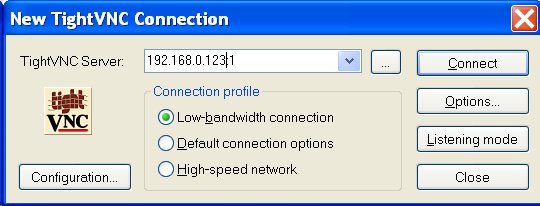Back in March, Freescale announced their Vybrid solution featuring both a Cortex A5 processor and a Cortex M4 microcontroller, and they had prototypes running an unnamed virtual platform in order to speed up software development and possibly have the software ready at the same time as the silicon is. Always looking to learn more, I studied and wrote about virtual hardware platforms such as Cadence Virtual System Platform, Wind River Simics Virtual Platforms and the open source Imperas OVPsim simulator. It turns out Freescale does not use any of these solutions, but relies on VWorks VLAB instead, which still use the same standard (SystemC/TLM) as the virtual hardware solutions aforementioned. VWorks uploaded a demonstration of VLAB running a virtual platform for the Freescale Vybrid controller and showing how it can handle both ARM Cortex-A5 and Cortex-M4 cores. This demo of VLAB 1.7.0 is pretty interesting and showcases: Dual (virtual) display […]
199 USD Seeed Studio DSO Quad Open Source Oscilloscope
The DSO (Digital Storage Oscilloscope) Quad is a pocket size 4 channel digital oscilloscope for common electronic engineering tasks based on STM32F103VCT6 ARM cortex M3 MCU with a 3″ display. It can provide 72MS/s sampling rate with integrated FPGA and high speed ADC and an internal 2MB USB disk can be used to store waveform captures, user applications and to upgrade firmware. SeeedStudio DSO Quad is not exactly a new product (June 2011), but I was not aware of this type of low cost oscilloscopes until I come across a review today. Here are the key features of this tiny oscilloscope: Pocket size and light weight Two 72MS/s analog channels, plus two digital channels Signal Generator Auto Measurement Various Triggering Option Easy waveform storage Firmware upgrade User applications Open source and technical specifications: 2x Analog channel: [CH A] [CH B] 2x Digital channel : [CH C] [CH D] Vertical […]
Detect Mobile Devices with WURFL in Websites and Mobile Apps
When designing a mobile application or webpage, you may want to know exactly to know what devices access your site or run your application for example to differentiate automatically between desktops, laptops, tablets and smartphones and provide a user interface which is appropriate for a given screen size. This can be achieved with WURFL (Wireless Universal Resource FiLe), a Device Description Repository (DDR). This software component maps HTTP Request headers to the profile of the HTTP client (Desktop, Mobile Device, Tablet, etc.) and provides a description of the capability of the device that made the request. WURFL repository is an xml file (wurfl.xml – Direct links to version 2.3.1: wurfl-2.3.1.zip or wurfl-2.3.1.xml.tar) containing the definition of thousand of devices which can be access using the WURFL APIs. Several large Internet companies such as Facebook and Google are using WURFL, and ScientiaMobile, the company behind WURFL, claims that it is the […]
Getting Started with MultiArch (armel / armhf) in Ubuntu
Until now, I used xapt and dpkg-cross to install cross libraries for armel, but since I’ve upgraded to Ubuntu 12.04, it appears to be broken. I’ve contacted Linaro about this issue, and the “cross-building” expert at Linaro (wookey) recommended me to use multiarch instead, as xapt/dpkg-cross will be eventually deprecated. He provided me an example showing how-to use multiarch to build Chromium. I’ve been looking for a “How-to multiarch”, but haven’t been able to find something really clear and simple, so I thought I would post it here. In the example, they used a chroot for cross-building, which is probably a good idea to avoid messing up with the system. It’s also possible multiarch is not 100% reliable, and I’ve read stories where people messed up their system when using multiarch with i386 (32-bit) and amd64 (64-bit). Preparing a chroot for cross-building I’ll use a 32-bit Ubuntu precise chroot, but […]
Texas Instruments F28069 Piccolo controlSTICK Unboxing and Review
I’ve recently received a TI F28069 Piccolo controlSTICK evaluation kit after winning a game organized by Mouser and Texas Instruments on Facebook. I’ll show what’s the content of this C2000 MCU development kit and play around with the development tools provided. Mouser sent the development tools by Fedex which took 6 days to arrive in Thailand, and the package with the development tools looks like the one below. You’ll find the following in the package: F28069 Piccolo controlSTICK USB Cable 6x Jumpers 2x Cables to connect to external hardware CD with Piccolo F28069 controlSTICK development tools Here’s a closer look to the top of Piccolo controlSTICK, with (left to right) the JTAG emulator chip, C2000 MCU (320F28069PNA) and connector… …and the bottom of Piccolo controlSTICK. Now let’s have a look at the content of the CD: The Drivers directory contains the drivers needed for the controlSTICK development kit (also used […]
How-to Make a Process Continue to Run After Closing an SSH client
If you are connected to a remote server via SSH, you may want to start a time-consuming task or a background task in the server and right after starting it, close your SSH client, because you need to turn off your computer to “save the earth”, reduce your electricity bill, or simply because you need to bring your laptop with you. The problem is that if you close your SSH client, the terminal session will be terminated together all processes launched from this terminal. There are 2 tools to solve this issue: GNU screen and nohup. GNU screen screen may not be installed in your Linux distribution. In Debian/Ubuntu you can install it with apt-get: sudo apt-get install screen In your SSH terminal, start GNU screen: screen Press enter to discard the text, run your command and press Ctrl+a+d (and not Ctrl+Alt+d) to detach the screen. That’s it. You can […]
How-to Setup a VNC Remote Connection to a Raspberry Pi
I don’t have a Raspberry Pi board, yet I’m using one right now remotely thanks to the VNC (Virtual Network Computing) protocol. The Raspberry Pi I use runs the latest Debian-13-04-2012 image. Here’s how to do to access the Raspberry Pi desktop in Windows XP. These instructions could also be followed to connect to any remote networked Linux device with minor modifications. Connect to the Raspberry Pi via SSH Install a VNC server (e.g. tightvncserver): # sudo apt-get install tightvncserver Run startx in the background # startx & Start the VNC server (it will ask a password of your choice): # tightvncserver New ‘X’ desktop is raspberrypi:1 Starting applications specified in /home/cnxsoft/.vnc/xstartup Log file is /home/cnxsoft/.vnc/raspberrypi:1.log Back to your computer. Install a VNC client such as TightVNC for Windows. You only need to select “TightVNC Viewer” during installation. Start TightVNC Viewer (In Windows XP, Start->All Programs->TightVNC->TightVNC Viewer) Enter the Raspberry […]
Texas Instruments Releases Android 4.0.3 DevKit for Beagleboard-XM and Beaglebone
After collaborating with arowboat, android-porting and Linaro communities, Texas Instruments has released Android 4.0.3 development kits for Sitara microprocessors which support Beagleboard-XM (Sitara DM3730) and Beaglebone (Sitara AM335x) low cost development boards, as well as other Sitara-based evaluation modules and development boards. Android 4.0.3 Devkit for Beaglebone If you have a Beaglebone (and an LCD or DVI-D cape), you can use TI Android ICS 4.0.3 DevKit v3.0.1, a release providing an Android ICS 4.0.3 distribution for TI’s Sitara AM335x ARM Cortex A8 Processors. This DevKit provides Android sources with pre-integrated SGX (3D graphics accelerator) drivers, TI hardware abstraction for Audio, WLAN & Bluetooth for TI WL1271 chipset, USB mass storage, etc, as well as development and debugging tools such as a toolchain, TI CCSv5, ADT plugins and more, which are provided to build custom Android solutions for the embedded market more easily. The pre-built images includes Android default apps, multimedia […]