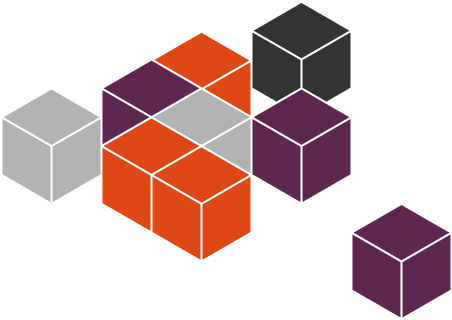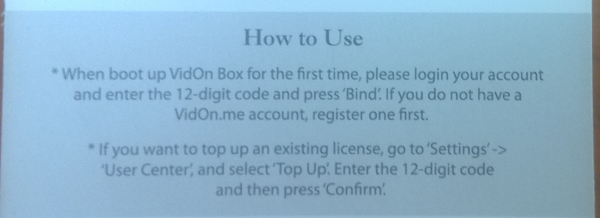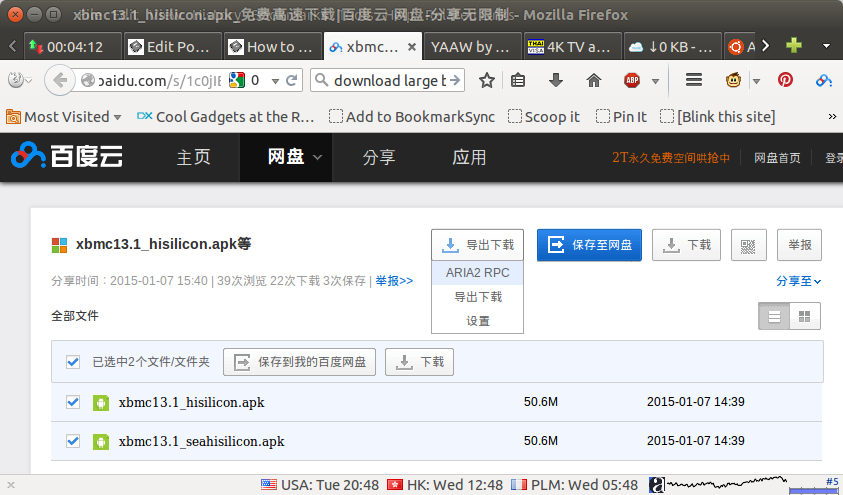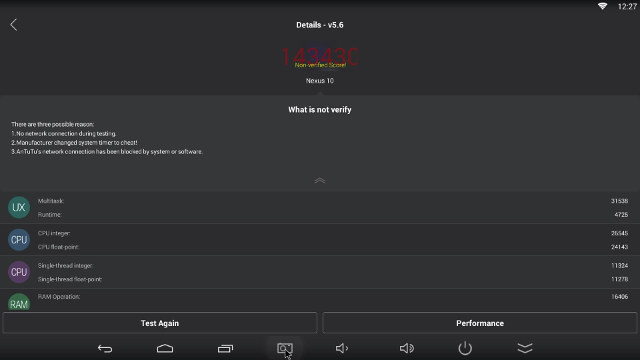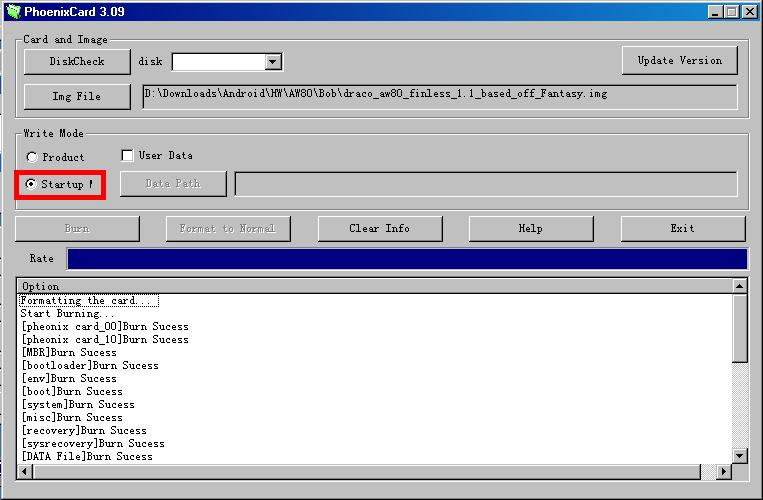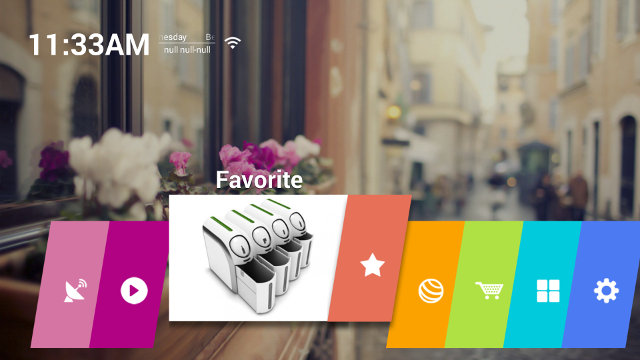Canonical has announced a version of Ubuntu specifically designed for IoT devices running Linux, with a low hardware requirements, and a new package manager called snappy, replacing apt-get for this version of Ubuntu, which provides simpler, faster, and more reliable updates, stronger security, and allows roll-backs in case something goes wrong. Easy firmware updates are something missing in most connected device, which means they are more vulnerable to potential hackers, but with snappy security updates should be able to make it regularly, so that if something like heartbleed occurs again, you know your router, home automation gateway, connected washing machine, or robot will be soon patched automatically. Let’s go through the hardware requirements first: Processor – 600 MHz processor (ARMv7 or greater, or x86) System Memory – 128 MB RAM or greater (The system itself uses 40 MB RAM) Storage – 4GB flash / storage for factory reset and system […]
Mini Review of VidOn Box Android Media Player
Vidon Box is an Allwinner A31s based TV box made by Vidon.me, a Diamond sponsor for Kodi entertainment center. I’ve already listed specs, subscriber services, and uploaded pictures in the unboxing post, so it’s time for a review. Since Allwinner A31s has been around for a while, I’ve decided to write a shorter review. First Boot, Setup, and First Impressions Since the box provides some services with a subscription, with a free 1-year top-up card included, you’ll probably want to register an account on Vidon.me first, as it’s needed to activate all services in the box as shown on the back of the top-up card. After the optional Subscription is $14.99 per year, and it’s only needed if you need features like Blu-ray navigation, or audio pass-through. The simple remote included does the job if you only use the box for settings and XBMC, but otherwise you’ll need an air […]
Downloading Files on Baidu, or via HTTP, Bittorrent or Metalink in Linux with BaiduExporter, Aria2 and YAAW
Most firmware files distributed by the manufacturers are uploaded to Baidu, but I’ve found the service not to be always reliable, especially for larger files. In Windows, people are recommended to use Baidu software (BaiduYunGuanjia), but there’s not such tool in Linux, so instead I investigate for command lines tools to download files from Baidu, and this lead me to two interesting tools called Aria2, a “lightweight multi-protocol & multi-source command-line download utility. It supports HTTP/HTTPS, FTP, BitTorrent and Metalink”, and YAAW “Yet Another Aria2 Web Frontend” with allow to start and monitor download locally or remotely. But let’s start with the first tool I found: pan-baidu-download, a Python script to download files from Baidu. To install it:
|
1 2 |
git clone https://github.com/banbanchs/pan-baidu-download.git cd pan-baidu-download |
We also need to install some dependencies (assuming python 2.7.x is already installed):
|
1 |
sudo apt-get install python-pip aria2 |
and then you can start downloading files as follows:
|
1 |
python bddown_cli.py download http://pan.baidu.com/s/somerandomcharacters |
But after posting a bug about password-protected […]
How to Upgrade Firmware in HiSilicon Hi3798M TV Boxes
HiSilicon based Android TV boxes are not that popular, at least outside of China, but I’ve got one with BFS 4KH featuring HiSilicon Hi3798M processor, and since we could not fix AC3 audio decoding after a factory reset in the firmware I have, the company provided me with a new firmware, and I’ll document the procedure I followed below. Download the firmware, the file should be update.zip. For BFS 4KH, I could get it @ http://pan.baidu.com/s/1kTrCcMr (password: xpef). It includes YouTube and Google Play, but not the Rainbow launcher, nor XBMC, but these can be side-loaded. Now copy update.zip on the root of a USB flash drive formatted with FAT32, and at least 1GB free storage. Connect the USB flash to the USB 2.0 port of the device, as the USB 3.0 port can’t be used for firmware upgrade. In the current firmware, go to Settings->System->Local Update, and select the […]
Review of BFS 4KH Media Player Powered by HiSilicon Hi3798M Processor
Buyforsure (BFS) 4KH is a low cost Android TV box powered by HiSilicon Hi3978M quad core Cortex A7 processor supporting 4K video output and decoding, HEVC/H.265 video decoding, and featuring a USB 3.0 port. I’ve already taken a few pictures of the device and board, so today I’ll reports about my findings after testing features and performance of this media player. First Boot, Settings and First Impressions The remote control included in the package does the job as long as you use the box user interface and play videos with the included player or XBMC, but I also switched to Mele F10 Deluxe air mouse when I need a pointer or to input text. I’ve connected an Ethernet cable, an HDMI cable, a USB 3.0 hard drive to the USB 3.0 port, and a USB hub to the USB 2.0 port including a USB webcam, two RF dongles for the […]
So This is How Allwinner A80 Cheats at Antutu Benchmark…
Ever since Allwinner A80 was released, the Antutu scores did not add up with some devices getting around 30,000 points, while other devices scoring close to 50,000 or even higher. But what about 143,430 points? Now that would be impressive, and that’s exactly what Byron got in his Tronsmart Draco AW80 box, after changing a single parameter. The screenshot above reports a Nexus 10 because he must be using one of Freatab ROM, where they often change the device name for better Google Play compatibility. Nevertheless what kind of sorcery is that? How could he achieve this? It turns out build.prop, as a key called ro.sys.hiritsu. It’s set to 30 in the stock firmware, but if you change this to 95, some magic happens, and you get the very high score above. Byron reported his box got pretty hot with this setting, so it’s probably better not to try a […]
Easily Create an Android Bootable SD Card for Allwinner A80 Devices with PhoenixCard Tool
We’ve already seen how it was possible to boot Linux or Android on Rockchip RK3288 devices from an SD card, which involved getting the stock firmware and running some scripts in Linux. Today, Freaktab member no_spam_for_me found out how to create a bootable SD card for Tronsmart Draco AW80 Meta, and other Allwinner A80 devices using PhoenixCard 3.09 tools for Windows (The latest version should be available @ http://dl.cubieboard.org/model/cc-a80/Tools/Flash-firmware-tools/). There may also be a way to use LiveSuit tools for Linux, but this have not been tested. Once you have installed the tools, start it, and load the firmware by clicking on “Img File” button (Here Draco AW80 Finless 1.1 firmware was used). Then press DiskCheck to scan for storage devices, and select your SD card in the drop-down menu “disk” (not sure why it’s blank in the screenshot above), select “Startup !” write mode, and click on the “Burn” […]
How to Take Screenshots and Record Videos in Android mini PCs without Root Access
I’ve started to test BFS 4KH Android TB box featuring HiSilicon HI3798M processor. I’m also the first things I normally do is to check for built-in screenshot support, and if not, I simply install a screenshot app like Screenshot Ultimate. This normally works pretty well, but the firmware is not rooted, and the usual root method for HiSilicon devices does not work, as it fails at the adb root stage with the message: “aabd cannot run as root in production builds”. So I was out of luck, and people who sent the sample for review do not seem to check / answer their email in a timely manner. ScreenShot Ultimate provides “No Capture Method Help“, but I found the instructions long, and it required me to install download and install something extra. So instead I check if I could do something with adb instead. adb can connect via USB or […]