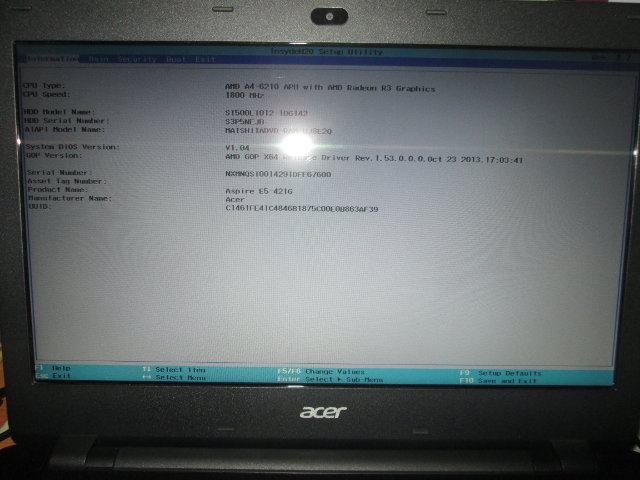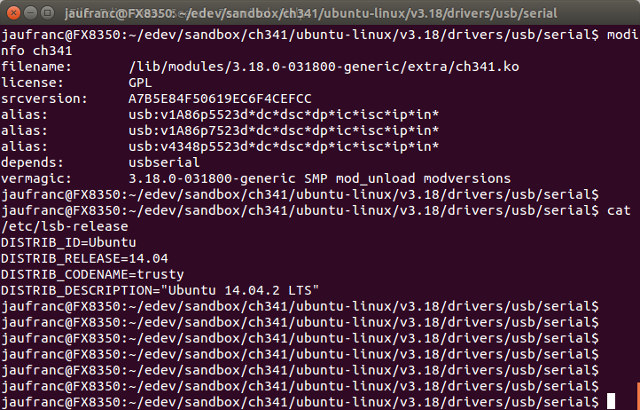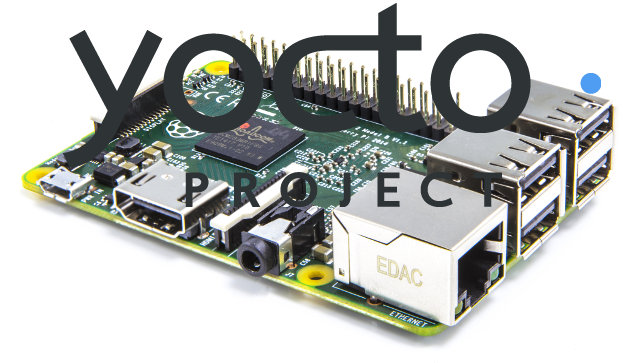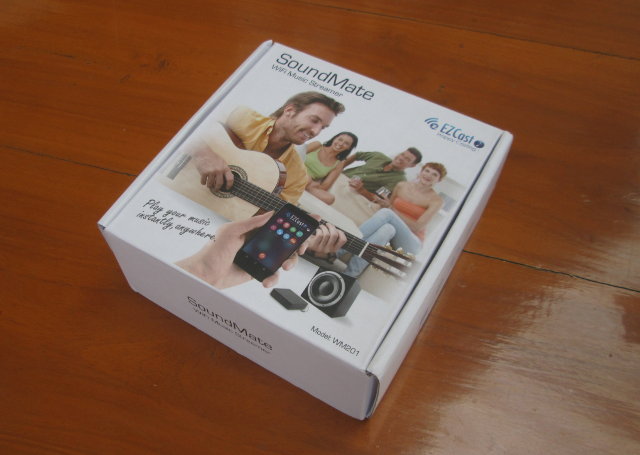Yesterday, I bought an Acer Aspire E5-421G-45L0 laptop powered by AMD A4-6210 “Beema” processor and after some effort I managed to install Ubuntu 14.04 and make it mostly work, but more on that later. I also planned to copy a 64-bit OS VirtualBox virtual machine from another PC to this PC, but I quickly realized I could only select 32-bit operating systems, so my 64-bit image could not boot. Virtualization extension are required for 64-bit support in VirtualBox, and I had not checked whether AMD A4-6210 supported these before purchase. Amazingly, I could not find that information on AMD’s very own website, but CPU Boss reports A4-6210 does indeed support AMD-V virtualization. All good, so I must be just a question of enabling it in the “BIOS”. So I rebooted the laptop, and pressed F2 to enter InsydeH20 Setup Utility. There are few options with only Information, Main, Security, Boot, […]
Cubieboard4 (CC-A80) Unboxing and Getting Started Guide
A few samples of Cubieboard4 board may have been available in China in October 2014, but Cubietech only officially launched their Allwinner A80 development board about ten days ago, and you can buy it for $125 + shipping on sites like R0ck.me, Eleduino, Seeed Studio, and many other distributors. The company decided to send a sample for evaluation, and today I’ll start with a post showing some pictures of the kit, and explaining how to get started with assembly and first boot. Cubieboard 4 Pictures I received the board within two days after the company told me they would send a sample, as they used DHL. I also had to pay a bit of import tax and DHL’s handling fee. There should be CC-A80 box with the board and accessories, a white box for the power supply, and a power cord. There’s quite a few items to play with… The […]
Iocean M6752 Octa-core Cortex A53 Android Smartphone Unboxing, First Boot, and Benchmarks
I’m quite interested in testing 64-bit ARM platform, but since mini PCs and development boards are not quite there yet, GearBest give me the opportunity to check out Iocean M6752 smartphone based on Mediatek MT6752 Octa core ARM Cortex 53 processor with 3GB RAM, 16GB flash, but running Antutu 4.4.4 (32-bit). Today, I’ll provide the complete specifications of the phone, take a few pictures, and run CPU-Z and Antutu benchmark, before writing a full review in one week or so. Iocean M6752 specifications The smartphone may have multiple versions with up 16 or 32GB storage, and 1, 2 or 3 GB RAM, but the one I received has the following specifications: SoC – Mediatek MT6752 Octa-core 64-bit ARM Cortex A53 processor @ 1.7 GHz, with ARM Mali-T760 MP2 GPU and H.265 UHD capable video processing unit. System Memory – 3GB RAM Storage – 16 GB eMMC + micro SD slot […]
Embedded Systems Conference 2015 Schedule – May 6-7, 2015
The Embedded Systems Conference took the name “Design West” for a couple of years, but this year, there’s no mention of Design West, and the Embedded System Conference 2015 will take place in Boston, MA, US on May 6-7, 2015. The 2-day event will have a demo hall, and well as sessions divided into 8 tracks: Connected Devices and the IoT Embedded Software Design Hardware: Design, I/O and Interfacing Prototyping Embedded Systems Design Software: Design, Languages, & Quality Fantastical Theater Teardowns The full schedule has now been posted, and I’ll build a virtual schedule with some of the sessions provided. Wednesday May 6, 2015 8:00 – 8:45 – Understanding Google/Nest Thread by Michael Anderson, Chief Scientist, The PTR Group, Inc. The IoT will live or die based on its connectivity. In examining existing wireless protocols, Google/Nest found most of them lacking. In order to address the needs for low-power wireless […]
Sigrok and Pulseview in Ubuntu 14.04 with UNI-T UT61E Digital Multimeter
A couple of months ago, I received a new digital multimeter UNI-T UT61E that can send data to a computer via a serial cable, and allows you draw some nice charts. I’ve already done that in Windows 7 with the provided tools, and reported on the power consumption of some Chinese Android TV boxes. However, since I use Ubuntu 14.04 as my main operating system, Linux based tools would be more convenient, and open source sigrok-cli command line client and its graphical interface pulseview are supposed to support UT61E DMM, so I had to give it a try. A Quick Look at UNI-T UT61 Digital Multimeter Before going into Sigrok, I’ll quickly show what the multimeter received from DealExtreme . It took longer than expected to ship because of of included 9V battery, and at the first shipping attempt it was returned to DX, but after 8 weeks or so, […]
How to Build a Single Kernel Module (Driver) in Ubuntu
When I bought UNI-T UT61E digital multimeter, I planned to to use the open source tool Sigrok to capture voltage, current or resistance data with my Ubuntu 14.04 machine. Unfortunately, it was just not working for me and I kept getting some “Invalid function byte” error messages, so I asked on Sigrok mailing list, and since it worked for others, I was in big troubles. It turned out the RS-232 to USB dongle I used:
|
1 2 |
idVendor 0x1a86 QinHeng Electronics idProduct 0x7523 HL-340 USB-Serial adapter |
was most likely to culprit, so I decided to buy another random USB to serial dongle on eBay, and after a few weeks I received it only to find out it had the exact same VID:PID, so I was out of luck. Finally, I gave up on Sigrok on Linux, and tested the power consumption of some Rockchip RK3288 & Amlogic S802 devices in a Windows 7 virtual machine running in my Ubuntu 14.04 […]
Build a Raspberry Pi 2 Minimal Image with The Yocto Project
The Yocto Project is a build system that allows developers to make custom Linux distributions matching their exact needs. I’ve already shown how to build a 12MB Compressed image for the Raspberry Pi with Yocto, but the Raspberry Pi 2 has recently been added to the project, so I’ve tried to build it too in a machine running Ubuntu 14.04. I’ll use poky since it’s the default, but you could also build the system for Angstrom or without distributions (OpenEmbedded Core only). The steps to get the code is just the same as for the Raspberry Pi:
|
1 2 3 4 5 |
mkdir yocto cd yocto git clone git://git.yoctoproject.org/poky.git cd poky git clone git://git.yoctoproject.org/meta-raspberrypi |
You just need to checkout master, and not any branch (like dizzy) since R-Pi 2 is not yet supported in any release. Initialize some environment variables and the build directory:
|
1 |
. oe-init-build-env build |
Now edit conf/local.conf with vim or nano to set the machine to raspberrypi2 instead of qemux86:
|
1 2 |
MACHINE ??= "raspberrypi2" GPU_MEM = "16" |
There are more Raspberry […]
SoundMate WM201 Wi-Fi Music Streamer (EZMusic) Review
Last year I reviewed SoundMate M2 Wi-Fi audio streamer, and Uyesee has sent me a sample of their new SoundMate WM201 powered by Actions Semi AM8253, and based on EZCast app for audio calld EZMusic (EZCast Music). SoundMate WM201 Unboxing Pictures That’s the package for the device. The device comes with two audio cables, a micro USB to USB cable for power, and “SoundMate WiFi Music Streamer” user manual. Let’s have a closer look at the tiny box. Two LEDs are located on the front for power and connection, a micro SD slot can be found on the side, and the rear panel has most of the connection: micro USB port for power, reset pinhole, optical SPDIF, 3.5mm stereo jack, and USB 2.0 host for mass storage. SoundMate WM210 Teardown Take out of four sticky rubber pad on the bottom of the case, and loosen four screws to remove the […]