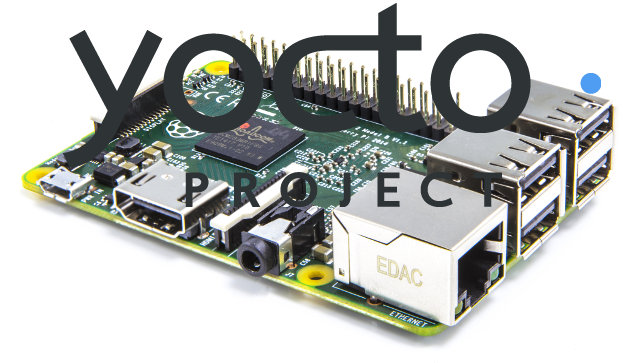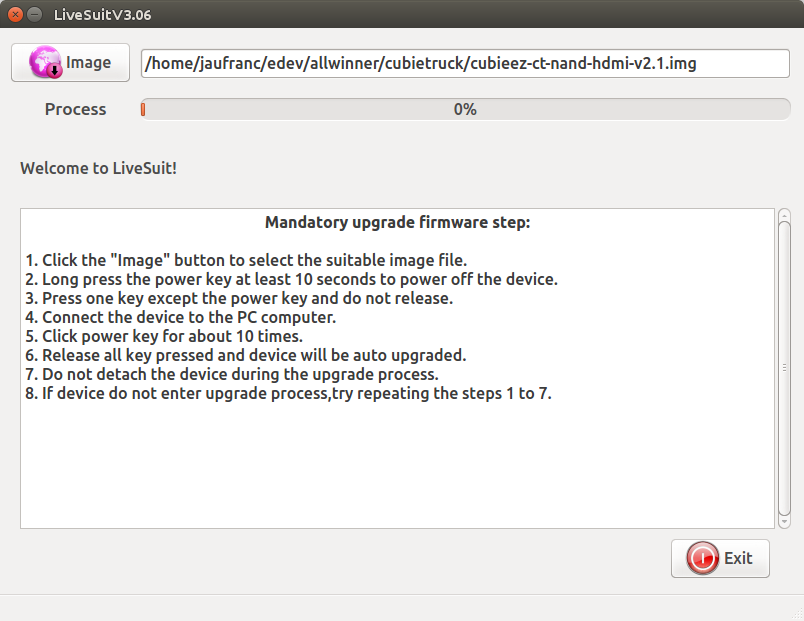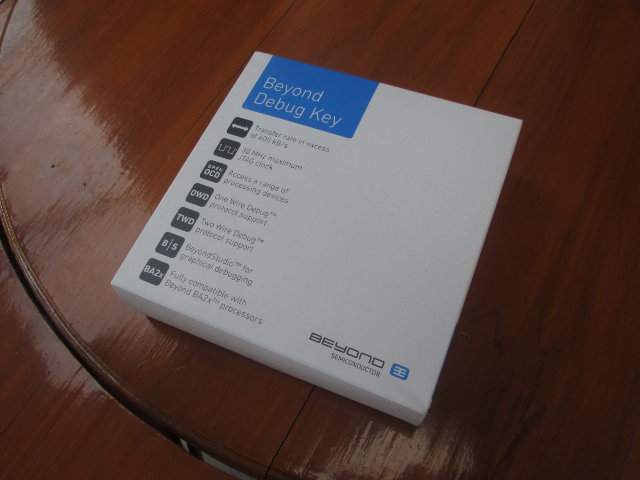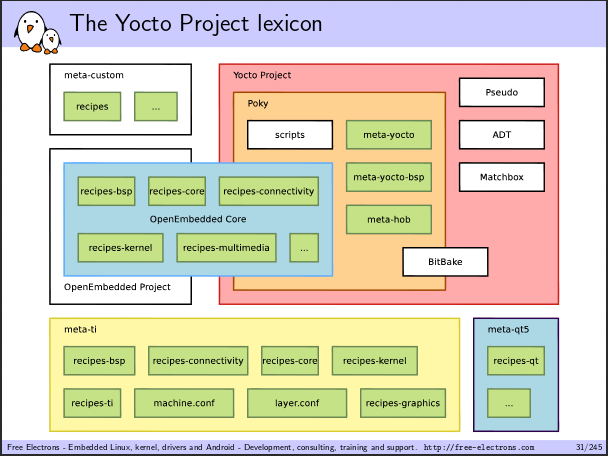The Yocto Project is a build system that allows developers to make custom Linux distributions matching their exact needs. I’ve already shown how to build a 12MB Compressed image for the Raspberry Pi with Yocto, but the Raspberry Pi 2 has recently been added to the project, so I’ve tried to build it too in a machine running Ubuntu 14.04. I’ll use poky since it’s the default, but you could also build the system for Angstrom or without distributions (OpenEmbedded Core only). The steps to get the code is just the same as for the Raspberry Pi:
|
1 2 3 4 5 |
mkdir yocto cd yocto git clone git://git.yoctoproject.org/poky.git cd poky git clone git://git.yoctoproject.org/meta-raspberrypi |
You just need to checkout master, and not any branch (like dizzy) since R-Pi 2 is not yet supported in any release. Initialize some environment variables and the build directory:
|
1 |
. oe-init-build-env build |
Now edit conf/local.conf with vim or nano to set the machine to raspberrypi2 instead of qemux86:
|
1 2 |
MACHINE ??= "raspberrypi2" GPU_MEM = "16" |
There are more Raspberry […]