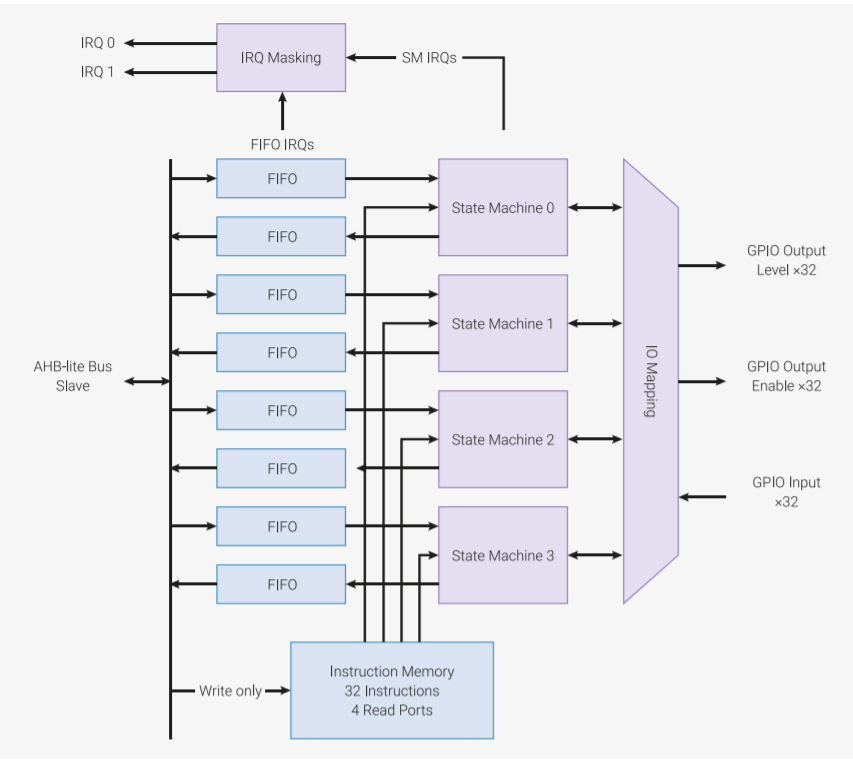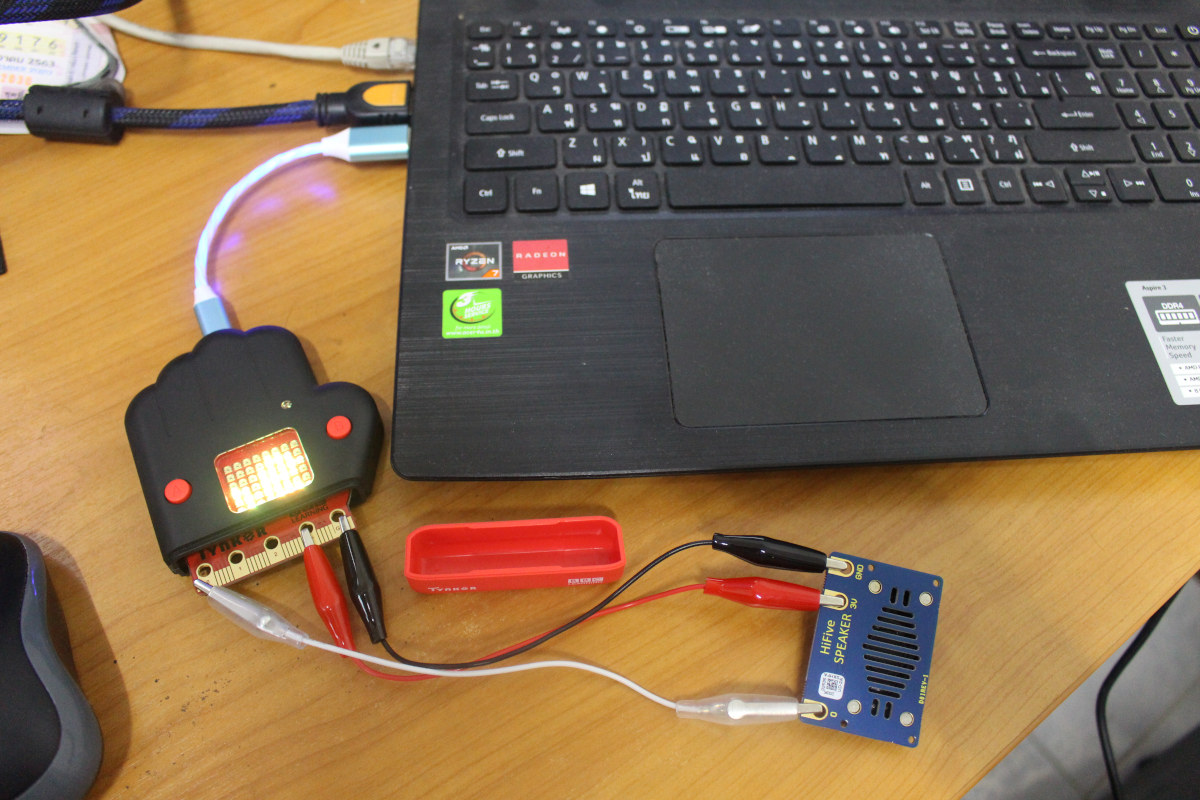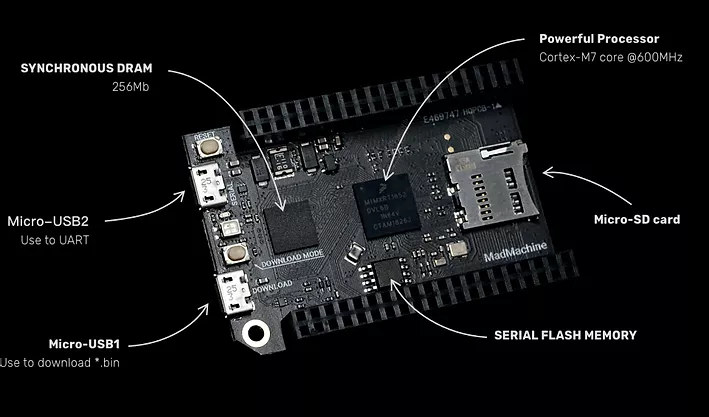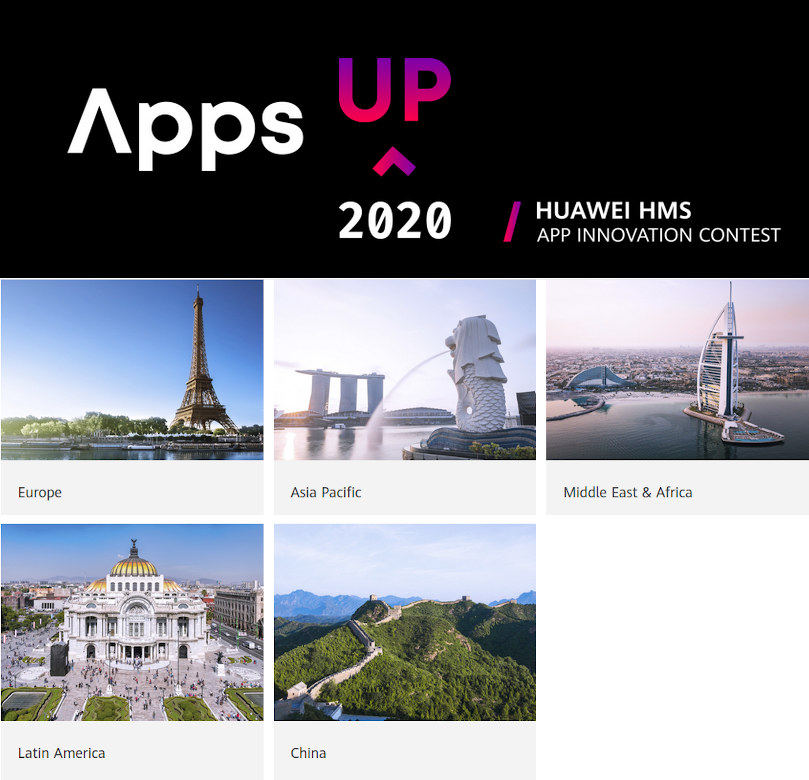The popularity of Raspberry Pico board powered by RP2040 microcontroller has made every reader wanting to know more about the board and chip. So today we will be talking about RP2040’s Programmable IOs, a feature that makes it different from most other microcontroller boards. The two PIO blocks or let’s call it the hardware interfaces in the RP2040 have four state machines each. These two PIO blocks can simultaneously execute programs to manipulate GPIOs and transfer raw data. Now, what do these state machines do? Well, the PIO state machines execute the programs fetched from various sources. Sometimes the programs are taken from the PIO library (UART, SPI, or I2C) or user software. Why Programmable I/O? All the boards usually come with hardware support for digital communications protocols such as I2C, SPI, and UART. However, if you plan to use more of these interfaces than what is available on the […]
BBC Dr Who HiFive Inventor Coding Kit review – Tynker visual programing and MicroPython
The BBC Doctor Who HiFive Inventor Coding Kit was announced at the end of November 2020 with the goal of teaching IoT to young kids. But one day, I noticed the postman left a package on the ground right next to my house’s gate for some reason. I had no idea what it could be until I read it was from SiFive on the package. So here I am about to review BBC Doctor Who HiFive Inventor Coding Kit! The package actually included two small packages with one being an “expansion board”… HiFive Inventor Coding Kit Unboxing We’ve already written about the specs in the announcement post, but here they are again for those who forgot it’s based on SiFive FE310 RISC-V microcontroller and ESP32 for WiFi and Bluetooth. Let’s open the thinner “expansion board” package first. It’s actually the HiFive Inventor board – aka the mainboard – that comes […]
How to develop Gstreamer-based video conferencing apps for RDK & Linux set-top boxes
CNXSoft: This is a guest post by Promwad that explains the basic steps to develop a video conferencing app with Gstreamer on TV boxes running Linux. The COVID-19 pandemic has become a catalyst for new online services. For example, Zoom became so successful that it overtook IBM in terms of capitalization this month. The software engineers at Promwad were inspired by this success and decided to go even further: what about implementing video conferencing on Smart TV and STBs? Then the users of such an application will have an opportunity to communicate not only at work but also to enjoy remote meetings with friends, cheer for a soccer team, watch a movie together, or do sports with a coach. For some reason, most digital TV operators do not have such a service, although, from an engineering point of view, all these features can be implemented on set-top boxes based on […]
SwiftIO Arm Cortex-M7 MCU Board Targets Apple Swift Programming Language
Swift programming language has been developed by Apple for iOS, iPadOS, macOS, watchOS, tvOS, and Linux. The programming language works with Apple’s Cocoa and Cocoa Touch frameworks, as well as existing Objective-C code written for Apple products. MadMachine has now created an Arm Cortex-M7 development board, named SwiftIO, specifically designed for Swift programming language through MadMachine IDE and SwiftIO framework. SwiftIO hardware specifications: SoC – NXP i.MX RT1052 Arm Cortex-M7 Crossover Processor @ 600MHz System Memory – 32 MB SRAM Storage – MicroSD card slot supporting standard and high capacity SD cards USB – 1x Micro USB connector for power, 1x Micro USB connector for serial communication Expansion – 2x 46 GPIO headers with 12x 12-bit analog to digital (ADC) converters, 4x UART, 2x CAN, 2x IIC, 2x SPI, 14x PWM Misc – On-board RGB LED, download and reset buttons Power Supply – 5V via Micro USB port Dimensions – […]
Huawei Pledges One Million Dollars in Huawei Mobile Services App Innovation Contest
Those are challenging times for Huawei with the company having to stop developing and manufacturing Kirin processors, and their temporary license to get support from Google has recently expired. But necessity is the mother of inventions, so Huawei has stocked up on chips to give it time to find alternatives and is developing its own software ecosystem. But app developers won’t simply spend time working on apps for the platform without some incentive, so Huawei has launched the HMS App Innovation Contest with one million dollars in prize money. HMS stands for Huawei Mobile Service and looks like the equivalent of GMS, with the app store being called “HUAWEI AppGallery”. The contest is open to developers in most countries, but unsurprisingly there’s no option for developers in North America (USA/Canada). However, the contest is global and it still looks possible to get a Huawei ID from any country. The schedule […]
CrowPi2 Raspberry Pi 4 Learning Kit Review – Part 1 – Unboxing and First Boot
Last month, we wrote about Elecrow introducing CrowPi2 Raspberry Pi 4 laptop and electronics learning kit for its launch on Kickstarter crowdfunding website. The company has now sent one of its kits to CNX Software for evaluation and review. I’ll start by checking out the content of the package, and boot it up, before publishing a more detailed review in a few weeks. The package is fairly big and highlights it’s made for kids over 8 years old with close to 100 course resources and over 20 electronics modules. The back of the package list the main features and package contents with for example a 11.6″ Full HD display, Raspberry Pi 4 4GB board running a customized (Linux) system or Retropie for game emulation, electronics components and modules like servos and motors, as well as some resources for gaming including two USB gamepads. The first things we get when opening […]
CrowPi2 Raspberry Pi 4 Laptop Doubles as Electronics Learning Kit (Crowdfunding)
CrowPi portable learning kit for Raspberry Pi 3 B+ and Pi Zero boards was launched in 2018. It comes with a 7″ display, several sensors, buttons, a breadboard, and more all packed in a small suitcase. Elecrow has now started a new crowdfunding campaign on Kickstarter to fund the second generation portable electronics learning kit: CrowPi2 which looks much more like a laptop than a suitcase found in the first model thanks to a large display, and a detachable keyboard placed on top of the electronic prototyping/learning area. It’s also more powerful thanks to the latest Raspberry Pi 4 SBC. CrowPi2 specifications: Compatible Raspberry Pi boards – Raspberry Pi 3B/B+, Raspberry Pi 4 Display – 11.6-inch 1920×1080 IPS screen Camera – 2MP camera Audio – Built-in microphone and stereo speaker; 3.5mm audio jack Keyboard – 2.4GHz detachable wireless keyboard (QWERTY only) with touchpad Sensors and Modules under the keyboard: Displays […]
Ampere eMAG 64bit Arm Workstation Enables Native Arm Development
Over the last few years, several companies have come up with 64-bit Arm workstation to allow developers to test Arm code natively which may be important to avoid network delays or test applications requiring video or graphics. Those started to become available in 2018 from the relatively low-end 24-core Cortex-A53 Linaro “Synquacer” Developerbox to the much more powerful (and expensive) GIGABYTE ThunderXStation Workstation powered by up to two 32-core ThunderX2 processors. In the fall of 2019, SolidRun started to ship HoneyComb LX2K 16-core Arm Workstation motherboard with and NXP LX2160A 16-core Cortex-A72 processor that offers significantly more performance than the Linaro Box at a reasonable price ($750). While reading a recent Anandtech post with photos of an engineering sample, I found out Avantek was also offering the Ampere eMAG 64bit Arm Workstation powered by an Ampere eMAG 8180 32-core server processor. Ampere eMAG 64-bit Arm workstation specifications: SoC – Ampere […]