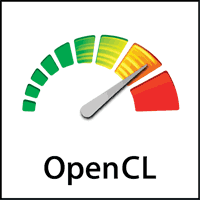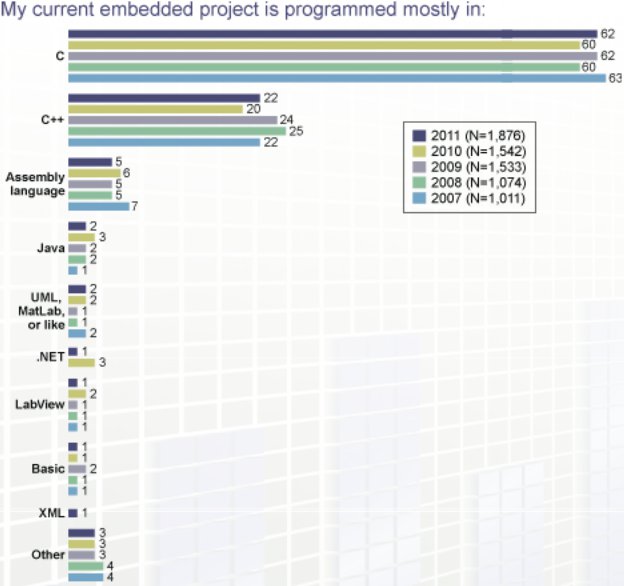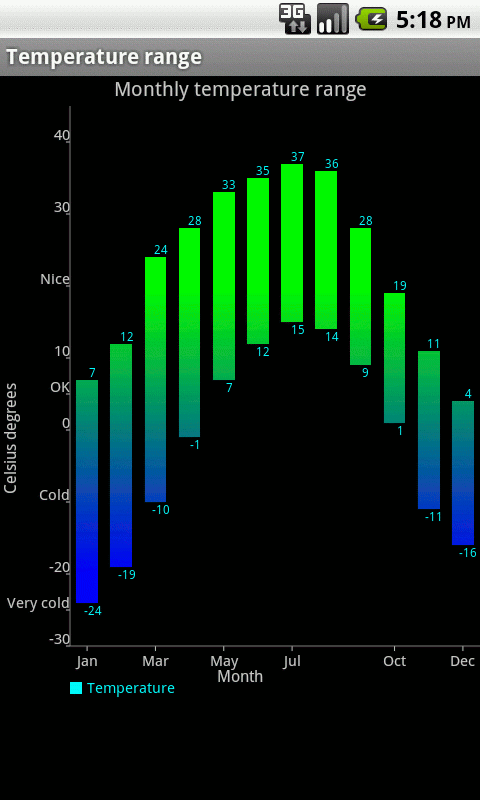Atollic has released the latest version of TrueSTUDIO development tool for ARM, a C/C++ development tool for embedded developer that looks similar to Eclipse. It supports micro-controllers from a number of semiconductor manufacturers, making it possible to switch MCU supplier during the design process. This release of TrueSTUDIO supports several ARM MCU cores such as ARM7, ARM9, Cortex-M0, Cortex-M1, Cortex-M3 and Cortex-M4 processors. It also includes device-specific support for an extensive list of ARM processor-based micro-controller families, including: Atmel AT91SAM, EnergyMicro EFM32, Freescale Kinetis, Fujitsu FM3, STMicroelectronics STM32, Texas Instruments Stellaris and Toshiba TX. As well as an optimizing C/C++ compiler and a multiprocessor-aware debugger, the tool also has serial wire viewer tracing, graphical UML diagram editors for model-based design and architecture, performs code-quality analysis via TrueINSPECTOR and TrueANALYSER and features a test-automation toolbox (TureVERIFIER). There is also an ECLIPSE-based IDE with editor, x86 C/C++ build and debug tools for development of […]
OpenCL (Open Computing Language) Overview and SDKs
OpenCL (Open Computing Language) is a multi-vendor open standard for general-purpose parallel programming of heterogeneous systems that include CPUs, GPUs and other processors. OpenCL provides a uniform programming environment for software developers to write efficient, portable code for highperformance compute servers, desktop computer systems and handheld devices. OpenCL standard is managed and defined by the Khronos Group. The latest version (OpenCL 1.1) was ratified by the Khronos Group on the 14th of June 2010 and adds significant functionality for enhanced parallel programming flexibility, functionality and performance including: Host-thread safety, enabling OpenCL commands to be enqueued from multiple host threads. Sub-buffer objects to distribute regions of a buffer across multiple OpenCL devices. User events to enable enqueued OpenCL commands to wait on external events. Event callbacks that can be used to enqueue new OpenCL commands based on event state changes in a non-blocking manner. 3-component vector data types. Global work-offset which […]
Faster JPEG decoding on ARM with libjpeg-turbo and NEON Instructions
libjpeg-turbo is based on libjpeg, but uses SIMD instructions (MMX, SSE2, etc.) to accelerate JPEG compression and decompression on x86 targets. On such systems, libjpeg-turbo is generally 2-4x as fast as the original version of libjpeg with the same hardware. ARM does not support MMX or SSE2 instructions, but it has its own SIMD instructions processed by the NEON Engine on ARM Cortex Core A5, A8, A9 and A15. ARM claims that “NEON technology can accelerate multimedia and signal processing algorithms such as video encode/decode, 2D/3D graphics, gaming, audio and speech processing, image processing, telephony, and sound synthesis by at least 3x the performance of ARMv5 and at least 2x the performance of ARMv6 SIMD.” Linaro worked on libjpeg-turbo and added NEON support to it. The code is available on launchpad at https://code.launchpad.net/~tom-gall/linaro/libjpeg-turbo Linaro has also provide benchmark result for libjpeg-turbo with a 12 Mpixel image on TI OMAP4 (Pandaboard) using the […]
Best Practices for Writing Safer C Code
Thomas Honold wrote an article published on EETimes giving 17 steps to safer C code. Not only this article provides tips to write safer C code, but I believe those steps are simply best practices when writing C code for embedded systems as they shorten the software life cycle by making it easier for a software team to write, debug and maintain code and by improving the software QA procedure. Here’s a summary of the 17 steps to achieve safer C code: Follow the rules you’ve read a hundred times: Initialize variables before use. Do not ignore compiler warnings. Check return values. Use enums as error types. Define an ENUM_MAX value at the end, so that the code to check the range does not have to be modified each time you add a new error code. Expect to fail Always assume there will be an error and set to default […]
What Programming Language Should I Learn ?
“What programming language should I learn ?” is a question often asked by people new to software development. The answer is always “it depends”. But for embedded systems, it seems C language is a must as you can see in the chart below (Source: “The 2011 Embedded Market Study” by Embedded.com). For the 2011 survey, 1886 respondents from across the embedded industry answered that their embedded project was mostly programmed in C language (62%), followed by C++ (22%), assembler (5%) and Java (2%). The other languages were all under 1%. Jean-Luc Aufranc (CNXSoft)Jean-Luc started CNX Software in 2010 as a part-time endeavor, before quitting his job as a software engineering manager, and starting to write daily news, and reviews full time later in 2011. www.cnx-software.com
200 C# Programming Video Tutorials
Last month, 200 Android Development Video Tutorials by TheNewBoston had been uploaded to ChangingTheUnknown Youtube channel. They have now prepared another playlist with 200 C# programming video tutorials for beginners in C#. To give you an idea of what you would learn, here are the titles of the first 10 tutorials: Introduction and Installing C# 2010 Changing Forms Properties Showing MessageBoxes Variables Changing Properties With Code If Statements More on If Statements If Statements pt 3 Switch Statements Mathematical Operators You can watch the first tutorial: “C# Beginners Tutorial – 1 – Introduction and Installing C# 2010” below. Jean-Luc Aufranc (CNXSoft)Jean-Luc started CNX Software in 2010 as a part-time endeavor, before quitting his job as a software engineering manager, and starting to write daily news, and reviews full time later in 2011. www.cnx-software.com
Top 5 Most Influential Programming Books Ever
The following question was raised on StackOverflow back in 2008: What is the single most influential book every programmer should read? If you could go back in time and tell yourself to read a specific book at the beginning of your career as a developer, which book would it be. The question has become one of the most popular question on Stackoverflow and the users have voted for their favorites books. Here are the results: Code Complete: A Practical Handbook of Software Construction Widely considered one of the best practical guides to programming, Steve McConnell’s original CODE COMPLETE has been helping developers write better software for more than a decade. Now this classic book has been fully updated and revised with leading-edge practices—and hundreds of new code samples—illustrating the art and science of software construction. Capturing the body of knowledge available from research, academia, and everyday commercial practice, McConnell synthesizes […]
Drawing Charts in Android with AChartEngine Library
AChartEngine is a charting library for Android applications that currently supports the following chart types: line chart area chart scatter chart time chart bar chart pie chart bubble chart doughnut chart range (high-low) bar chart dial chart / gauge combined (any combination of line, cubic line, scatter, bar, range bar, bubble) chart cubic line chart They announced that new chart types would be added in future release (Current version is 0.7.0). You can follow the updates for the library on Google Code or Facebook at http://www.facebook.com/achartengine. You can download the aChartEngine library on Google Code. You can also download some demo code such as TemperatureChart.java which display the following chart with just 100 lines of code including comments. Here’s the code (TemperatureChart.java) to display the Chart above:
|
1 2 3 4 5 6 7 8 9 10 11 12 13 14 15 16 17 18 19 20 21 22 23 24 25 26 27 28 29 30 31 32 33 34 35 36 37 38 39 40 41 42 43 44 45 46 47 48 49 50 51 52 53 54 55 56 57 58 59 60 61 62 63 64 65 66 67 68 69 70 71 72 73 74 75 76 77 78 79 80 81 82 83 84 85 86 87 88 89 90 91 92 93 94 95 96 97 98 99 100 101 102 |
** * Copyright (C) 2009, 2010 SC 4ViewSoft SRL * * Licensed under the Apache License, Version 2.0 (the "License"); * you may not use this file except in compliance with the License. * You may obtain a copy of the License at * * http://www.apache.org/licenses/LICENSE-2.0 * * Unless required by applicable law or agreed to in writing, software * distributed under the License is distributed on an "AS IS" BASIS, * WITHOUT WARRANTIES OR CONDITIONS OF ANY KIND, either express or implied. * See the License for the specific language governing permissions and * limitations under the License. */ package org.achartengine.chartdemo.demo.chart; import org.achartengine.ChartFactory; import org.achartengine.chart.BarChart.Type; import org.achartengine.model.RangeCategorySeries; import org.achartengine.model.XYMultipleSeriesDataset; import org.achartengine.renderer.SimpleSeriesRenderer; import org.achartengine.renderer.XYMultipleSeriesRenderer; import android.content.Context; import android.content.Intent; import android.graphics.Color; import android.graphics.Paint.Align; /** * Temperature demo range chart. */ public class TemperatureChart extends AbstractDemoChart { /** * Returns the chart name. * * @return the chart name */ public String getName() { return "Temperature range chart"; } /** * Returns the chart description. * * @return the chart description */ public String getDesc() { return "The monthly temperature (vertical range chart)"; } /** * Executes the chart demo. * * @param context the context * @return the built intent */ public Intent execute(Context context) { double[] minValues = new double[] { -24, -19, -10, -1, 7, 12, 15, 14, 9, 1, -11, -16 }; double[] maxValues = new double[] { 7, 12, 24, 28, 33, 35, 37, 36, 28, 19, 11, 4 }; XYMultipleSeriesDataset dataset = new XYMultipleSeriesDataset(); RangeCategorySeries series = new RangeCategorySeries("Temperature"); int length = minValues.length; for (int k = 0; k < length; k++) { series.add(minValues[k], maxValues[k]); } dataset.addSeries(series.toXYSeries()); int[] colors = new int[] { Color.CYAN }; XYMultipleSeriesRenderer renderer = buildBarRenderer(colors); setChartSettings(renderer, "Monthly temperature range", "Month", "Celsius degrees", 0.5, 12.5, -30, 45, Color.GRAY, Color.LTGRAY); renderer.setBarSpacing(0.5); renderer.setXLabels(0); renderer.setYLabels(10); renderer.addXTextLabel(1, "Jan"); renderer.addXTextLabel(3, "Mar"); renderer.addXTextLabel(5, "May"); renderer.addXTextLabel(7, "Jul"); renderer.addXTextLabel(10, "Oct"); renderer.addXTextLabel(12, "Dec"); renderer.addYTextLabel(-25, "Very cold"); renderer.addYTextLabel(-15, "Cold"); renderer.addYTextLabel(-5, "Quite cold"); renderer.addYTextLabel(5, "OK"); renderer.addYTextLabel(15, "Decent"); renderer.addYTextLabel(25, "Warm"); renderer.setMargins(new int[] {30, 70, 10, 0}); renderer.setYLabelsAlign(Align.RIGHT); SimpleSeriesRenderer r = renderer.getSeriesRendererAt(0); r.setDisplayChartValues(true); r.setChartValuesTextSize(12); r.setChartValuesSpacing(3); r.setGradientEnabled(true); r.setGradientStart(-20, Color.BLUE); r.setGradientStop(20, Color.GREEN); return ChartFactory.getRangeBarChartIntent(context, dataset, renderer, Type.DEFAULT, "Temperature range"); } } |
Jean-Luc Aufranc (CNXSoft)Jean-Luc started CNX Software in 2010 as a part-time endeavor, before quitting his job as a software engineering manager, and […]