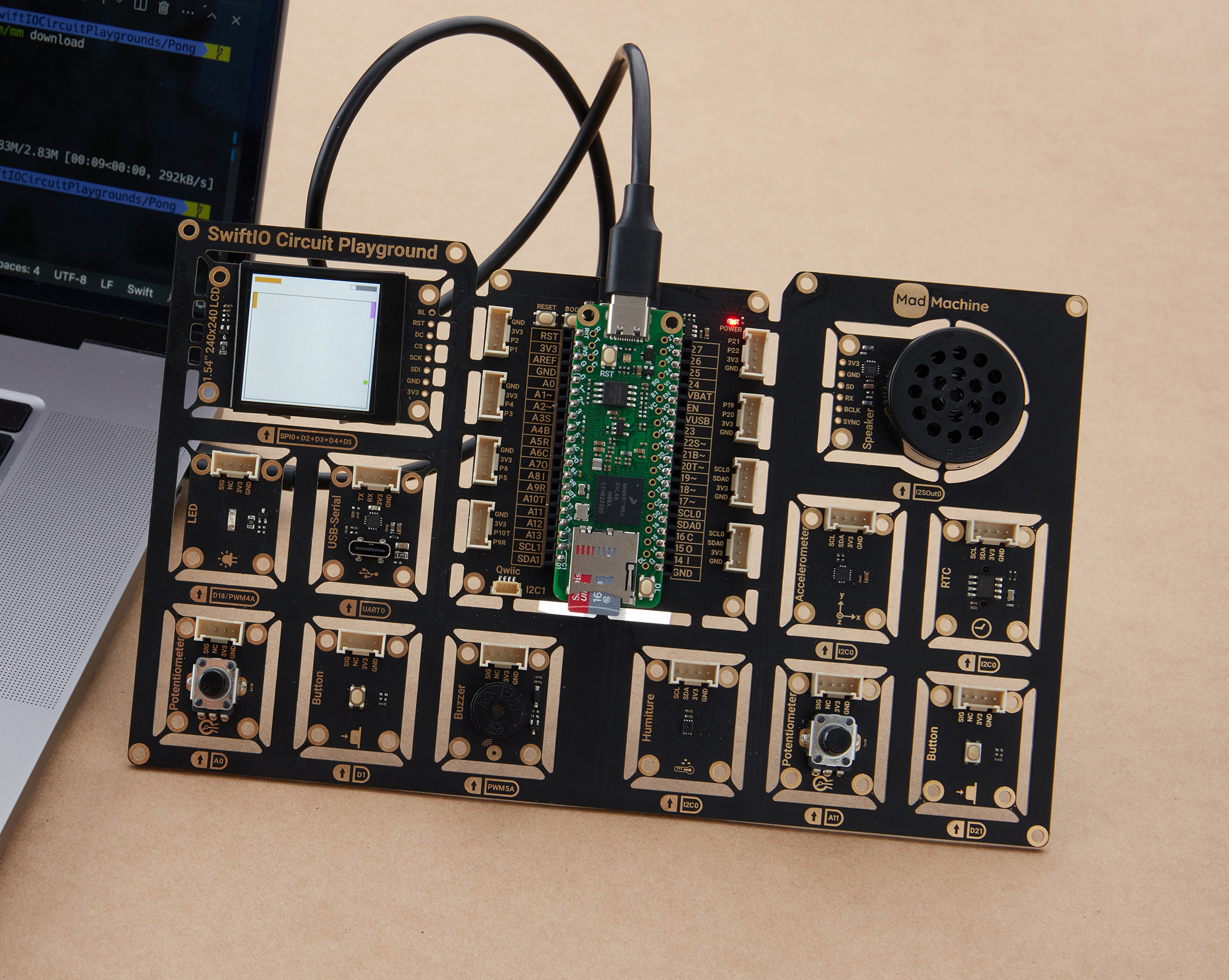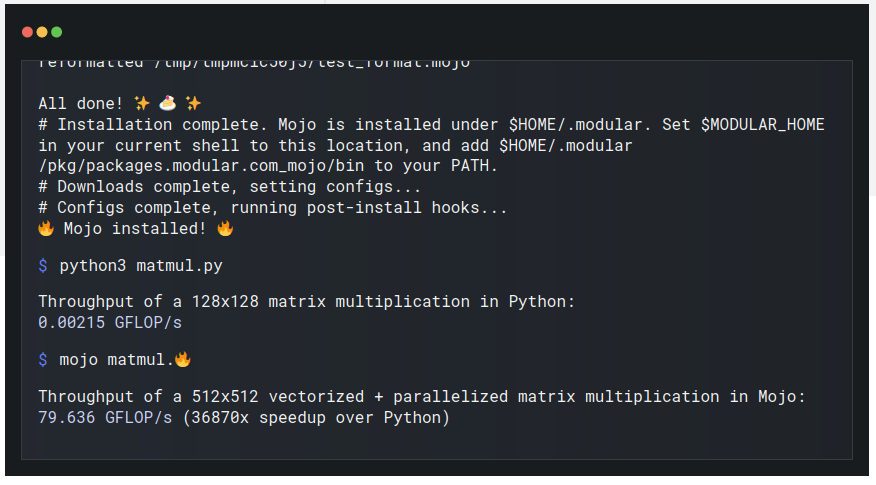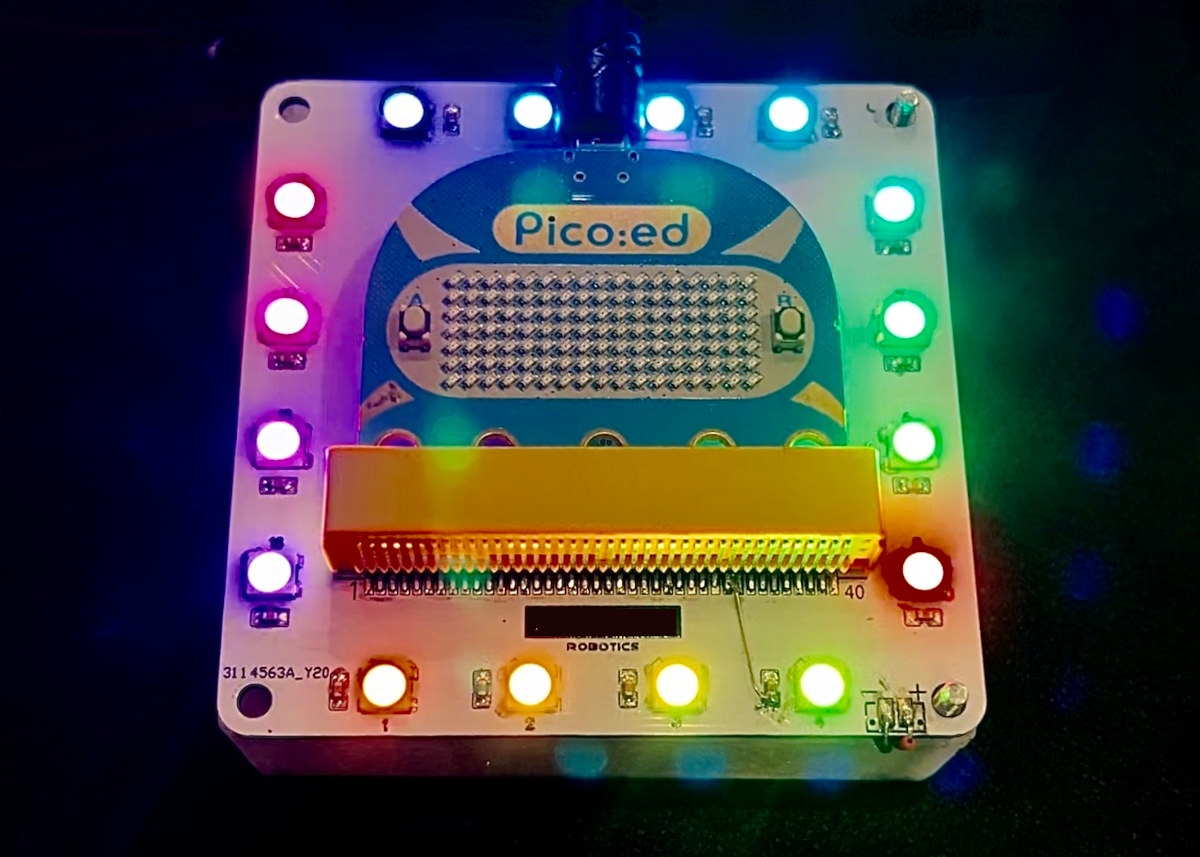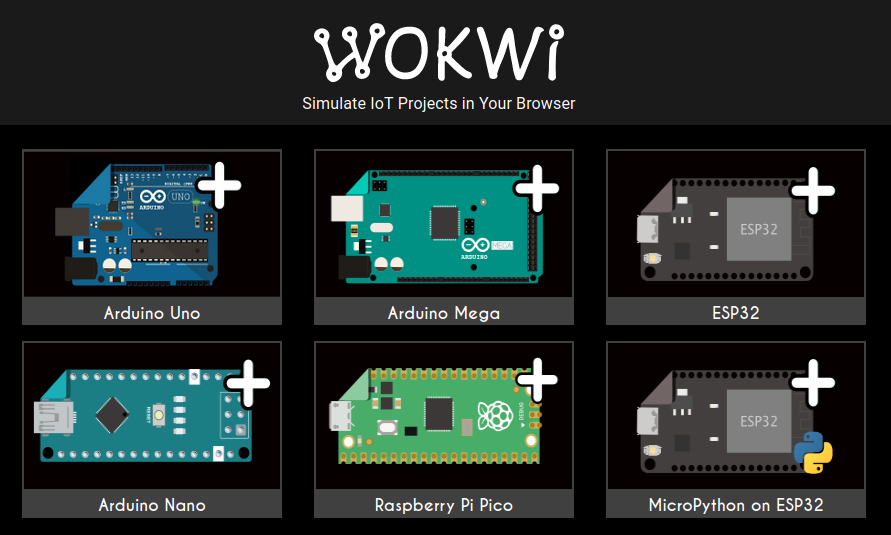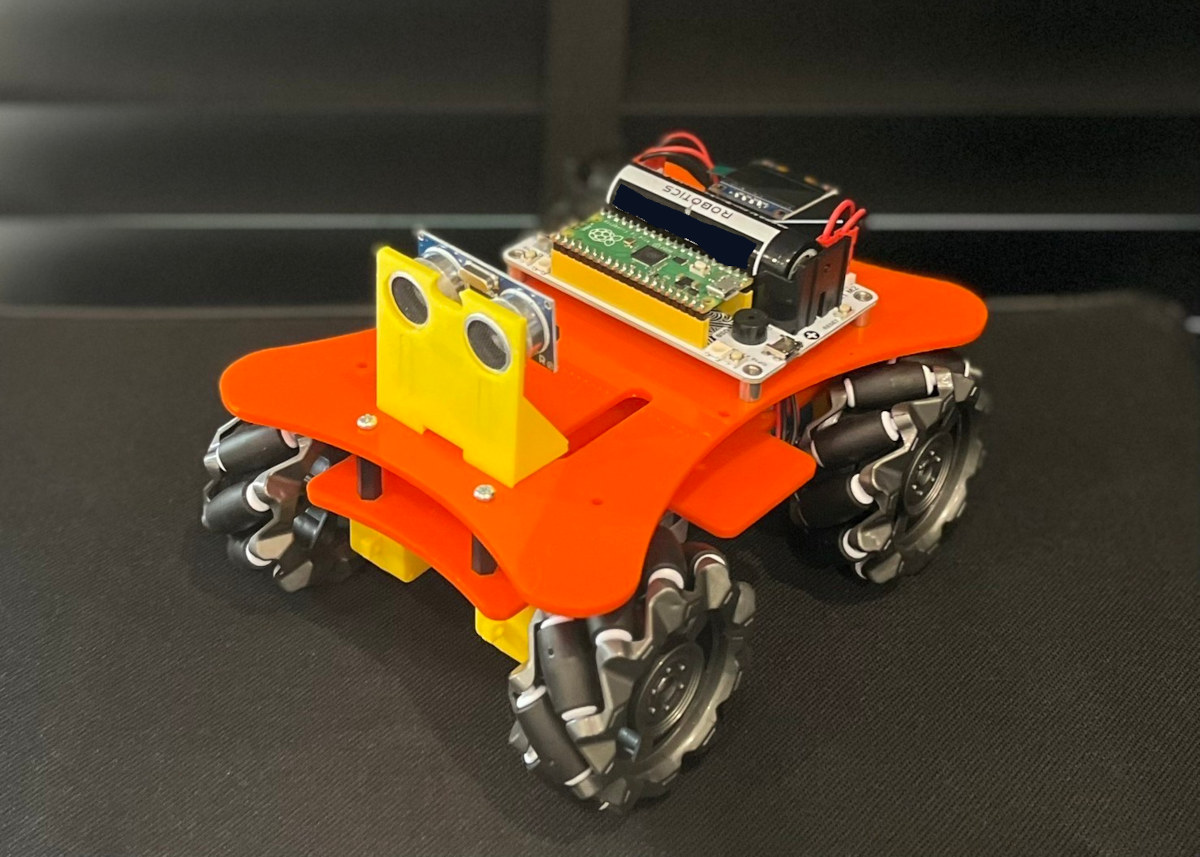A few years ago, Mad Machine introduced the SwiftIO board powered by an NXP i.MX RT1052 Arm Cortex-M7 crossover processor and programmable with Apple Swift programming language. The company has now launched a smaller version of the board named the SwiftIO Micro along with the SwiftIO Circuit Playground baseboard with plenty of modules to play with the SwiftIO Micro’s GPIO, and that reminds me of the Arduino Sensor Kit Base but with even more modules. SwiftIO Micro specifications: SoC – NXP i.MX RT1052 Arm Cortex-M7 crossover processor @ 600MHz System Memory – 32 MB SRAM Storage – 16MB flash, microSD card slot USB – 1x USB-C connector for power and programming Expansion – 3x 20-pin headers with up to 44 GPIOs, analog inputs, PWM, UART, SPI, I2C, I2S, CAN Bus, etc… See the pinout diagram below for details Misc – RGB LED, download and reset buttons Power Supply – 5V […]
Modular Mojo claims to be over 36,000 times faster than Python for AI workloads
Modular Mojo is a new programming language designed for AI developers that is said to combine the usability of Python with the performance of C with over 36,000 times the performance of Python on a matrix multiplication workload. Modular Mojo programming language was not in the initial plan of the company but came about when the company’s founders – who focused on building a platform to unify the world’s ML/AI infrastructure – realized that programming across the entire stack was too complicated and also ended up writing a lot of MLIR (Multi-Level Intermediate Representation) by hand. The “over 36,000 times speedup” claim comes with the matmul.py script performing a 128×128 matrix multiplication in Python with a throughput of 0.00215 GFLOP/s and another script doing 512×512 vectorized + parallelized matrix multiplication in Mojo at 79.636 GFLOP/s. The claim looks dubious and that’s odd they used different matrix sizes, but some are […]
PicoMQTT – An MQTT Client/Broker library for ESP8266 and ESP32
PicoMQTT is a lightweight MQTT library for Arduino/PlatformIO optimized for ESP8266 and ESP32. It not only supports the MQTT Client mode like most existing solutions but also the MQTT Broker mode which transforms an ESP8266 or ESP32 board into an MQTT gateway replacing a Raspberry Pi board or an IoT gateway typically used for this task.
The library follows MQTT 3.1.1 specification, supports the publishing and consuming of arbitrary-sized messages, can deliver thousands of messages per second, and supports easy integration with the ArduinoJson library to publish and consume JSON messages.
Using ChatGPT for Robotics – Programming myCobot 280 robotic arm with natural language (Sponsored)
ChatGPT AI chatbot can help engineers write programs, and we recently tested it by letting it write a Python program to read data from an I2C accelerometer. But it can be used for more advanced programs and Microsoft Autonomous Systems and Robotics Group used ChatGPT for robotics and programmed robot arms, drones, and home assistant robots intuitively with (human) language. The long-term goal is to let a typical user control/program a robot without having an engineer write code for the system. Microsoft explains that the current robotics pipelines begin with an engineer or technical user that needs to translate the task’s requirements into code for the system. That’s slow, expensive, and inefficient because a user needs to write code, skilled workers are not cheap, and several interactions are required to get things to work properly. With ChatGPT or other large language models (LLM), a user could “program” the robot with […]
Using Pico:ed V2 board as a replacement for BBC Micro:bit
We’ve received a sample of the Pico:ed V2 board developed by ELECFREAKS and will show how to use it as a replacement for the BBC micro:bit in a project using CircuitPython. We’ve already covered the board in detail with specifications, block diagram, and pinout diagram before, and it’s basically a Raspberry Pi Pico RP2040 board with BBC Micro:bit form factor including a 17×7 Dot Matrix LED display, some buttons, a buzzer, but no wireless connectivity, relying only on USB instead. CircuitPython firmware installation on the Pico:ed V2 board The board supports C/C++, MicroPython, and CircuitPython programming languages, and for this review, we’ve decided to download the CircuitPython UF2 firmware. Press and hold the BOOTSEL button after having downloaded the firmware file… … and connect the board to your computer using a USB cable before releasing the BOOSEL button on the Pico:ed V2 board, which should then show up as the […]
Wokwi – An Arduino, Raspberry Pi Pico, and ESP32 board simulator
Wokwi is an online simulator for Arduino, Raspberry Pi Pico, and ESP32 boards, or even your own custom microcontroller board designed to learn programming without the actual hardware. My girlfriend’s daughter has just attended a free 5-day online course about AI, IoT, ESP32, MicroPython, and more organized by King Mongkut’s Institute of Technology Ladkrabang (KMITL) and IMAKE Innovation, a STEM education company in Thailand. I was told they had some homework for ESP32 as part of the course, so I asked her whether she wanted an ESP32 board. But she said no need. So then I asked how to program the ESP32 without the board, or do they have a simulator? And indeed I was sent the screenshot below along with a blurry video showing the LED display updated as the program runs in the web browser. Considering ESP32 boards are so cheap and external modules or a breadboard are […]
STMicro STLINK-V3PWR debugging & programming probe supports power measurement
STMicro STLINK-V3PWR is a new in-circuit debugging and programming probe made for STM32 microcontrollers and that is said to provide accurate power measurement. The probe is especially useful for battery power IoT and wireless applications and is able to measure current values from nanoamps up to ~500mA with up to ±0.5% accuracy. The STLINK-V3PWR can also power the target over a single USB cable up to 2A. STMicro STLINK-V3PWR key features and specifications: 1‑Quadrant source measurement unit: Programmable voltage source from 1.6 to 3.6 V Output current rating 500 mA with over-current protection (OCP) at 550 mA Programmable sampling rate from 1 SPS to 100 kSPS Dynamic measurement 100 nA to 550 mA current 160 nW to 1.65 W power measurements 50 kHz bandwidth 1.6 MHz acquisition / 2% accuracy Compatible with EEMBC ULPMark tests Auxiliary output voltage source from 1.6 to 3.6 V under up to 2 A (no current measurement, OCP at 2.5 A) Debugging of […]
Servo and motor control with Raspberry Pi Pico, CircuitPython, and Wukong 2040 breakout board
ELECFREAKS Wukong 2040 is a multifunctional breakout board designed for Raspberry Pi Pico. It is equipped with interfaces for four DC motors, up to twelve servos, a buzzer, A\B buttons, RGB “rainbow” lights, a Reset button, etc… The board can be powered by a single 18650 3.7V LiPo battery and integrates a power management IC that monitors the battery level and can also charge the battery via a USB charger. Battery life is typically 60 minutes per charge but can last over 120 minutes depending on the load. Wukong 2040 key features and specifications Description of the Wukong 2040 interfaces Specifications and dimensions of the Wukong 2040 Expansion Board for Raspberry Pi Pico The Wukong 2040 breakout board for the Raspberry Pi Pico can control up to four DC motors and up to 12 servo motors as shown in the diagram below. Pinout diagram of the Wukong 2040 board […]